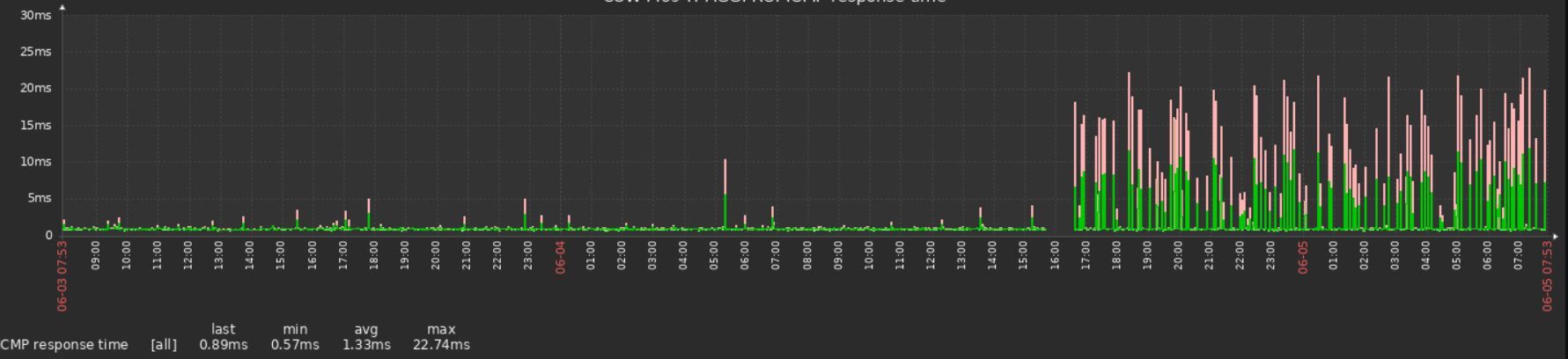ICMP spikes after 23.05 upgrade
-
@GeorgeCZ58 I just check second XG7100 that I upgrade to 23.05 and it is same:
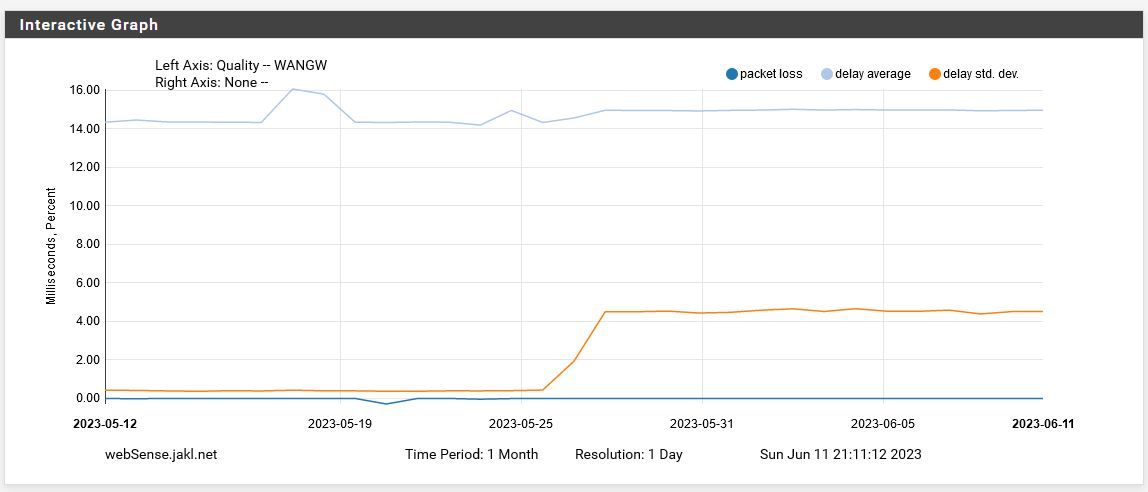
-
@GeorgeCZ58 so that is pfsense pinging 8.8.8.8 and your saying before it was like less than 1 ms (from your graph).. So your in the same DC as google?
Not sure how something in pfsense could change how long it takes something to respond to a ping that is sent by pfsense - if you were pinging through pfsense - ok maybe..
But if I send a ping from device A to device B.. How would device A have some effect on the response time? The only thing I could think of that could have effect is the payload.. But pfsense normally sends zero sized pings.. Or it use too - maybe that has changed to be 1 now vs zero
See
https://docs.netgate.com/pfsense/en/latest/routing/gateway-configure.html#advanced-gateway-settingsBut not sure how a size of 1 vs zero would cause it to go from like 1ms to 4? So the echo request is padded, so its not going to be 1.. So maybe going from 0 to 60 might be able to cause that sort of a difference?
Looks like length is 43 in my capture
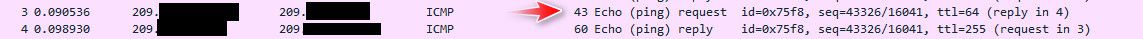
What is the setting on your monitor, in routing - gateway, advanced
-
@johnpoz said in ICMP spikes after 23.05 upgrade:
So your in the same DC as google?
That's the std deviation. The actual ping times went from ~19ms to 20ms. The increase is 1ms at most from what I can see.
-
@stephenw10 so maybe the increase in packet size could maybe account for that? But my point still stands - there is really nothing that the client (pfsense) could do that could increase the time something takes to respond - other than sending a larger packet..
As to an increase in the std dev, that is a measure of the jitter really or how much the numbers fluctuate. Again your pinging across the public internet, something that takes 19ms RTT.. There is going to be fluctuation, how could the client sending the pings have anything to do with that?
Can see that in just local pings that are normally under 1ms
From 192.168.9.253: bytes=60 seq=0004 TTL=64 ID=9e18 time=0.495ms Packets: sent=4, rcvd=4, error=0, lost=0 (0.0% loss) in 1.504176 sec RTTs in ms: min/avg/max/dev: 0.402 / 0.456 / 0.498 / 0.041Now increase that size.
From 192.168.9.253: bytes=540 seq=0004 TTL=64 ID=bd0e time=0.491ms Packets: sent=4, rcvd=4, error=0, lost=0 (0.0% loss) in 1.508622 sec RTTs in ms: min/avg/max/dev: 0.357 / 0.456 / 0.530 / 0.064Notice the std dev increased.. Even though my avg is the same.. Sending 4 pings did take 4 ms more total time.. etc. .
-
@stephenw10 yes you are right. Small detail, I forgot that I am pinging 1.1.1.1, not google one. But I think it doesnt matter. Problem is, that "something" has changed. Question is, if it is related only to XG7100 on 23.05, or it is behavior on 23.05, that pings have lower priority then on 22.05 .
One XG7100 is with original expansion card and one is without - the basic version. Till now I think all services are working properly, I think (and hope) that only ICMP is affected.
-
~1ms change like that shouln't really affect anything. It's nothing like the sort of spikes you were seeing in Zabbix initially.
-
@stephenw10 what I am not understanding is how could anything in pfsense have to do with it pinging something across the public internet.. Makes no sense - other than the size of the ping, pfsense has no control over how fast something goes across the public internet and how long that something your pinging takes to respond..
Pfsense knows when it put something on the wire, and when it returned.. It has no control on how long that something might take to respond... or any possible delays across the multiple hops to get from A to B and back again...
Nor does it have any control over what the jitter or std dev in a sample of pings might be.. The only thing I could think of that could effect the std dev that might be in the control of pfsense monitoring some remote IP is the sample size it uses to determine that std dev..
-
If it's doing any sort of shaping it could.
We saw issues like that when reloading the ruleset was triggering a huge CPU load previously. But not continually.
-
@stephenw10 is he doing shaping? Traffic on the link could for sure cause fluctuations that is for sure..
-
@johnpoz said in ICMP spikes after 23.05 upgrade:
@stephenw10 is he doing shaping? Traffic on the link could for sure cause fluctuations that is for sure..
Hi, if this was question on me - no it is not related to shapeing. It seems like some sort of drivers issue on xg7100. This probably starts on 23.01 . This not happaen on APU or build from intel NUC (realtec NIC)
-
@GeorgeCZ58
You will always get a small change (less than 1ms in your case) in ping time across the internet, post-upgrade. This is normal and to be expected.This has nothing to do with the pfSense update itself, it just due to the reconnection to your ISP triggered by the reboot. The reconnection is invariably a different pathway than before (BGP, hops, load balancing, contention, IPv6 vs 4 etc). The physical routing differences in distance/time will always change the inherent latency.
Your example is particularly mild, with just a ~1ms change on the new connection path. This is excellent but it is not always the case.
My link should, theoretically, run a ping at 5.8ms to the first external hop. Wonders being what they are, on rare occasions it does exactly that. A more typical figure is around 7ms:
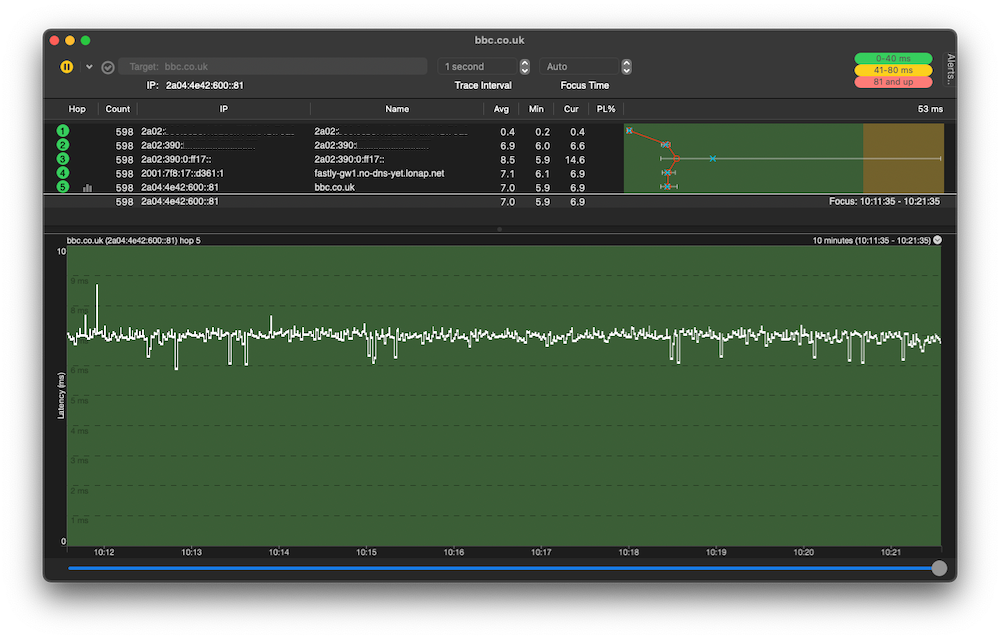
However, due to major fibre infrastructure changes going on, a reconnect can select a new pathway as slow as 25ms. In practice I just reconnect again until I can get a first external hop down in single digits (as that helps with precision clock sync with some external equipment).
The graph below shows an increase in ping on reconnection from 7.2ms to 9.7ms, as a working example. It also covers another significant point - where to test to.
If you are looking at your ISP connection or pfSense you should only be looking at your first external hop - in the cases above and below you should only look at or only ping to Hop 2. There is nothing you can do to influence anything beyond that point:

Your connection to connection variance looks remarkably good and any reboot or reconnection will inevitably change the pathway and therefore the ping.
In sum, everything is just fine for you (but less so for me).
 ️
️ -
@RobbieTT but this is issue taht occure only after upgrade to 23.05. It is not related only to WAN side, but also to LAN side(routing between VLANs). I tried reboot of Netgates with no resolution. And for me it is not fine, I want to have same results like in 22.05.
-
As I understand it the concern here is not the ~1ms bump but the 20-30ms spikes shown by Zabbix?
-
@GeorgeCZ58 said in ICMP spikes after 23.05 upgrade:
@RobbieTT but this is issue taht occure only after upgrade to 23.05. It is not related only to WAN side, but also to LAN side(routing between VLANs).
You posted about your pings changing to both 1.1.1.1 and 8.8.8.8 - these are WAN addresses. My reply was to the WAN issue you raised:
Also it is visible on pFsense monitoring, here is graph of ping on 8.8.8.8 before and after update.
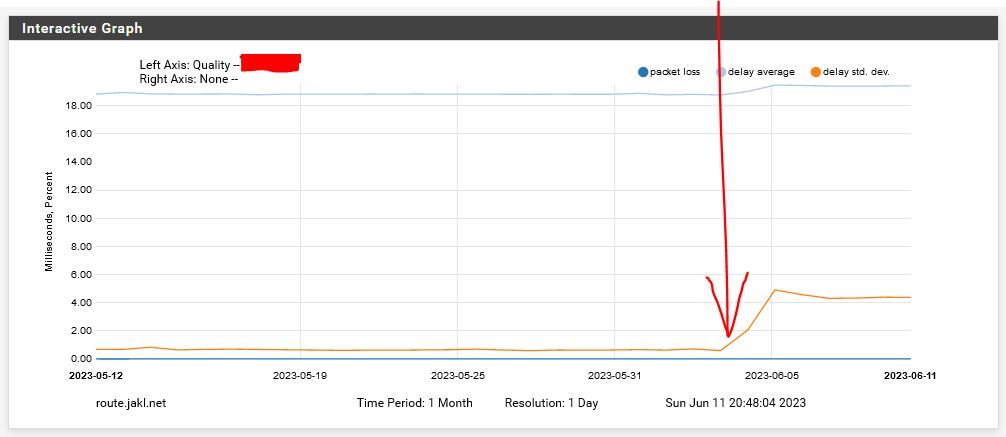
Any idea how to improve pings to get same pings as were on 22.05?
Your graph shows as sub-1ms increase to 8.8.8.8 (a WAN target) post-upgrade & post-reconnection. That change shown is tiny; you actually had slightly greater variance before the upgrade.
The line you point at is the standard deviation, so it will be influenced by any spikes in the ICMP ping - its just maths. ICMP pings have the lowest priority across any network, so spikes are expected. If any router along the pathway is busy with packets the humble ICMP ping is going to be the first to get dropped.
In no way can ICMP be used to represent or infer what happens to regular (non-ICMP) traffic. Indeed, many sites do not allow ICMP traffic at all or limit it to the lowest ping size possible.
 ️
️ -
@stephenw10 exactly, the spikes. This wasnt here before. They were at least 2x lower. As I wrote before - I dont feel like there grows network issues yet. But it is complete strange that it happen. I prefer to have everything like it was before.
-
For information - I upraded to 23.05.1 , unfortunately this not resolved the issue with spikes. It seems wholy as a problem with some NIC drivers in 23 in case of XG7100. Is there somebody with XG7100 who upgrade and can check if something changed also for him?
-
Seems like no development in this topis. I was chatting with stephenw10 - they are aware of this issue. I just apply last system patches, it didnt bring fix. Without fixing this I am not sure if I should upgrade bunch of ours XG7100 in remote sites.
-
There have been some commits to ixgbe since 23.05.1. 23.09-dev should become public soon and you will be able to test that.
Nothing in the commit logs looks to address this specifically but it still may have been affected by one of them.Steve
-
@stephenw10 hello, I am just waiting when 23.09 will becom official. You havent time to test in your lab enviroment?
-
@GeorgeCZ58
The dev loads have been very stable so it is probably worth trying 23.09 on one of your units to see if your issue has changed. ️
️