pfsense 2.6.0 and IOCREST NICs (Intel I225-v) 2.5G
-
One more update: I noticed some "igc failure to attach code 6" or similar messages in the boot up messages but it went by too fast for me to read it carefully.
So, it looks like it's a driver failing to attach to the card? But I haven't actually found any info about what to do in that situation, or if anything can even BE done.
-
@deadthing Can you access the console? It seems that you can from the screen shot above. If you select 1 in my first screen shot, it will offer all interface available. pfSense automatically selects the LAN interface. Intel interface will be igb.
-
Hey, thanks for taking the time!
Yes I can access the console, when I select option 1, I'm presented with this:
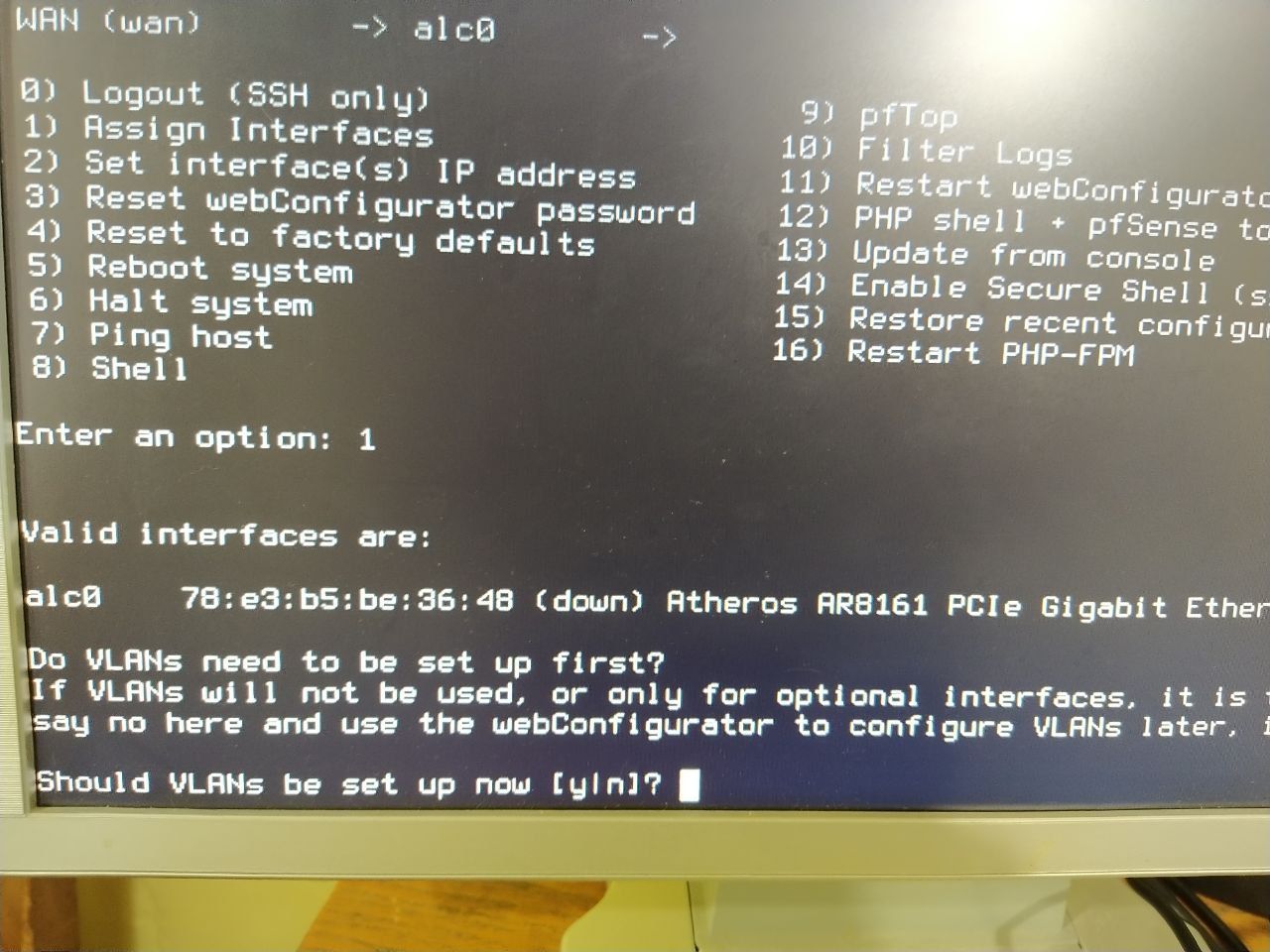
alc0 is the onboard gigabit adapter. If I "hide" that in the BIOS, pfsense just shuts down finding no available interfaces.
I've got if_igc_load="YES" (dunno if this actually does anything) AND if_igb_load="YES" in the /boot/loader.conf file.
It's hard to catch, but during the boot up sequence, I'm definitely seeing pfsense find, and recognize these two intel cards, AND throw a "failure to attach error" on them, and this is the point I'm stuck, wondering if I have bad cards, or if there's something else that can be done?
-
@deadthing I see it's only recognizing one...at the command line you could run: ifconfig igb0 and ifconfig igb1 separately to se whether it reports anything. Indeed, you could have a bad card
-
Set it up with only the alc NIC WAN and connect to it with something else so you can access the boot logs. Then look at exactly what those attach errors are.
That NIC should be supported by igc(4) in 2.6:
https://github.com/pfsense/FreeBSD-src/blob/RELENG_2_6_0/sys/dev/igc/igc_hw.h#L19However it may have an unknown PHY that is being rejected.
You might also try a 2.7 snapshot which has a few fixes in igc, though nothing that should address that specifically.
Steve
-
Hey thanks for the response! Ill try that this weekend! Would it be possible to just access the logs via the shell (clog would work I assume?) since ill still have the monitor and keyboard connected after I set up the wan?
-
You will see it in the output of
dmesgafter boot. It's just waaay easier with an SSH or serial connection where you can copy/paste out the errors etc.I would remove those custom loader lines too. The driver are in kernel and loading them separately can only cause confusion.
Steve
-
Just to close this, I did finally get things working with a new dual port card.
Intel I225-LM this time around. Just finished setting up today, and everything's running well so far. Thanks for all the assistance in this matter.
-
I had what appeared to be this exact issue yesterday. I switched from latest stable (pfSense 2.6) to DEVEL (2.7), and the new NIC seems to be working as expected. I just wanted to share that it is possible to get the I225-V single-port card working.
pfSense version info:
2.7.0-DEVELOPMENT (amd64)
built on Mon Jan 02 06:04:33 UTC 2023
FreeBSD 14.0-CURRENTRelevant dmesg output:
igc0: <Intel(R) Ethernet Controller I225-V> mem 0xf7a00000-0xf7afffff,0xf7b00000-0xf7b03fff irq 16 at device 0.0 on pci3
igc0: Using 1024 TX descriptors and 1024 RX descriptors
igc0: Using 4 RX queues 4 TX queues
igc0: Using MSI-X interrupts with 5 vectors
igc0: Ethernet address: 88:c9:b3:xx:yy:zz
igc0: netmap queues/slots: TX 4/1024, RX 4/1024 -
I know this is an old post but....this worked for me too. I bought a Beelink EQ-12 for pfSense. It uses the Intel i225-V ethernet controller. I installed the release version of pfSense and the nics were not found. I tried a recent dev snapshot (2.7.0-DEVELOPMENT-amd64-20230605-0600) and it's working.
Thanks for helping me solve my problem!