Release notes doubts?
-
Hello.
Checking release notes I got this one but don't see where we can chose:
- Added: GUI option to select the user password hashing algorithm #12855, where?
- This feature exist on any Linux or Unix OS, finally is available, but if the history just exist on the current login, if we login again there is no history available.
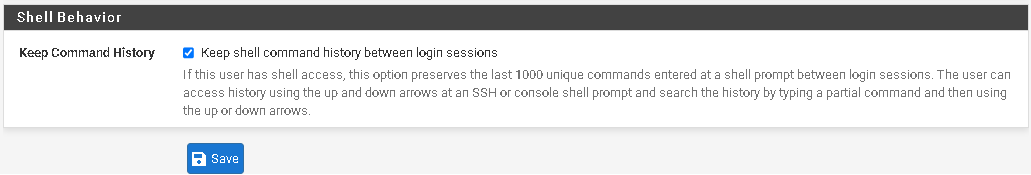
- Diagnostics->States, The Rule ID filter, where is this filed related to?
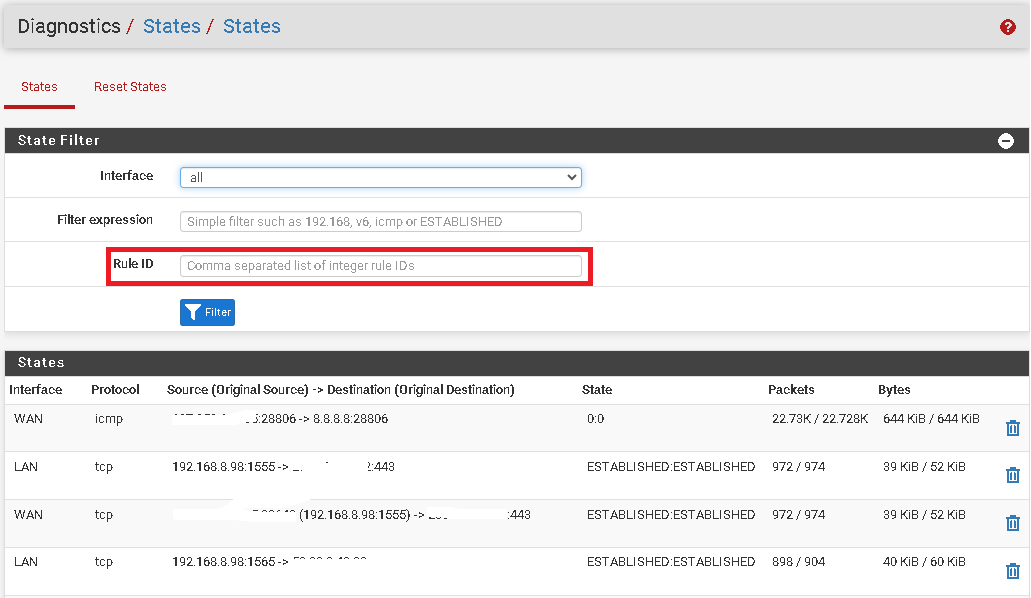
Pfsense 2.7-BETA, regards!!!
-
@periko said in Release notes doubts?:
Diagnostics->States, The Rule ID filter, where is this filed related to?
That field gets automatically filled if you click on the states/connections column of a rule you want to check:
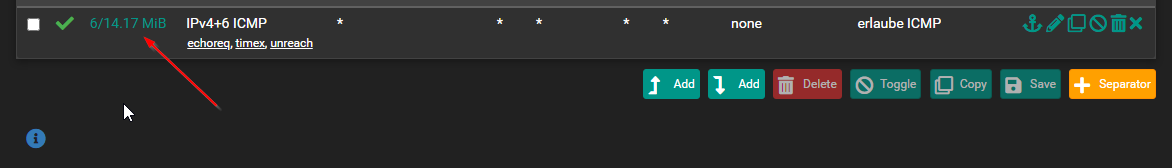
That is working alright IMHO.
--
@periko said in Release notes doubts?:
Added: GUI option to select the user password hashing algorithm #12855, where?
It's right there where it says it is:
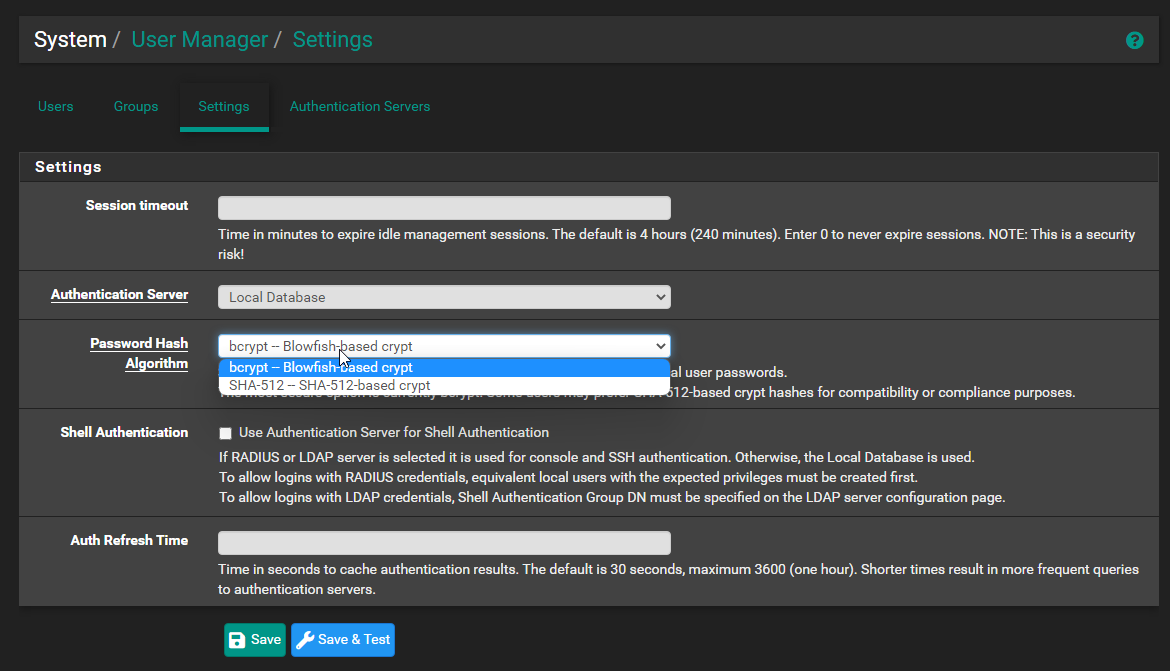
--
@periko said in Release notes doubts?:
This feature exist on any Linux or Unix OS, finally is available, but if the history just exist on the current login, if we login again there is no history available.
If I enable history keeping on my user or the admin, I get the following prompt after logging in:
Command history storage is enabled. Clear history with: history -c; history -S. [2.7.0-DEVELOPMENT][admin@pfs-devel.lab.test]/root:Logging out after typing a command and login again and I see:
[2.7.0-DEVELOPMENT][admin@pfs-devel.lab.test]/root: history 1 10:02 history 2 10:02 test 3 10:02 historySo I don't see anything wrong with either of those 3 topics?
Cheers
\jens -
Thanks JeGr.
Password hashing I see it, good.
I had check, maybe my system need a reboot, now I can see my history on my shell between logins, good.
The Rule ID, u mean this one?
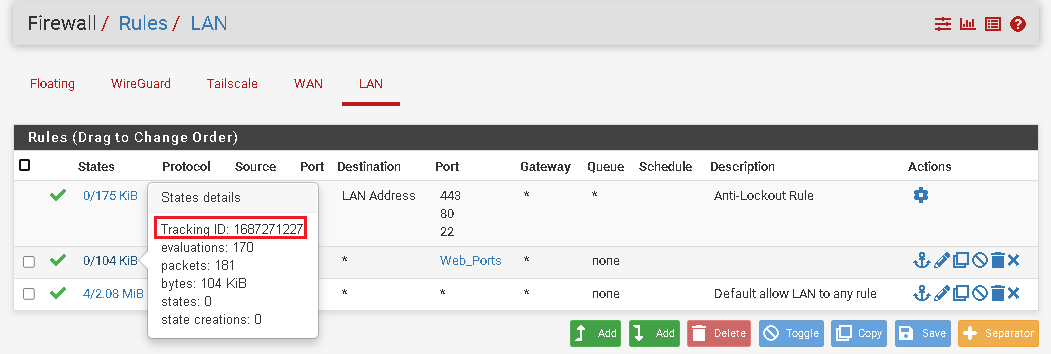
Thanks for your help!!!
-
That's the state tracking ID. The rule ID is shown in the linked URL.
The rule IDs are those shown in the rules list which can be shown in the output of:
pfctl -vvsr -
@stephenw10 will be better to add that field in the GUI to see relation, make more sense to me...thanks!!!
-
You mean include the rule number in the mouse-over info?
-
@stephenw10 yes...some users don't like to work with the shell.
Regards!!! -
That should be a feature request: https://redmine.pfsense.org/
-
@stephenw10 said in Release notes doubts?:
You mean include the rule number in the mouse-over info?
The rule ID is listed in the firewall listing, is it not..
But if you click the rule that allows the traffic - it auto fills in the rule ID..
Just click the states info in your rules..
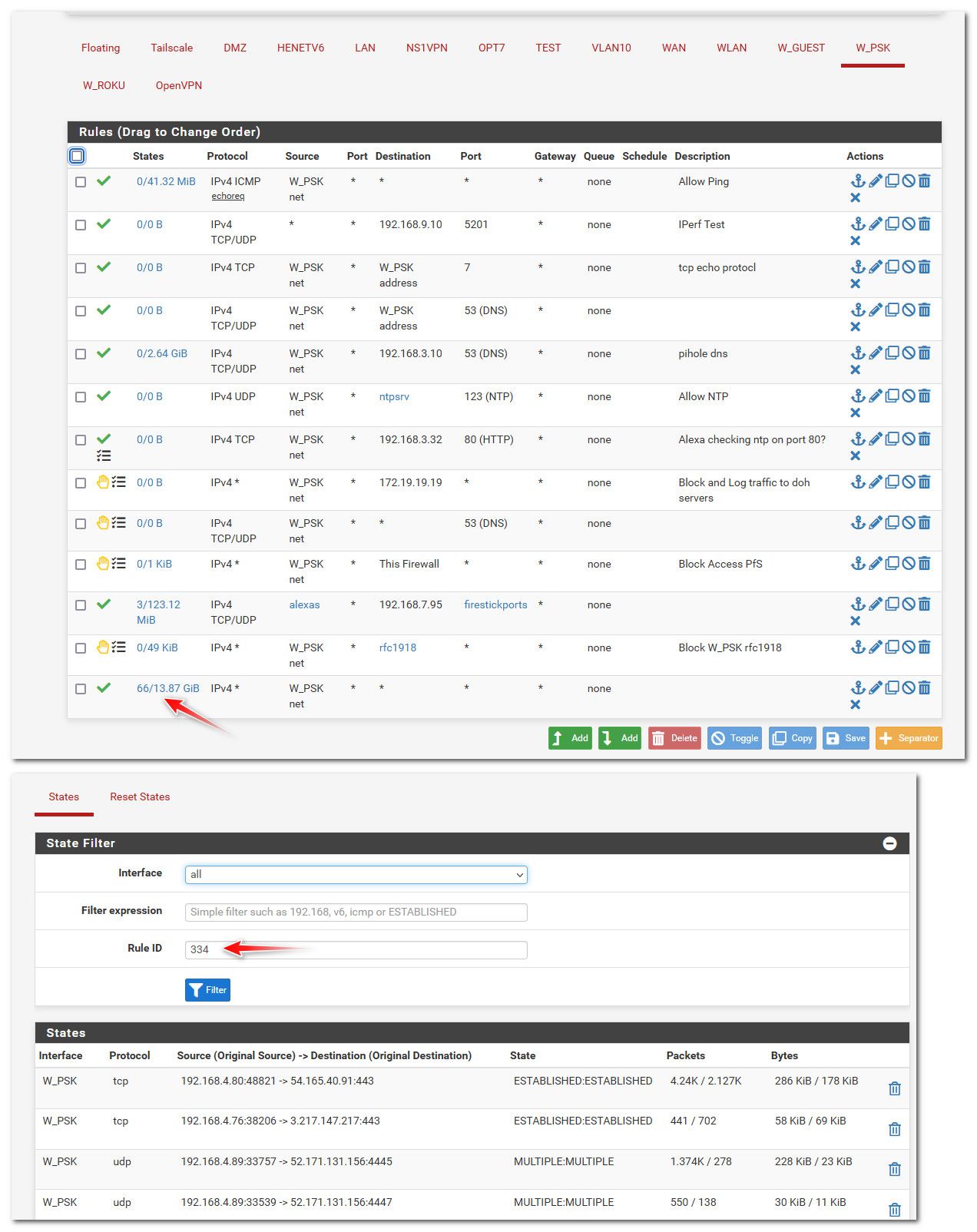
I guess it wouldn't be a bad idea to add it specific to the popup info - but if you mouse over a rule states info, it shows you the rule ID in the link you would go too
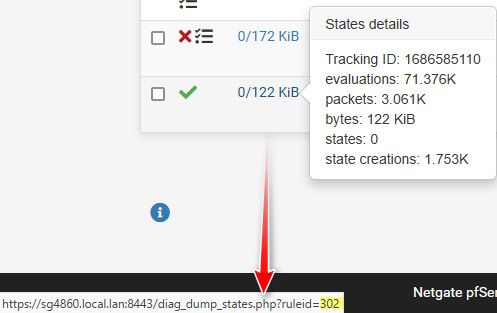
-
That particular rule ID is dynamic based on the order pf parses the rules. It could change any time the filter reloads. It's not shown because it's not useful to know on a long term basis.