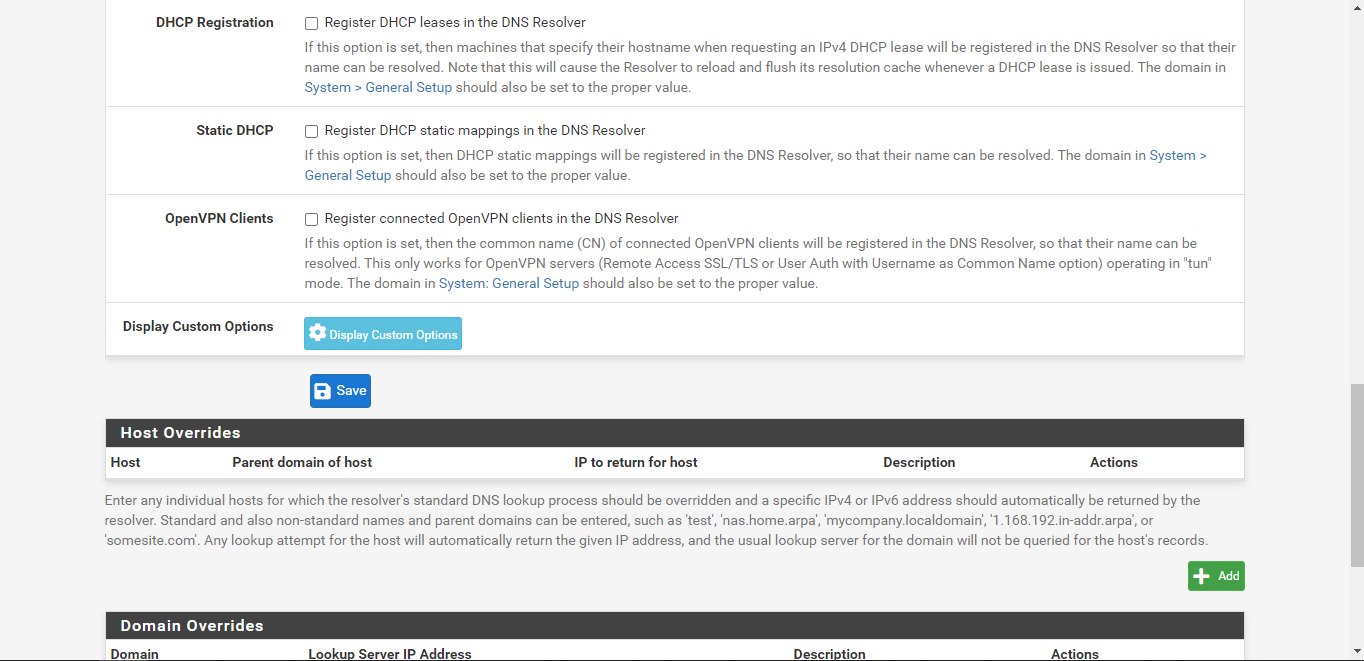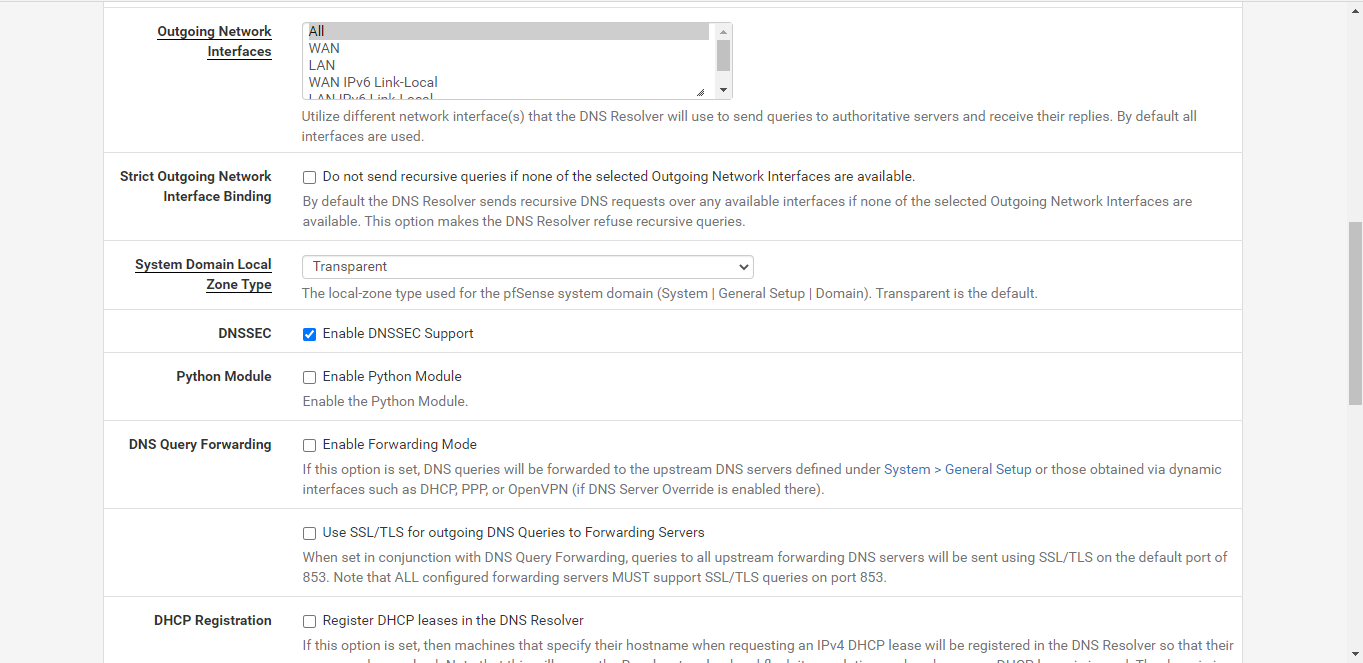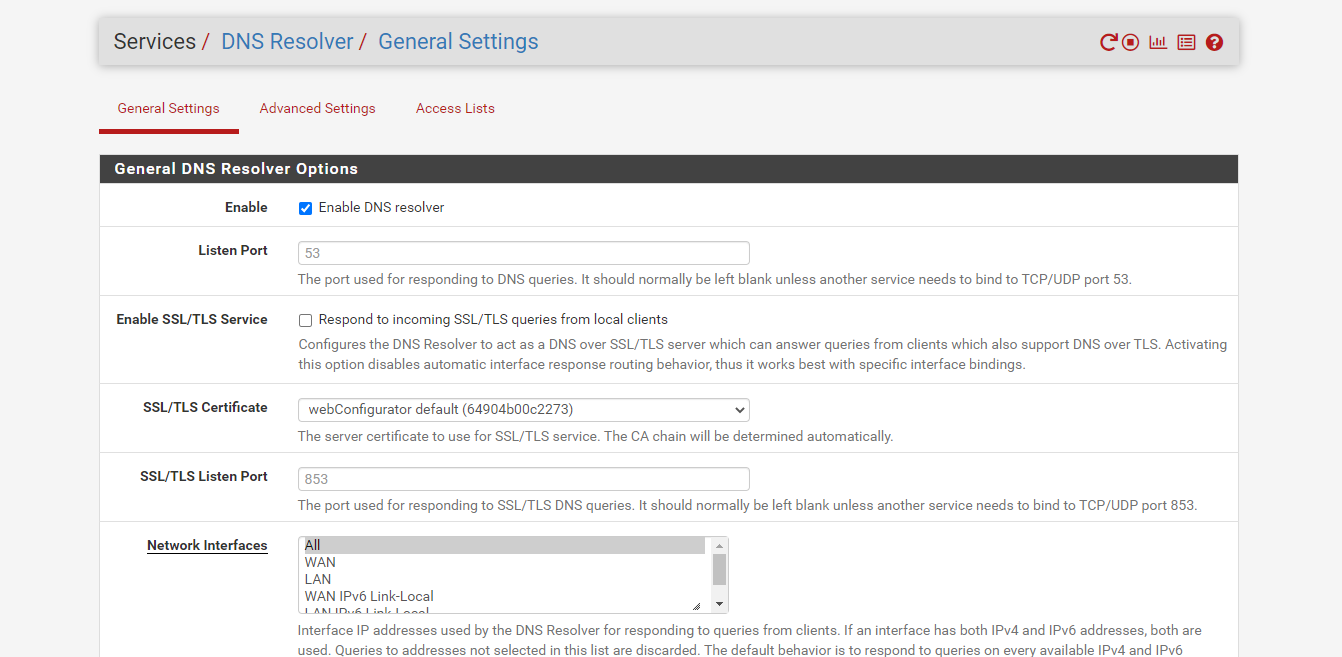pfsense 2.7.0-BETA
-
@johnpoz said in pfsense 2.7.0-BETA:
Where are you unbound settings
Please, can show me where to find the settings?
-
@stephenkwabena in the resolver
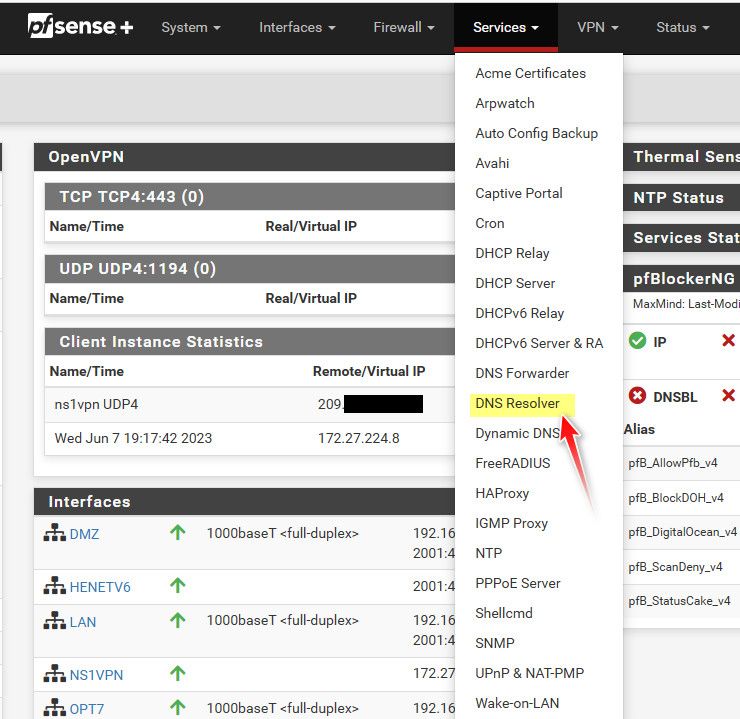
-
-
@johnpoz Another issue. I have upgraded to pfsense 2.7.0-BETA, when I added a new interface for Guest's or hotspot, there is no internet on that LAN.
Below are my configuration
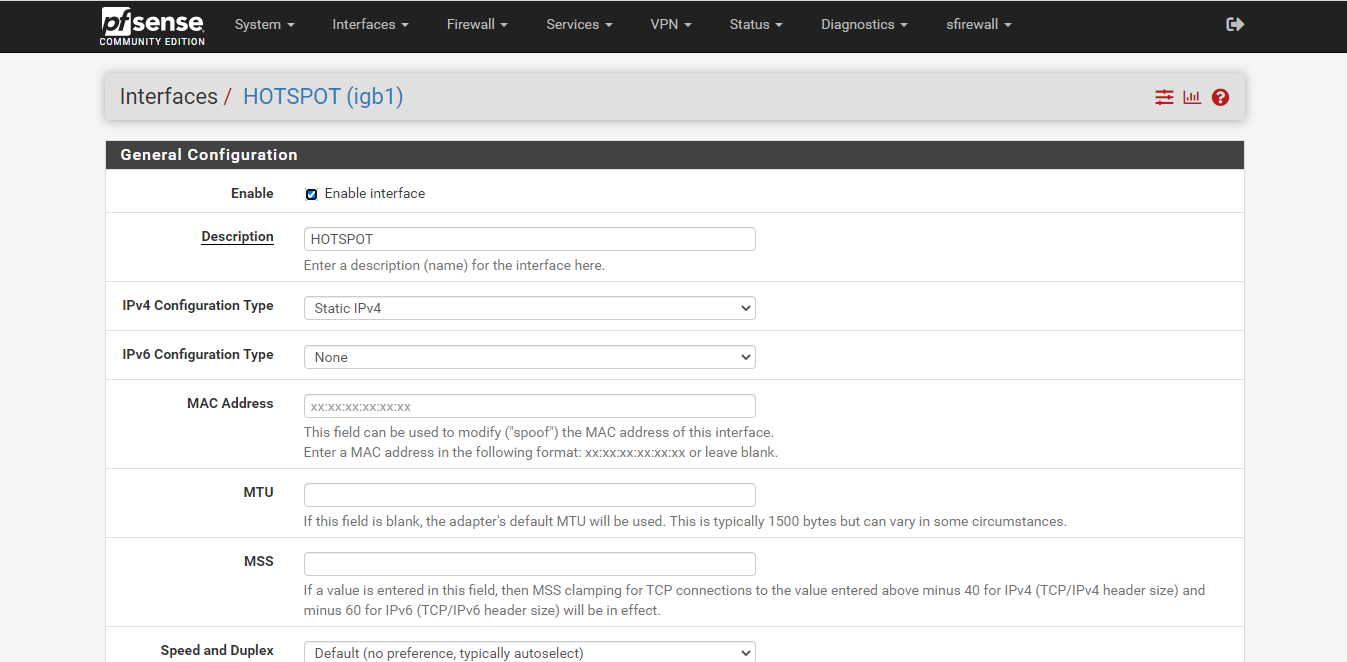
My firewall rule for the guest or hotspot lan
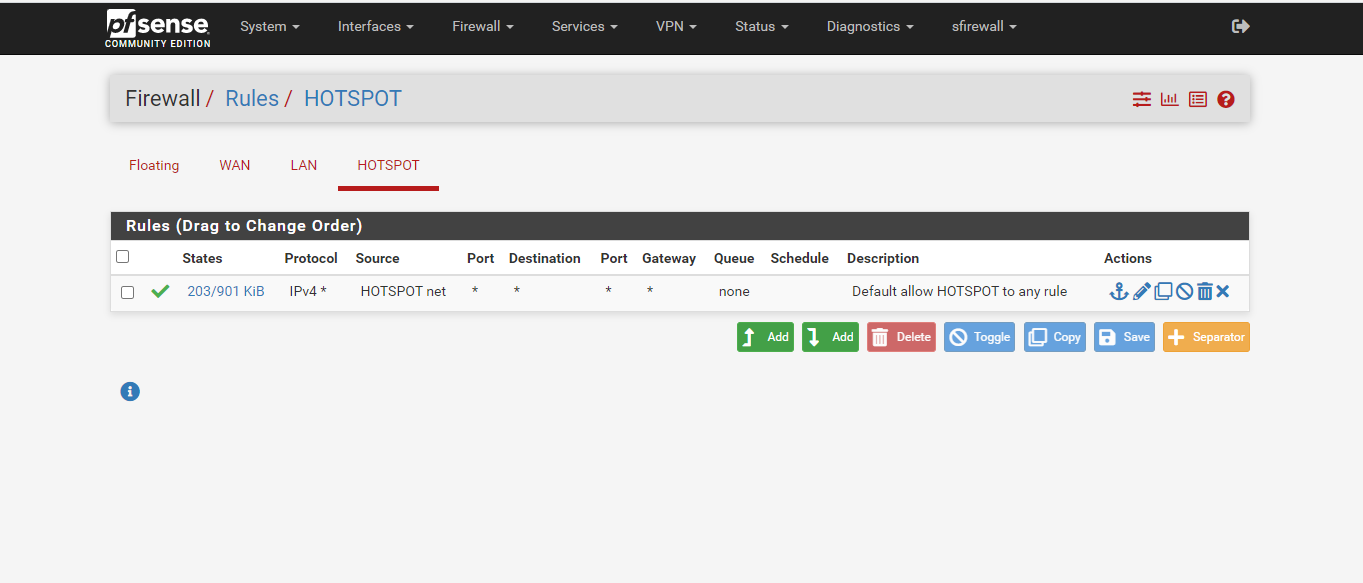
My DHCP settings too
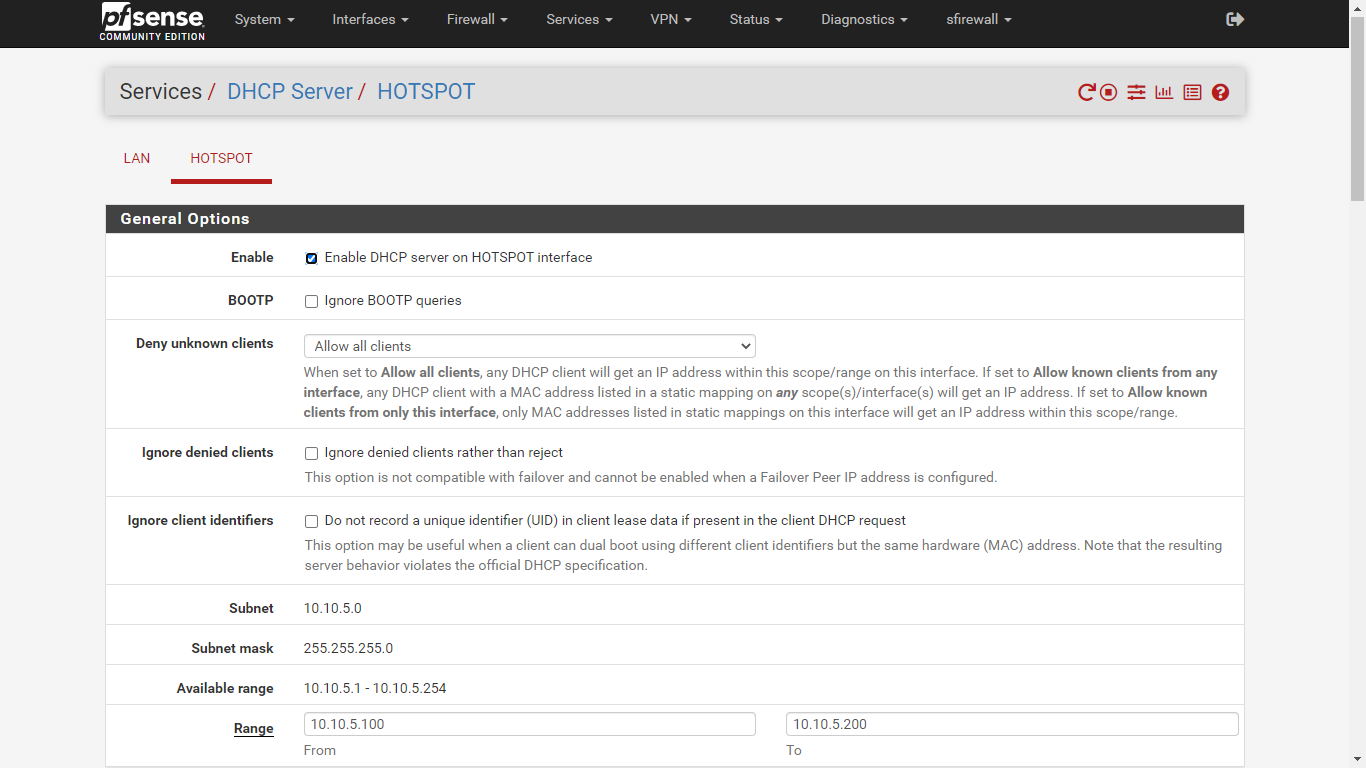
-
If not fixed and still relevant : have a look at the unbound service.
For a similar issue I had to enable "DNS Query Forwarding" where before the "DNS Query Forwarding" was not enable and never needed.
The pfsense box itself had a working DNS setup, but DHCP clients behind the pfsense box could not connect due to DNS not resolving addresses issues.
-
I see nothing here that indicates it's actually a DNS issue. It was just speculated that it might be a DNS problem.
How is it actually failing on clients behind pfSense?
-
@stephenw10 said in pfsense 2.7.0-BETA:
I see nothing here that indicates it's a DNS issue.
Yes, I can access pfsense GUI using the domain name I resolved (https://firewall.mydomain.com) same LAN.
-
OK so when you're testing from a client that cannot reach the internet how does it fail? What error do you see?
-
@stephenw10 said in pfsense 2.7.0-BETA:
What error do you see?
The only thing I get with a client connected via cable and wireless is "connected, no internet" but I can access the pfsense GUI
-
Ok, so if you try to ping google.com from that client how does it fail?
-
@stephenw10 said in pfsense 2.7.0-BETA:
Ok, so if you try to ping google.com from that client how does it fail?
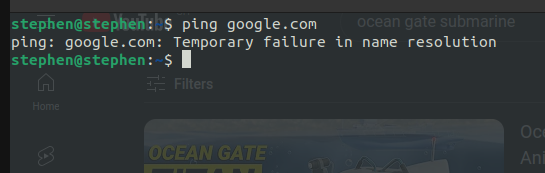
-
OK that indicates a DNS failure.

So check pfSense can resolve locally. Make sure the client is actually using pfSense for DNS.
-
There are two threads for this with people contributing in each.
Lets's continue in the other thread: https://forum.netgate.com/topic/180907/pfsense-2-7-0-beta
-
 S stephenw10 referenced this topic on
S stephenw10 referenced this topic on