More on Abnormally High CPU Usage
-
@steveits said in More on Abnormally High CPU Usage:
Steve I was told by the technicians / Engineers at Netgate the WiFi is in fact an LTE Cellular fall back ISP connection not WiFi in the Domestic or Home Type of WiFi. -
It's possible to run either, or both. But the m.2 slot for a cellular modem is used by an SSD if you have that so those are mutually exclusive.
[22.11-DEVELOPMENT][admin@2100-2.stevew.lan]/root: usbconfig ugen0.1: <Generic XHCI root HUB> at usbus0, cfg=0 md=HOST spd=SUPER (5.0Gbps) pwr=SAVE (0mA) ugen1.1: <Marvell EHCI root HUB> at usbus1, cfg=0 md=HOST spd=HIGH (480Mbps) pwr=SAVE (0mA) ugen0.2: <Sierra Wireless, Incorporated EM7305> at usbus0, cfg=0 md=HOST spd=HIGH (480Mbps) pwr=ON (500mA)But, as I say, the only wifi device I know will work is very limited.
[22.05-RELEASE][admin@2100-3.stevew.lan]/root: pciconf -lv ath0@pci0:0:0:0: class=0x028000 card=0x3099168c chip=0x002a168c rev=0x01 hdr=0x00 vendor = 'Qualcomm Atheros' device = 'AR928X Wireless Network Adapter (PCI-Express)' class = networkSteve
-
@stephenw10
Steve, it was more wishful thinking of having a built in WiFi port on the Firewall.
It is just more hardware to add the External WiFi Access Point.
I have two distinct WiFi system.
the ISP provided Router also has a built in WiFi which is used as a fall back WiFi as is their ethernet access to the internet.
The entire home network is behind the Netgate pfsense Firewall. -
@steveits
Steve:
I am unsure why but on my SG-2100 to goto the correct place in the code I have to GOTO Line %(#e32400)[4853]// Collect pfBlockerNG rule names and Tracker IDs
function pfb_filterrules() {
global $pfb;$rule_list = array(); $rule_list['id'] = array(); $rule_list['other'] = array(); $rule_list['int'] = array(); exec("{$pfb['pfctl']} -vvsr 2>&1", $results); if (!empty($results)) { foreach ($results as $result) { if (substr($result, 0, 1) == '@') { $r = explode(')', $result, 2); // pfSense > v2.6 uses an 'ridentifier' string if (strpos($result, 'ridentifier') != FALSE) { $id = trim(strstr(strstr($r[1], 'ridentifier', FALSE), ' ', FALSE)); } else { $id = ltrim(strstr($r[0], '(', FALSE), '('); } -
Hmm, that's weird. I can't replicate that here on a 2100 running 22.05.
If you download that file from Diag > Command Prompt > Download box and then open it in a text editor do the line numbers actually appear as expected?
Steve
-
@stephenw10
Steve:
To ensure I get everything precisely correct.Please lay out the actual code I need to enter.
I am so new and it is so easy (for me) to make a mess of things.
So far as I have followed your instructions I have not messed anything up (makes me happy)Please assume I know absolutely nothing (I have ADHD) and when it comes to this sort of thing I have to follow a script.
Thanks -
Download the file like this:
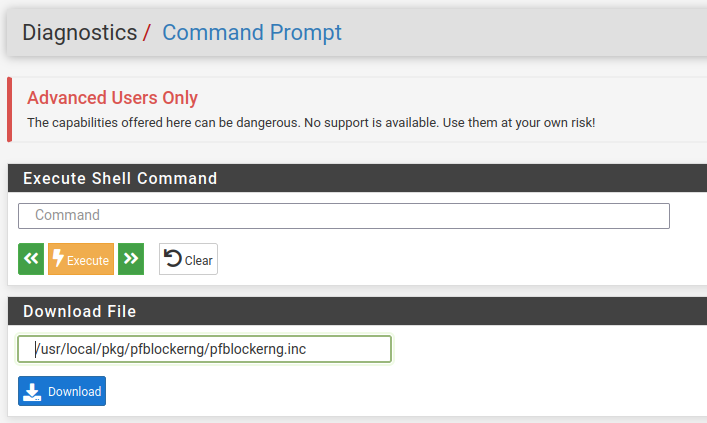
Then open that file on your desktop in a text editor and look at line 4139.
Does it appear correct there or do you actually have 'extra' lines in that file somehow?
Steve
-
@stephenw10
Steve:
You are absolutely correct.
I opened the download file in BBEdit and on line 4139 is
$r = explode(' ', $result, 2);The thing I seemed to have found is this edit seems to only hold for a nominal 24 hours and reverts to the original.
Have you experienced this.
regardless the reduction in CPU usage is reduced. -
No I would not expect that change to be reverted unless the package was reinstalled or there was some sort of roll-back, ZFS boot environments for example.
-
So, what about those that are running 23.05-RELEASE on an NG 2100 with the same CPU utilization issue but without pfBlocker? I have a stock NG2100 with only:
- aws-wizard
- ipsec-profile-wizard
packages installed. Each time the system CPU goes to above 75%, it eventually reaches 99% and any real-time streams stop working until utilization drops below 50%.
-
@ChrisLynch This thread was specifically about a bug in pfBlocker that is long since fixed.
I’d suggest a new thread and look at the output of Diagnostics/System Activity or “top” at a command line to see what’s using CPU.