23.05-1 RC - High(er) Memory usage
-
I have two "Qotom i5 - Home pfSenses" , that are 95% alike - only the SSD is different.
Two weeks ago i upgraded my "Home pfSense" to 23.05 wo. any issues.Yesterday i was in the summerhouse , and I upgraded my Sumerhouse pfSense. I ended up with 25.05-1 RC , instead of 23.05 ... A "goof"

Well I decided to leave it at the "RC" , as i don't know if i could just select the 23.05 "Train" , and do another update.I have noticed that the "Summerhouse RC" it uses quite a lot more memory, compared to the "Home 23.05" (I have 8G in both) ...
The "Home 23.05" uses around 7..8% of memory , and the "Summerhouse RC" initialy used 32..33% , now dropped to around 24%.I'm not worried as i still have lot's of free mem. , but was just wondering why ... ???
Home pfSense - 23.05
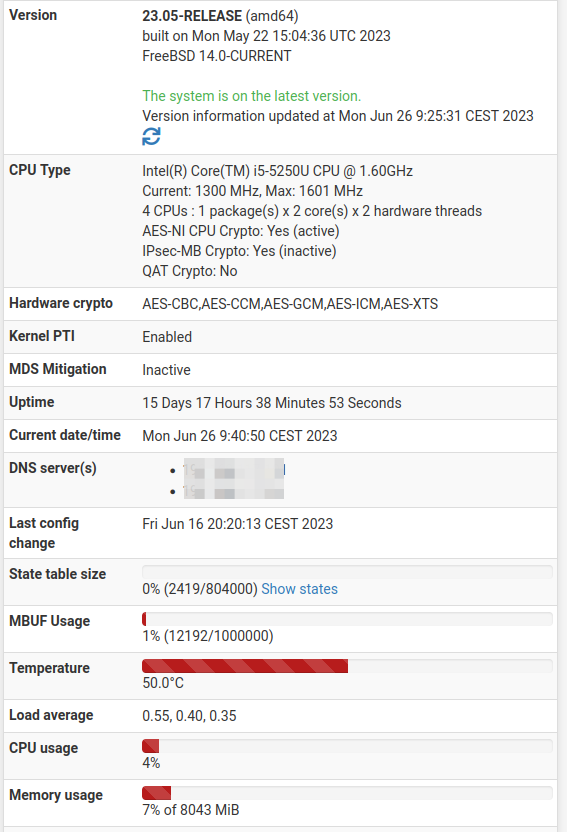
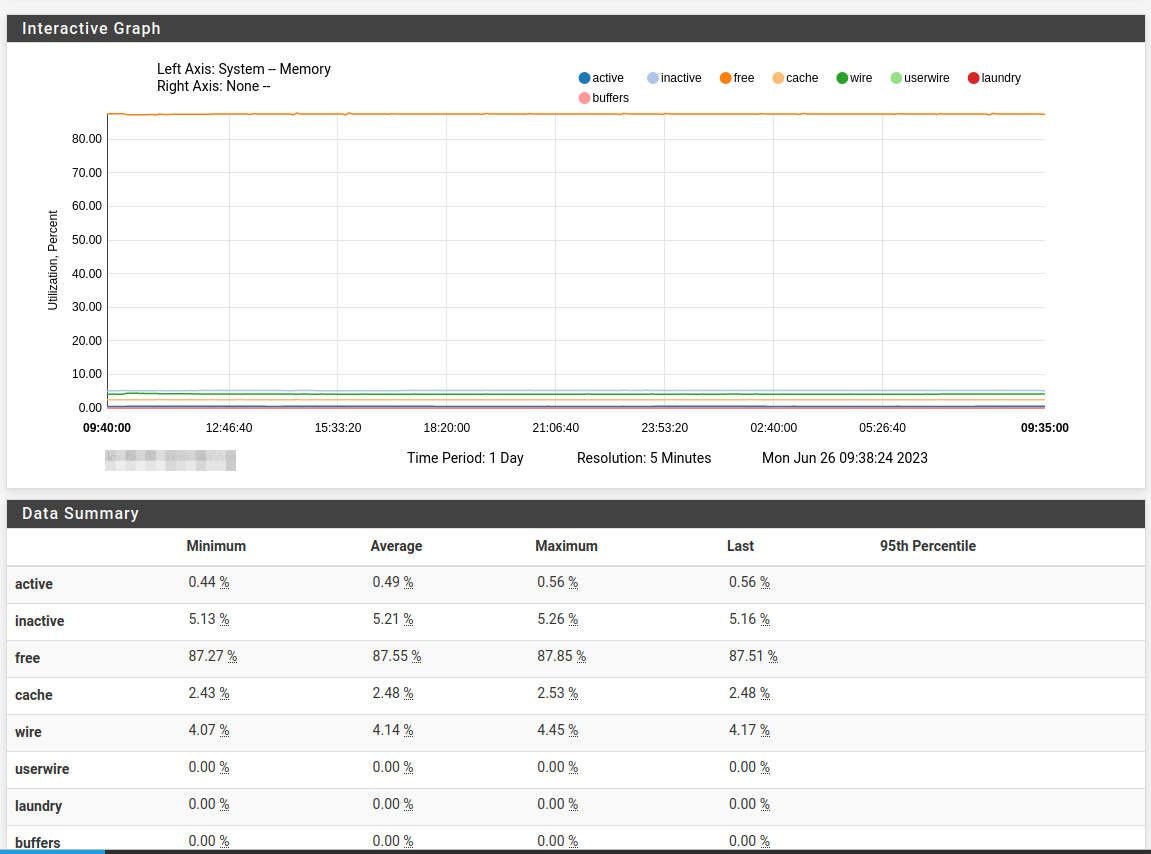
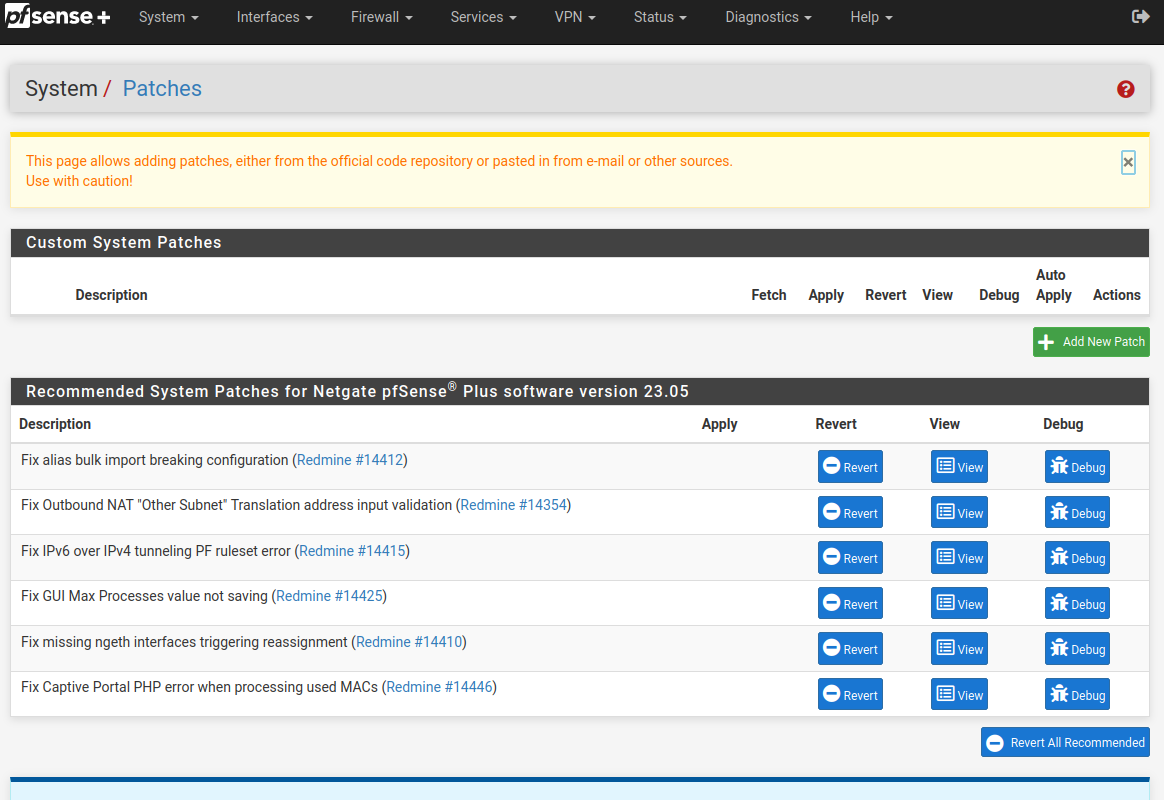
..
..
..
Summerhouse pfSense 23.05-1 RC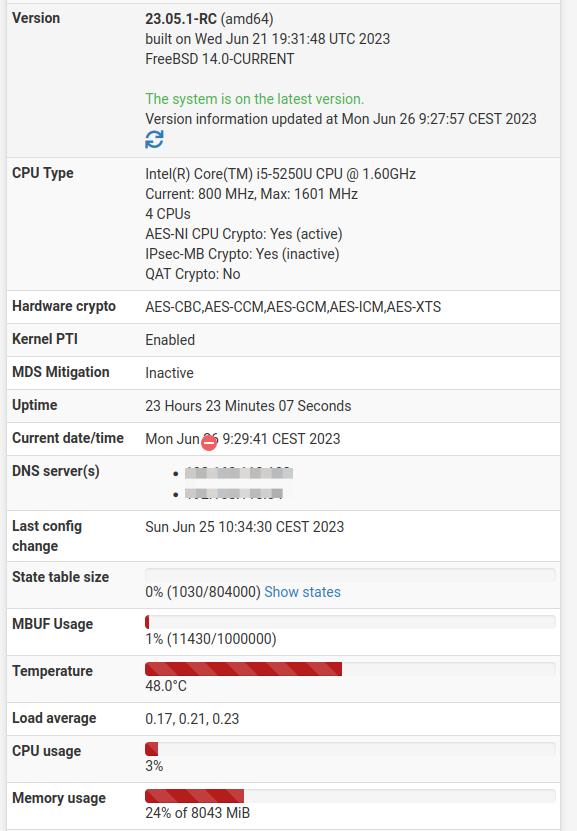
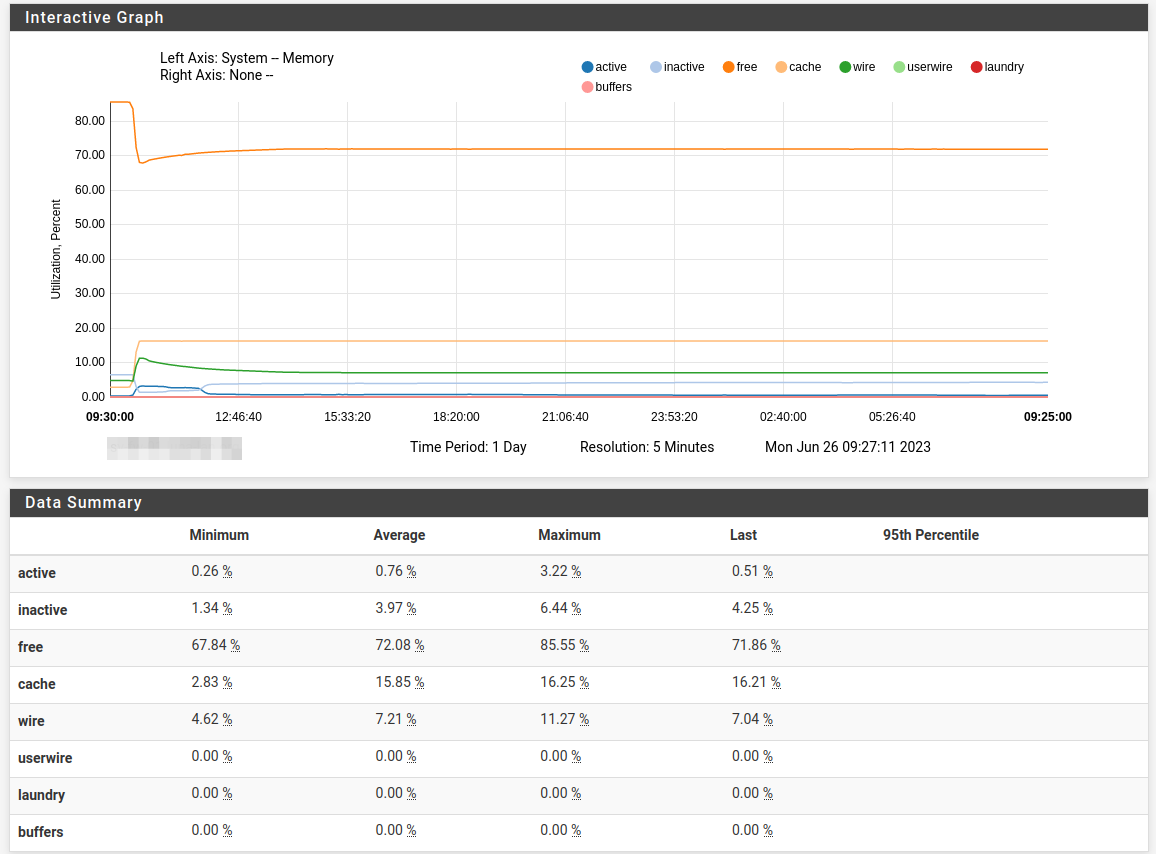
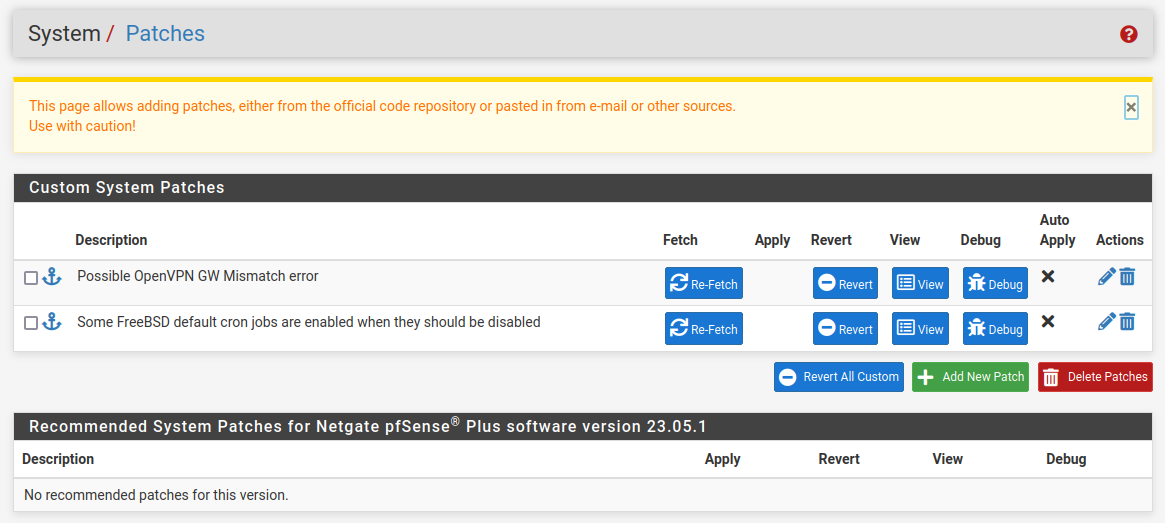
..
..
..
On the summerhouse pfSense i still have some leftover "custom installed" patches from 23.01 , else "patches are "empty on the RC"
Ovpn - https://github.com/pfsense/pfsense/commit/66b989e824042c0cf5e75b1cb245b0ae13548949.patch
Cron - https://github.com/pfsense/pfsense/commit/ff715efce5e6c65b3d49dc2da7e1bdc437ecbf12.patchBut could the be the reason ??
I think the "custom" patches might already be included in 25.05.
But i don't know if i should just delete the patch entries ... If i revert them , i might undo the fixes included in 23.05 .. Correct ?Any hints to what/why the RC uses 3 x the memory , compared to the 23.05 ??
Edit: Seems it might be Cache usage .... Has any settings/timers changed ?Another thing (that might be fixed in the "RC") ... thanx

Monitoring --> TemperatureHere is how it looks on the "Home 23.05" , it just shows two temp TZ's
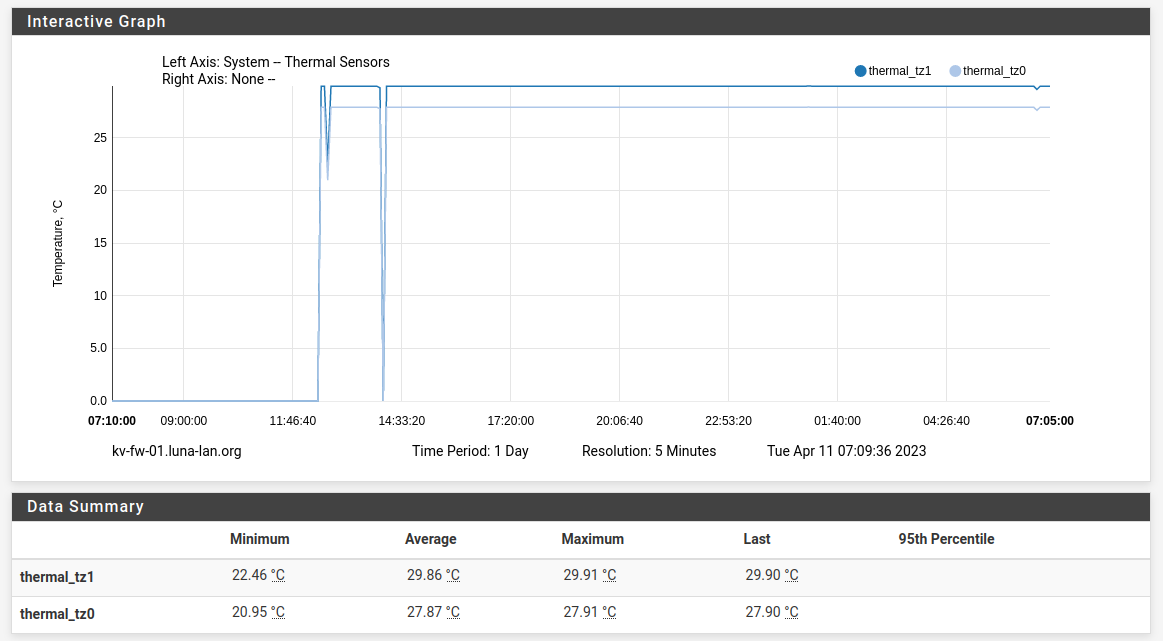
Here is how it looks on the "Summerhouse 23.05-1 RC" , it shows the - 4 Cores + the two temp TZ's
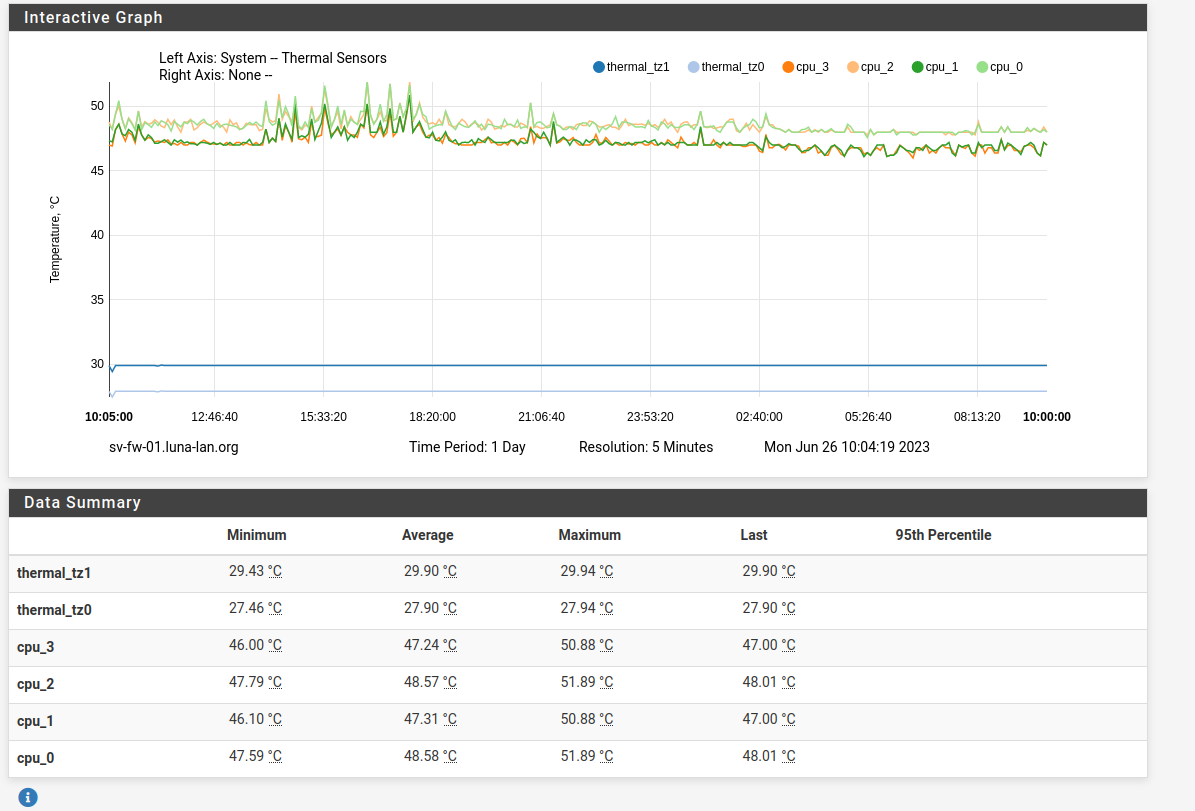
The RC temps looks like my "Protecli/Hystou" Temps (Core i3)
The "strange part" is that the "Home system Information" pict. shows a temp of 50C , and that doesn't match any of the two TZ readings in the Monitor - Temp , so the system can read some other sensor too.
Edit2: Just noticed the "Home" temp Monitor shows Apr-11 as last update ... That's not even when i updated to 23.05 , but might be when i updated to 23.01 (from 22.xx)
/Bingo
-
Has that device been rebooted since the upgrade? Quite a lot of memory is used during the upgrade and would be released if needed but shows as used until it's rebooted.
The home device likely doesn't have the Intel Core thermal sensor driver loaded. 50C is not unusual for the core sensors on a passively cooled device.
-
Spot on .....
Summerhouse after a reboot
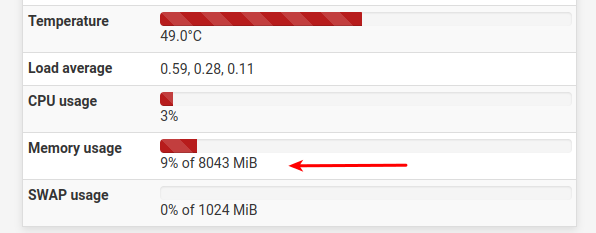



How do i see if the Thermal sensor is loaded on the "Home" ??
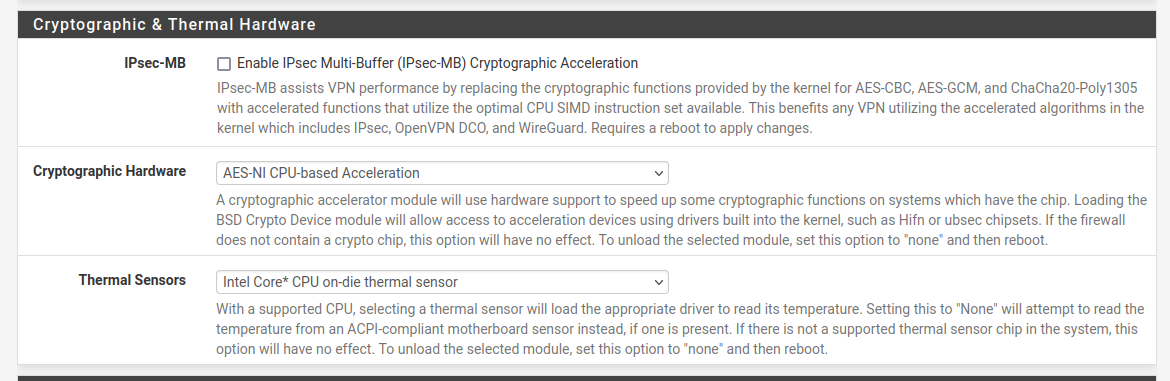
I have told it to ....
Edit: A reboot of "Home" didn't solv the temp issue , and an update graph doesn't fetch new data.
But a Reset Data did ....

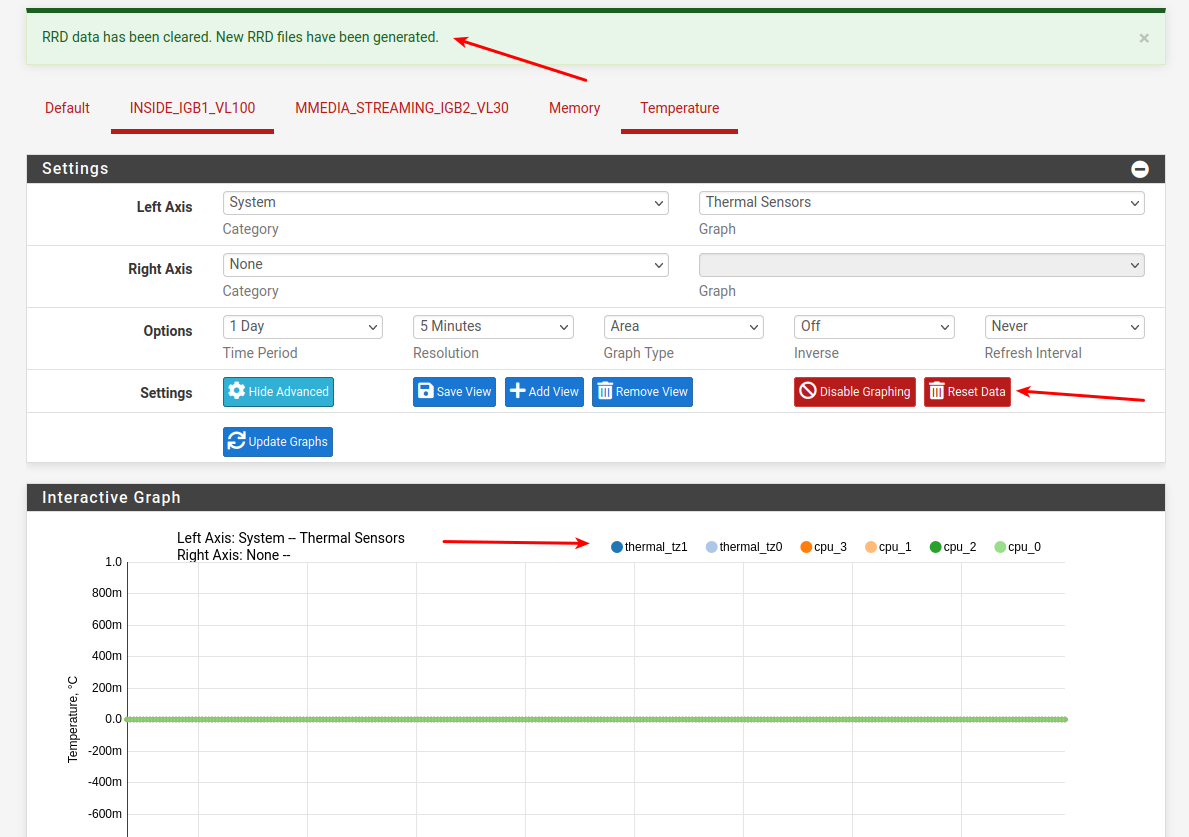
Wonder what happened ...
Well seems to be solved- THNXI might have been a bit quick on the solved part ... All temps are 0 (zero)
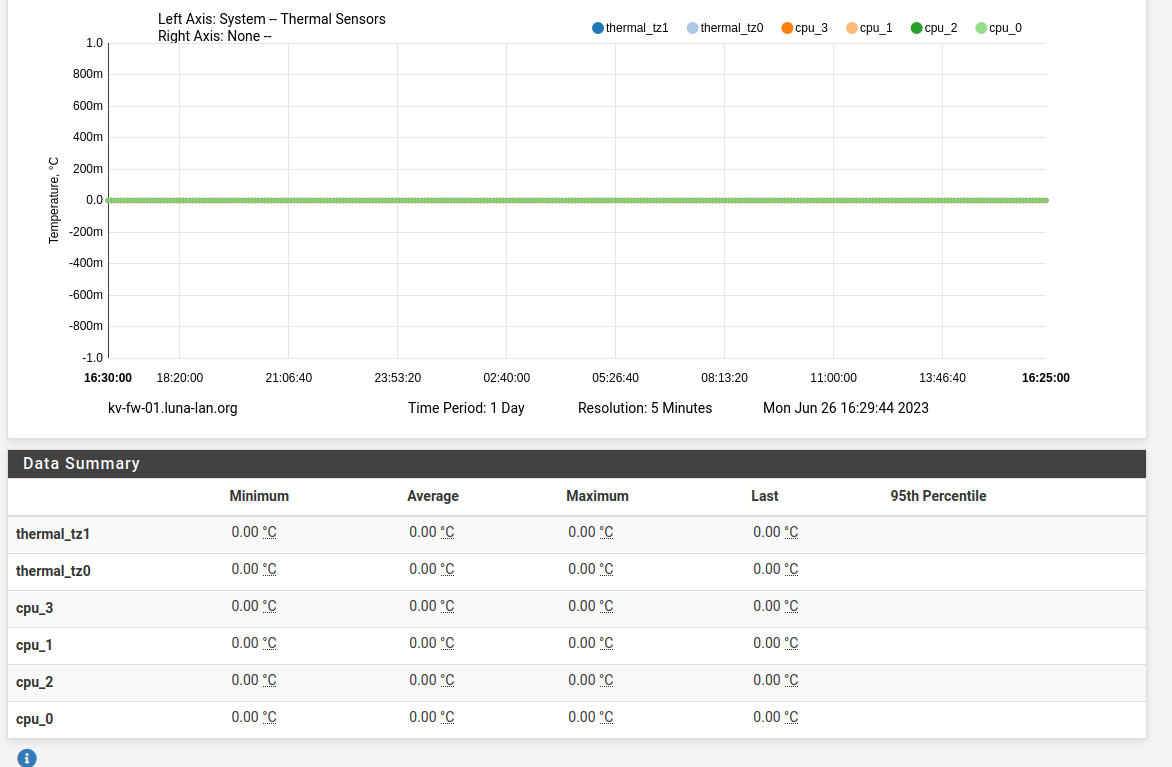
/Bingo
-
Does the dashboard widget show the 4 core temps?
On a 1 day view it will need some time to collect data. Try setting it to 1 hour.
-
It's collecting now , but i lost the ability to "Add a view"
I deleted the "Temperature view" , and now i can't add a new view.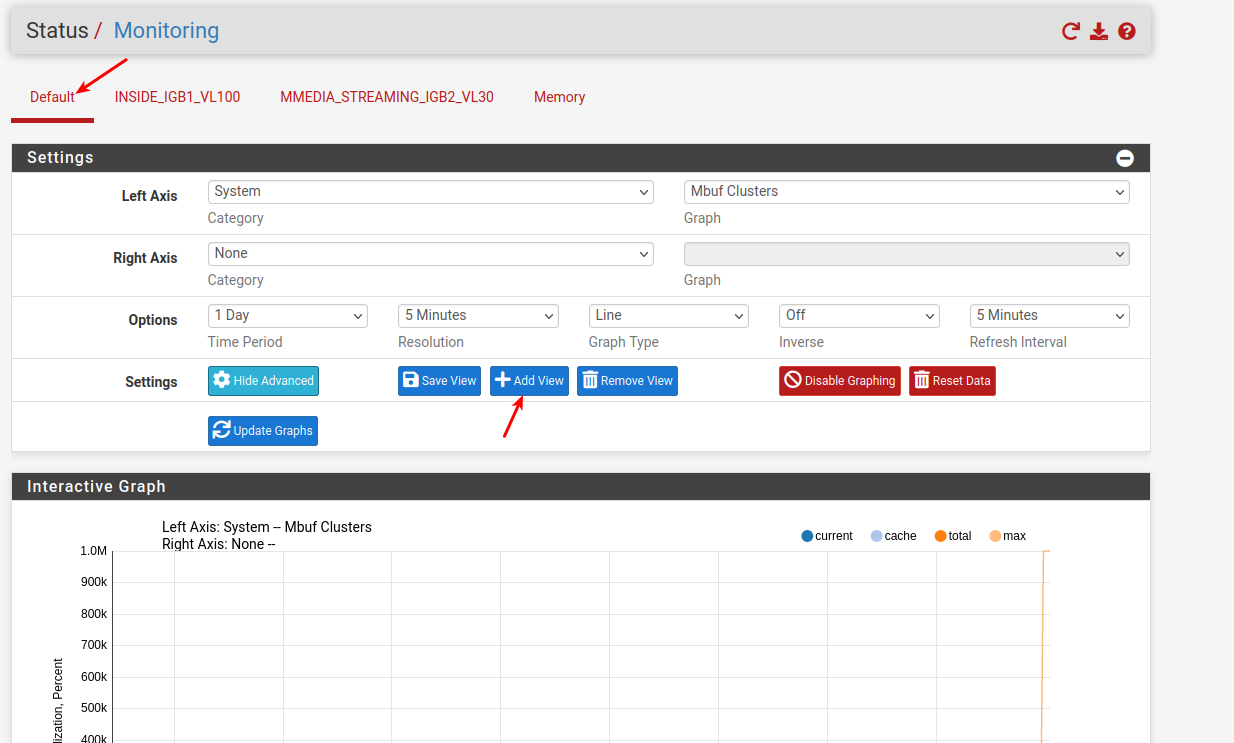
I had to save temperature measure under the "Default view" , then i can show it.
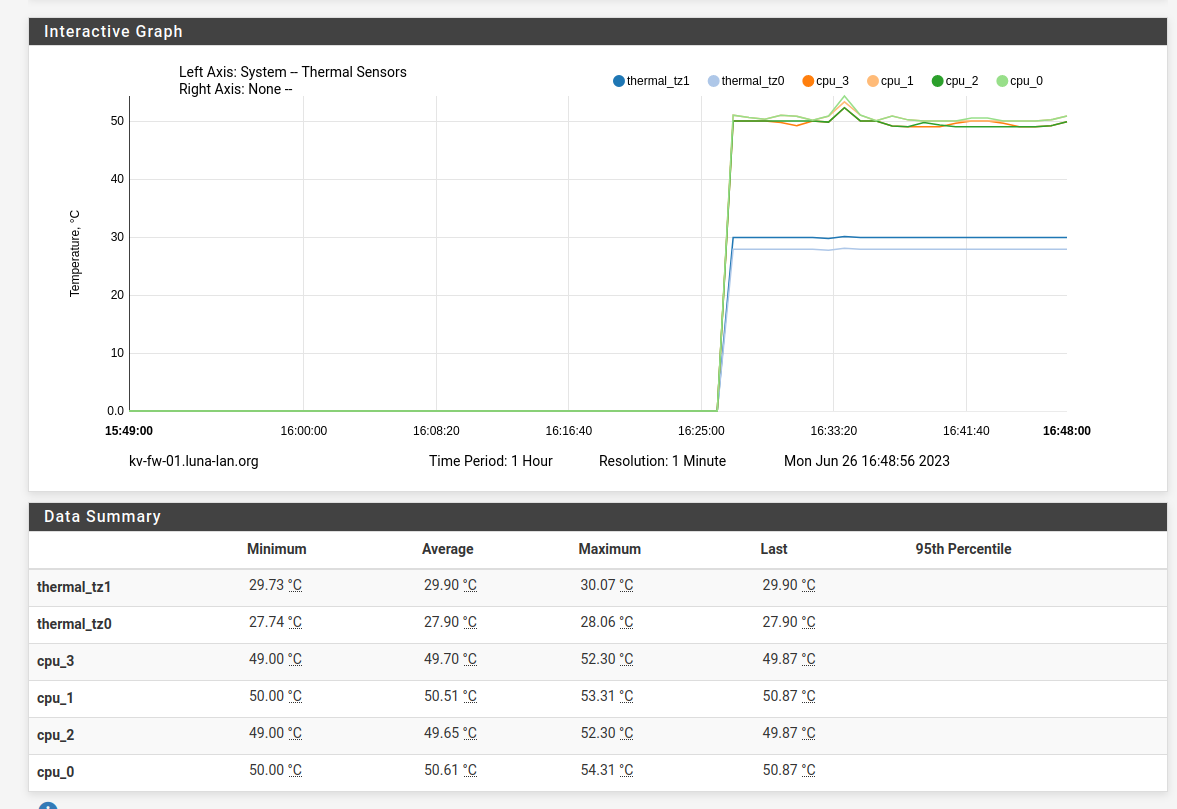
If i pres "Display advanced" and "+Add View" , It never asks me about a "View name" , the screen just refreshes , and nothing happens.
If i press "+Add View" on the "Summerhouse" it asks me to "Enter title for view"
Edit :
I succeded in adding a Temperature view , but it's flakey ....
I fumbled around, and then all of a sudden it asked me for the title.I tried to make another view .... That didn't succeed , not it won't ask again.
/Bingo
-
Hmm, odd. I can't replicate that here. Views are created as expected and appear as tabs on the page.
Do you see that only in 23.05.1-RC?
-
@stephenw10
That was on "Home" 23.5I just tried again, and i can't seem to replicate the failure.
It asks for "View name" immediately now.I did notice that i had two open Web sessions to the Monitor page, when i had the issue , and might have done changes via both.
Could that have caused troubles ?Well it works now, but "I swear it was weird" when i wrote about it.
Btw: After the "Reset Data" (RRD) my temps are showing again on the "Home" 23.5
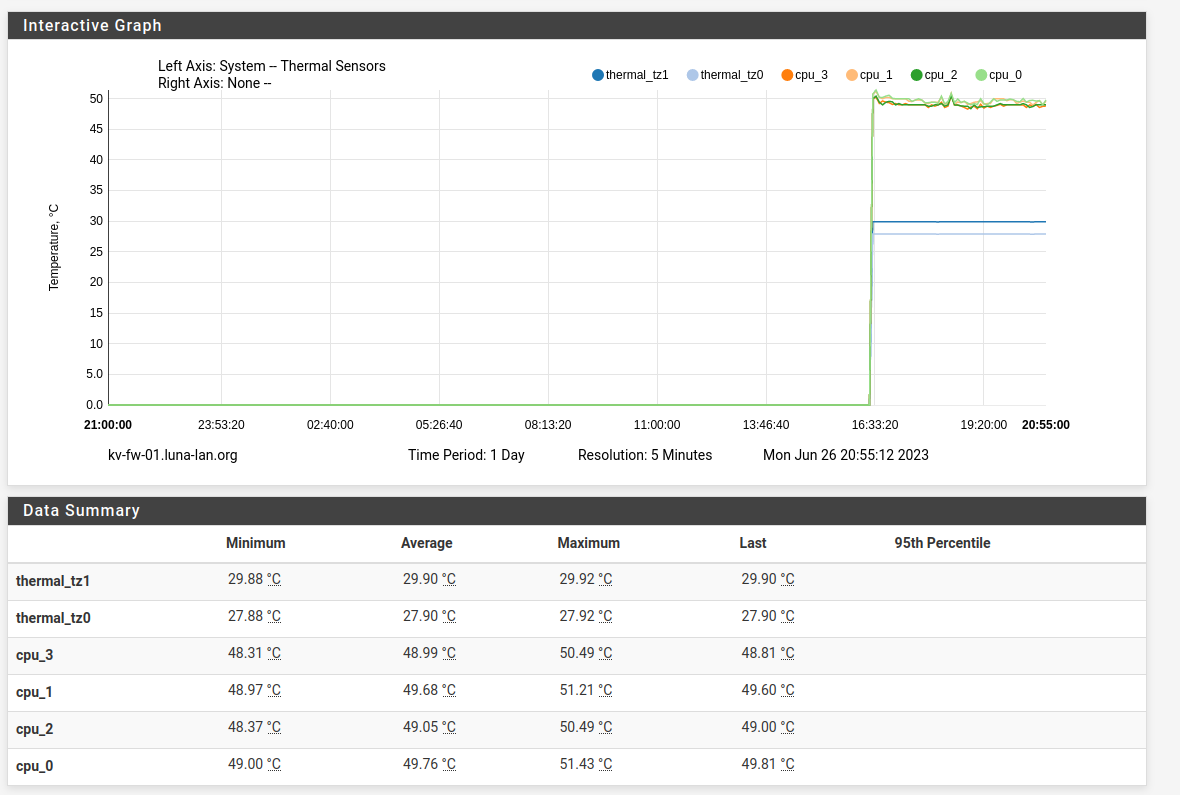
As always, thanx for your time,support & wisdom

/Bingo