netflow and graylog
-
To configure lookup tables, I used this guide: https://go2docs.graylog.org/5-1/making_sense_of_your_log_data/lookup_tables.html
Graylog is getting DNS from my AD (samba-ad), so, just internal hosts are being resolved, you can filter what networks will be resolved.
It is pretty straight forward, just follow the guide and it will work.
Now, next post, widgets:
-
This widget will show you the last 5 days summary (top talkers).
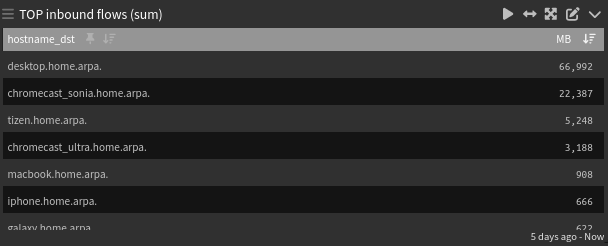
nf_bytes:>1048576 AND _exists_:hostname_dst AND NOT _exists_:hostname_src AND NOT (nf_dst:172.16.200.* OR nf_src:172.16.200.*)The filter above will make sure that only hosts that are resolved will be showed.
I'm not allowing hosts from my MGMT vlan to get their data in the widget (172.16.200.*).Widget in details:
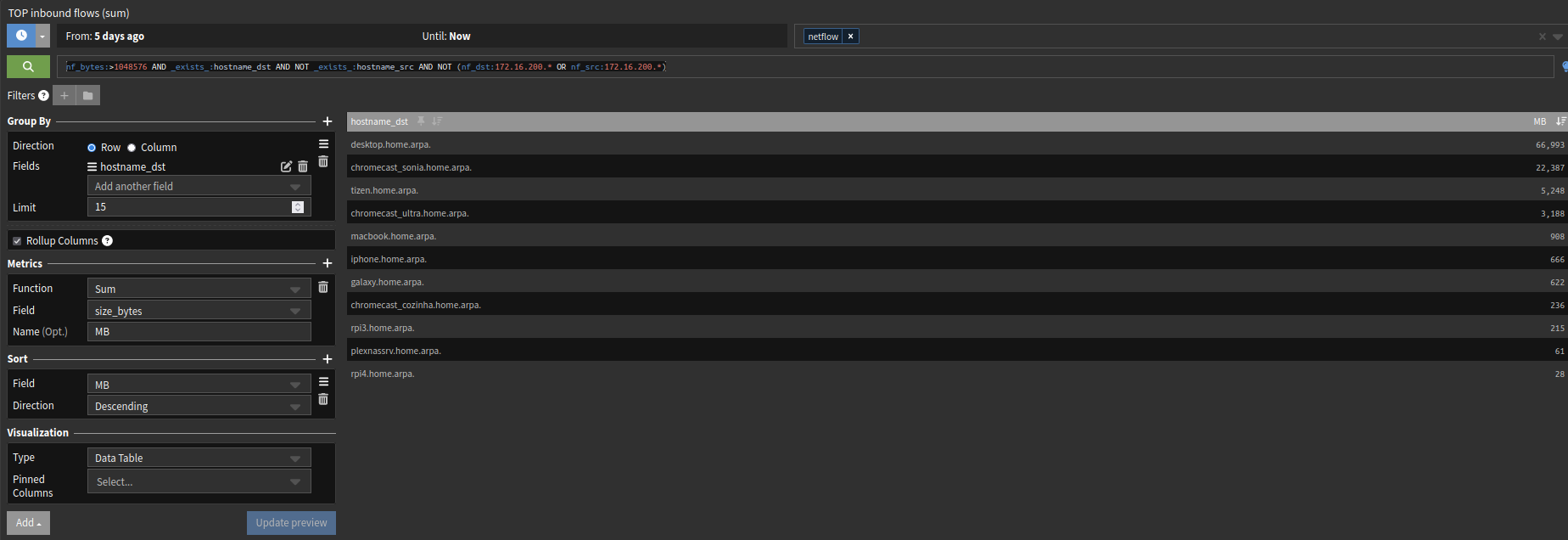
-
This widget will show you the last 2 hours summary (top talkers).
Inbound flows only.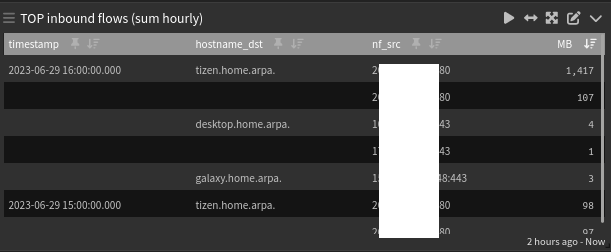
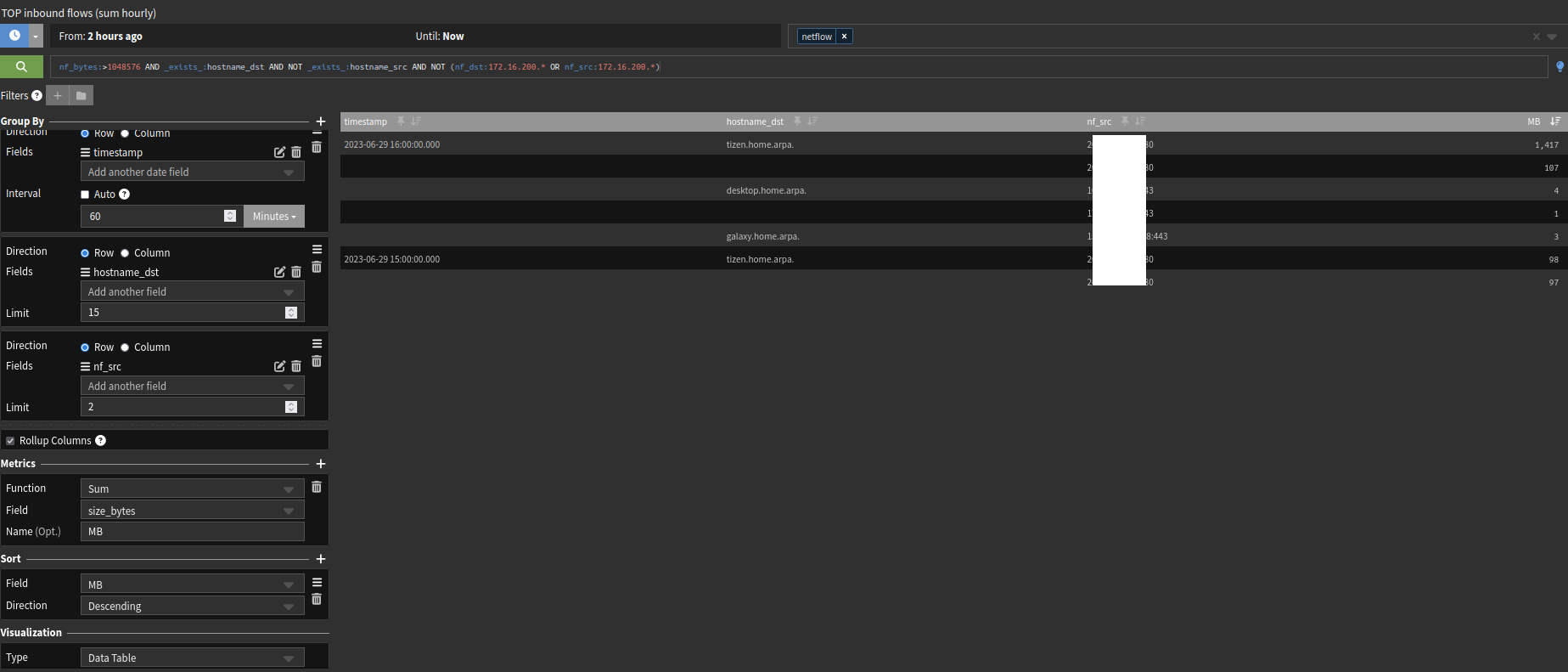
nf_bytes:>1048576 AND _exists_:hostname_dst AND NOT _exists_:hostname_src AND NOT (nf_dst:172.16.200.* OR nf_src:172.16.200.*)The filter above will make sure that only hosts that are resolved will be showed.
I'm not allowing hosts from my MGMT vlan to get their data in the widget (172.16.200.*). -
This widget will show you the last 5 days summary (top talkers).
Outbound flows only.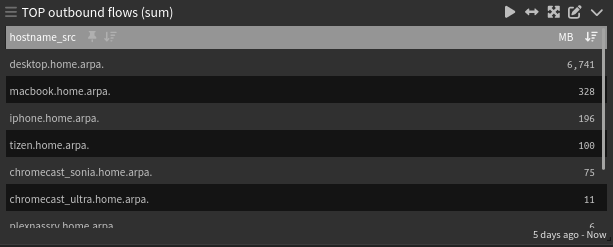
nf_bytes:>1048576 AND _exists_:hostname_src AND NOT _exists_:hostname_dst AND NOT (nf_dst:172.16.200.* OR nf_src:172.16.200.*)The filter above will make sure that only hosts that are resolved will be showed.
I'm not allowing hosts from my MGMT vlan to get their data in the widget (172.16.200.*).Widget in details:
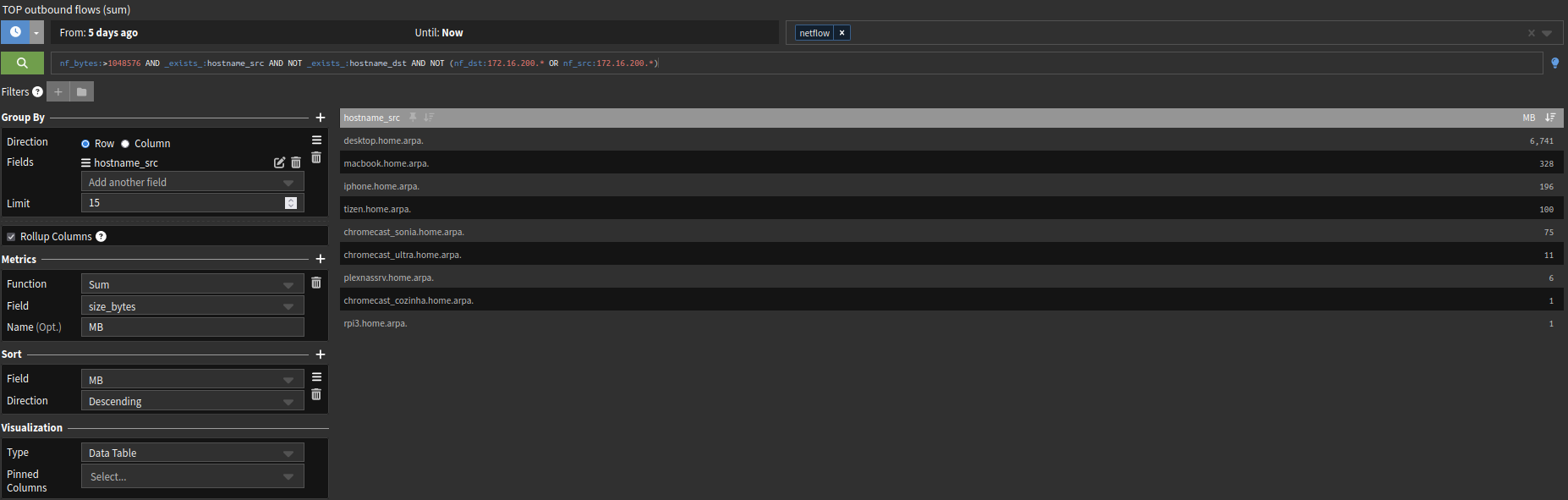
-
This widget will show you the last 2 hours summary (top talkers).
Outbound flows only.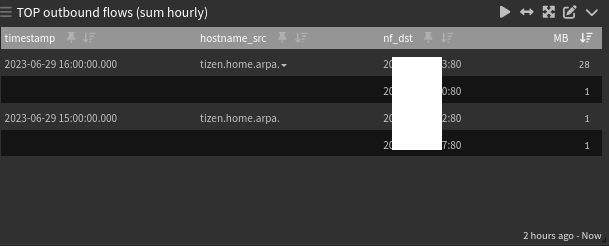
nf_bytes:>1048576 AND _exists_:hostname_src AND NOT _exists_:hostname_dst AND NOT (nf_dst:172.16.200.* OR nf_src:172.16.200.*)The filter above will make sure that only hosts that are resolved will be showed.
I'm not allowing hosts from my MGMT vlan to get their data in the widget (172.16.200.*).Widget in details:
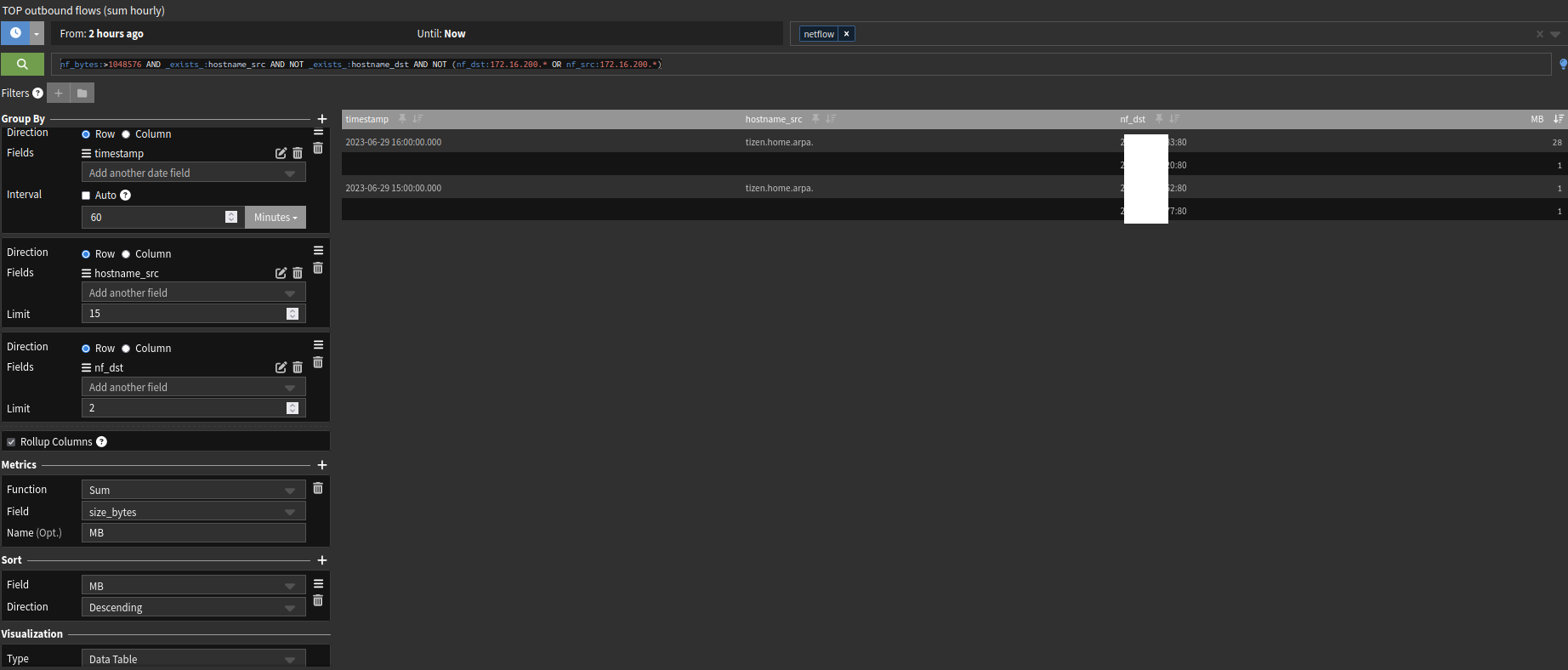
-
Now, for intervlan traffic I have:
This widget will show you the last 5 days summary (top talkers).
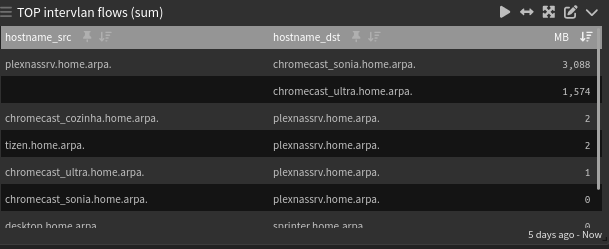
As you can see below, this filter is only getting connections from my LAN (192.168.255.2* to my WIFI network 192.168.10* and vice versa. And it will only report resolved hosts:
((nf_src:192.168.10.* AND nf_dst:192.168.255.2*) OR (nf_src:192.168.255.2* AND nf_dst:192.168.10.*)) AND (_exists_:hostname_src AND _exists_:hostname_dst)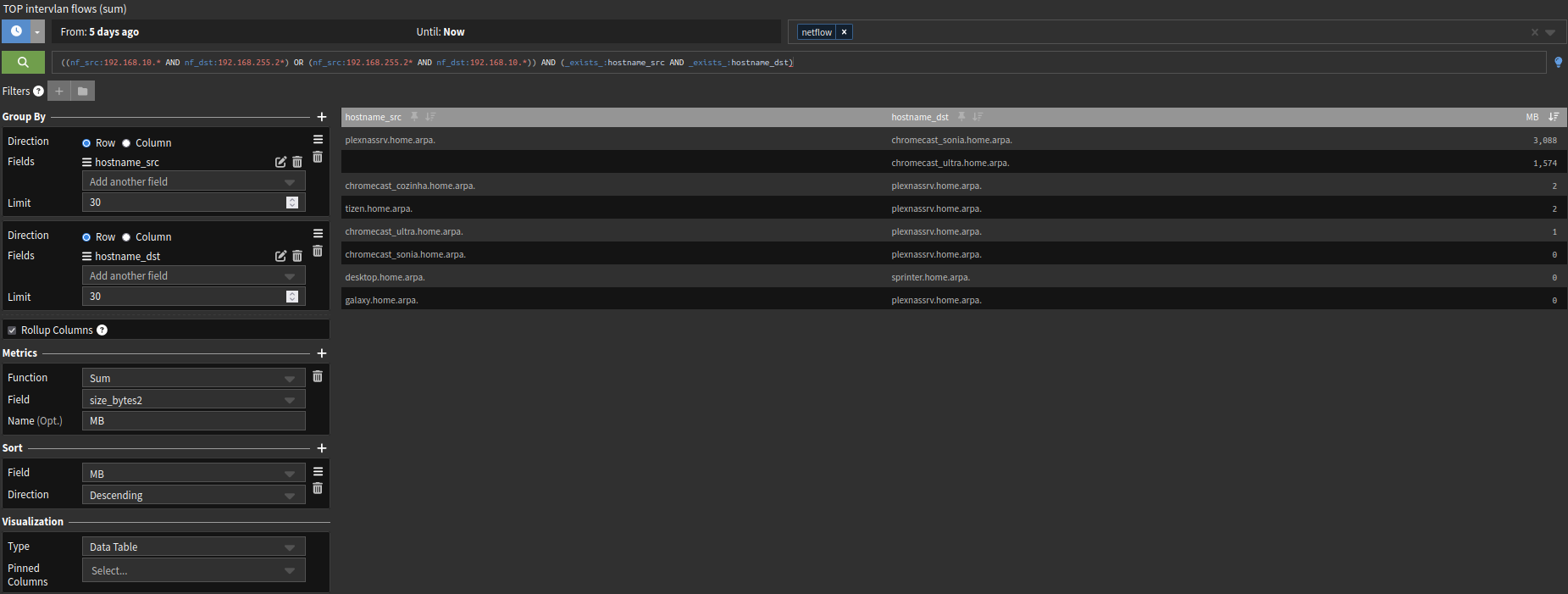
Edit: Note here that I'm using size_bytes2 !!
-
Now, for intervlan traffic I also have:
This widget will show you the last 2 hours summary (top talkers).
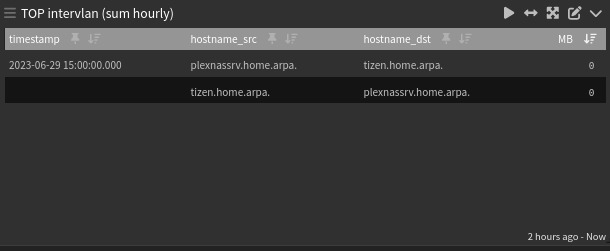
((nf_src:192.168.255.2* AND nf_dst:192.168.10.*) OR (nf_src:192.168.10.* AND nf_dst:192.168.255.2*)) AND (_exists_:hostname_src AND _exists_:hostname_dst)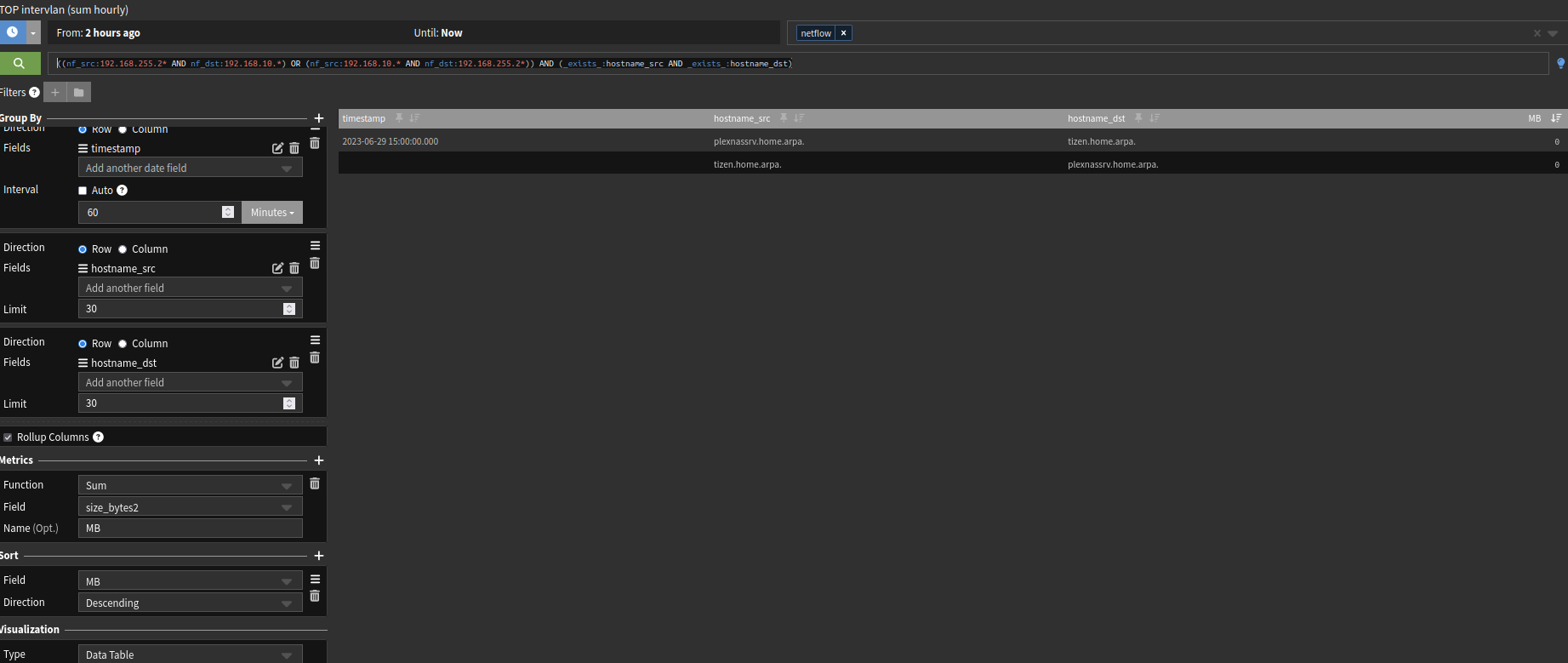
Edit: Note here that I'm using size_bytes2 !!
-
Make sure Pipeline is the latest thing in your message processors:
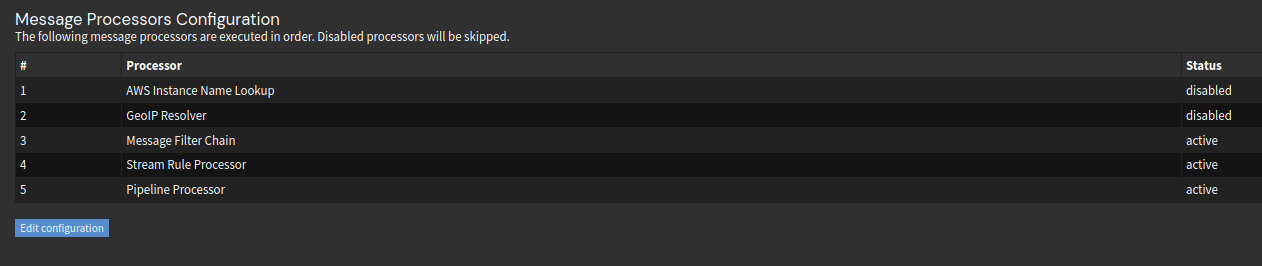
Edit: For netflow, this is what I have, everything else is using syslog only.
Edit2: Make sure netflow version is set 9 in Softflowd, and flow tracking is Full.
-
edit1: Having an even more fundamental problem. Netflow collection is no longer working for me in graylog. Receiving no messages.
All other syslog messages are working........hmmmm
Is softflowd working for you after the upgrade to 23.05.1edit2: A good restart of the input on graylog got things going. Pipelines getting messages
On a basic level i think i got something wrong.
I got the lookup tables configured - using DNSThe pipelines arent seeing any messages but i know the stream is working.
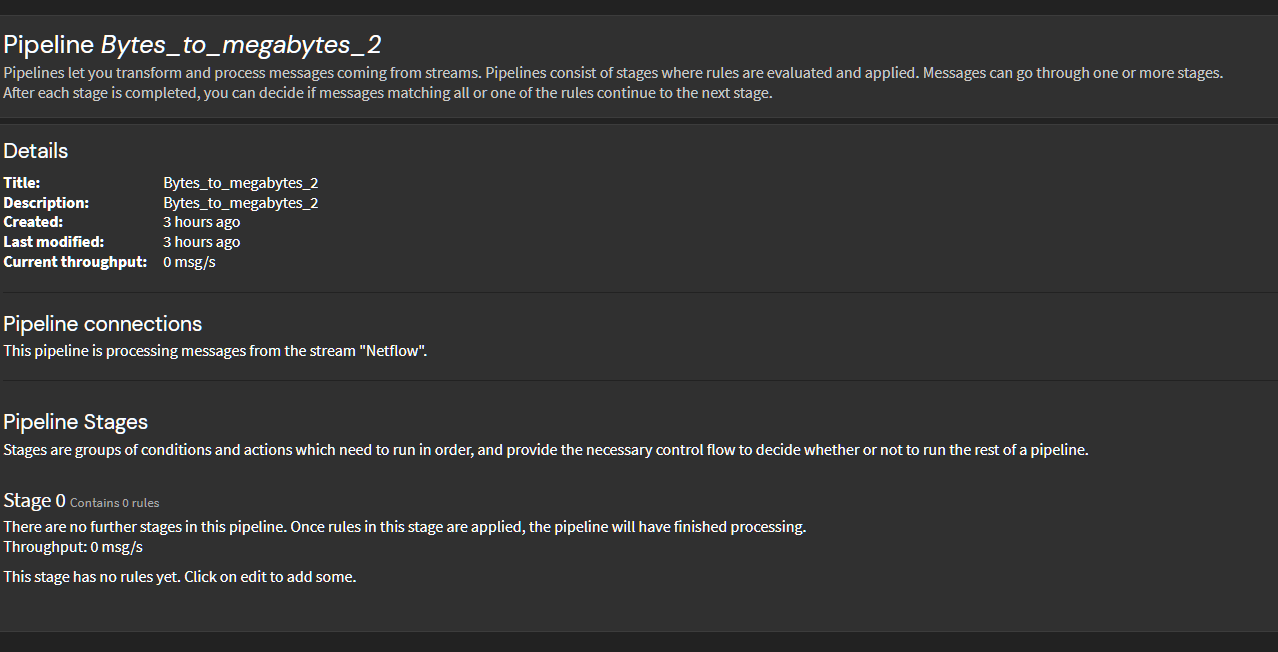
-
@mcury hope your back from your beer run !
I got my lookup table working but i dont have the fields you do in your examples. e.g. Hostname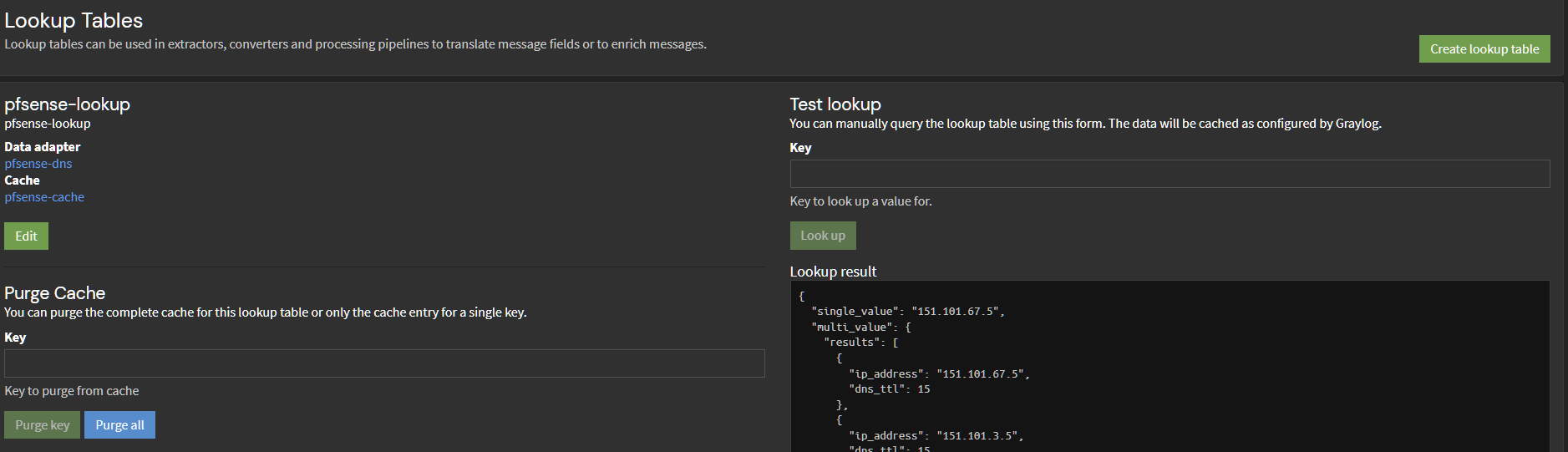
-
@michmoor hmm, I forgot to mention the extractors I had to create for netflow lookup to work.
Follows below: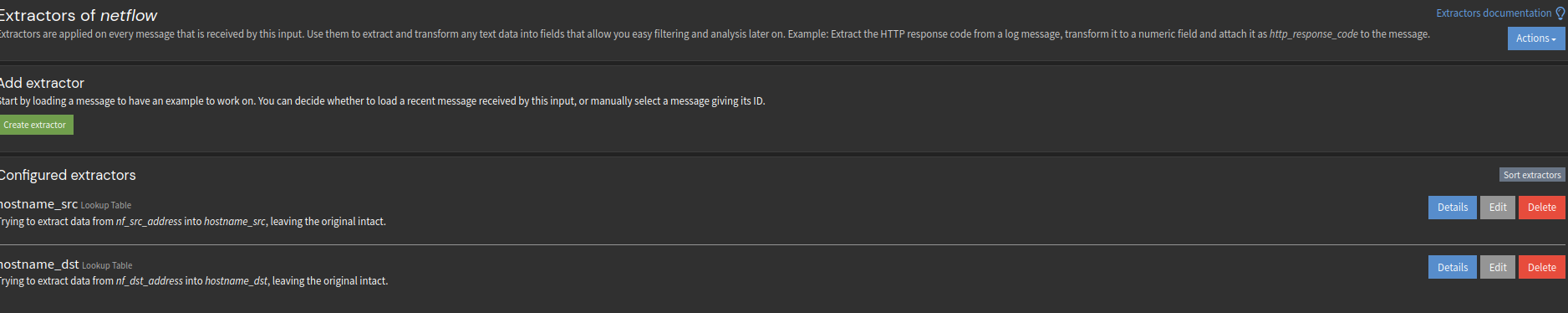
{ "extractors": [ { "title": "hostname_src", "extractor_type": "lookup_table", "converters": [], "order": 0, "cursor_strategy": "copy", "source_field": "nf_src_address", "target_field": "hostname_src", "extractor_config": { "lookup_table_name": "hostname" }, "condition_type": "regex", "condition_value": "192.168." }, { "title": "hostname_dst", "extractor_type": "lookup_table", "converters": [], "order": 0, "cursor_strategy": "copy", "source_field": "nf_dst_address", "target_field": "hostname_dst", "extractor_config": { "lookup_table_name": "hostname" }, "condition_type": "regex", "condition_value": "192.168." } ], "version": "5.1.2" } -
Last few days have been a crash course in GROK and creating my pipeline rules. I thought of this thread and im ready to return to it. Now that i understand GrayLog pipelines way more than i did back last year i can safely say this is pretty easy to get going.
I just dont know how to enrich data using dns for IP lookups but thats okThanks @mcury
edit: The graylog v5.2 has a rule creator which is wayyyyy easier than writing the code which in turn makes managing those pipeline rules even easier. Highly recommended to upgrade.
-
Few things ive been able to do with GROK parsing is not to clean up my unbound log files and create fields that are important to me and good for tracking.
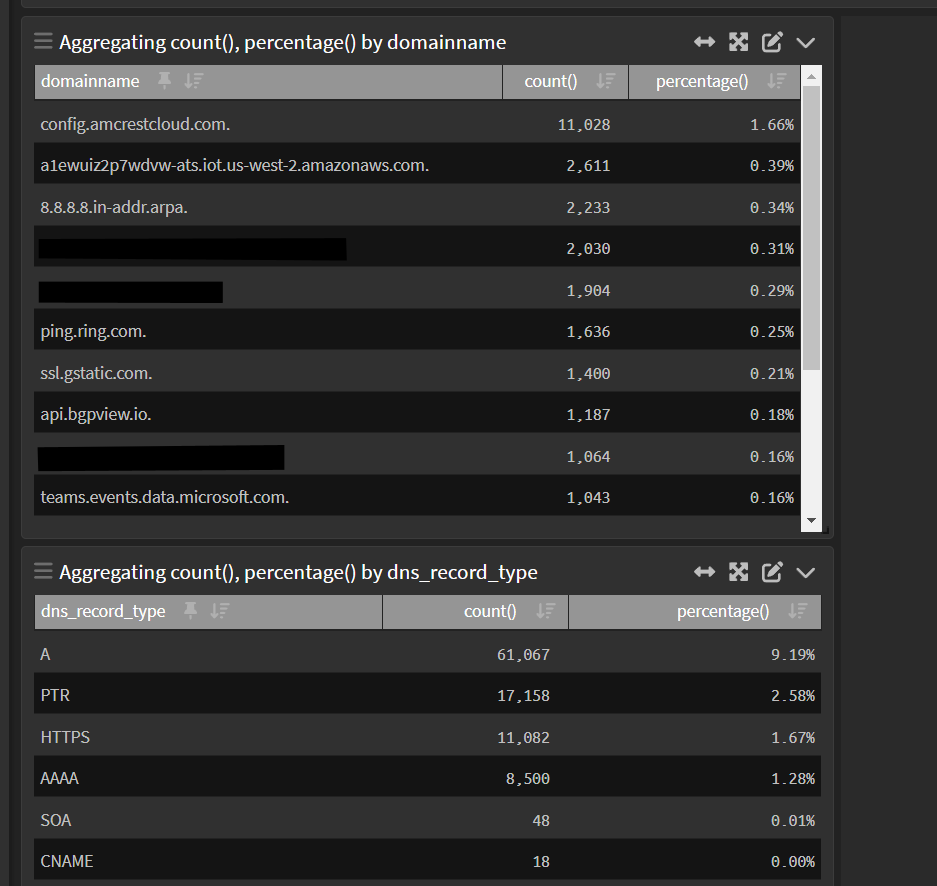
-
@michmoor said in netflow and graylog:
Few things ive been able to do with GROK parsing is not to clean up my unbound log files and create fields that are important to me and good for tracking.
I'm running Graylog 5.2 now, had to build gcc 11.1.0+ from source, it took a few hours in my raspberry pi 4 but it is working :)
@michmoor said in netflow and graylog:
I just dont know how to enrich data using dns for IP lookups but thats ok
I'm using PTR for that purpose, if there is something I can help, just let me know.
@michmoor said in netflow and graylog:
Few things ive been able to do with GROK parsing is not to clean up my unbound log files and create fields that are important to me and good for tracking.
Ow, that is really nice :) If it is possible, can you share how you are getting those statistics from Unbound ?