-
This worked in 2.6 however seems to have broken in 2.7 and I can't seem to figure out what happened.
apcupsd is working fine. NUT is configured as follows (exactly the same as it was in 2.6):
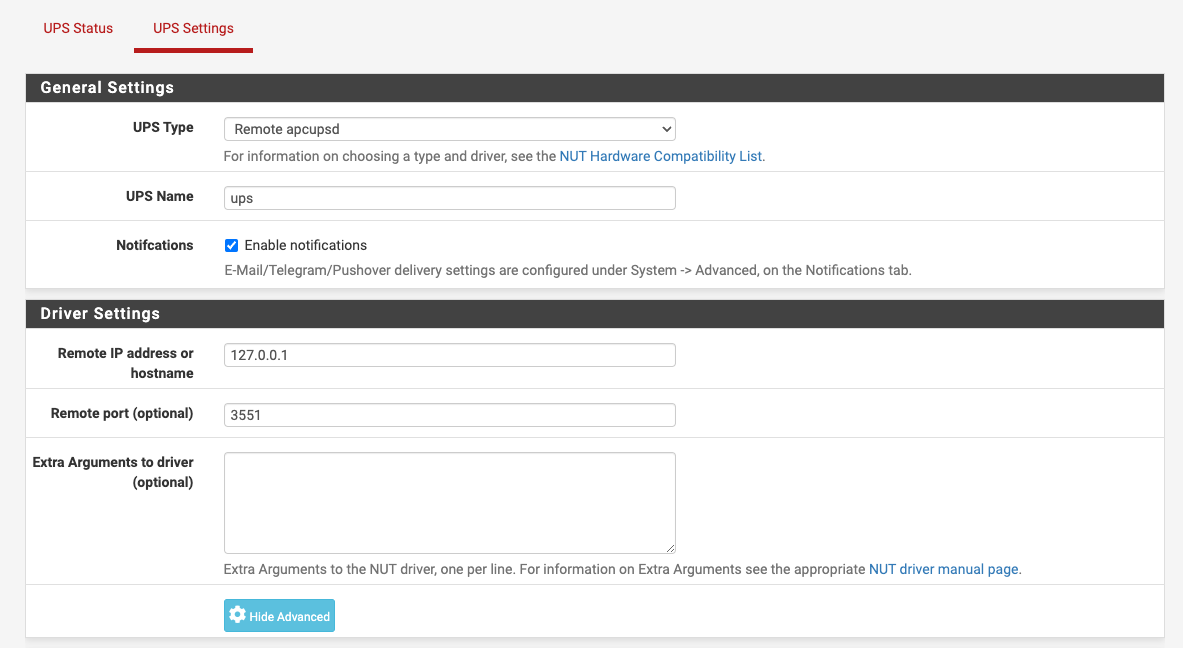
Which results in:
Can't connect to UPS [ups] (apcupsd-ups-ups): No such file or directoryI don't see anything in the release notes relating to APCUPSD or NUT changes, so perhaps something in the UI changed between releases?
-
@digitalgimpus You are connecting to apcupsd on the same box? You should not run both NUT and apcupsd on the same box as there will be conflict over controlling shutdown. Pick one or the other.
-
@dennypage You can disable one or the other and thus use them for data collection only.
However even if I switch to SNMP I still see:
Can't connect to UPS [ups] (snmp-ups-ups): No such file or directoryNo matter what it seems to be that NUT is not operable.
Solution
Seems the fix is to completely uninstall the NUT package and reinstall it.I'm not sure why this would be necessary. I did a clean install then restored the config from backup, which AFAIK downloads the package and installs it in the background.
Regardless, that got things working. Hopefully that can help someone else scratching their head about this.
-
@digitalgimpus said in NUT unable to connect to apcupsd:
You can disable one or the other and thus use them for data collection only.
No. If either package is installed/enabled, that package believes that it owns system shutdown. You cannot have both installed and enabled. And if you do not have a package enabled, it cannot do anything, including collecting statistics.
In short, if you want to proceed with NUT, you should remove the apcuspd package. If you want to proceed with the apcupsd package, then you should remove the NUT package.
If you need distributed multi-system shutdown, then NUT might be the way to go. Otherwise, if the apcupsd package is working for you I recommend that you use that and simply remove the NUT package.
-
@dennypage I'm not sure why you're making that claim when even the most basic google search will tell anyone that you're wrong.
You can set
SHUTDOWNCMD = /dev/nulland bam, no more system shutdown via NUT. You can do the same with apcupsd.I'd suggest learning to Google your thoughts before commenting. Or just RTFM. Spreading false information doesn't benefit anyone.
This is an very common scenario in professional environments when you need to share UPS status/statistics with systems that only can communicate with one or the other.
-
@digitalgimpus said in NUT unable to connect to apcupsd:
I'd suggest learning to Google your thoughts before commenting. Or just RTFM.
Wow.
-
 S stephenw10 moved this topic from pfSense Packages on
S stephenw10 moved this topic from pfSense Packages on
Copyright 2025 Rubicon Communications LLC (Netgate). All rights reserved.