-
@Josho_SAI said in apcupsd status Unknown COMMLOST:
UPS Cable = usb, smart
UPS type = usb, modbusWhy stating multiple options?
If the UPS is connected with an USB cable to pfSense, enter "usb" into both fields for the "UPS Cable" and "UPS Type". -
@viragomann said in apcupsd status Unknown COMMLOST:
If the UPS is connected with an USB cable to pfSense, enter "usb" into both fields for the "UPS Cable" and "UPS Type".
which did not work. To clarify the options used and their outcomes
UPS Name = apcups01
UPS Cable = usb
UPS type = usb
Device = (blank)
did not workUPS Name = apcups01
UPS Cable = usb
UPS type = modbus
Device = (blank)
did not workUPS Name = apcups01
UPS Cable = smart
UPS type = usb
Device = (blank)
did not workUPS Name = apcups01
UPS Cable = smart
UPS type = modbus
Device = (blank)
did not work -
Hi @Josho_SAI
Are you able run usbconfig to see if your netgate-UPS serial connection is OK?
E.g., albeit different hardware to yours (sg-1100 and CS650), on a system I have: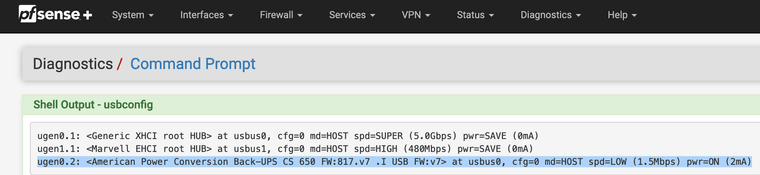
-
@anthonys Thanks for the interaction!
executed command "usbconfig" on the Netgate device. Output below
ugen0.1: <Intel XHCI root HUB> at usbus0, cfg=0 md=HOST spd=SUPER (5.0Gbps) pwr=SAVE (0mA) ugen0.2: <American Power Conversion NMC3 CDC> at usbus0, cfg=0 md=HOST spd=HIGH (480Mbps) pwr=ON (0mA) -
@Josho_SAI
OK. Unfortunately, my working config matches your first testUPS Cable = usb UPS type = usb Device = (blank)which doesn't help you.
The only other thing I can think of might be to try is to setting UPS Cable to the specific cable you have. BUT with the caveat, for me, setting this to my cable type (940-0127E) broke connectivity - only the generic setting of "usb" works for me. -
@anthonys how were you able to find the USB cable type? I actually tried ALL the USB cable types listed in the apcupsd page on the pfSense firewall, plus searching for the USB cables types (using Dr Google) but only found details on the USB termination types (USB-A, Micro USB etc etc)
-
@Josho_SAI said in apcupsd status Unknown COMMLOST:
how were you able to find the USB cable type?
The cable that came with my UPS has the cable's type stamped on the USB-A plug end.
-
@anthonys Thanks again. Unfortunately the USB-A to Micro-USB cable that came with my APC UPS has no identifiers on either plug-ends. The only identifiers are on the outer sheath of the cable itself (temp rating, voltage, manufacturer name).
-
@Josho_SAI
So try to connect it via the network protocol with SNMP, since the UPS has a network management card. -
@viragomann
SNMP will be what I'm going to do. Thanks for all your help with this! Mucho appreciated.
-
 S stephenw10 moved this topic from pfSense Packages on
S stephenw10 moved this topic from pfSense Packages on
Copyright 2025 Rubicon Communications LLC (Netgate). All rights reserved.