NTP and Leap Seconds File
-
Hello fellow Netgate community members,
Just a FYI if you are using the older lea-second file make sure you go back to the URL and get the new one.
https://www.ietf.org/timezones/data/leap-seconds.list
Make sure you update it as it the old file expired 9 days ago.
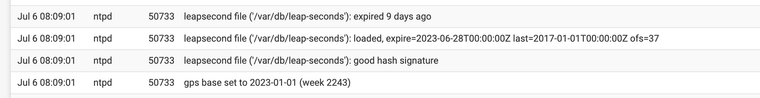
(expired leap second file)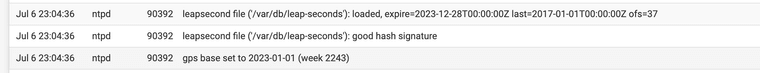
(New Leap second file)Quick note also if you use Authenticated NTP make sure you test it when you input the 2 parts Authentication key, and NTP key are required for it to function correctly.
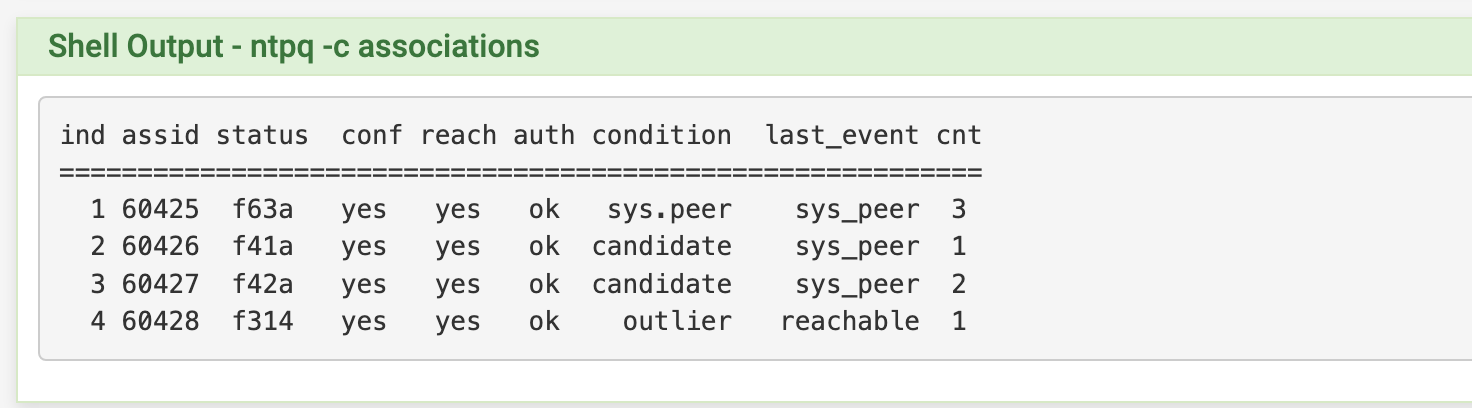
(you are looking for Auth ok)The original post has a patch someone wrote for Auth NTP users if you need to input the second part of the key like I did.
https://forum.netgate.com/topic/180662/feature-request-ntp-authentication-key-option-missing-from-menu-github-added?_=1688710975556
@LamaZ The Time Machine in the movie Terminator Genesis always comes to mind when I think of Auth NTP
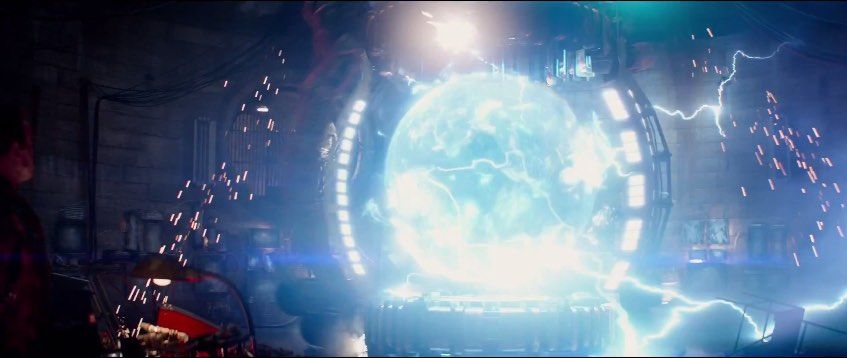
-
@JonathanLee said in NTP and Leap Seconds File:
Just a FYI if you are using the older lea-second file make sure you go back to the URL and get the new one.
Where is that file? I don't see it in 2.7.0.
-
@JKnott you have to add the file yourself, to add it it's under NTP configuration under leap second area.

