23.05.1 Update - Bad Request problem and packages not showing up for download
-
I installed the Home Personal User license that gives me access to PfSense Plus on my Home LAB and then upgraded to version 23.05.1. Now I can no longer download packages, it shows an empty list, and I can't update the current packages either.
I searched the forum and it looks like something about a certificate or license not syncing with Netgate Device ID. I run Pfsense in a VM on ESXI.
The last time I could access the packages page and view the list, I tried to download a package and it gave the error below. Also when I try to update any existing package it gives me the error below.
Another instance of pfSense-upgrade is running. Try again laterI tried the commands below with no success:
pkg-static clean -ay; pkg-static install -fy pkg pfSense-repo pfSense-upgrade pfSense-upgrade -c pfSense-upgrade -dc pfSense-upgrade -dI have also tried to change the reposito to version 23.01.
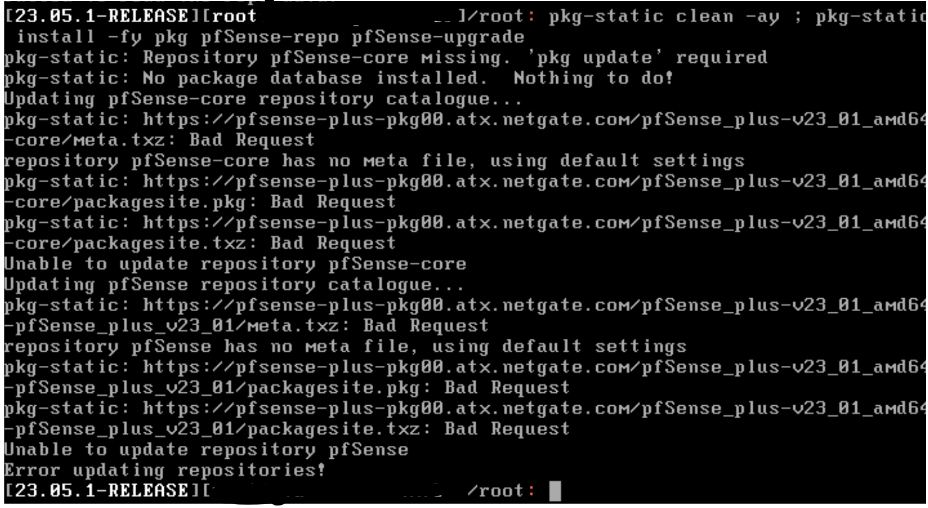
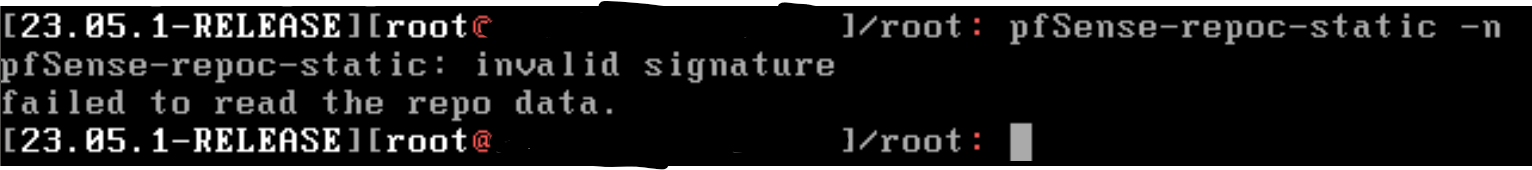

Please someone can help me?
-
@lrqnet Did you open a post on Reddit, too?
-
@rcoleman-netgate yes, I got help there and already solved the problem by requesting a new key, due to the addition of a new NIC in my VM. Thanks!
-
@lrqnet I thought this looked familiar.
Thanks for the followup! -
This post is deleted! -
D doxthefox referenced this topic on