Issues with download speed.
-
So I upgraded from 1gbps fiber to 5gbps today and have been trying to figure out why my download is always slower than my upload.
Windows 10 Machine with a 10gb SolarFlare Nic.
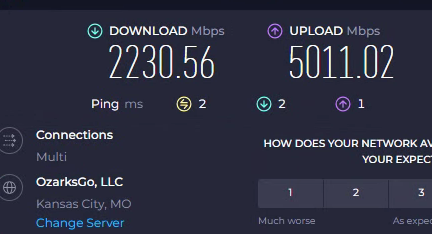
Windows 10 Machine with 2.5gb Nic
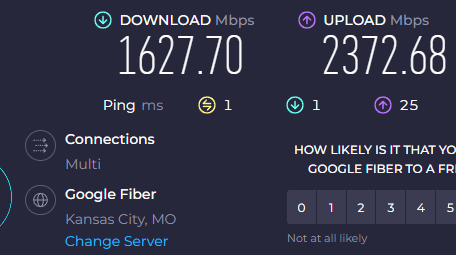
Pfsense Box: ( Home lab )
2.7.0-RELEASE Pfsense
i7-7700 CPU
32gb ram.
Intel X550-T2Network:
icx-6610
Lan is plugged into a Mikrotik S+RJ10 6-speed RJ-45
2.5gb Windows machine is also plugged into a Mikrotik S+RJ10 6-speed RJ-45
Running a 40G QSFP+ to 4xSFP+ to 10gb Nic machines.Switch showing the port is up and no errors for the port the lan is plugged into.
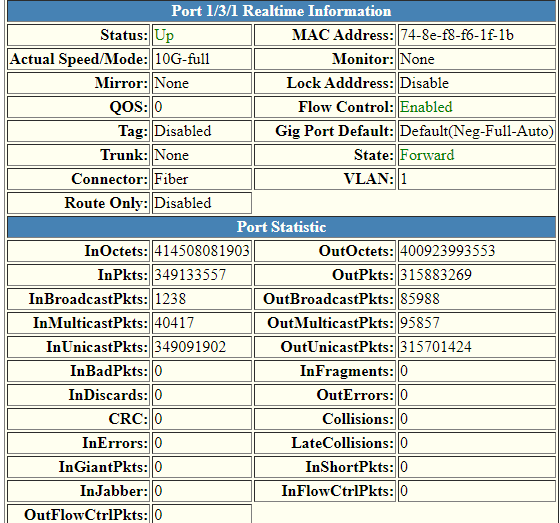
Services:
Running:
dhcp
dpinger
haproxy
miniupnpd
ntpd
sshd
syslogd
tailscale
telegraf
UnboundStopped:
iperf
PfBlockerNG ( Turned it off as I thought this was an issue)netstat -i output: (
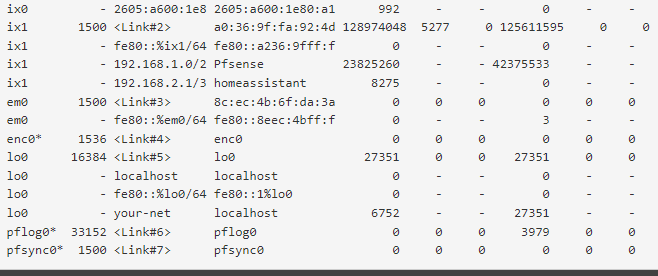
After a restart the Ierrs went away but starting to see them on Link#2 only atm.
I have unchecked all the hardware checksum options under advanced and network tested with them off and on and made no difference.
Iperf results for Lan:
Windows w/10gb nic hitting the lan on PFsense
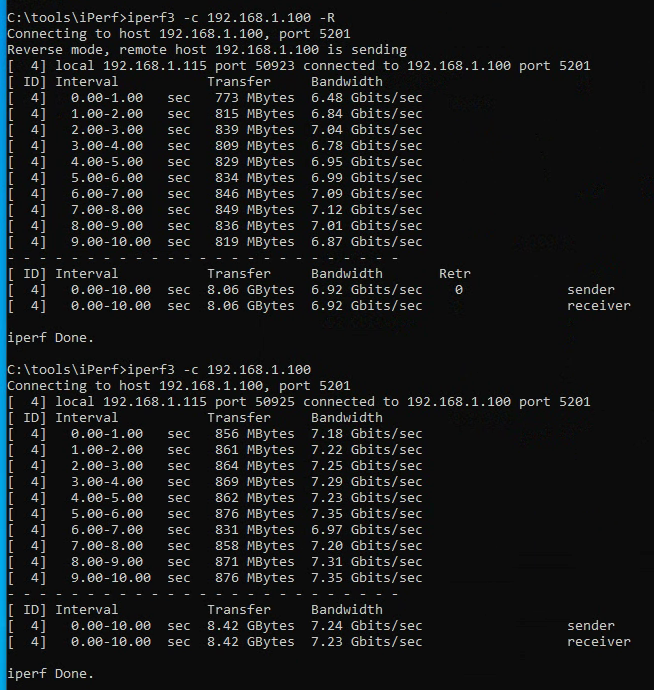
Hitting my Unraid box with a 10gb card
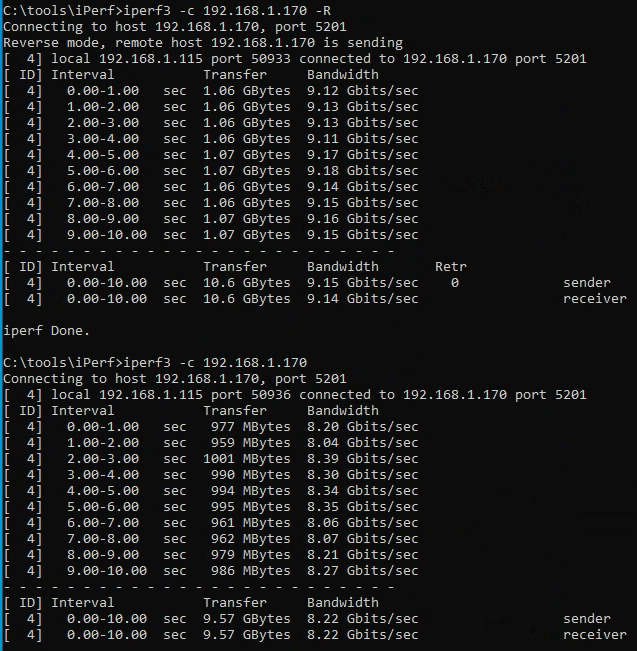
CPU Activity:
Iperf hitting Lan
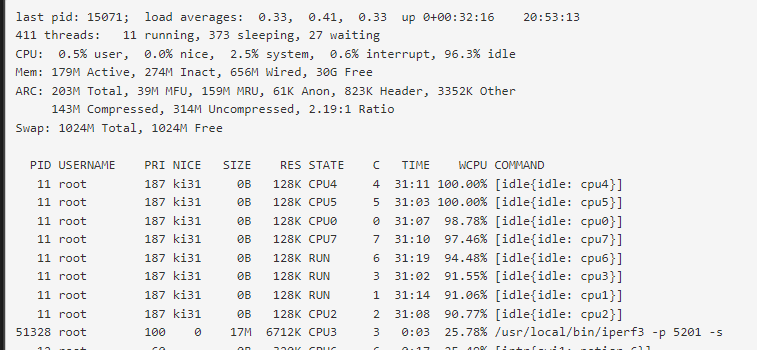
Speedtest.net
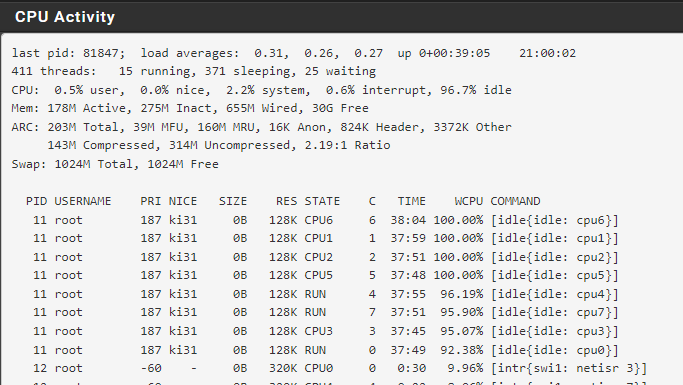
I did check with limiters under firewalls and I tested by creating a FQ_CODEL scheduler and assigning it to rules but it caused some other internet issues so I removed it out of rules.
Adding Extra Information:
Boot/loader.config:
kern.cam.boot_delay=10000
kern.ipc.nmbclusters="1000000"
kern.ipc.nmbjumbop="524288"
kern.ipc.nmbjumbo9="524288"
opensolaris_load="YES"
zfs_load="YES"
kern.geom.label.gptid.enable="0"
kern.geom.label.disk_ident.enable="0"
kern.geom.label.disk_ident.enable="0"
kern.geom.label.gptid.enable="0"
opensolaris_load="YES"
zfs_load="YES"
autoboot_delay="3"
hw.hn.vf_transparent="0"
hw.hn.use_if_start="1"
net.link.ifqmaxlen="128"I'm going to try changing out the ethernet cables and try swapping in a Intel X540-T2 that I have handy. Outside of that I'm not sure what else I can try.
Any suggestions or if anyone is seeing something I'm missing please let me know it would be greatly appreciated.
-
Can you see the full 5G down if you bypass the firewall entirely?
Steve
-
@stephenw10 so when they tested with a OWC Thunderbolt 3 10g Ethernet Adapter it showed full speed. If I bypass pfsense directly and go to the computer with the 10gb solarflare card using a Wiitek rj45 module I get around the same download speed but my upload speed matches the download instead of hitting 5gb when using the firewall. I'm going to toss a intel-540-t2 card into that box and re-test without the module.
-
Testing directly from the Windows client you see reduced speeds both up and down?
That does seem like a client issue then.
-
Do you use HT?
If it is active go and disable it could lower latency and push throughput. -
Wanted to follow back up. I have the issue fixed now.
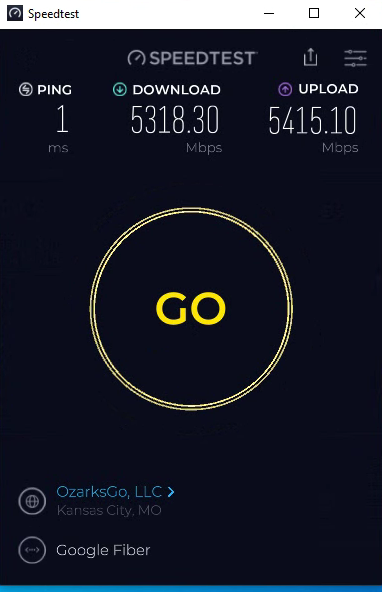
After doing a bunch of testing and cable swapping. turned of HT and even did a nic card update. Tested outside of the firewall and it worked. So after I ended up just moving the Intel nic down to the next PCI slot and it fixed. the issue was a motherboard issue.
-
Nice. I can only dream of those speeds.