DHCP server is not releasing expired lease
-
-
@guile again that would be a work around.. Let me try and duplicate and then create a redmine so they can correct it. dhcp server should reuse expired leases.. You shouldn't have to create a cron to clear them, etc.
-
@johnpoz i understand.. but im developer, the workaround its in my veins

-
@guile so seems I don't even have to change my scope - clearly all of my IPs from that scope are expired already..
So I just need to fire up something on that vlan and see if it gets one of those expired leases. I don't normally fire up stuff on that vlan - other than to just temp get it on the network, then I assign it a reservation (outside the scope).
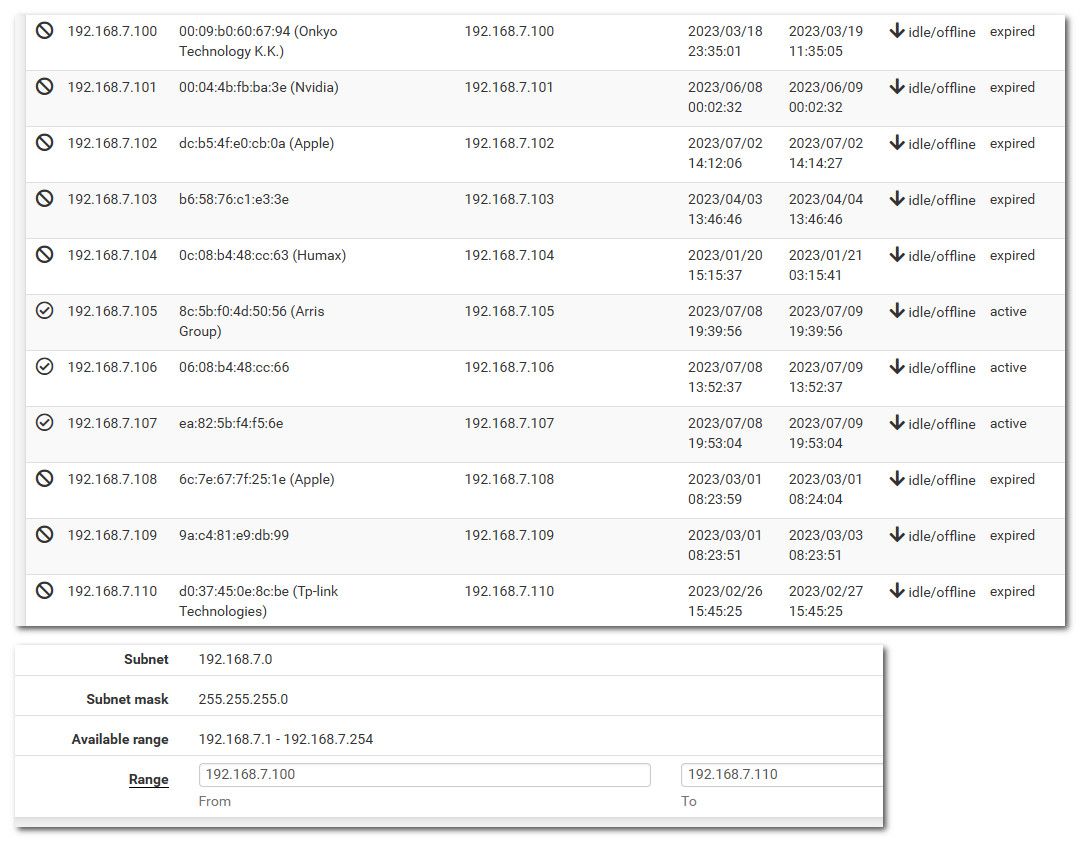
I don't recall having any issues recently - and from looking at the dates of the expired, does seem that some have been reused since they are active.. see like 105, 106 and 107.. Hmmm have I not given something a reservation?
But this should make it easy to try and duplicate the problem he is seeing.
edit: from what I see on my leases - it does seem to be handing out expired ones already.. But when I get back I will test and document.. And we can put in a redmine about it to see if anyone else is having the issue. And should be simple enough to force a example by just using a small lease and scope - and then letting them expire and fire up something with a different mac, ec.
-
@johnpoz try to fire up some smartphone with randomize MAC active. But first forget the wifi and rejoin.
-
@guile Since you said December, are you on an old version or does it persist across reboots/version upgrades?
Some sort of odd file corruption?
-
-
@SteveITS said in DHCP server is not releasing expired lease:
Some sort of odd file corruption?
Maybe because I can not duplicate the problem - as you saw before my dhcp scope is used.. All the IP in the scope have been handed out.. So I know just phone to that vlan, letting it use a different mac (private stuff)..
And you can see it grabbed an old expired lease .104, and assigned it to my phone connection..
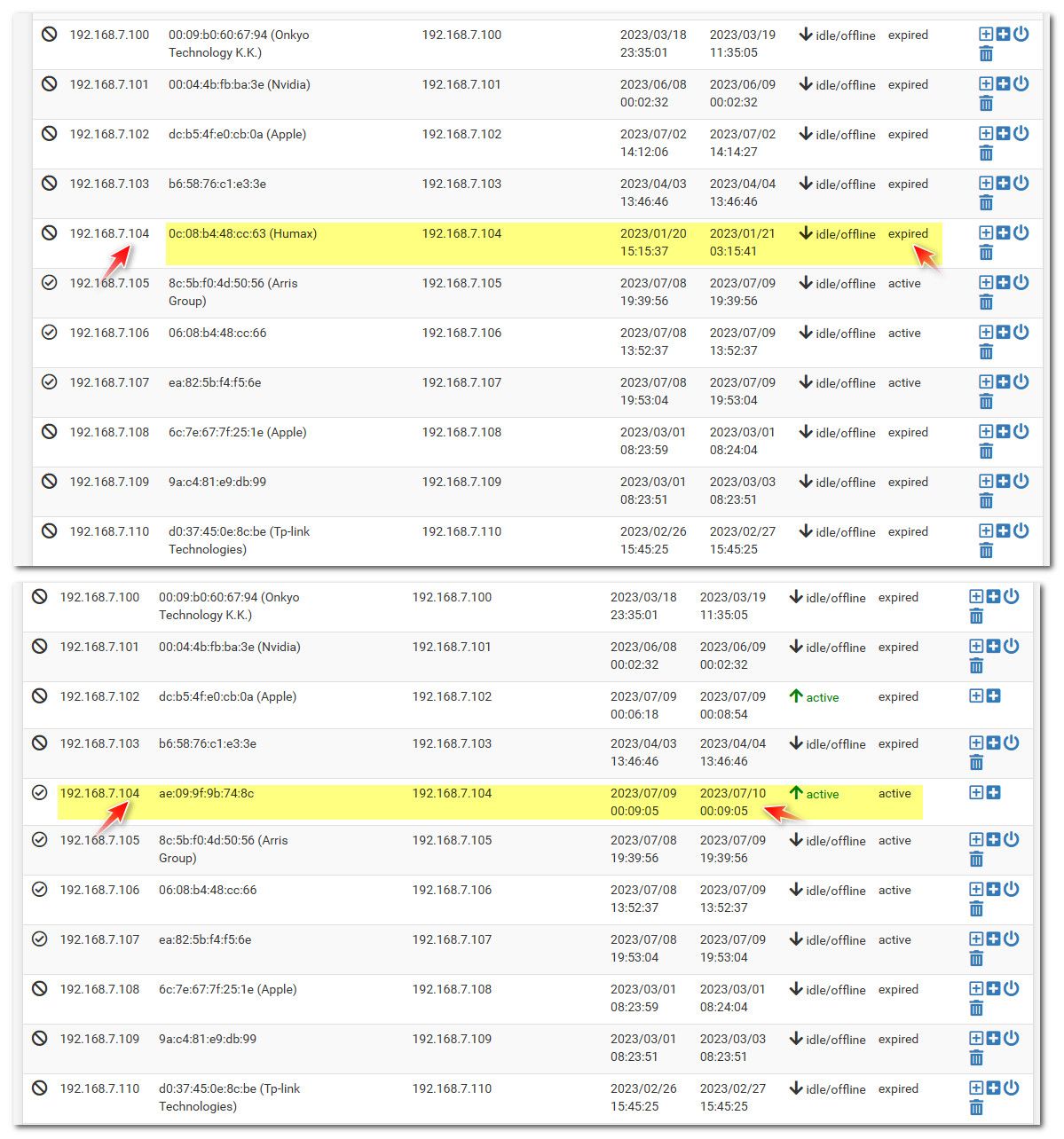
What specific version of pfsense are you on? I am on 23.05.1 - I could try and duplicate the problem on my old 2.6 vm, or 2.7 vm - but take me a bet to test it out..
-
@SteveITS it persist across version upgrade and reboots
-
@johnpoz said in DHCP server is not releasing expired lease:
@SteveITS said in DHCP server is not releasing expired lease:
Some sort of odd file corruption?
Maybe because I can not duplicate the problem - as you saw before my dhcp scope is used.. All the IP in the scope have been handed out.. So I know just phone to that vlan, letting it use a different mac (private stuff)..
And you can see it grabbed an old expired lease .104, and assigned it to my phone connection..
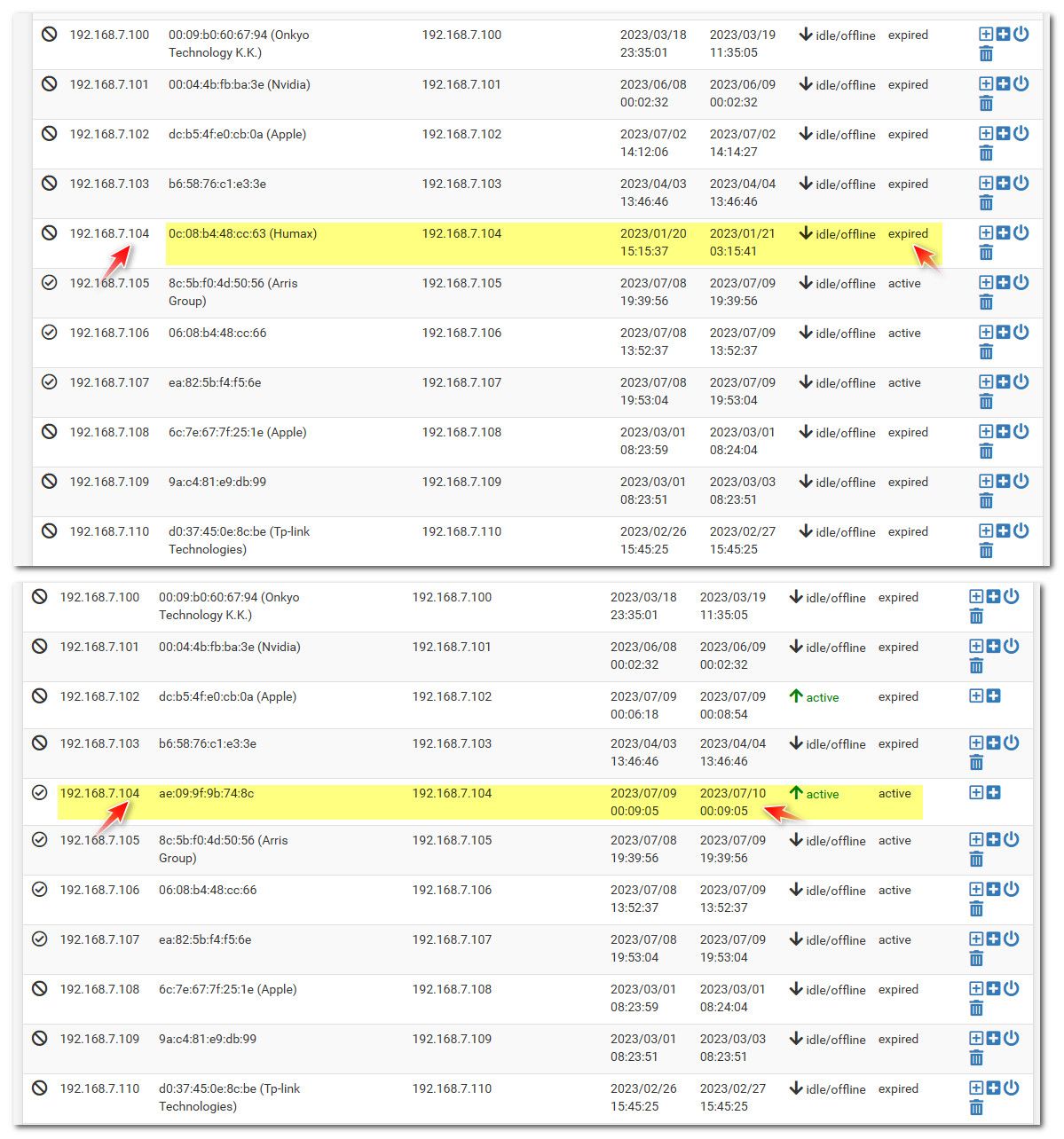
What specific version of pfsense are you on? I am on 23.05.1 - I could try and duplicate the problem on my old 2.6 vm, or 2.7 vm - but take me a bet to test it out..
I am on 23.05.01
Actually, I have already removed all expired lease so I can't reproduce it right now until I have more expired lease. However, I did find a lot of similar case that wasn't resolved
https://forum.netgate.com/topic/143143/dhcp-leases-are-not-automatically-released/16
https://forum.netgate.com/topic/137042/dhcp-service-not-renewing-ip-lease
https://forum.netgate.com/topic/166995/remove-dhcp-leases-automatically/15
https://forum.netgate.com/topic/46897/dhcp-addresses-not-releasing
I am not sure if some particular condition would make the dhcp server not reusing expired ip address.. However, I am 100% sure the DHCP server wasn't releasing IP address when I first wrote this post. I got a new phone and try to connect to the LAN, the phone wouldn't connect to the LAN via wifi. No IP is assigned. Then I started looking into the log and see what happened, and I found that DHCP server is complaining no free lease. So, I looked at the dhcp lease page (the first screenshot on first post) and found that many expired lease stuck in that page and none of those IP address were re-used. This was how I found out the problem.
i end up removing all the expired leases , make the pool a bit bigger and voila the new phone connect to the LAN via wifi. So...it's something fishy on the dhcp server...
-
@sdugoten while I do recall past posts with sim issue, I don't recall ever being able to duplicate the problem..
I would attempt to duplicate it quickly, create a small scope, just a few addresses with really short lease time, and then run through seeing if it will issue an expired lease.
You might want to do just a clean flush of the whole leases file, and let it create new file.
The leases file is stored here
/var/dhcpd/var/db
I would shut down dhcp services on all interfaces, then delete the files there will also be a leases~ file and then restart your dhcp services..
-
@johnpoz said in DHCP server is not releasing expired lease:
@sdugoten while I do recall past posts with sim issue, I don't recall ever being able to duplicate the problem..
I would attempt to duplicate it quickly, create a small scope, just a few addresses with really short lease time, and then run through seeing if it will issue an expired lease.
You might want to do just a clean flush of the whole leases file, and let it create new file.
The leases file is stored here
/var/dhcpd/var/db
I would shut down dhcp services on all interfaces, then delete the files there will also be a leases~ file and then restart your dhcp services..
I just stopped the dhcp server service, rename the existing lease file to mydhcpd.leases and then delete all other files. When I restarted the dhcpd service, i saw there is one file owned by root, but not dhcpd. Is that intentional?

Before image is like this

-
All my files owned by dhcp:
-rw-r--r-- 1 dhcpd _dhcp 45947 Jul 9 08:57 dhcpd.leases -rw-r--r-- 1 dhcpd _dhcp 50594 Jul 9 08:48 dhcpd.leases~ -rw-r--r-- 1 dhcpd _dhcp 0 May 16 16:28 dhcpd6.leases -
@sdugoten yeah I don't think it should be owned by root.
[23.05.1-RELEASE][admin@sg4860.local.lan]/var/dhcpd/var/db: ls -la total 35 drwxr-xr-x 2 dhcpd _dhcp 6 Jul 9 06:29 . drwxr-xr-x 4 dhcpd _dhcp 4 Feb 14 2022 .. -rw-r--r-- 1 dhcpd _dhcp 25151 Jul 9 06:29 dhcpd.leases -rw-r--r-- 1 dhcpd _dhcp 25841 Jul 9 06:29 dhcpd.leases~ -rw-r--r-- 1 dhcpd _dhcp 581 Dec 9 2022 dhcpd6.leases -rw-r--r-- 1 dhcpd _dhcp 581 Dec 9 2022 dhcpd6.leases~ [23.05.1-RELEASE][admin@sg4860.local.lan]/var/dhcpd/var/db: -
@johnpoz said in DHCP server is not releasing expired lease:
@sdugoten yeah I don't think it should be owned by root.
[23.05.1-RELEASE][admin@sg4860.local.lan]/var/dhcpd/var/db: ls -la total 35 drwxr-xr-x 2 dhcpd _dhcp 6 Jul 9 06:29 . drwxr-xr-x 4 dhcpd _dhcp 4 Feb 14 2022 .. -rw-r--r-- 1 dhcpd _dhcp 25151 Jul 9 06:29 dhcpd.leases -rw-r--r-- 1 dhcpd _dhcp 25841 Jul 9 06:29 dhcpd.leases~ -rw-r--r-- 1 dhcpd _dhcp 581 Dec 9 2022 dhcpd6.leases -rw-r--r-- 1 dhcpd _dhcp 581 Dec 9 2022 dhcpd6.leases~ [23.05.1-RELEASE][admin@sg4860.local.lan]/var/dhcpd/var/db:This was the steps I did
- Stop the dhcp service in LAN interface under service
- rename the original dhcpd.leases to mydhcpd.leases
- delete all other files
- check the checkbox in dhcpd lan interface to enable it again
Files generated as the screenshot above with root ownership.
-
https://redmine.pfsense.org/issues/4936
-
@sdugoten while yeah I see, that doesn't seem right to me..
I found this
https://redmine.pfsense.org/issues/4936
dhcpd sets wrong permissions on leases files
-
@guile haha - you beat me too it ;)
Had you looked at these files when you were having the issue - I wonder if was owned by root, and that is why were having no free leases. And then you clearly the old leases fixed the file to have dhcpd owner??
That redmine seems to indicate getting a no leases error when was owned by root..
-
@sdugoten said in DHCP server is not releasing expired lease:
@johnpoz said in DHCP server is not releasing expired lease:
@sdugoten yeah I don't think it should be owned by root.
[23.05.1-RELEASE][admin@sg4860.local.lan]/var/dhcpd/var/db: ls -la total 35 drwxr-xr-x 2 dhcpd _dhcp 6 Jul 9 06:29 . drwxr-xr-x 4 dhcpd _dhcp 4 Feb 14 2022 .. -rw-r--r-- 1 dhcpd _dhcp 25151 Jul 9 06:29 dhcpd.leases -rw-r--r-- 1 dhcpd _dhcp 25841 Jul 9 06:29 dhcpd.leases~ -rw-r--r-- 1 dhcpd _dhcp 581 Dec 9 2022 dhcpd6.leases -rw-r--r-- 1 dhcpd _dhcp 581 Dec 9 2022 dhcpd6.leases~ [23.05.1-RELEASE][admin@sg4860.local.lan]/var/dhcpd/var/db:This was the steps I did
- Stop the dhcp service in LAN interface under service
- rename the original dhcpd.leases to mydhcpd.leases
- delete all other files
- check the checkbox in dhcpd lan interface to enable it again
Files generated as the screenshot above with root ownership.
I think that might be the original problem that not re-using ip address, just a wild guess.
However, I can reproduce this problem on Netgate 6100 with firmware 23.05.1-RELEASE (amd64). Even if you try to press this button
 to remove all leases, it will blank out the lease file, but the ownership of the file "dhcpd.leases~" will change to root. However, the file "dhcpd.leases" still owned by dhcpd though
to remove all leases, it will blank out the lease file, but the ownership of the file "dhcpd.leases~" will change to root. However, the file "dhcpd.leases" still owned by dhcpd though