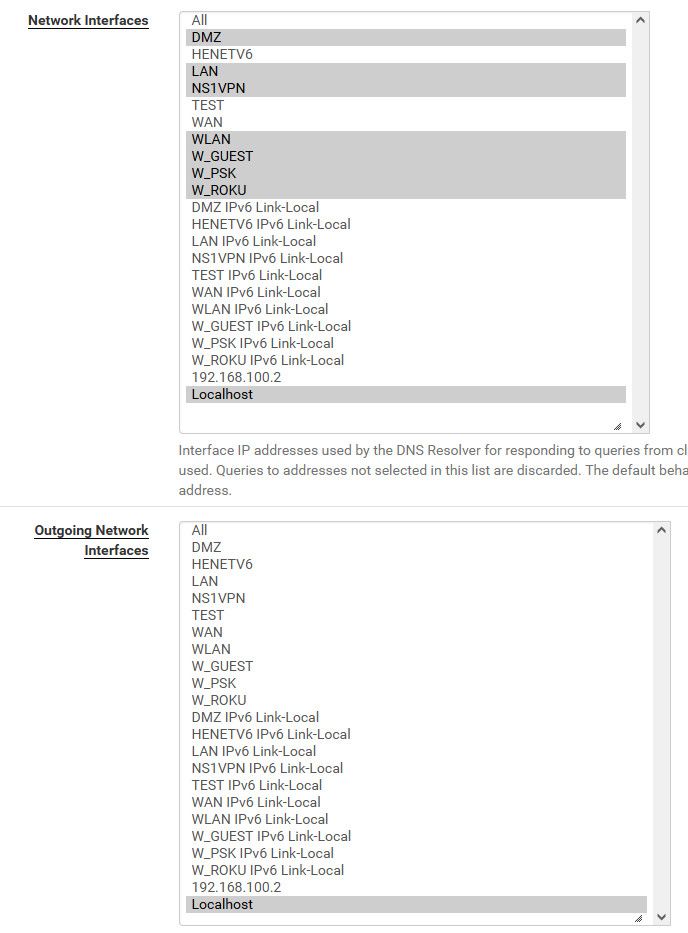need to reboot when modem reboots
-
I don't know why this is even necessary but whenever my modem gets unplugged or rebooted, I need to reboot my Netgate/pfSense firewall. I have tried releasing and renewing the WAN interface and that doesn't appear to fix it. What do I do so this is automatic without rebooting?
-
@scottlindner What kind of modem is it? Cable?
-
@NollipfSense said in need to reboot when modem reboots:
@scottlindner What kind of modem is it? Cable?
Yah. It's a cable modem. I never get a new IP.
-
I had multiple gateways setup for a VPN client routing need and I changed the default gateway to my WAN and that "helped" because I can now restart DNS Resolver and it'll work without requiring a reboot, but DNS Resolver isn't dying on me so my Service Watchdog to restart it when it dies isn't helping. What can I do to force Unbound to restart when the WAN drops and comes back?
-
@scottlindner In the pass, I have had success setting the timeout to 900 seconds (equals 15mins)...go to your WAN interface then scroll down to advance config click check the box to get the advance setting and add 900 in the timeout box, then save...see image below:
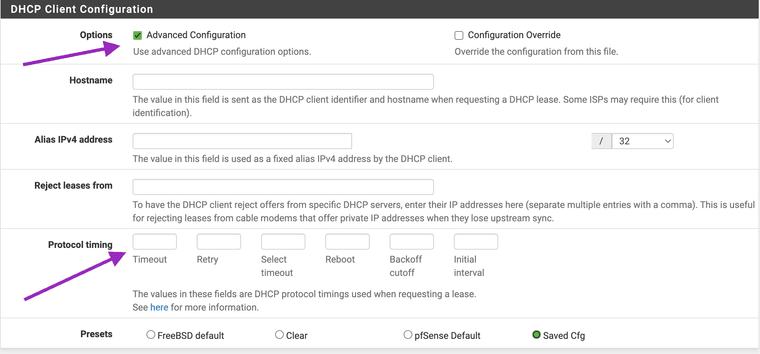
-
That's a really cool suggestion. I just tried it (setting it to 60s for a fast test) and it didn't work. I waited a full two minutes after the WAN interface said it was restored and it didn't work until I restarted Unbound.
-
@scottlindner said in need to reboot when modem reboots:
it didn't work until I restarted Unbound
Unbound is a DNS server, it shouldn't affect WAN connectivity directly. Unless you have a DNS problem not a WAN connection problem. Can you ping an IP, like 8.8.8.8?
Do you have Unbound set to listen and connect out on All interfaces?
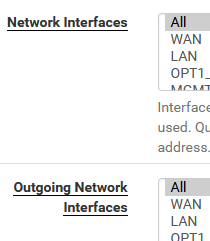
-
@SteveITS said in need to reboot when modem reboots:
@scottlindner said in need to reboot when modem reboots:
it didn't work until I restarted Unbound
Unbound is a DNS server, it shouldn't affect WAN connectivity directly. Unless you have a DNS problem not a WAN connection problem. Can you ping an IP, like 8.8.8.8?
Do you have Unbound set to listen and connect out on All interfaces?
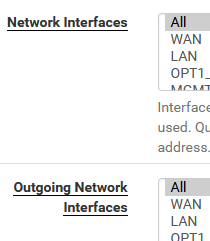
I should have been more clear. After setting my WAN as the default gateway, the only remaining issue is a DNS issue. But why is Unbound getting hosed because the WAN interface resets? Service Watchdog isn't catching an issue because Unbound isn't failing. It just.. doesn't work after a WAN restart.
Yes, those are both set to All network interfaces.
-
@scottlindner Hmm. Are you forwarding DNS? IIRC forwarding adds routes for the DNS servers. Perhaps that is getting messed up when WAN goes down.
Sounds like this
https://redmine.pfsense.org/issues/12613
"DNS Resolver does not restart during link up/down events on a static IP address interface"...which is solved but links to
https://redmine.pfsense.org/issues/11570
"Gateway monitoring services is not always restarted on interface events, which may prevent a WAN from recovering back to an online state"and
https://redmine.pfsense.org/issues/13254
"DNS resolver does not update its configuration or reload during link down events"
(also solved)Can you put a 5 port switch between your modem and pfSense WAN? That would keep the link up.
-
@SteveITS said in need to reboot when modem reboots:
Can you put a 5 port switch between your modem and pfSense WAN? That would keep the link up.
That fixed it. But that is a super annoying solution to the problem. I'll accept it for reliability of course. Thank you for the help!
-
@scottlindner said in need to reboot when modem reboots:
Yes, those are both set to All network interfaces.
Not a fan of that - especially for outgoing.. The local interface is really the only interface you need to use for outgoing, any traffic out the wan would be natted to your wan IP, or vpn IP, etc.
The only time you would need to select another interface - if you were doing say forwarding to some lan side dns.
You could make a case for only selecting the interface for listen as well - do you really need unbound to listen even on wan? You serving up dns off your wan interface?
While its a good "default" setting because you have no idea what someones setup might need. The admin of the box should correct those settings to be best suited for their needs. All is rarely that.
edit: these are my settings, it listens on the interface I might serve up dns on. And only uses localhost as its outbound interface.