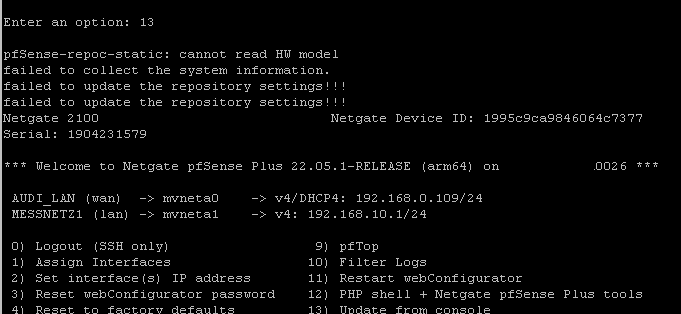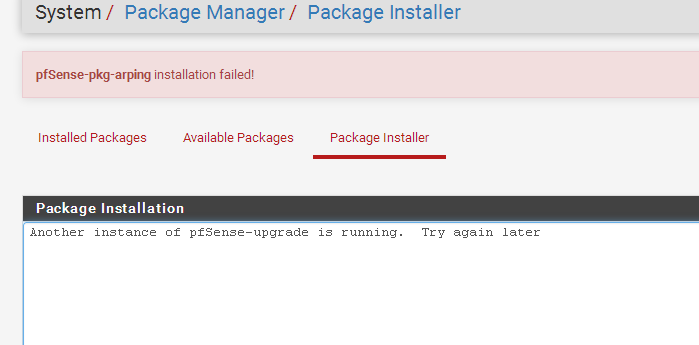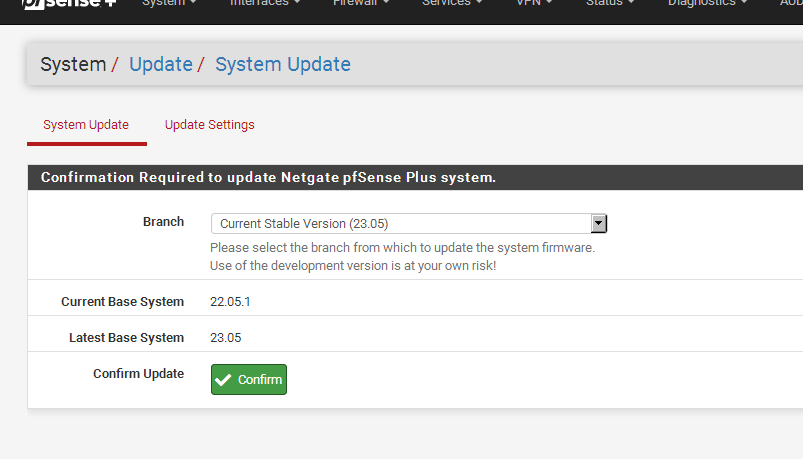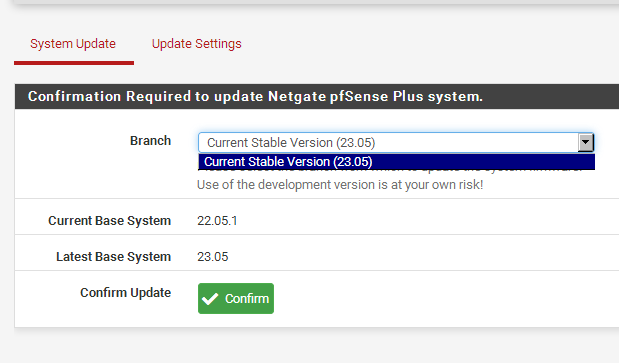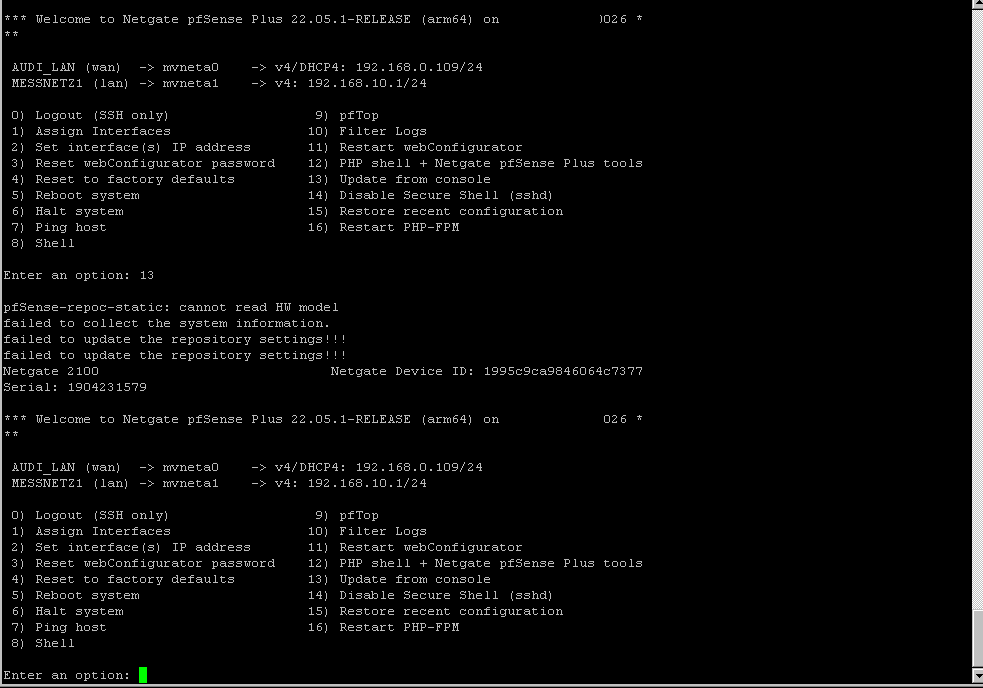SG2100 stuck on update or package install
-
@SteveITS I know... I don't write the docs -- I just fix the user problems...
-
@rcoleman-netgate Those are important too. :) I submitted feedback.
The .1 version number didn't click for me mentally, I was on my phone all weekend.
-
I'm digging into this now. The 22.05.1 release was a special version to support a few hardware changes It's possible it needs specific handling at the backend.
-
This is now resolved internally and we sent @michael_samer the link to 22.05.1 along with the validation (hash) data for the image.
-
Hi Ryan,
this 22.05.1 version pulls thru all the installation, so this point is fixed.
Now I've to get the package repo running as it should as this one really has an autodestruct function build into. But I'll discuss this with Steve as soon as I've set everything up without WAN connection and check if a locking to the deprecated version helps me to get the packages installed. -
Admittedly this is pretty much an edge case, but given that Plus now has 3 releases per year, this scenario of being unable to upgrade is a bit of a problem for packages. Having the update branch page offer the installed version, and later versions, in the dropdown would be a workaround so the person could pick the correct version. Otherwise there is a maybe 8 month window where even "Previous Stable" will work to install or update packages.
-
@SteveITS Hi, that's working so far as we still have V21.x Boxes running; locked at this version. Having or even maintaining e.g. 20 version repos with such a small package content (~500 as I've seen it) is no comparance to Debian or FBSD or such OSes. And it's small in size as well.
Anyway my way did not work:
there's no way to lock the version to anything without Inet access (WAN link is up, but no Internet is allowed). See the picture. Is there a commandline version to lock the repo?
If it helps I can allow INet access, but I'd expect as last time to shot itself into the foot as it autoupdates its repo list..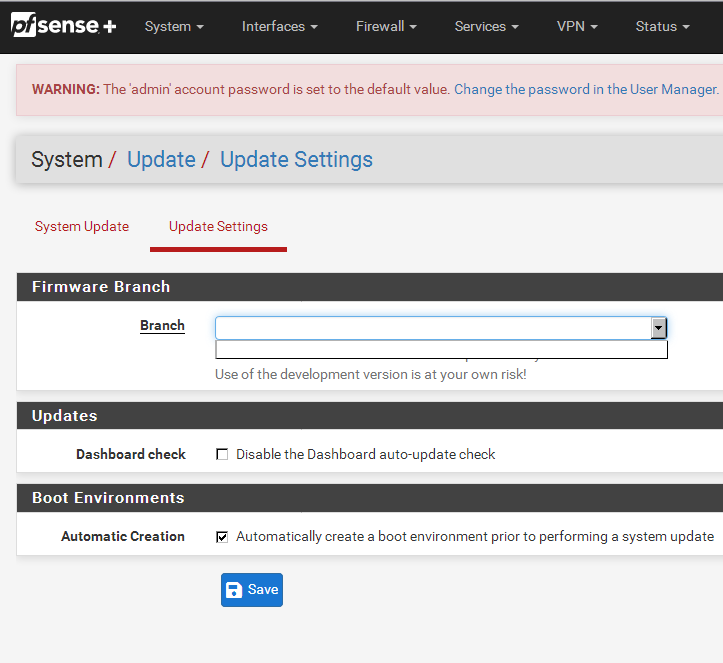
-
@michael_samer AFAIK there's no way to lock in a version. "Previous" is "current - 1" so will roll forwards when a new version is released...because I've upgraded an old version to Previous before (then moved on to Current). One of the Netgate team can correct me if I'm wrong.
I imagine if you could figure out what files are updated when changing branches you could update them on another router. But it is also saved in the config file IIRC, so not sure what would happen at, say, a restart.
-
Yes there are backend issues as I suspected. Should be resolved imminently....
-
If you select the 'previous' branch the install should remain on that. We only ever update the stable branch in the repo package.
However 22.05.1 is a special case, it was the very first version to use dynamic repos so we can set exactly hat branches are offered to devices running specifically that version.
-
@stephenw10 I'd be glad to be able to select any version (without Inet, see last picture) or another one than latest stable:
as soon as I connected the box to the Inet it got stuck to 23.05 as only version as you can see in the attached pic.
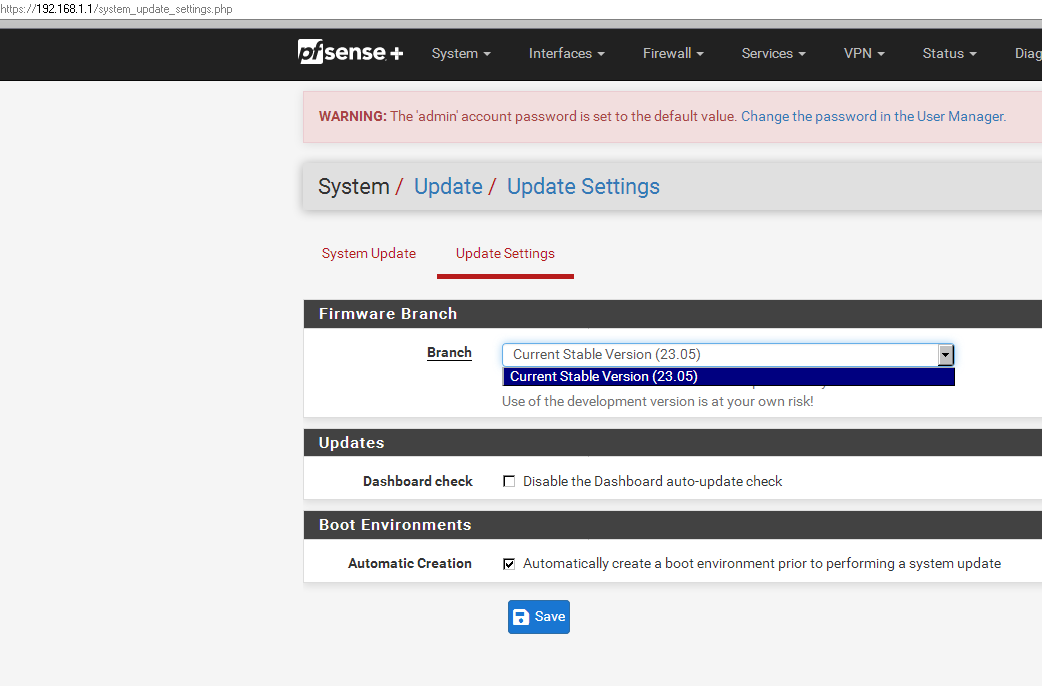
Looks like the newer SG2100 are nothing I'd (and me as representativ: my company) support any longer.
When do you think the backend problem will be solved? You expect than, that the repo list is more filled than?
-
@stephenw10 said in SG2100 stuck on update or package install:
If you select the 'previous' branch the install should remain on that. We only ever update the stable branch in the repo package.
Oh, if one is on, say, 22.05, and the branch is set to Current, then the repos will pull down and offer 23.05 and 23.01? (and later, 23.09 and 23.05, etc.) But if one selects Previous while 23.05 is Current, then that router says on 23.01 forever? Did not know that. https://docs.netgate.com/pfsense/en/latest/install/upgrade-guide.html#branch-tracking-snapshots does not mention that. :) "Always learning" as they say.
-
Ok that should be fixed now. You should see Previous (22.05.1) or Current (23.05.1)
Let us know if you do not.
Steve
-
@SteveITS said in SG2100 stuck on update or package install:
Oh, if one is on, say, 22.05, and the branch is set to Current, then the repos will pull down and offer 23.05 and 23.01? (and later, 23.09 and 23.05, etc.) But if one selects Previous while 23.05 is Current, then that router says on 23.01 forever
Exactly that. On versions without dynamic repos (before 22.05.1) we would update the repo pkg to point stable at the new version when it's released. It will see that and pull in the new repo pkg from the new version. In that you can update from a much older version by refreshing the upgrade page until it reaches the current stable repo.
With dynamic repos we can set each version specifically so everything can be updated immediately. But in both cases if you set Previous it will stay there until you choose to upgrade.
Steve
-
@SteveITS Hi Steve
that's exactly my point: I never chosen any version, as:
a) without Internet connection there is no menue
b) as soon as I stuck on Internet (or allowed it) it got stuck on 23.05=latest stable as there's no other option as you can see in my pictures.I'd hoped that without Inet connect it would offer two or three choices, i locked onto one and then I'd offer Inet and the autoupdate to that specific version.
I'll check now your fixes
-
@stephenw10 Now I see both options and locked the "previous stable" which is 22.05.1 in my case (shouldn't it be 23.01 btw. from the usual way?) I'll give it 10 min, then I'm going to reboot and try to install a package and see
-
You should be good if you want to stay on 22.05.1 now.
I'm looking into an issue upgrading to 23.05.1...
-
The options there are 'stay on the currently installed version' or 'upgrade to the latest release'.
We could probably add 23.01 in there if there's a use case but it normally wouldn't be once 23.05 had been released.
Steve
-
@stephenw10 Both options are what is needed for me now. Packages now install smoothly so I'm on my way now. I'll try to store our config into the current "locked" version and see if the import runs on the usual tracks.
-
@stephenw10 That's what disturbed me most, as there was no way to escape this deadlock: no old version, new version offered but not able to update (gui+shell). That was the staring point to this thread. I wondered why nobody else had this problem before or even mentioned....