-
I was wondering if anyone has been able to get this working...
My setup is a home lab with two DELL R720 Servers, Netgate 6100 firewall and a APC 1000 UPS.
In my UPS I have a NMC card installed. (AP9631CH)
My goal was to use the ethernet interface to connect to the Netgate 6100 so when there is a power loss, my pfSense box gets notified and if power is lost for a longer period, the firewall will shut down nice and properly.!
However, I can't get this setup to work.
I have downloaded a SNMP test tool (https://www.paessler.com/tools/snmptester) and when filling in the information from my UPS, I get a response back.
Also I can see the APC NMC Card uses port 161 and I don't see an option here to change this port number on the APC card.
In pfSense, I have set this 161 portnumber instead of the default 3551 port which is set by default in pfSense.Do I need (or can I) change the config file of the APCUPSD package on the pFSense firewall so the correct port number of 161 will be used?
Here are some screenshots of the setup: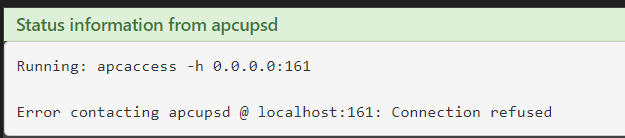
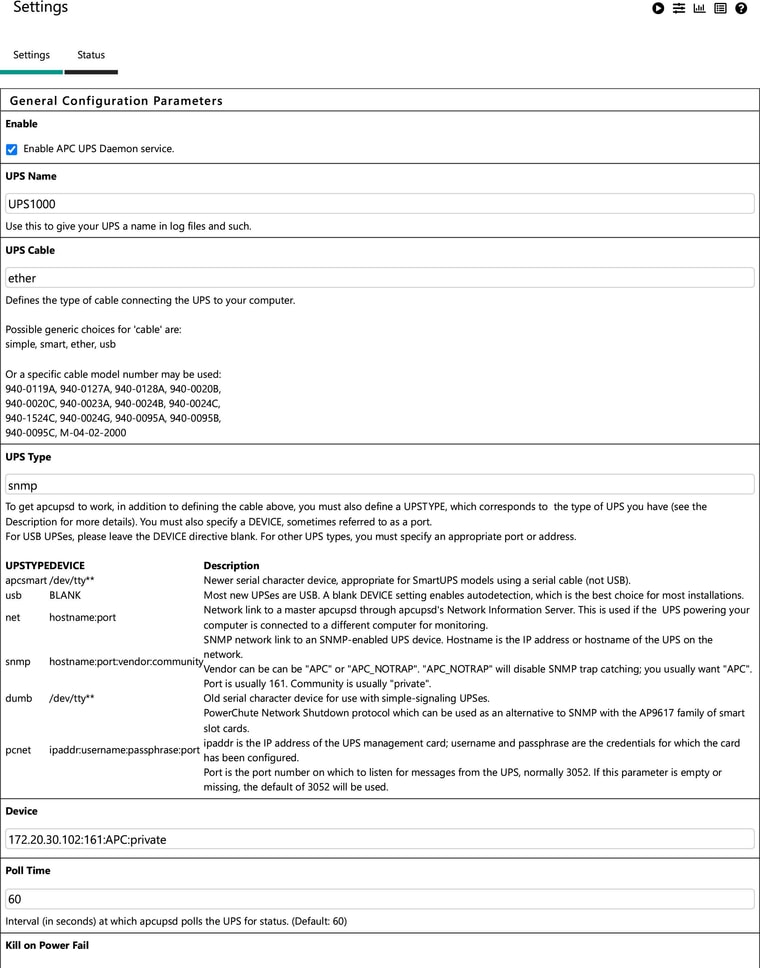
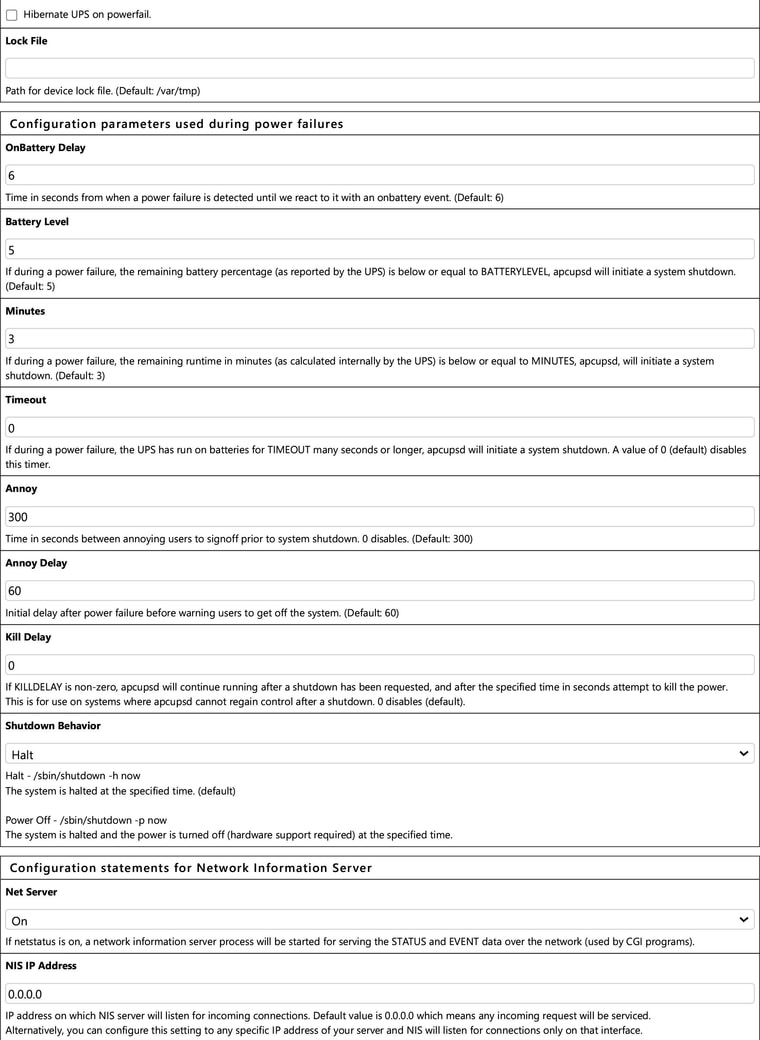
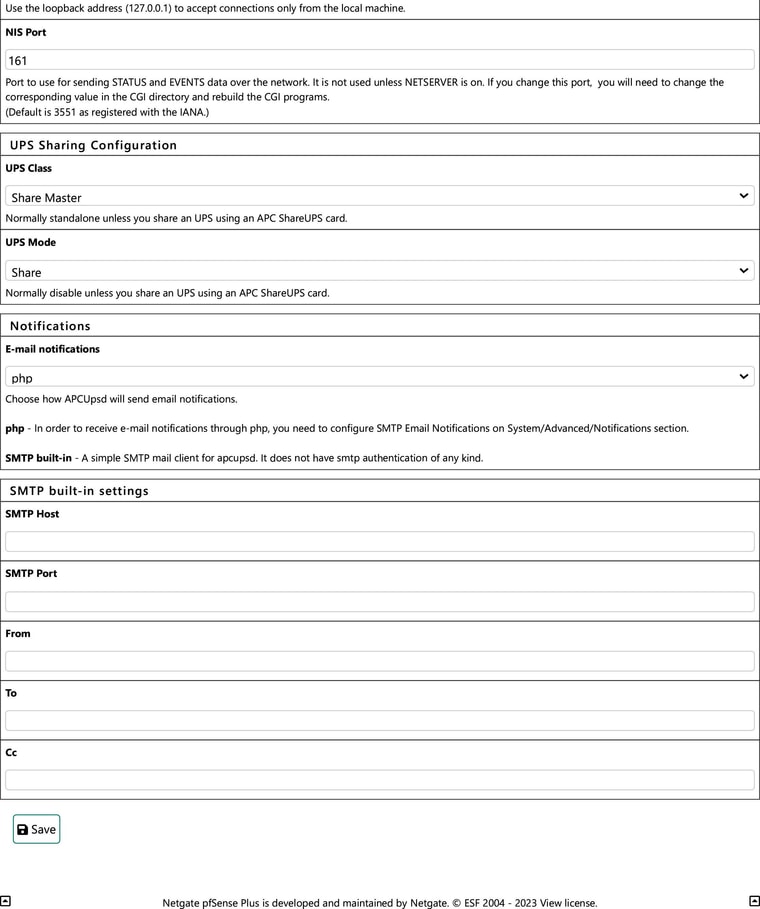
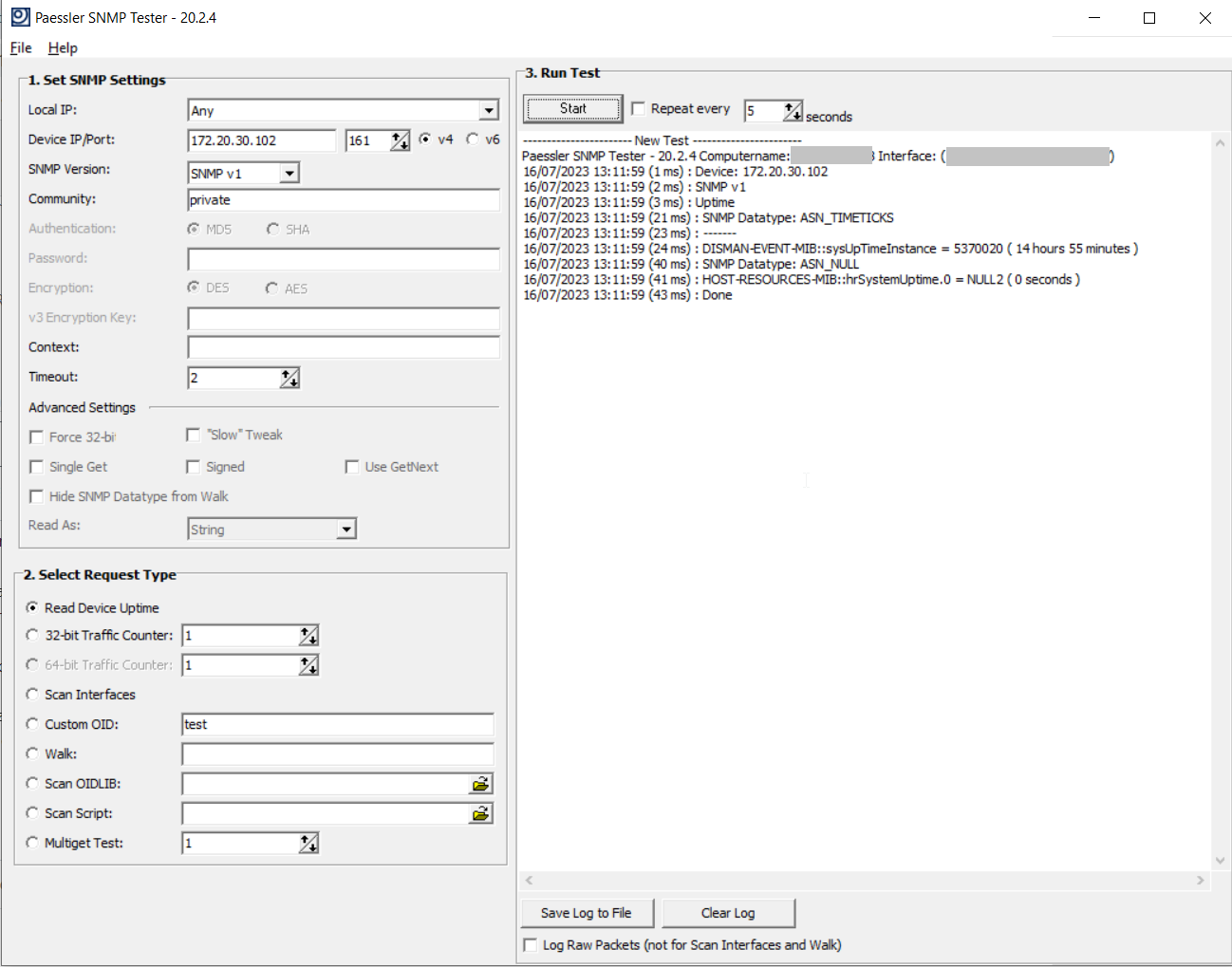
-
I am not a specialist but in a similar constellation the settings was:
UPS Cable = ether
UPS Type = net 192.168.xxx.xxx:161
Device = 192.168.xxx.xxx:161
Worth a try ...
-
@fireodo
Thanks for the help, but unfortunately that doesn't help either.
It's strange that I can communicate with the APC UPC by SNMP but that it doesn't work from within the pfSense box. -
@Stef_R said in APCUPSD with network connection from Smart-UPS 1000 RM to pfSense 6100:
Thanks for the help, but unfortunately that doesn't help either.
Probably not the same situation - maybe you can find a hint in the apcupsd documentation? (http://www.apcupsd.org/manual/)
-
 S stephenw10 moved this topic from pfSense Packages on
S stephenw10 moved this topic from pfSense Packages on
Copyright 2025 Rubicon Communications LLC (Netgate). All rights reserved.


