802.1x Configuration recipe
-
Hello,
I’ve been trying to get the new 802.1x configuration to work with the configuration recipe but have been unable to get to fully working. I setup everything (connect all the cables) and reboot pfsense, it gets a ip address (ipv6 and ipv4) and seems to route connectivity. I give it maybe 5 minutes and the gateway monitor on pfsense goes to 100% packet loss for the wan interface and then I’m unable to route any traffic. So basically it works for about 5ish minutes and then goes down. I’m not really sure how to troubleshoot this further as I’ve seen people using it with no issues, could it be that I’m using the 5268ac AT&T gateway?
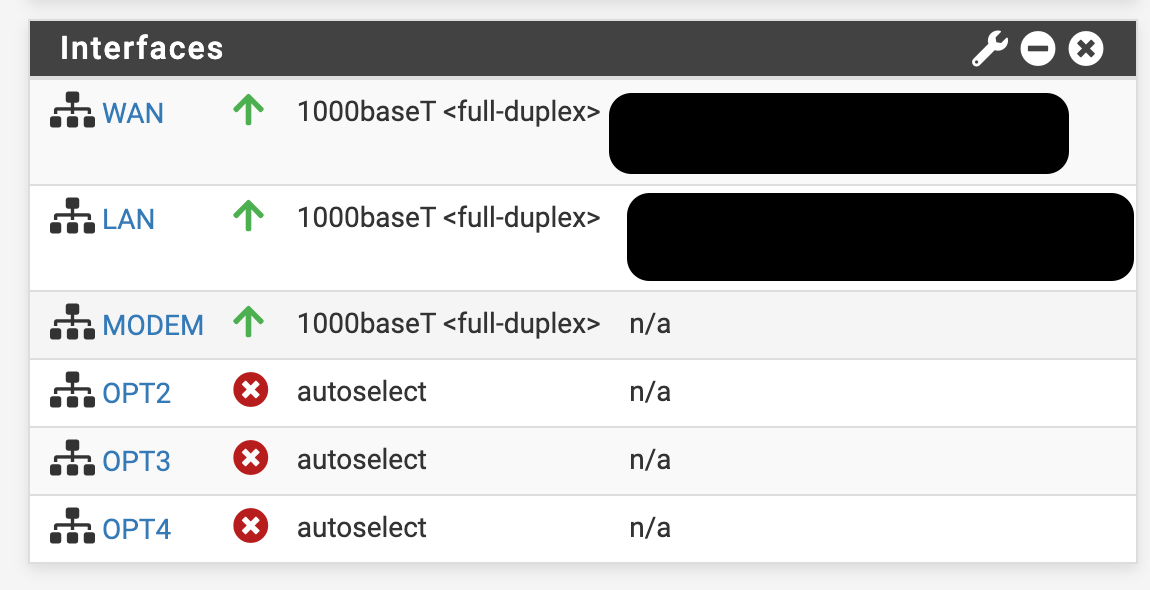
Also wanted to add that I get both IPv4 and IPv6 addresses but it just doesn't route -
@matthewgcampbell It may not specifically be an 802.1x related issue.
If you disable the gateway monitoring action does the connection remain up? It sounds to me that maybe whatever IP you are monitoring is either being blocked or not replying after a certain period of time with constant pings. But the first thing would be to disable the gateway monitoring action so that the WAN always assumes up even if there is "packet loss" and it will try to pass traffic. If things stay up for say 30 minutes then you know it was related to the monitoring IP.
To change this btw it's under System > Routing > select the WAN gateway > then check "disable gateway monitoring action"
-
@planedrop Thank you for the help ill try that out
-
@planedrop I did this and turned on Promiscuous Mode on the wan and everything works now
-
@matthewgcampbell Good, glad it's working! Yeah most likely the repeat pings were being blocked for some reason and then pfSense presumes the gateway is down. I personally almost always disable the gateway monitoring action if I only have a single WAN (since there is no need for failover) just in case some issue arises causing pf to think it's down.