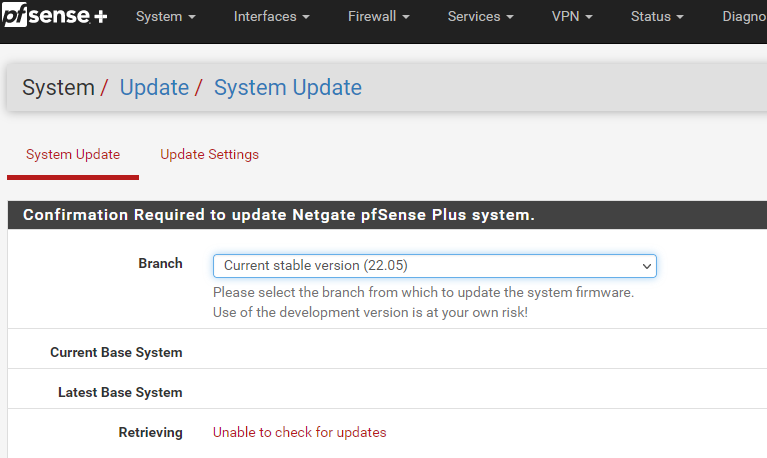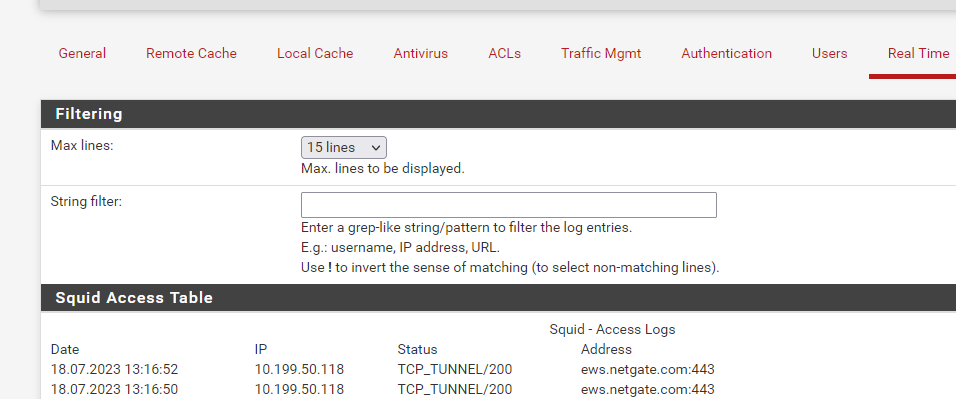Netgate 3100 no repo in V22.05
-
@rcoleman-netgate : Hi did exactly that (22.05=>previous; wait 5min prev. to 22.05 or anything), but it still only looks into this ews repo but no firmware (which is the usual way afair)
-
@rcoleman-netgate Hi Ryan; any more hints to solve the issue?
-
-
@SteveITS not yet but I think it might solve the problem; I usually do not force fixes just as it might help me. I'll report back
-
When checking the version (I set according to the order to previous = V22.01)
[22.05-RELEASE]/root: pkg-static info -x pfSense-upgrade
pkg-static: invalid url: /pfSense_plus-v22_01_armv7-core
pkg-static: Cannot parse configuration file!The updater before I done anything in the gui was reported "pfSense-upgrade-1.0_27"
When changing the branch back to "latest stable" it show 22.05 as latest stable I get a similar message:
[22.05-RELEASE]/root: pkg-static info -x pfSense-upgrade
pkg-static: invalid url: /pfSense_plus-v22_05_armv7-core
pkg-static: Cannot parse configuration file!I'll issue an
pkg-static clean -ay; pkg-static install -fy pkg pfSense-repo pfSense-upgrade
and look what's happening -
@michael_samer it should need to upgrade to 23.01 in order to go past that. But should work of course.
If all else fails a reinstall will start fresh: https://docs.netgate.com/pfsense/en/latest/solutions/sg-3100/reinstall-pfsense.html
-
Damnit; Askimet is marking my comment with logs as spam....
fro Christs sake... -
I receive an
[22.05-RELEASE]/root: pkg-static clean -ay; pkg-static install -fy pkg pfSense-repo pfSense-upgrade
pkg-static: invalid url: /pfSense_plus-v22_05_armv7-core
pkg-static: Cannot parse configuration file!
pkg-static: invalid url: /pfSense_plus-v22_05_armv7-core
pkg-static: Cannot parse configuration file!
The proxy log shows (much shorted so akismet is not triggered)
Date IP Status Address User Destination
20.07.2023 13:13:07 HOST TCP_TUNNEL/200 ews.netgate.com:443 - PPROXY
20.07.2023 13:06:50 HOST TCP_TUNNEL/200 firmware.netgate.com:443 - PPROXY
20.07.2023 13:06:48 HOST TCP_TUNNEL/200 ews.netgate.com:443 - PPROXY
which looks normal to me.
WhenI ran option 13 on console I see:
Enter an option: 13
ERROR: It was not possible to identify which pfSense kernel is installed
Netgate 3100 - Serial: 1142190234 - Netgate Device ID: 295096cfc6bcf839d79d -
@SteveITS 23.01 is not offered (devel 22.09 at most), but as you can see in the other thread: V23.x is a no go as we cannot update/install packages any more due to another downloading mechanism (which seems incompatible with our proxy, compared to V22.x and before)
But we have of course a lot of other images of the 22.x series. Seems I cannot avoid reinstalling it.
-
@michael_samer said in Netgate 3100 no repo in V22.05:
Damnit; Askimet is marking my comment with logs as spam....
fro Christs sake...you need some upvotes, here
-
@SteveITS seems like; never seen SPAM with log entry values, but AI is taking over ;-)
-
@michael_samer
"Cannot parse configuration file!" sticks out but I don't know if that means the pfSense config file or something in the repos.Sounds like your repo information is not updating for some reason. Not sure what that means but reinstalling will start fresh.
@michael_samer said in Netgate 3100 no repo in V22.05:
never seen SPAM with log entry values
I have, every now and then someone complains. The forum is more aggressive for those who haven't posted/gotten upvoted much.
-
Hi Steve
as the command line throws "pkg: invalid url: /pfSense_plus-v22_05_armv7-core" and all pkg repairs stuck on that line a reinstall is best here (even when the issue maybe very easy patched).
I already opened a TAC ticket and received the 22.05 Image so "problem fixed" -
@michael_samer said in Netgate 3100 no repo in V22.05:
Damnit; Askimet is marking my comment
Normally, not anymore. I've added the fifth needed

@michael_samer said in Netgate 3100 no repo in V22.05:
ERROR: It was not possible to identify which pfSense kernel is installed
If seen this one once.
It's not a "can not connect to somewhere" issue, it's a "can not detect what packages are installed on the local system". It's, using my own words : the FreeBSD package manager who can't figure out what FreeBSD package kernel is installed : it doesn't know what or who it is itself, so impossible to know to upgrade to something if the 'from' position is unknown.
I guess the locally installed packe database is "corrupt" or the used pkg can't read or understand the local package database. For example : the locally installed package list/database is more recent as the pkg app or the other way around.
IMHO : best and fast solution to this : re install.Export config.
Re install pfSense from USB drive.
After reboot : Make the WAN work (do a minimal config to make this happen)
Upgrade to latest and greatest.
Now (and only now) : Import config.
Have it do it's thing.
Reboot.
Check basic functionality.
And of for the weekend. -
Were you able to resolve this issue?
-
@michael_samer said in Netgate 3100 no repo in V22.05:
Hi Steve
as the command line throws "pkg: invalid url: /pfSense_plus-v22_05_armv7-core" and all pkg repairs stuck on that line a reinstall is best here (even when the issue maybe very easy patched).
I already opened a TAC ticket and received the 22.05 Image so "problem fixed"Hi Steve as mentioned above: it will be fixed when I received the box which is very far away. I already sent an V22.05 replacement with the exported config (which behaves as it should do) and await the defective box back again in the next weeks. As the replacement box works it is surely a pure "bad conf file" problem, so for me it's problem fixed so far.