Very Basic IPv6 security question.
-
@JKnott said in Very Basic IPv6 security question.:
Also, why are you using DHCPv6 on your LAN? Unless you have a specific need for it, I'd recommend you stick with SLAAC. Also, thanks to some genius at Google, Android devices don't support DHCPv6.
Just so we are all on the same page with the applicable pfSense options:
-
Managed
The firewall will send out RA packets and addresses will only be assigned to clients using DHCPv6. -
Assisted
The firewall will send out RA packets and addresses can be assigned to clients by DHCPv6 or SLAAC. -
Stateless DHCP
The firewall will send out RA packets and addresses can be assigned to clients by SLAAC while providing additional information such as DNS and NTP from DHCPv6.
Coming from different router environment I originally selected "Stateless DHCP," given that I used SLAAC previously on a different OS. A Netgate developer suggested "Assisted" instead and it solved a brace of annoying issues and is friendly enough for 'droid clients too.
 ️
️ -
-
@RobbieTT said in Very Basic IPv6 security question.:
Coming from different router environment I originally selected "Stateless DHCP," given that I used SLAAC previously on a different OS. A Netgate developer suggested "Assisted" instead and it solved a brace of annoying issues and is friendly enough for 'droid clients too.
I use unmanaged. Between SLAAC and RDNSS, you generally have all you need.
As has been mentioned, start simple and go from there, as you get things working.
-
@JKnott said in Very Basic IPv6 security question.:
As has been mentioned, start simple and go from there, as you get things working.
Cannot argue with that.

 ️
️ -
@JKnott said in Very Basic IPv6 security question.:
Because I know that I will receive "2a01:cb19:xO7:a6dc" as a prefix, I "hard coded" it.Is that address from Rogers?
No. I'm living in the original, old world, not the recent one ;)
To be exact : 2a01:cb19:907:a6dc
ISP Orange, France.@RobbieTT said in Very Basic IPv6 security question.:
Just so we are all on the same page
Managed, for myself.
I'm doing my best to give Android devices a hard time on my networks.
I'm joking of course, I don't have any Android devices so I'm not in the need of the SLAAC thing.
( or am I saying the same thing differently ? ) -
@Gertjan said in Very Basic IPv6 security question.:
No. I'm living in the original, old world, not the recent one ;)
To be exact : 2a01:cb19:907:a6dc
ISP Orange, France.Sorry, I was getting posters mixed up. I thought I was replying to @guardian, who is on Rogers.
-
@RobbieTT said in Very Basic IPv6 security question.:
You are not configured for it to work just yet. For the Interfaces / WAN I would start by checking the boxes below and you will also have to determine what the prefix delegation size is from your ISP. A nice fat /48 is typical (as I have on the example below), with some ISPs trimming this down to a /56 (as it is still massive). Hopefully you don't just have a /64 but I understand that there are some ISPs that are that dumb/restrictive (particularly in the US it seems).
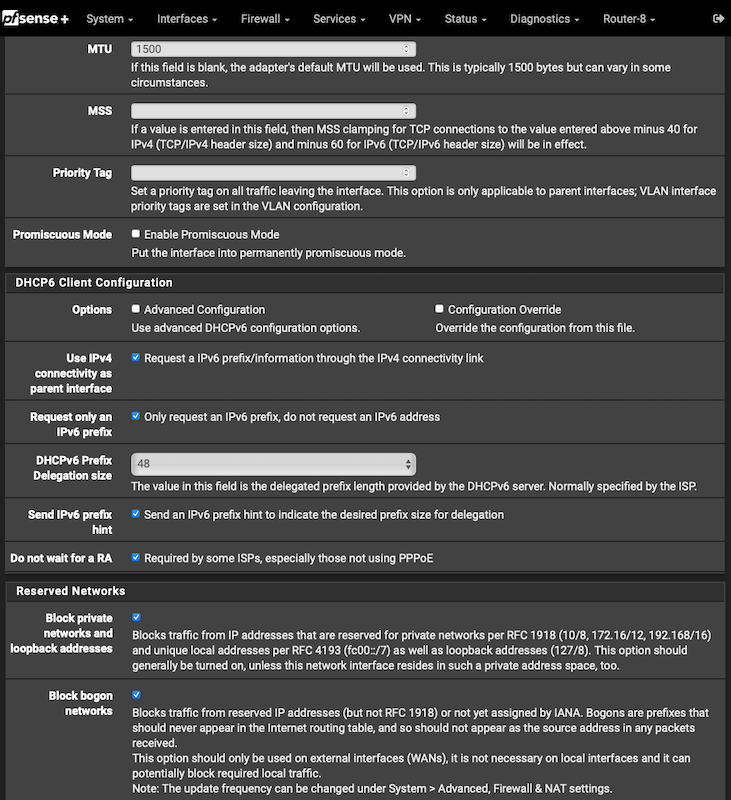
More to do after that on your LAN(s)/VLANs, DHCPv6 Server and Router Advertisements but the above is as good as any starting point. That and reading the section in the pfSense manual.
 ️
️@RobbieTT - Thanks very much - when I made these changes I now have IPv6 Connectivity being passed through to the VLAN, and hence the laptop. For some reason the connection monitor isn't working - it was working before, but then everything else wasn't working, so it didn't matter. Is there a way to fix it? FYI I can ping this address successfully from the Diagnostics menu and also from the shell, so I'm wondering if the process got hung somehow (how do I restart it?).
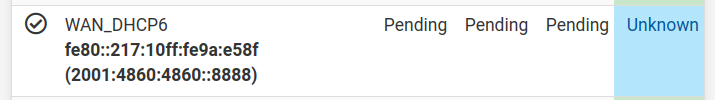
For the benefit of anyone who comes after me, (for Rogers Canada in July 2023) the deligation is "only" 56, and here is how I am set up now on the WAN:
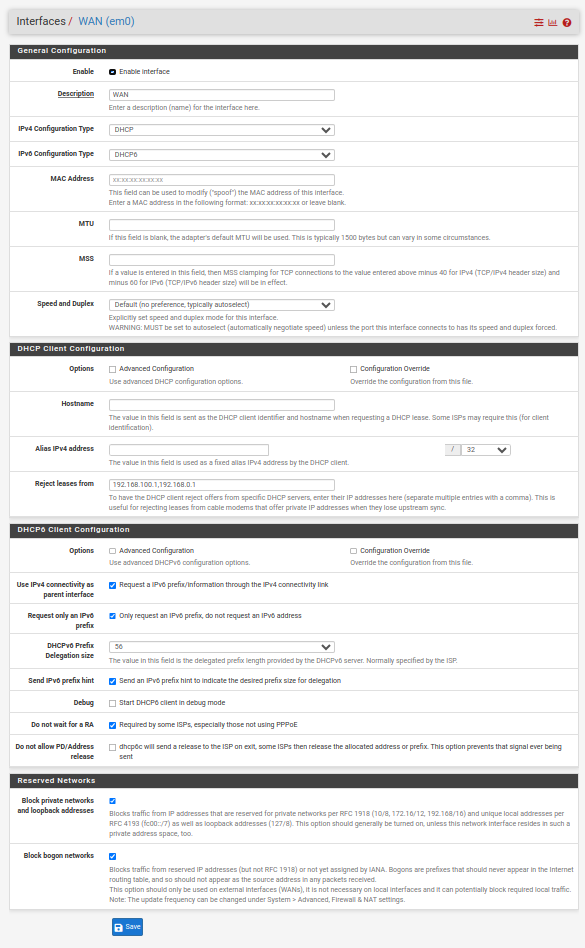
-
@guardian said in Very Basic IPv6 security question.:
For some reason the connection monitor isn't working - it was working before, but then everything else wasn't working, so it didn't matter. Is there a way to fix it?
What address are you using? It has to be a global address, not link local.
-
If it is the first hop to the ISP's node then link local (fe80) would be fine or even expected. Beyond that it would need a global target to ping against.
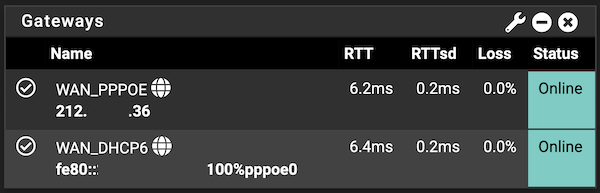
-
In my experience, it didn't work with the link local address. I did a traceroute to Google and used the first global address that turned up.
-
I just tried again, using the default route fe80::217:10ff:fe9. While it is accepted, the dashboard shows packet loss.
-
@JKnott
Understood - just clarifying that a global address is not always needed for a gateway to node hop.
 ️
️ -
@RobbieTT said in Very Basic IPv6 security question.:
global address is not always needed for a gateway to node hop.
very true.. But what would be needed to be able to ping something you monitoring that has gua. Is a gua to send the answer back too.
Also possible the link local address might not even answer ping, etc.
-
@johnpoz said in Very Basic IPv6 security question.:
Also possible the link local address might not even answer ping, etc.
That appears to be the case here.
-
@johnpoz said in Very Basic IPv6 security question.:
very true.. But what would be needed to be able to ping something you monitoring that has gua. Is a gua to send the answer back too.
Also possible the link local address might not even answer ping, etc.
Clearly it should respond to ICMP6 (it is an IPv6 requirement) but ISPs...
In my example above I didn't set anything manually as the link-local for the gateway comes via the RA and pfSense adopts it:
Jul 20 18:43:40 rtsold 67156 Received RA specifying route fe80::xxx:xxxx:xxxx:x100 for interface wan(pppoe0)I'm a bit of a purist, keeping the gateway monitor limited to the gateway, rather than the wider internet. One of my servers runs a GUA ping graph via PingPlotter 24/7, to monitor the broader upstream connectivity.
 ️
️ -
@RobbieTT said in Very Basic IPv6 security question.:
Clearly it should respond to ICMP6
ICMP sure - but not the "ping" echo request of ICMP.. that is not actually "required" for IPv6 to function... But I believe the rfc says to allow them.. And pfsense does..
# IPv6 ICMP is not auxiliary, it is required for operation # See man icmp6(4) # 1 unreach Destination unreachable # 2 toobig Packet too big # 128 echoreq Echo service request # 129 echorep Echo service reply # 133 routersol Router solicitation # 134 routeradv Router advertisement # 135 neighbrsol Neighbor solicitation # 136 neighbradv Neighbor advertisement pass quick inet6 proto ipv6-icmp from any to any icmp6-type {1,2,135,136} ridentifier 1000000107 keep state # Allow only bare essential icmpv6 packets (NS, NA, and RA, echoreq, echorep) pass out quick inet6 proto ipv6-icmp from fe80::/10 to fe80::/10 icmp6-type {129,133,134,135,136} ridentifier 1000000108 keep state pass out quick inet6 proto ipv6-icmp from fe80::/10 to ff02::/16 icmp6-type {129,133,134,135,136} ridentifier 1000000109 keep state pass in quick inet6 proto ipv6-icmp from fe80::/10 to fe80::/10 icmp6-type {128,133,134,135,136} ridentifier 1000000110 keep state pass in quick inet6 proto ipv6-icmp from ff02::/16 to fe80::/10 icmp6-type {128,133,134,135,136} ridentifier 1000000111 keep state pass in quick inet6 proto ipv6-icmp from fe80::/10 to ff02::/16 icmp6-type {128,133,134,135,136} ridentifier 1000000112 keep state pass in quick inet6 proto ipv6-icmp from :: to ff02::/16 icmp6-type {128,133,134,135,136} ridentifier 1000000113 keep statehttps://www.rfc-editor.org/rfc/rfc4890#section-4.3.1
4.3.1. Traffic That Must Not Be Dropped Error messages that are essential to the establishment and maintenance of communications: o Destination Unreachable (Type 1) - All codes o Packet Too Big (Type 2) o Time Exceeded (Type 3) - Code 0 only o Parameter Problem (Type 4) - Codes 1 and 2 only Appendix A.4 suggests some more specific checks that could be performed on Parameter Problem messages if a firewall has the necessary packet inspection capabilities. Connectivity checking messages: o Echo Request (Type 128) o Echo Response (Type 129) For Teredo tunneling [RFC4380] to IPv6 nodes on the site to be possible, it is essential that the connectivity checking messages are allowed through the firewall. It has been common practice in IPv4 networks to drop Echo Request messages in firewalls to minimize the risk of scanning attacks on the protected network. As discussed in Section 3.2, the risks from port scanning in an IPv6 network are much less severe, and it is not necessary to filter IPv6 Echo Request messages.But as you stated - not all ISPs follow the RFCs ;) and they could have some rate limiting on it, etc.
If you read this part of the RFC
A.5. ICMPv6 Echo Request and Echo Response Echo Request (Type 128) uses unicast addresses as source addresses, but may be sent to any legal IPv6 address, including multicast and anycast addresses [RFC4443]. Echo Requests travel end-to-end. Similarly, Echo Responses (Type 129) travel end-to-end and would have a unicast address as destination and either a unicast or anycast address as source. They are mainly used in combination for monitoring and debugging connectivity. Their only role in establishing communication is that they are required when verifying connectivity through Teredo tunnels [RFC4380]: Teredo tunneling to IPv6 nodes on the site will not be possible if these messages are blocked. It is not thought that there is a significant risk from scanning attacks on a well-designed IPv6 network (see Section 3.2), and so connectivity checks should be allowed by default.So ok you won't be able to do teredo if you block them.. But that is pretty much dead..
But I read
It is not thought that there is a significant risk from scanning attacks on a well-designed IPv6 network (see Section 3.2), and so connectivity checks should be allowed by default.
But does that mean its required to allow - I don't think so, other than teredo..
-
RFC6919 clarifies the hierarchy of language used for the required standards. Essential reading for networking engineers at ISPs:
https://datatracker.ietf.org/doc/html/rfc6919
 ️
️ -
@JKnott said in Very Basic IPv6 security question.:
@guardian said in Very Basic IPv6 security question.:
For some reason the connection monitor isn't working - it was working before, but then everything else wasn't working, so it didn't matter. Is there a way to fix it?
What address are you using? It has to be a global address, not link local.
The address in brackets is the monitor address, which is the Google DNS IPv6 equivalent of 8.8.8.8.
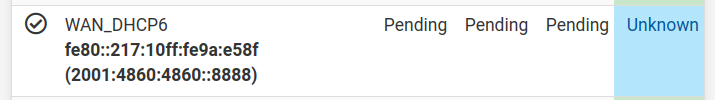
It was workiing before I made the last round of changes that I documented in my last post. My internet connection started to work as it was supposed to, but the monitor just stopped. at some point.
I even tried to reboot my phone, and nothing changed.
-
@guardian what did you not understand about you can not ping a gua from link local?
You can for sure use a link-local as a transit network. But you can not monitor some gua address out on the internet without having a gua address.
-
@johnpoz said in Very Basic IPv6 security question.:
@guardian what did you not understand about you can not ping a gua from link local?
You can for sure use a link-local as a transit network. But you can not monitor some gua address out on the internet without having a gua address.
Since he's on Rogers, he should have a WAN GUA. In my own testing, I've determined that a link local monitor address won't work, as the gateway address doesn't respond to pings. It's been so long since I set up my own system that I forgot that was why I couldn't use a link local address. However, a monitor address is not necessary for a working system. There's also the IPv4 one that should work.
-
@johnpoz said in Very Basic IPv6 security question.:
@guardian what did you not understand about you can not ping a gua from link local?
You can for sure use a link-local as a transit network. But you can not monitor some gua address out on the internet without having a gua address.
@johnpoz I understand you can not ping a gua from link local - what I don't understand is what pfSense is actually doing, and how the gateway monitor gets set up or what address the pings get sent from. Ping/traceroute work from the menu, (but the actual address used isn't shown), but the pinger isn't working and I had no idea why. There was a point (when I didn't have a working system), that I had a working pinger - I believe it was before I set up prefix delegation - I think the router was being issued a single /64 - but I can't remember.
@JKnott said in Very Basic IPv6 security question.:
@johnpoz said in Very Basic IPv6 security question.:
@guardian what did you not understand about you can not ping a gua from link local?
You can for sure use a link-local as a transit network. But you can not monitor some gua address out on the internet without having a gua address.
Since he's on Rogers, he should have a WAN GUA. In my own testing, I've determined that a link local monitor address won't work, as the gateway address doesn't respond to pings. It's been so long since I set up my own system that I forgot that was why I couldn't use a link local address. However, a monitor address is not necessary for a working system. There's also the IPv4 one that should work.
@JKnott, @johnpoz is there a way forward, or should I just disable the montior and hide it from the dashbord?
I notice the same thing with IPv4, that the monitor is using internal addresses. Is there some way to display my public IP on the dashboard? (if not, no big deal, but it would be "nice" to have.).