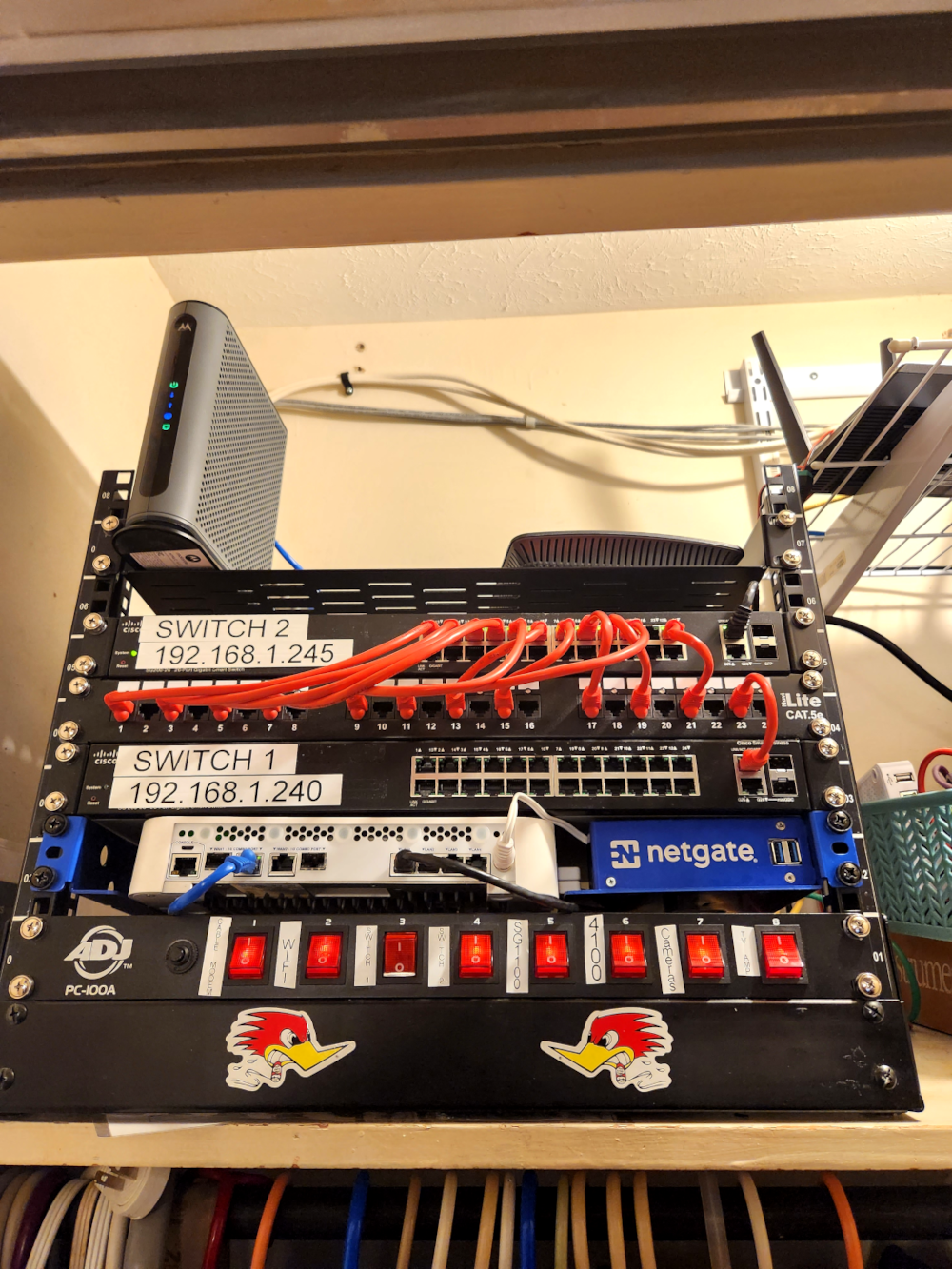4100 Temperature
-
@darkdelta So horizontal, yes? Quick thing to try would add half inch spacers underneath (heat sink is on the bottom) then I've seen USB powered muffin fans that may work to push the air around. I think there was a thread about 6100 where the OP did similar experiments with a rack mount and conclusion was basically "moving air out of a rack is a good thing".
-
@SteveITS
I have the Thermal Sensors on the dashboard and they reflect the core temps as 43-44C, So I'm pretty sure it's OK. I'll try and fbracobble up some fan to move air over the heat sink. Thanks for replying. -
@mer You read my mind about the fan!!! Heat in a rack is not one's friend! network.
Thanks for replying! -
@mer OK this will be my last post on this.
Well, I now have a 120mm 12VDC case cooling fan moving air across the 4100's heat sink. Mer, you're right! The temperature on the System Information box indicates 35C! As do both cores, in the Thermal Sensor box. Worked better than I thought. -
@darkdelta It doesn't take much air flow to get the temperature gradient in the correct direction. I'm able to mount my 4100 and a couple of gig switches vertically, that gives a really nice chimney effect with the heatsink, which also helps.
Thanks for reporting the results, it can help others if they need the info. -
@darkdelta said in 4100 Temperature:
@mer OK this will be my last post on this.
Well, I now have a 120mm 12VDC case cooling fan moving air across the 4100's heat sink. Mer, you're right! The temperature on the System Information box indicates 35C! As do both cores, in the Thermal Sensor box. Worked better than I thought.Putting a fan on a unit with normal temperature(s) will just cause dust buildup between the fins of the heat sink and unnecessary noise and power consumption. It would make sense to put the fan if the temperature was critically high. Like 75C+. But installing a fan on a unit that hits 40C or even 60C will neither prolong its life, nor improve performance. What you did is completely pointless and unnecessary.
-
@nimrod said in 4100 Temperature:
What you did is completely pointless and unnecessary.
I'm going to disagree. It was a simple experiment that proved a little bit of airflow can drastically reduce the temperature. Handy to know if the unit is in an environment where it runs hot (by hot I mean higher than normal/at the upper design limit). The OP also said it's rack mounted and if the rack is enclosed and has other stuff in it, temperature may build up and adding fans to pull air out of the rack is not a bad thing.
But that's all just my opinion, and feel free to disagree.
-
@nimrod Well I guess I lied about the last post.
Yep, I agree. But I had to see. Thanks for the input. -
I've put mine a a place where all the other devices are, the ones will green and yellows leds and many cables.
Told something to monitor it, and one of the things I got back is this.Btw : One entire year. January and February are missing. Guess that's normal. This is France, some one would have been on strike, demolishing Paris, something like that.
And also : why does my '4100' shows this since July 21:
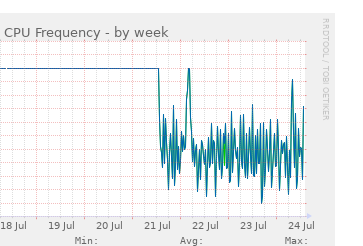
-
Well that's interesting, and reassuring. Your temps were not very high, even during times of high usage.
Thanks for taking the time to post this.
-
@darkdelta
Because an image says more then a couple of words :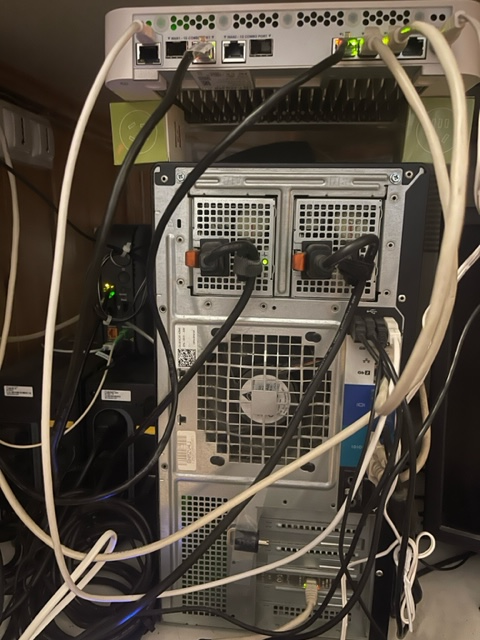
The 4100 is placed on top of a PowerEdge T310 (a server that serves stuff) using modern placeholders

The server's cooling system is probably designed by some guy working for Nilfisk. Even when put into "eco" mode, this device sounds like jet engine. 400VA when doing 'nothing'.I presume my cable work needs some ... more work.
Featuring also our double 900 WH UPS on the bottom left and our symmetric Gbit fiber connection.
The entire company has air-co, limited/max working temperature is 25 °C.
-
I see what you mean by spacers, that's a lot more "horsepower" than I have, just a peer to peer setup for me. I have no IT experience, I guess that shows
 No server here, just a hodge podge of things I found on the cheap, except the 4100. It's such an overkill. what I ask it to do.
No server here, just a hodge podge of things I found on the cheap, except the 4100. It's such an overkill. what I ask it to do.
What I really appreciate is the knowledge and experience, one can find here, and the help offered.