Windstream fiber -> Adtran 411 -> PfSense slow upload speed
-
@steve10240 that's got some packet loss I am seeing on errors. Have you checked the cables, cleaned the fiber connectors also?
-
Update:
Intel X520-DA2 delivered and installed. Same exact issue with download being fine but upload crawling; but this time (not sure why) pfsense is harping loudly about "Unsupported SFP+ module detected".
Are Inpolex ASF-10G-T not supported? If it was unsupported why didn't the mellanox tell me that? Or is it just unsupported on that intel card and unrelated to the root cause?
Can the ASF-10G-T not negotiation down to 1000base-t? Anyone have a similar setup working with a sfp -> rj45?
Should I try to pickup a sfp module that specifically says it can do it?
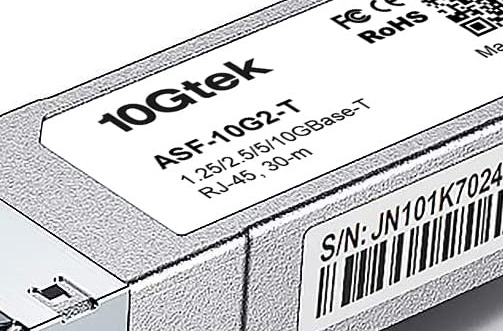
I'm kind of at a loss here.
-
@stephenw10 said in Windstream fiber -> Adtran 411 -> PfSense slow upload speed:
Is the LAN side auto linked at 1G? What's it actually connected to? If it's a switch are there errors shown there?
You might try an internal interface on a different port with a client connected to it directly to eliminate anything the switch or vlans might be doing.
I tried limiting the WAN interface to 1G and my download speed is no longer at 1Gbps:
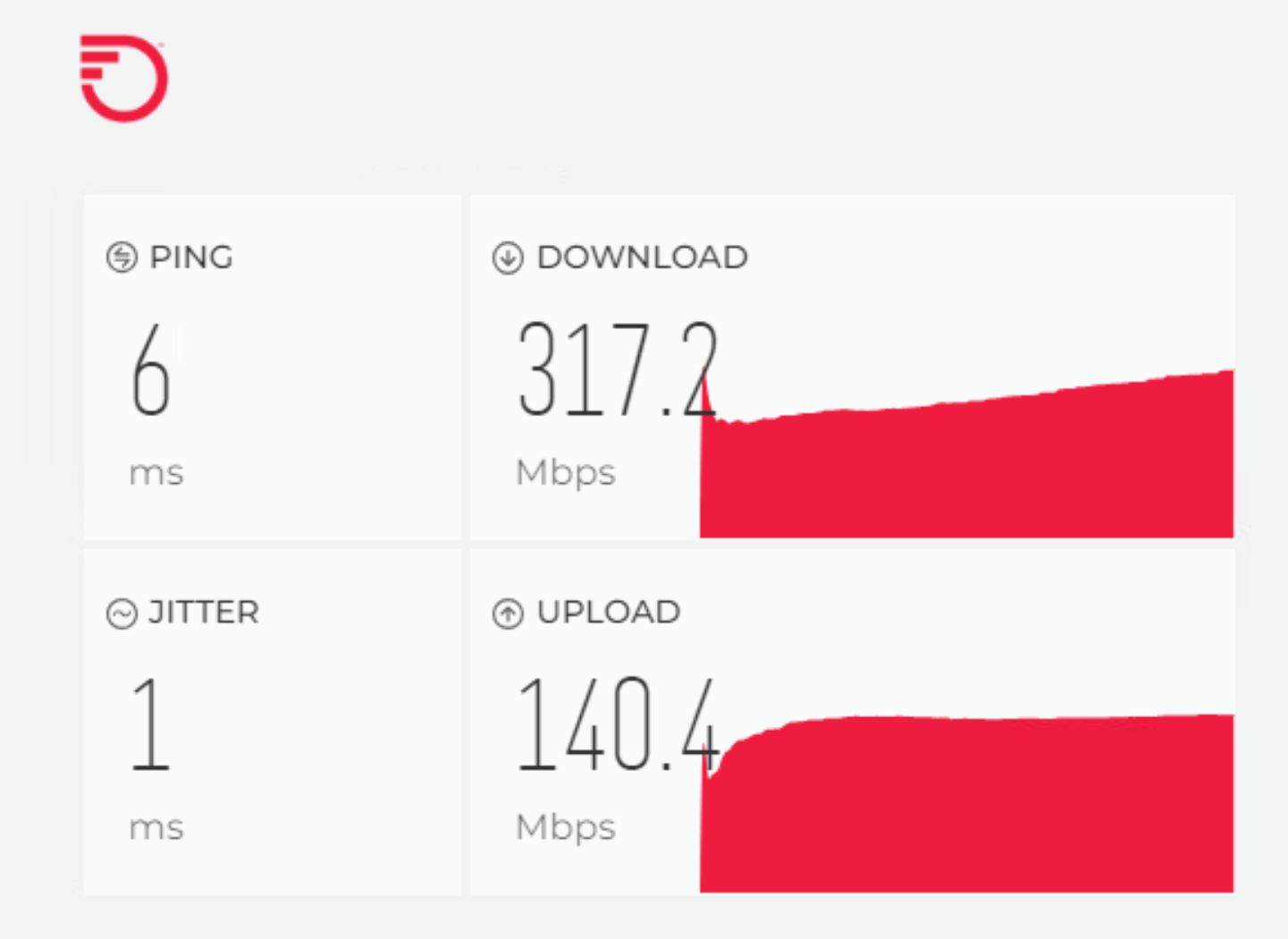
The LAN side is auto-linked at 1gbps and yes it is a switch. The switch is connected to the router on port 0/1. Here are the interface error counters I observed after running show interface errors:
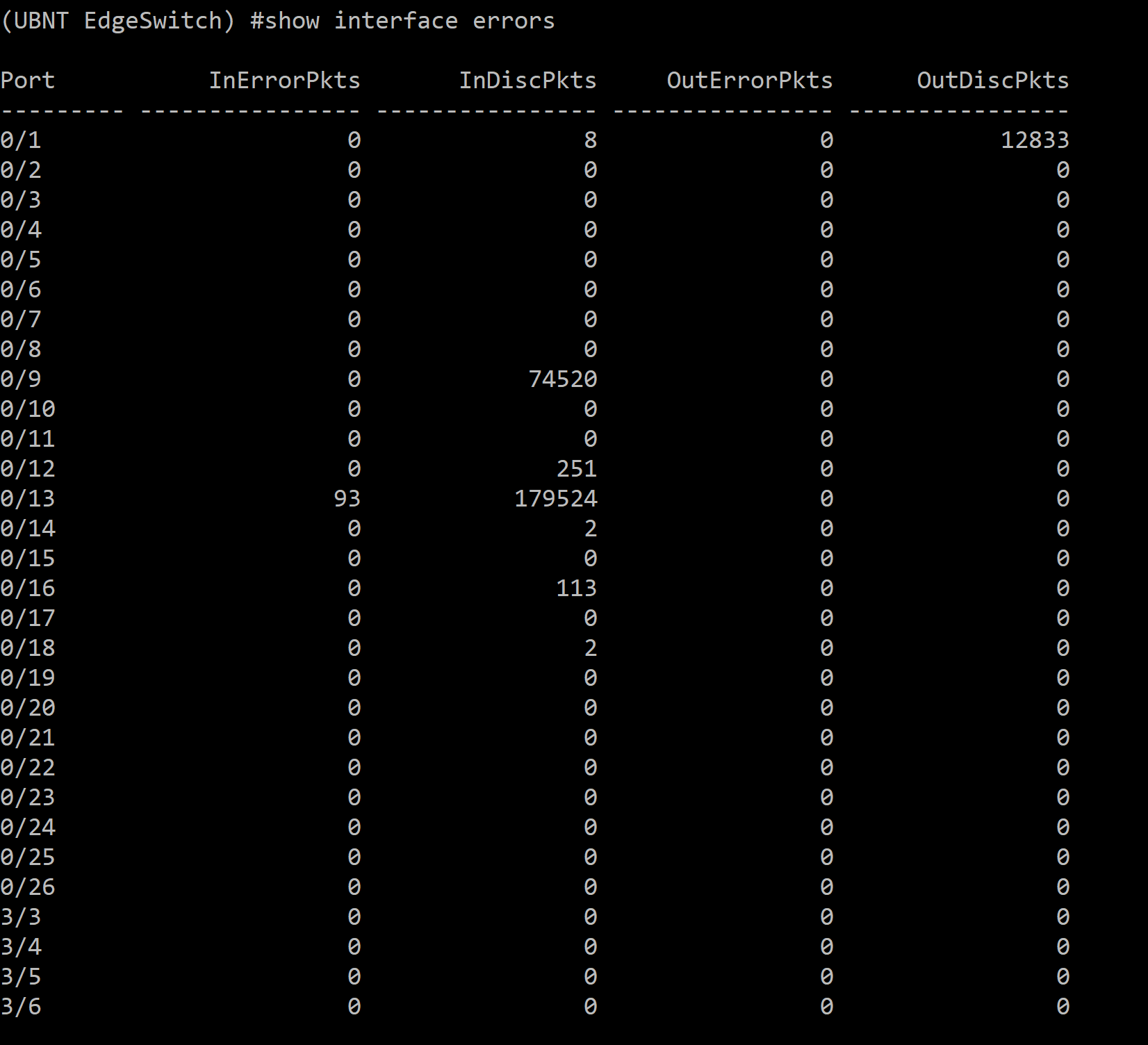
However, running more speed tests did not increment the error numbers for interface 0/1 on the Edgeswitch Lite 24.For your suggestion, like, directly connecting my laptop to the PFSense router LAN interface, bypassing the switch? I will give that a try and report back.
-
@nynx64 said in Windstream fiber -> Adtran 411 -> PfSense slow upload speed:
is it just unsupported on that intel card and unrelated to the root cause?
Probably. Though if your WAN is only 1G I would try a 1G RJ-45 adapter. You might also try setting the loader value:
hw.ix.unsupported_sfp=1 -
@stephenw10 said in Windstream fiber -> Adtran 411 -> PfSense slow upload speed:
@nynx64 said in Windstream fiber -> Adtran 411 -> PfSense slow upload speed:
is it just unsupported on that intel card and unrelated to the root cause?
Probably. Though if your WAN is only 1G I would try a 1G RJ-45 adapter. You might also try setting the loader value:
hw.ix.unsupported_sfp=1It stopped griping about unsupported sfps but still no bueno.
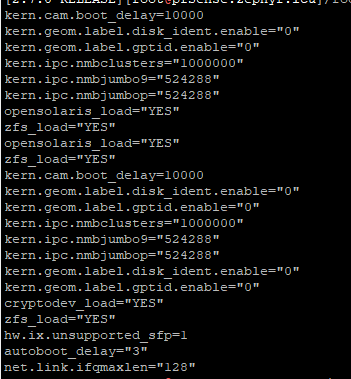
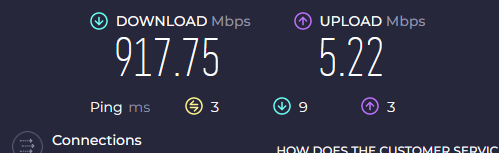
Guess i'll go looking for a 1g sfp. I know eventually they will be pushing 2 and 5 gig, which is why I was trying to get this sfp to work. Ready for the upgrade etc.
-
Still in the same motherboard? Can you test that NIC in the other PC you set up.
Something there is very wrong to see that sort of throttling. Those are the sort of speeds you see when something is falling back to half-duplex for example.
Check for a flow-control mismatch. I have seen links where it needed to be set off and also where is needed to be set on
-
It was the sfp. I purchased https://www.amazon.com/dp/B00U77IJ2M, which delivered today.
Running fine back on the mellanox. Gonna hang on to the intel card in case this one dies I guess. It was rather cheap.
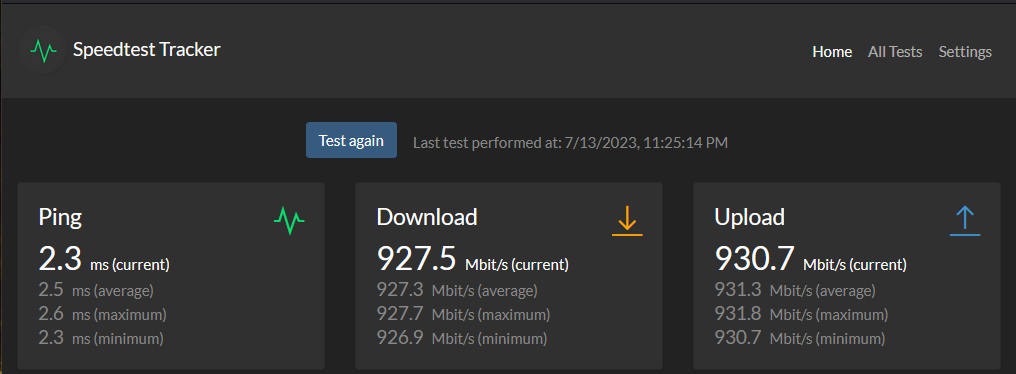
Thank you all for the help troubleshooting.
-
I was thinking it was the cable or connectors/SFP. At my old job we would have to clean the connectors on Ciena backbone routers and also with lots of other fiber optic routers anytime we touched them. Ciena they had monster MPO cables on them. We even had to photograph the digital scope screen with the cable tips after we cleaned them to put in the work orders as proof we cleaned and checked them. It's that important. A lot of problems we had came back to the cable or connectors as the DB loss at that point is very high. I bet that old SFP is really dirty inside it. We had this installer once who left french fry salt and fry oil all over a cable tip by accident and just jammed it in. That guy was over worked. We had to go back and change the SFP out, and clean all the cables on it.
For my Cisco exam for that job we also had to know all the fiber optic equations for their fiber optic routers too. I was lucky and got to get good training on alot of fiber optic equipment over the many years at that job.
This is a great reference for equations:
https://www.cisco.com/c/en/us/support/docs/optical/synchronous-digital-hierarchy-sdh/29000-db-29000.htmlLong story short make sure you clean the connectors with a fiber cleaning kit. Amazon has really affordable ones that work good. You going to need one eventually. Cisco had this press button connector cleaner one that you just held the cable to and click it would drag the cloth over the tips. I still wonder why it said it was unsupported but it still could use it
 .
. -
@steve10240 said in Windstream fiber -> Adtran 411 -> PfSense slow upload speed:
@stephenw10 said in Windstream fiber -> Adtran 411 -> PfSense slow upload speed:
Is the LAN side auto linked at 1G? What's it actually connected to? If it's a switch are there errors shown there?
You might try an internal interface on a different port with a client connected to it directly to eliminate anything the switch or vlans might be doing.
I tried limiting the WAN interface to 1G and my download speed is no longer at 1Gbps:
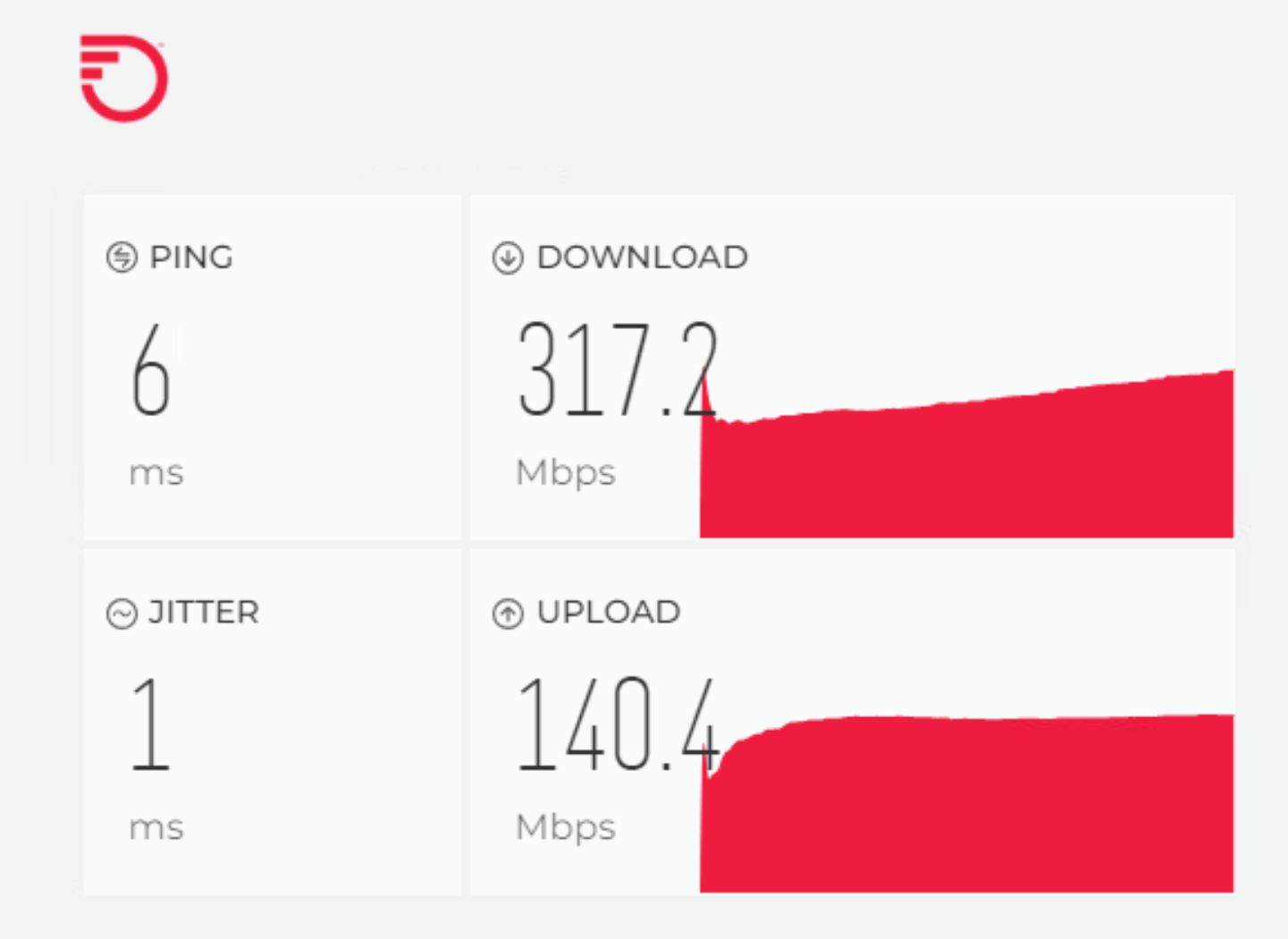
The LAN side is auto-linked at 1gbps and yes it is a switch. The switch is connected to the router on port 0/1. Here are the interface error counters I observed after running show interface errors:
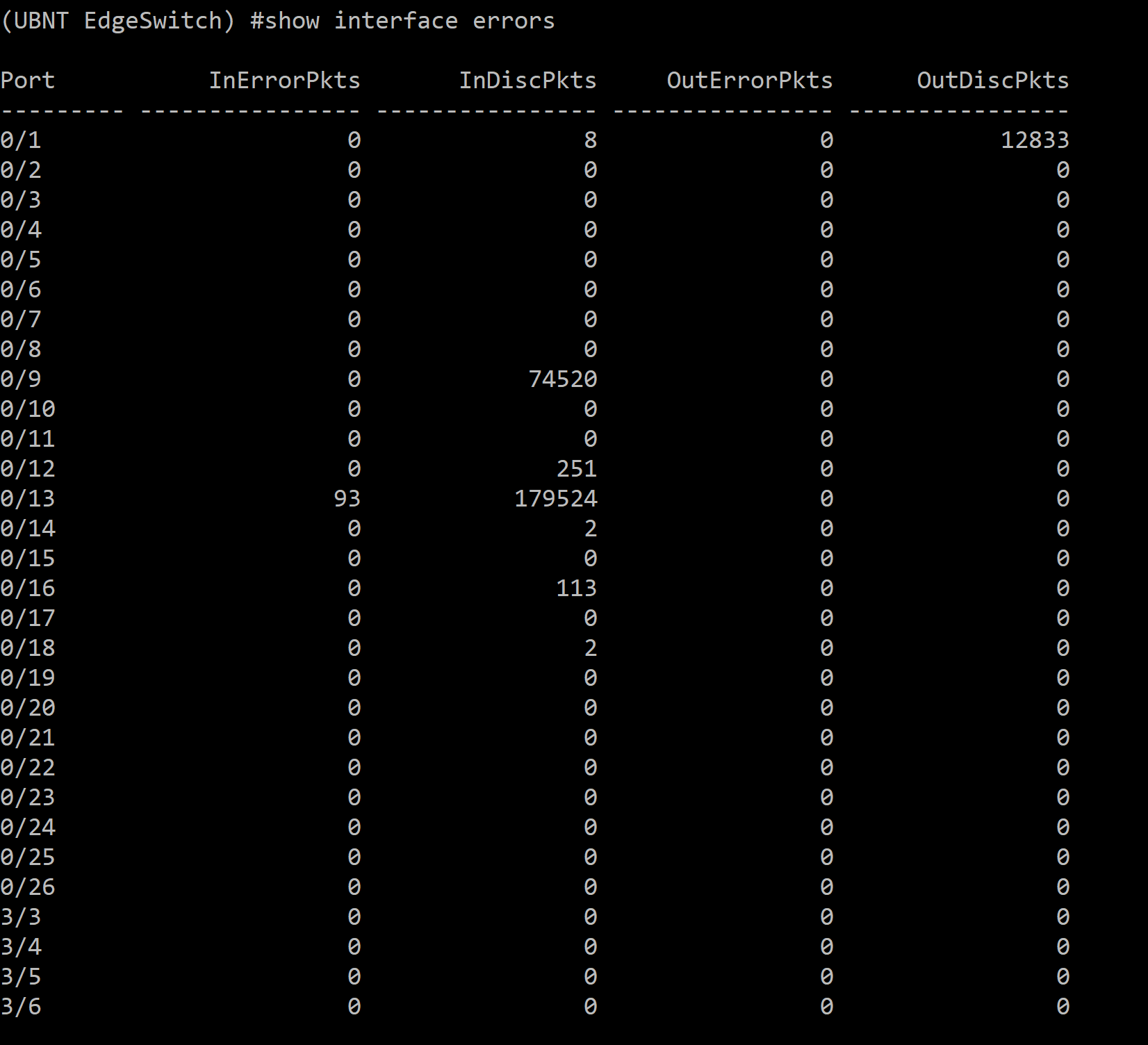
However, running more speed tests did not increment the error numbers for interface 0/1 on the Edgeswitch Lite 24.For your suggestion, like, directly connecting my laptop to the PFSense router LAN interface, bypassing the switch? I will give that a try and report back.
@stephenw10 @JonathanLee
I had to wait until the weekend to take down the Internet at this site for testing. I tried the following interface setups on the Pfsense firewall:-
WAN interface on USB-C NIC and Laptop NIC directly connected to integrated i226 LAN, no vlans
-
WAN Interface on integrated i226 and laptop connected to 2nd integrated i226 LAN, no vlans
In both tests, I was able to pull the 900mbps download and 900mbps upload. When I put back the VLANs on the LAN interface and do intervlan routing with the pfsense firewall, the speed drops back to 140mbps max. I wonder why it's only affecting the upload speed. When the router is intervlan routing, that's where I see the interface errors start going up.
-
-
I'd have to guess it's a bad vlan config somewhere. Since it's upload only I'd look at a PVID conflict.
Could also be an MTU issue since adding the VLAN tags increases that.
-
@stephenw10 Would I configure those changes on the pfSense router point of view or on the switch that is connecting the computers to pfSense?
In regards to the PVID conflict, does this mean something that's wrong with the trunkport that connects the switch and pfsense together?
-
It could be a mismtach between the switch and pfSense but unless you have set something weird in pfSense it should 'just work'. I'd double check the switch config and/or try a different switch if you can.
-
@stephenw10 said in Windstream fiber -> Adtran 411 -> PfSense slow upload speed:
It could be a mismtach between the switch and pfSense but unless you have set something weird in pfSense it should 'just work'. I'd double check the switch config and/or try a different switch if you can.
@stephenw10 I am getting a new switch which is arriving today and will test with that.
I will set the port that connects the pfSense system and the switch as a trunk that allows VLANS 20, 40, 50, 99 and 100 and will match that config on pfsense with the parent interface, igc1, unassigned and create matching VLAN sub-interfaces. I hope it works this time with a different switch.
-
@steve10240 said in Windstream fiber -> Adtran 411 -> PfSense slow upload speed:
@stephenw10 said in Windstream fiber -> Adtran 411 -> PfSense slow upload speed:
It could be a mismtach between the switch and pfSense but unless you have set something weird in pfSense it should 'just work'. I'd double check the switch config and/or try a different switch if you can.
@stephenw10 I am getting a new switch which is arriving today and will test with that.
I will set the port that connects the pfSense system and the switch as a trunk that allows VLANS 20, 40, 50, 99 and 100 and will match that config on pfsense with the parent interface, igc1, unassigned and create matching VLAN sub-interfaces. I hope it works this time with a different switch.
@stephenw10 I checked the VLAN configs on the EdgeSwitch and everything looks okay. I received a new TrendNET TEG-S350 unmanaged switch and it was connected in the following way:
Fiber ISP ---> TEG-S350 2.5G switch ---> PFSense Asrock NUC BOX-1360P/D5 ---> EdgeSwitch Lite 24
I am still getting the same issues with slow upload speed and In/Out errors increasing. In addition, now the PFSense router is having trouble keeping the 2.5G link on its interface in an UP state. The WAN port connected to the switch and the switch leading into the Fiber ONT, it keeps going through cycles of UP and DOWN states every couple seconds. This was also happening before the new TrendNET switch was introduced. This has been causing a lot of headache for the users where I placed this PFSense router. I put back the original router equipment - the Edgerouter POE5 - and I am once again getting full speeds in both Up/Down directions with no errors to report.
I called my ISP and they kept telling me that my router is the issue. This NUC does have the Intel I226 NIC, which I read online still has some problems keeping a link and for others, its working just fine. I'm not sure what is causing me so much trouble, but it has only gotten worse with time. Thank you for the troubleshooting tips you provided me to try.
-
I expected you to test the new switch in place of the edgeswitch since you're seeing the input errors on the LAN. Except that switch could not do the VLAN tagging.
Do you see the full 1Gbps both ways when testing between different VLANs on the LAN NIC?
-
@stephenw10 said in Windstream fiber -> Adtran 411 -> PfSense slow upload speed:
I expected you to test the new switch in place of the edgeswitch since you're seeing the input errors on the LAN. Except that switch could not do the VLAN tagging.
Do you see the full 1Gbps both ways when testing between different VLANs on the LAN NIC?
@stephenw10 My mistake. I was so caught up trying to get it working again for the people who needed the Internet to work that I forgot to replace EdgeSwitch for this test. For the TEG-S350 switch, I thought I saw somewhere in the datasheet that this switch could pass along the tagged traffic. Looking at it again, it's not there.
I tested the connection between the ONT and the PFSense Router by putting this TEG-S350 switch in the middle to rule out any problems. Its link kept going DOWN and UP on the WAN port, but I won't be able to replace the EdgeSwitch with this one.
Even with this switch replacement, would a new switch have any effect on the WAN port going link DOWN and link UP every couple of seconds?
I have an Aruba JL682A switch on the way next week. I will use this switch to replace the EdgeSwitch 24 and test again with the PFSense router.
-
The WAN flapping seems like a different issue to the upload speed throttling.
I would try swapping the WAN and LAN NICs to see if it's something to one of them. Has the WAN always flapped like that?
-
@stephenw10 said in Windstream fiber -> Adtran 411 -> PfSense slow upload speed:
The WAN flapping seems like a different issue to the upload speed throttling.
I would try swapping the WAN and LAN NICs to see if it's something to one of them. Has the WAN always flapped like that?
Apologies for the delay in response. The WAN has only ever flapped when I used the Asrock NUC BOX-1360P/D5 Intel 2.5 Gbps NICs to connect to my fiber ONT box. It did not work with the Aruba switch either. The WAN continued to flap up and down repeatedly and I was not getting the full upload speeds.
I ended up replacing the Asrock NUC BOX-1360P/D5 PC with another PC with a PCIe express slot and put in an Intel X710-T2L card. I reran the connection speed test with the EdgeSwitch and finally got synchronous upload and download speeds of ~950 Mbps. Inspecting the PFSense interface logs, it no longer reported "In/out errors" when the test ran. In addition, the WAN flapping has stopped, and it's been online for more than 10 days.
I also tried the Intel X710-T2L card with the new Aruba switch, and it is getting synchronous upload and download speeds of ~950 Mbps. Either my Asrock NUC BOX-1360P/D5 had a bad NIC, or something was going on, but I did not want to deal with the problems anymore.
Thank you for the assistance and guidance you provided me as I tried to troubleshoot this problem @stephenw10

