pfsense booting from /boot/kernel/kernel after update from 2.6.0 to 2.7.0
-
Anybody ?
-
/boot/kernel/kernel should be correct.
Check /boot/defaults/loader.conf which is where the default values are set. Otherwise check /boot/loader.con or /boot/loader.conf.local for anything overriding that.
Steve
-
@stephenw10 said in pfsense booting from /boot/kernel/kernel after update from 2.6.0 to 2.7.0:
/boot/kernel/kernel should be correct.
Check /boot/defaults/loader.conf which is where the default values are set. Otherwise check /boot/loader.con or /boot/loader.conf.local for anything overriding that.
Steve
Hello, thanks for the help, the ideea is my kernel is not in /boot/kernel/kernel anymore :( it only works if i boot from /boot/kernel, how can i fix so my kernel boots from /boot/kernel/kernel the default location ? after the update in order to start my machine i have to stop boot sequence and manually boot from /boot/kernel otherwise it goes a boot loop
-
You can copy the kernel from /boot to /boot/kernel. It's odd to find the kernel in /boot directly though.
-
@stephenw10 Can you help me with a command please ? everything happened after update from 2.6.0. to 2.7.0
-
At the comand line it would be:
cp /boot/kernel /boot/kernel/kernelIt still seems odd you'd have it in /boot directly though. Are you sure that's where you're booting from?
-
@stephenw10 said in pfsense booting from /boot/kernel/kernel after update from 2.6.0 to 2.7.0:
At the comand line it would be:
cp /boot/kernel /boot/kernel/kernelIt still seems odd you'd have it in /boot directly though. Are you sure that's where you're booting from?
Yes 100%, i stop the boot process pressing 3 then i go boot /boot/kernel and my machine boots up,
I already tried that command and didn't work this is why i asked for some help copying, i get this:
[2.7.0-RELEASE][root@pfSense.shimano.home]/: cp /boot/kernel /boot/kernel/kernel cp: /boot/kernel is a directory (not copied). [2.7.0-RELEASE][root@pfSense.shimano.home]/: -
[2.7.0-RELEASE][root@pfSense.shimano.home]/: cp -R /boot/kernel /boot/kernel/kernel cp: /boot/kernel/kernel: Not a directory [2.7.0-RELEASE][root@pfSense.shimano.home]/: cp /boot/kernel /boot/kernel/kernel cp: /boot/kernel is a directory (not copied). [2.7.0-RELEASE][root@pfSense.shimano.home]/: -
Ok, so it is in the kernel directory. Which is where it's supposed to be. That implies it's not trying to boot from there by default.
Looks like it;s actually trying to boot /boot/kernel/kernel/kernel then. What did you find in those files are listed above? Is it referencing that sub kernel folder?
-
@stephenw10 said in pfsense booting from /boot/kernel/kernel after update from 2.6.0 to 2.7.0:
Ok, so it is in the kernel directory. Which is where it's supposed to be. That implies it's not trying to boot from there by default.
Looks like it;s actually trying to boot /boot/kernel/kernel/kernel then. What did you find in those files are listed above? Is it referencing that sub kernel folder?
[2.7.0-RELEASE][root@pfSense.shimano.home]/: cat /boot/defaults/loader.conf | grep boot exec="echo Loading /boot/defaults/loader.conf" kernel="kernel" # /boot sub-directory containing kernel and modules bootfile="kernel" # Kernel name (possibly absolute path) loader_conf_files="/boot/device.hints /boot/loader.conf /boot/loader.conf.local" loader_conf_dirs="/boot/loader.conf.d" nextboot_conf="/boot/nextboot.conf" # See rc.conf(5). The entropy_boot_file config variable must agree with the # cached entropy at boot time entropy_cache_name="/boot/entropy" # Set this to the name of the file entropy_cache_type="boot_entropy_cache" # Required for the kernel to find # the boot-time entropy cache. This ram_blacklist_name="/boot/blacklist.txt" # Set this to the name of the file # microcode update file during boot. cpu_microcode_name="/boot/firmware/ucode.bin" # Set this to the microcode acpi_dsdt_name="/boot/acpi_dsdt.aml" #mdroot_type="md_image" # Create md(4) disk at boot. #mdroot_name="/boot/root.img" # Path to a file containing the image. #autoboot_delay="10" # Delay in seconds before autobooting, #password="" # Prevent changes to boot options #bootlock_password="" # Prevent booting (see check-password.4th(8)) bootenv_autolist="YES" # Auto populate the list of ZFS Boot Environments #beastie_disable="NO" # Turn the beastie boot menu on and off #kernels="kernel kernel.old" # Kernels to display in the boot menu kernels_autodetect="YES" # Auto-detect kernel directories in /boot module_path="/boot/modules;/boot/dtb;/boot/dtb/overlays" # Set the module search path #dumpdev="disk1s1b" # Set a dump device early in the boot process # The following boot_ variables are enabled by setting them to any value. # effect as setting the given boot flag (see boot(8)). #boot_askname="" # -a: Prompt the user for the name of the root device #boot_cdrom="" # -C: Attempt to mount root file system from CD-ROM #boot_ddb="" # -d: Instructs the kernel to start in the DDB debugger #boot_dfltroot="" # -r: Use the statically configured root file system #boot_gdb="" # -g: Selects gdb-remote mode for the kernel debugger #boot_multicons="" # -D: Use multiple consoles #boot_mute="" # -m: Mute the console #boot_pause="" # -p: Pause after each line during device probing #boot_serial="" # -h: Use serial console #boot_single="" # -s: Start system in single-user mode #boot_verbose="" # -v: Causes extra debugging information to be printed #kern.cam.boot_delay="10000" # Delay (in ms) of root mount for CAM bus[2.7.0-RELEASE][root@pfSense.shimano.home]/: cat /boot/loader.conf
kern.cam.boot_delay=10000
kern.ipc.nmbclusters="1000000"
kern.ipc.nmbjumbop="524288"
kern.ipc.nmbjumbo9="524288"
kern.geom.label.disk_ident.enable="0"
kern.geom.label.gptid.enable="0"
zfs_load="YES"
hw.pci.honor_msi_blacklist="0"
kernel=kernel
boot_multicons="YES"
boot_serial="YES"
console="comconsole,efi"
comconsole_speed="115200"
autoboot_delay="3"
hw.hn.vf_transparent="0"
hw.hn.use_if_start="1"
net.link.ifqmaxlen="128"[2.7.0-RELEASE][root@pfSense.shimano.home]/: cat /boot/loader.conf.local cat: /boot/loader.conf.local: No such file or directoryNothing i could find to change at least for my knowledge, are all the settings correct ?
I also try to manually boot /boot/kernel/kernel and it dose reboot only /boot/kernel works
-
@shimano said in pfsense booting from /boot/kernel/kernel after update from 2.6.0 to 2.7.0:
kernel=kernel
Hmm, that's not expected in loader.conf. Did you add it? Try commenting or removing that line from there.
-
@stephenw10 said in pfsense booting from /boot/kernel/kernel after update from 2.6.0 to 2.7.0:
@shimano said in pfsense booting from /boot/kernel/kernel after update from 2.6.0 to 2.7.0:
kernel=kernel
Hmm, that's not expected in loader.conf. Did you add it? Try commenting or removing that line from there.
[2.7.0-RELEASE][root@pfSense.shimano.home]/root: cat /boot/loader.conf kern.cam.boot_delay=10000 kern.ipc.nmbclusters="1000000" kern.ipc.nmbjumbop="524288" kern.ipc.nmbjumbo9="524288" kern.geom.label.disk_ident.enable="0" kern.geom.label.gptid.enable="0" zfs_load="YES" hw.pci.honor_msi_blacklist="0" #kernel=kernel b:oot_multicons="YES" boot_multicons="YES" boot_serial="YES" console="comconsole,efi" comconsole_speed="115200" autoboot_delay="3" hw.hn.vf_transparent="0" hw.hn.use_if_start="1" net.link.ifqmaxlen="128"I tried to comment the line but still didn't work, i also put a picture on how i manage to boot.
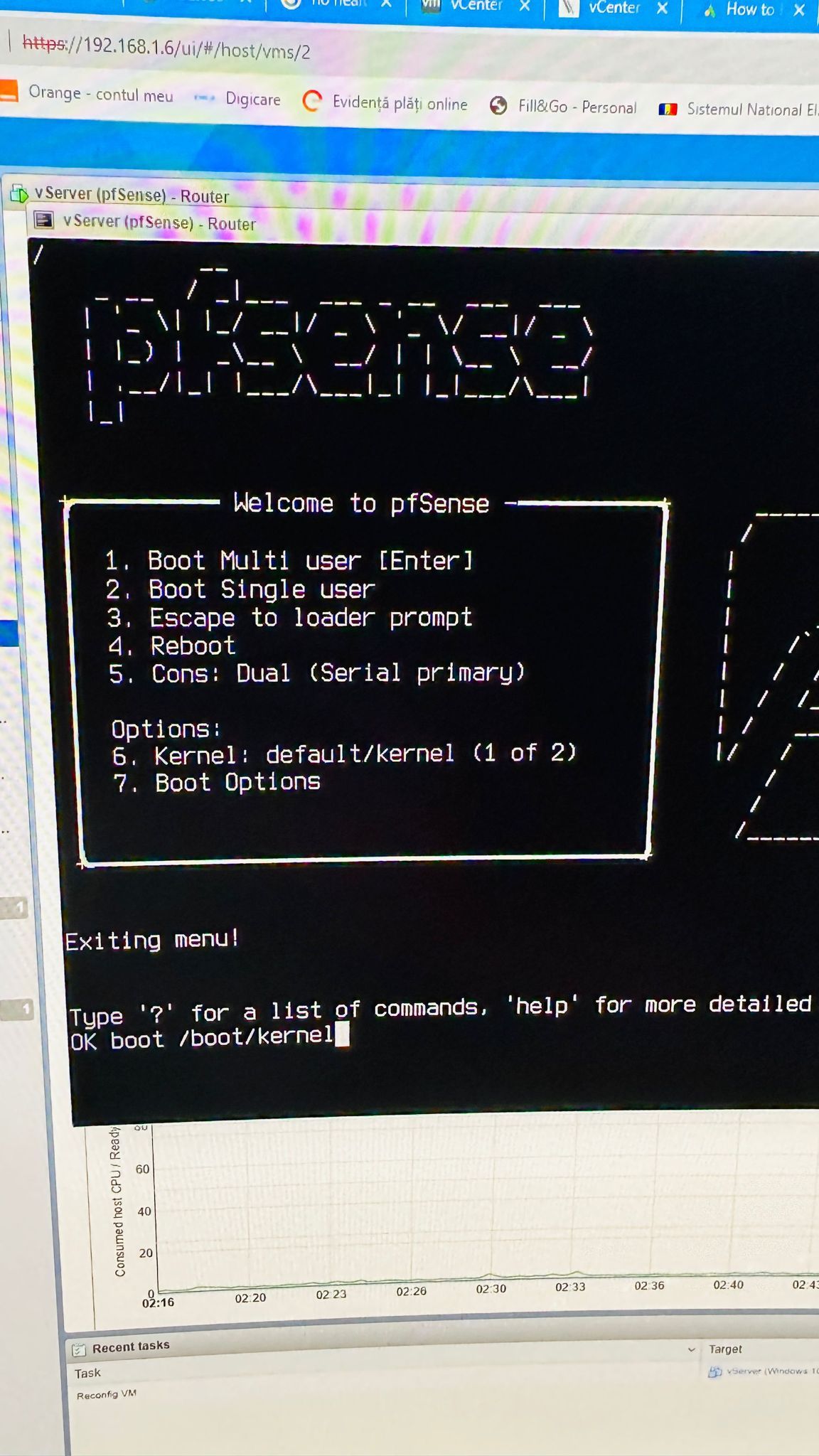
-
If you type
showat the loader prompt you can see what values it's trying to use.How does it fail if you try to boot /boot/kernel/kernel ?
-
@stephenw10 said in pfsense booting from /boot/kernel/kernel after update from 2.6.0 to 2.7.0:
If you type
showat the loader prompt you can see what values it's trying to use.How does it fail if you try to boot /boot/kernel/kernel ?
It starts to boot and instantly reboots hanging in a boot loop
-
Ok, well check the output of show to see what it's trying to use.
You might consider just installing 2.7 clean and restoring the config though.
Steve
-
@stephenw10 said in pfsense booting from /boot/kernel/kernel after update from 2.6.0 to 2.7.0:
Ok, well check the output of show to see what it's trying to use.
You might consider just installing 2.7 clean and restoring the config though.
Steve
Seems its the only solution
-
 G Gertjan referenced this topic on
G Gertjan referenced this topic on