DHCP Static Mapping not working on 2.7.0-release
-
Need help, after upgrading to 2.7.0 from 2.6, Enable Static ARP entries on DHCP Server not working
anymore, enabling static arp entries does not block dhcp clients as it did before, they can connect to
the internet and the pfsense firewall -
-
@stephenw10 applied the patch but still dhcp clients are still able to
connect to the internet. -
@ffe how is you think something with static arp wouldn't be able to get to the internet?
Are you saying 192.168.1.100 that has a static arp setting of mac abc, is being used by something with mac xyz?
Could you clarify exactly what is happening or not happening? How are you wanting to use a static arp entry to block internet.. All a static arp does is set 192.168.1.100 to some specific mac abc for example.
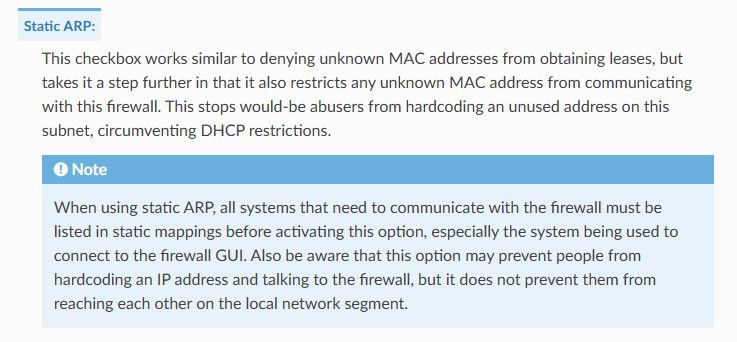
What exactly do you have checked about static arp?
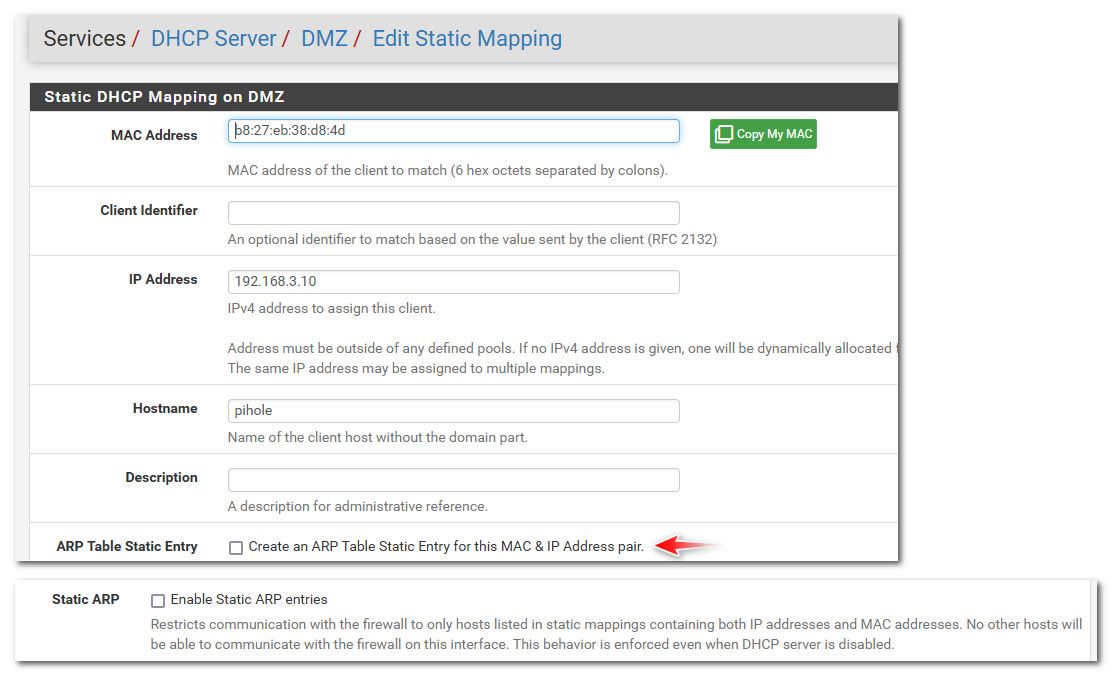
And who is using the internet - if something has static arp, it would have internet unless you blocked that IP in your firewall rules.
Are you saying you have static arp for 192.168.1.100 mac abc, but something else has 192.168.1.200 with mac xyz and doesn't have a static arp entry? And is still able to talk to pfsense?
That second static arp entry is to prevent arp entries for anything that is not static.
-
@johnpoz for what i understand that were mac filtering, when the Static ARP is enable, that only host that are on the DHCP Static Mapping on the LAN will be able to access the net and anything else will be block from accessing the net but will
still be able to grab an ip from the dhcp range and connect with other clients on the lan, it was working fine until we updated to
2.7.0 -
Hmm, no that's not what static ARP entries do. You can disable other dhcp leases so only static mappings can connect.
-
@johnpoz said in DHCP Static Mapping not working on 2.7.0-release:
Are you saying you have static arp for 192.168.1.100 mac abc, but something else has 192.168.1.200 with mac xyz and doesn't have a static arp entry? And is still able to talk to pfsense?
Yes this is also happening, we manually assign a static ip on a client and it was able to access the net too
-
@stephenw10 are there any steps to do that, i may have skip something
-
@ffe said in DHCP Static Mapping not working on 2.7.0-release:
we manually assign a static ip on a client and it was able to access the net too
Yeah unless you blocked the IP in the firewall - sure it would have internet. That static arp check box would prevent pfsense talking to anything it doesn't have a arp entry for.
But just because something doesn't get an IP in the correct network from dhcp doesn't mean it wouldn't be able to talk to pfsense. If it can talk to pfsense and you don't want it to have internet, you would need to block that IP in your firewall rules.
Now if you set pfsense to only talk to things in its arp table.. And this IP mac pair is not in pfsense arp table - then no it would be able to talk to pfsense and get internet.
Take a look in your arp table on pfsense. If something is there, and its the correct pair then it would have internet unless you blocked it via a firewall rule.
I think there is just some misunderstanding of what static arp is and can do.
-
Setting a static DHCP mapping with or without static ARP does not in any way block or pass traffic. You would also need to set firewall rules to do that. Nothing has changed in 2.7 in that respect.
Steve
-
@stephenw10 said in DHCP Static Mapping not working on 2.7.0-release:
Setting a static DHCP mapping with or without static ARP does not in any way block or pass traffic. You would also need to set firewall rules to do that. Nothing has changed in 2.7 in that respect.
Steve
Hi, you dont understand, ARP Table allow spoofing now...
-
Same problem here with PFSENSE 2.7.2 CE and PFSENSE+ 24.03-RELEASE
-
@pcready-cl said in DHCP Static Mapping not working on 2.7.0-release:
ARP Table allow spoofing now...
Now ? That's possible since Ethernet (networking) exists.
I can set any MAC or IP on any device I want. -
What exactly are you seeing?