Starlink + pfSense Plus 23.05.1 + Powerline network
-
Trying to build a multi WAN with Starlink but hitting some wall for a while.
- Starlink is installed at the dock approx. 250ft from my house. Satellite connection is stable - up to 190Mbps down and 30Mbps up.
- Starlink router was switched to bypass mode and connected to pfSense box (WAN2 interface) via a Powerline (TL-WPA7510 kit) network
- PowerLine network provides a stable 50Mbps throughput according to TL-WPA7510 application (also tested Powerline network with a 1080p FullHD web camera)
- pfSense SL interface (WAN2) gets IP CG-NAT address (100.xxx.xxx.xxx) , SL gateway (100.64.0.1) pings OK for about 30-45 seconds. Then packet losses starts and then gateways becoming marked offline
- if I unplug/plug cable from WAN2 - connection temporaray restores (SL gateway starts responding) but then drops after 30-45 sec as stated above...
I even can access Internet via the Starlink connection while SL gateway is operational. Removing gateway monitoring does not help.
I have all multi-wan stuff setup OK - outbound NAT, fw rules, gateways groups, etc... in fact this setup was working before with another ISP.I'm not sure if issue in powerline segment - it seem to work fine when not used for Starlink.
Any ideas?
-
@CapitanBlack - done more testing of the powerline network segment connecting Starlink Ethernet adapter and pfSense physical port WAN2.
It's working stable and capable of transferring data at around 50Mbps rate no problem. No tx/rx errors/collisions are shown for pfSense WAN2 interface.My Starlink hardware was updated to the latest firmware a few days ago and it's was working absolutely fine before I started experimenting with the bypass mode.
I don't understand why SL gateway monitor's IP stops responding after a short time. SL gateway ping example
64 bytes from 100.64.0.1: icmp_seq=146 ttl=64 time=71.644 ms 64 bytes from 100.64.0.1: icmp_seq=147 ttl=64 time=66.497 ms 64 bytes from 100.64.0.1: icmp_seq=148 ttl=64 time=99.896 ms 64 bytes from 100.64.0.1: icmp_seq=149 ttl=64 time=73.015 ms 64 bytes from 100.64.0.1: icmp_seq=150 ttl=64 time=77.844 ms 64 bytes from 100.64.0.1: icmp_seq=151 ttl=64 time=79.749 ms 64 bytes from 100.64.0.1: icmp_seq=152 ttl=64 time=69.903 ms 64 bytes from 100.64.0.1: icmp_seq=153 ttl=64 time=78.955 ms 64 bytes from 100.64.0.1: icmp_seq=154 ttl=64 time=72.968 ms 64 bytes from 100.64.0.1: icmp_seq=155 ttl=64 time=73.238 ms 64 bytes from 100.64.0.1: icmp_seq=156 ttl=64 time=63.163 ms 64 bytes from 100.64.0.1: icmp_seq=157 ttl=64 time=56.292 ms 64 bytes from 100.64.0.1: icmp_seq=158 ttl=64 time=132.912 ms -
@CapitanBlack it’s not inconceivable a busy router doesn’t respond to some pings. If you think it’s up you can disable the gateway monitoring action so it doesn’t drop. Or set a different IP like 8.8.8.8 and see if it stays up.
-
@SteveITS said in Starlink + pfSense Plus 23.05.1 + Powerline network:
@CapitanBlack it’s not inconceivable a busy router doesn’t respond to some pings. If you think it’s up you can disable the gateway monitoring action so it doesn’t drop. Or set a different IP like 8.8.8.8 and see if it stays up.
Unfortunately turning monitoring off or setting non-Starlink provided IP's does not help.
It works after plugging cable or enabling the interface but then stops working after 30-45sec as well..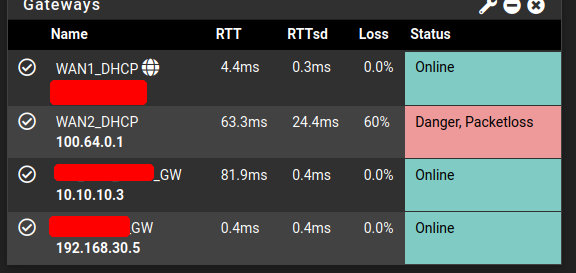
also I've found some collisions for WAN2 interface - will replace Powerline with Cat6 line and retest...
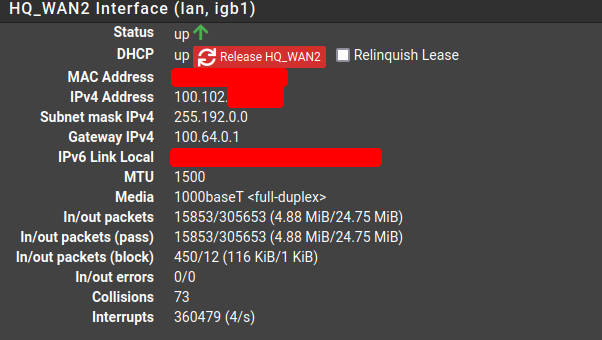
-
@CapitanBlack said in Starlink + pfSense Plus 23.05.1 + Powerline network:
Trying to build a multi WAN with Starlink but hitting some wall for a while.
- Starlink is installed at the dock approx. 250ft from my house. Satellite connection is stable - up to 190Mbps down and 30Mbps up.
- Starlink router was switched to bypass mode and connected to pfSense box (WAN2 interface) via a Powerline (TL-WPA7510 kit) network
- PowerLine network provides a stable 50Mbps throughput according to TL-WPA7510 application (also tested Powerline network with a 1080p FullHD web camera)
- pfSense SL interface (WAN2) gets IP CG-NAT address (100.xxx.xxx.xxx) , SL gateway (100.64.0.1) pings OK for about 30-45 seconds. Then packet losses starts and then gateways becoming marked offline
- if I unplug/plug cable from WAN2 - connection temporaray restores (SL gateway starts responding) but then drops after 30-45 sec as stated above...
I even can access Internet via the Starlink connection while SL gateway is operational. Removing gateway monitoring does not help.
I have all multi-wan stuff setup OK - outbound NAT, fw rules, gateways groups, etc... in fact this setup was working before with another ISP.I'm not sure if issue in powerline segment - it seem to work fine when not used for Starlink.
Any ideas?
Okay, I've replaced Powerline segment with a 100m long Cat6 outdoor cable and problem has gone.
-
@CapitanBlack Reading through the thread and had begun to suspect the powerline pairing. You may want to check if the manufacturer has actual software for it and if so, use it to see whether they enabled any power saving 'features' as default.
Edit - just noticed you used the TP-Link stuff and so yes, they do have that. You need to disable it - https://www.tp-link.com/us/support/faq/2018/
-
@Popolou said in Starlink + pfSense Plus 23.05.1 + Powerline network:
https://www.tp-link.com/us/support/faq/2018/
I did notice some collisions for pfSense SL WAN2 port while using it with Powerline and decided switching to Ethernet. There are no such setting in my tpPLC app. This powerline+WiFi kit is about 2 years old - so maybe that's why...
-
@CapitanBlack You need to use the Windows software, Their powersave mode is a common feature of their PL chipsets. Frankly, ditch it if you could. They are flaky devices.
-
@Popolou said in Starlink + pfSense Plus 23.05.1 + Powerline network:
@CapitanBlack You need to use the Windows software, Their powersave mode is a common feature of their PL chipsets. Frankly, ditch it if you could. They are flaky devices.
That's why.... I only use Ubuntu and Android on mobile devices... :)))
Already ditched.