Why does my firewall say this on the dashboard...?
-
Version 23.05.123.05.1 is available
what is this?
Nothing I do makes this go away.
Hardware reset even?!
Argh.
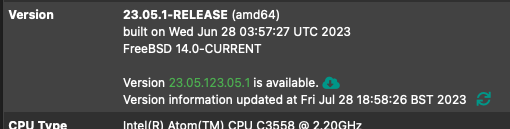
-
It seems to be a new "minor" update of pfSense, I see it too.
Strange there seems to be no Netgate announcement.To install , press the "Cloud with arrow in it" at the right of the version number.
@stephenw10
Is this one legit ??Edit: It seems legit ... I just installed it
/Bingo
-
There isn't an update. There is a little bug in pkg that is printing the version number twice.
-
When i installed it , it pulled a kernel + some "stuff", and a new ovpn client export.
Edit: I was on 23.05 , it now shows 23.05.1
-
@bingo600 Thank you so much. I was worried I was not up to date after breaking the company firewall.

-
Thank you community. What awesome peeps you all are.
-
@bingo600 .1 came out previously, with 2.7 :)
https://docs.netgate.com/pfsense/en/latest/releases/index.html#pfsense-plus-software -
@jimp On my 4100 which has been running 23.05.1 for weeks, I'm also seeing the "Version 23.05.123.05.1 is available" which I understand can be ignored due to the bug mentioned in this thread. However, I've also learned I cannot install some/any new packages in the Package Manager. Attempts have resulted with a quick failure message...
WARNING: Current pkg repository has a new PHP major
version. pfSense should be upgraded before
installing any new package. -
@juanzelli I may have found a fix. I opened a shell and ran pkg-static update. Now, my dashboard doesn't show the double-versioned name is available anymore. Plus, I can install things now without getting the error in my previous post.
-
Thanks all for your comments and suggestions.
Sadly this message persists and I've found no way to get rid of it.
Quite an irritating thing to see as the regular checks for updates are resulting in going in circles.
To any that work at Netgate, when is a fix for this incoming please?
I'm even considering upgrading to the development branch on this affected firewall which shouldn't be something a customer who has purchased an expensive firewall from Netgate should have to even consider.
I also shouldn't have to pay for support to get this resolved either.
Thanks for reading!
-
It's because it's pulled in a new version of pkg that has a bug. At some point you selected the 23.09 branch and then selected 23.05.1 again.
You can fix it by force reinstalling the version of pkg from 23.05.1. Make sure the update branch is set to 23.05.1 then run at the command line:
pkg-static upgrade -fy pkgThat bug is actually fixed now in 23.09.
Steve
-
@stephenw10 said in Why does my firewall say this on the dashboard...?:
At some point you selected the 23.09 branch and then selected 23.05.1 again.
Yep. That is 100% correct. Good to hear it's corrected in the upcoming version. Thank you.
-
@stephenw10 Thanks a million - fixed it!
-
 S stephenw10 referenced this topic on
S stephenw10 referenced this topic on