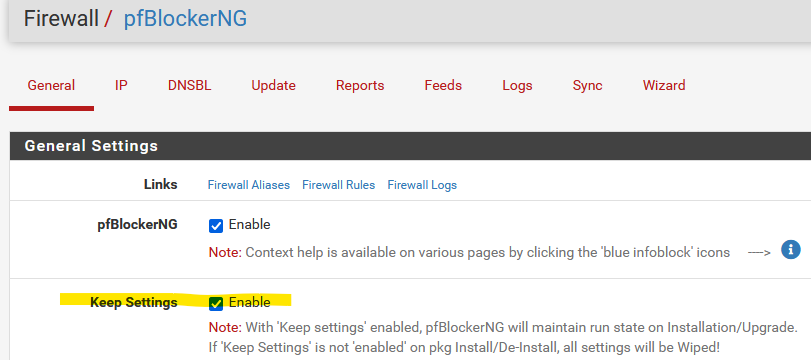Install package from older release
-
@stephenw10 said in Install package from older release:
That is a patch against opnsense using their patch command.
^^^^^^^
-
-
@stephenw10 Well I was really mixed up here! I tought I was into a thread talking about pfsense. Now I know that opnsense is not pfsense!!!

Sorry guys for that confusion, but it ois strange I have the same behaviour with pfsense!
At least now I can install packages from 2.6.0!
Regards,
Yanick -
The patch for #12816 is in the recommended patches list for 2.6. And included in 2.7.
-
@stephenw10 Thanks again! That worked!
Have you updated to 2.7.0? If so, do you had to remove all you installed packages first?
Thanks,
Yanick -
@yquirion said in Install package from older release:
Have you updated to 2.7.0? If so, do you had to remove all you installed packages first?
It is recommended to always remove packages before upgrading.
-
Yup, that ^. Though I have updated numerous systems without removing packages and not hit any issues.
If you're running Squid, Squidguard or FRR I would definitely remove them before upgrading.
-
@stephenw10 The one I'm more concerned is pfBlockerNG-devel. I don't want to lose my configs. Here are all the packages I'm using:
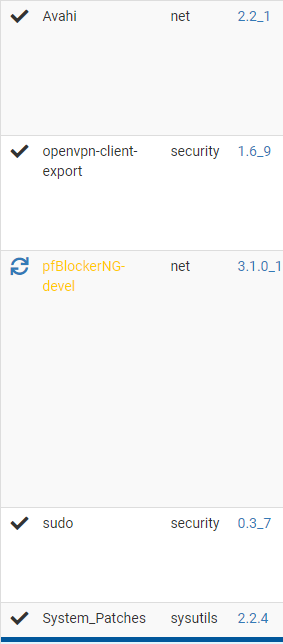
If I need to remove them, will I lose all my configuration parameters?
Regards,
Yanick -
@yquirion said in Install package from older release:
Have you updated to 2.7.0? If so, do you had to remove all you installed packages first?
To jump in, since I've answered a few questions recently about losing package settings, normally uninstalling a package does not remove its settings, for the purpose of upgrading. A few have a checkbox to purposefully remove the settings to clean out the config file. The only problem of which I'm personally aware is a bug in FreeRADIUS where it doesn't read in the config unless someone has previously clicked the Save button on its settings page. Otherwise I normally uninstall "bigger" packages but leave ones like System Patches or the VPN export that don't impact operation.
https://docs.netgate.com/pfsense/en/latest/install/upgrade-guide-prepare.html#packages
"The safest practice is to remove all packages before upgrading to a new release. The upgrade process will handle packages automatically, but packages are frequently a source of problems. To ensure a smooth upgrade, note the installed packages, remove them, perform the upgrade, and then reinstall when the upgrade is complete." -
-
@rcoleman-netgate said in Install package from older release:
@yquirion said in Install package from older release:
Have you updated to 2.7.0? If so, do you had to remove all you installed packages first?
It is recommended to always remove packages before upgrading.
Will I lose the configuration parameters if I remove those packages and reinstall them once I'm updated to 2.7.0?
Regards,
Yanick -
As @SteveITS said, you should not lose the settings by removing the packages and then reinstalling them.
-
@SteveITS thanks Steve, I appreciate!
Will remove them and perform the upgrade sometime this week.
Thanks again for your time!
Best Regards,
Yanick