I got the Netgate 8200 in anticipation of ATT Fiber coming soon to my address
-
@Phizix said in I got the Netgate 8200 in anticipation of ATT Fiber coming soon to my address:
- What gives with the ixn address order relative to the port panel on the device. They do not go in order from either end. From left to right it is 3, 2, 0, & 1.
The switch ports go left to right igc0, igc1, igc2, & igc3 for LAN1, LAN2, LAN3, & LAN4.
Where they land on the CPU.
- What gives with the ixn address order relative to the port panel on the device. They do not go in order from either end. From left to right it is 3, 2, 0, & 1.
-
I suspected as much. Layout can be a bitch. especially on the high speed circuits. Thanks for the reply.
Phizix
-
@Phizix I'm going in the same direction... sounds like gluing a mirror to the back side of the cage may be a good idea ;)
-
You will love AT&T Fiber. Note you will have no choice but to use the gateway that they provide, but you can put it in what they call IP Passover mode to Your 8200. This will effectively make your modem just a gateway. The BGW320 is probably what they’re going to give you which has the ONT module built into it. In other words, the fiber will come directly from the outside to the modem itself. That being said, I’ve never experienced a single packet loss with my 6100 MAX.
There will be four copper switch ports on it, port one being blue which supports the service up to 5 Gb. The other three ports are yellow and are only one gigabit. To make it connect at the full five gig to my 6100 MAX, I use a copper-to-fiber transceiver on the first fiber port on the 6100. And another fiber cable going to my UniFi devices below it. Works great. I wish the 8200 was out when I bought mine last September. I still might upgrade anyway because I push this thing to its maximum thanks to a very aggressive block list and IPS.
Please ping me if you need help setting it up.
-
I already have a 10G SFP+ to 10G-BaseT (multi-gig) media convertor to go from the 5Gb blue BaseT port that will be on the AT&T to the 10G SFP+ on the 8200.
For now I am going to connect it to the 1G port of my VDSL gateway for setup.
I also have Spectrum and run dual WAN in case one or the other goes down.Are you using actual fiber or DAC modules to connect the SFP+ ports?
I already did a "home-lab" test with my NetGear 10G switch and the Media Convertor both hooked up with DAC to the 10G SFP+ ports and it worked great.
Phizix
-
@Phizix said in I got the Netgate 8200 in anticipation of ATT Fiber coming soon to my address:
I already have a 10G SFP+ to 10G-BaseT (multi-gig) media convertor to go from the 5Gb blue BaseT port that will be on the AT&T to the 10G SFP+ on the 8200.
For now I am going to connect it to the 1G port of my VDSL gateway for setup.
I also have Spectrum and run dual WAN in case one or the other goes down.Are you using actual fiber or DAC modules to connect the SFP+ ports?
I already did a "home-lab" test with my NetGear 10G switch and the Media Convertor both hooked up with DAC to the 10G SFP+ ports and it worked great.
Phizix
There is only one fiber port on the AT&T gateway which is used for the service itself. AT&T no longer uses an external ONT module, so they will literally pull the fiber directly to their modem using their own SFP module. This also means that you will not be able take the AT&T fiber handoff directly to your 8200. The gateway is required to handle the certificate-based authentication to active the service on each reboot. Despite other threads demonstrating a workaround on older gateways with a separate ONT module, it simply cannot be done on the newer gateways.
You might want to make sure your copper to fiber transceiver can actually support 2.5Gb and 5Gb, because some just do 1Gb and 10Gb. This is the one I am using on the pfSense (it will appear as a 10Gb connection in pfSense, but it's really only 5Gb which is the max copper speed on port 1 of the AT&T gateway).
https://www.ispsupplies.com/MikroTik-RouterBOARD-SRJ10
Note: If you only have the 1Gb or 2Gb AT&T Fiber service, you can just use one of the 2.5Gb copper ports for the WAN on your 8200 and skip needing a transceiver altogether. BTW, those things run incredibly hot to the touch.
AT&T:
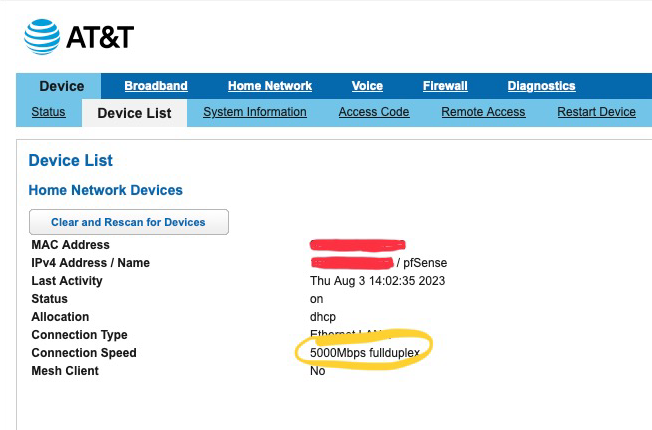
pfSense:
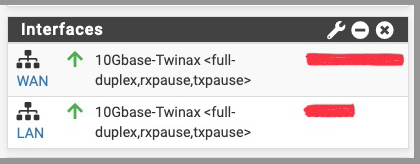
-
@Phizix said in I got the Netgate 8200 in anticipation of ATT Fiber coming soon to my address:
I already have a 10G SFP+ to 10G-BaseT (multi-gig) media convertor
What module do you have exactly?
-
I purchased this on on Amazon - 6COM 10G Ethernet Network Media Converter. Note: I got it on sale for about $20 less.
When I hooked it up on my test "WAN" I connected it to a 1G, a 2.5G and a 10G Base-T source.
The pfSense interface shows the connection. The SFP+ side connects (over DAC) at 10G to the connected 8200 SFP+ port but the Base-T side negotiates the speed.
I tried some file transfers and it seems to work as expected.I have a small variable speed Thermaltake fan I plan to blow over it, because I already understand they run hot at higher data throughputs.

I have a couple of these on hand.
Phizix
-
@Phizix I hope you saw my last reply. I spent a bit of time explaining it so you would do it to expect when your service Is installed.
-
There seems to be some disconnect here. I already indicated that I would be setting it up the way you suggest although I did not mention IP passthrough, but I was already planning on setting it in that mode in the AT&T gateway.
As I mentioned previously the the fiber will come to the AT&T gateway and plug in to it's SFP+ port (at the bottom) and the 6COM converter will plug in the Blue 5Gb Base-T via a 5E cable to its ethernet port, and the 6COM SFP+ port will plug in via DAC cable to one of the 8200's SFP+ ports.
I am NOT planning on using a direct BaseT SFP+ module as Netgate specifically recommends against them. I will be using an external media convertor? Did you look at the link I posted for the 6COM external media convertor. This moves the heat problem out of the 8200 SFP+ port.
Did I miss something?
Phizix
-
@Phizix I was just trying to help. By the way, the transceiver I posted above was recommended by Netgate and I haven’t had a single packet loss with either of them. They work perfectly fine.
Unless you order the 5Gb service, there’s really no point in using one them the first place. You could just use the 2.5G copper ports and skip the transceiver altogether. Again, I was just trying to help. #NoGoodDeedGoesUnpunished
-
Sorry if my message came across as snarky, that was not my intent. I did appreciate the informative message and the time you put into it. The second message seemed like you thought I had not paid attention to your message and I had, so I was a little confused as to what prompted your second message, as though I had missed something.
WRT to the SFP+ module, I did not know that Netgate had a 10GBase-T transceiver that they recommend. I was going by the 8200 online manual which says:
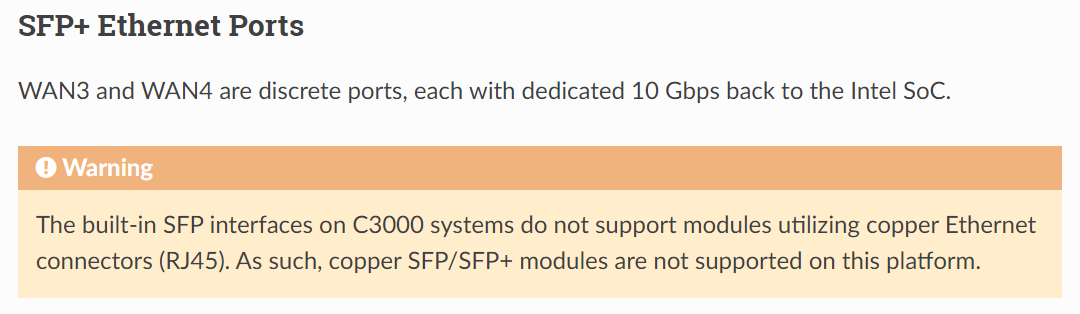
Cheers.
Phizix
-
@Phizix Yes - that is about the RJ45 SFP+ adapter, not a 10Gb SFP+ FOC transceiver.
The store has DACs: https://shop.netgate.com/collections/cables and transceivers: https://shop.netgate.com/collections/adapters/products/sfp-10gbase-sr-transceiver
We do not recommend passive DACs -- in fact they often will break your system's NDI at reboot.
-
I've mentioned in a few other threads but we have RJ45 SFP+ adapters on a bunch of production systems at this point. 6100 and 8200. No issues at all. I wouldn't hesitate to use them. This message it going to out using an 8200 that's been running once since 8200's started shipping.
-
What specific adapter(s) are you using? I'd like to get one to test.
We have seen some that work. But we've also seen a lot that don't. The reason they are not supported is that Intel specifically states they do not in the notes for the SoC NICs in C3K. So...YMMV!
Steve
-
@stephenw10 We settled on the Mikrotik S+RJ10. We use them connected to Unfi or Cisco switches.
-
@Cylosoft said in I got the Netgate 8200 in anticipation of ATT Fiber coming soon to my address:
@stephenw10 We settled on the Mikrotik S+RJ10. We use them connected to Unfi or Cisco switches.
Same here with the MirokTok S+RJ10. I've been using two of these in my 6100 MAX with "zero" issues or reported errors on my AT&T gateway.
https://www.ispsupplies.com/MikroTik-RouterBOARD-SRJ10
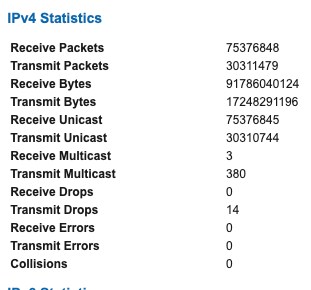
-
@rcoleman-netgate said in I got the Netgate 8200 in anticipation of ATT Fiber coming soon to my address:
We do not recommend passive DACs -- in fact they often will break your system's NDI at reboot.
Since when?
I use passive DACs (SFP+) and they are arguably the least burdensome interconnect you can have for short distances. The option to use them is stated in the Netgate 6100 user manual and you also stock them in the store.
 ️
️ -
I am with @RobbieTT in my confusion about:
We do not recommend passive DACs . . .
Since the link to the data cables from Netgate that you provided shows "Passive" on both:
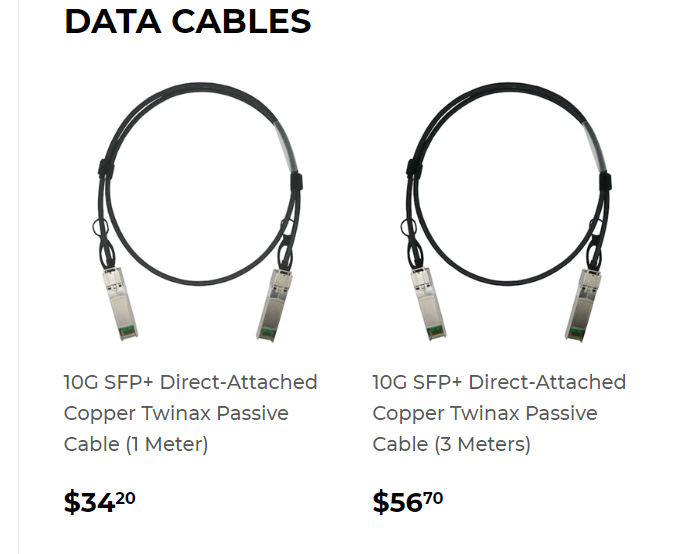
I am definitely confused now. Did you mean that you do not recommend "Active" DACs?
Phizix
-
@Phizix said in I got the Netgate 8200 in anticipation of ATT Fiber coming soon to my address:
I am with @RobbieTT in my confusion about:
We do not recommend passive DACs . . .
Since the link to the data cables from Netgate that you provided shows "Passive" on both:
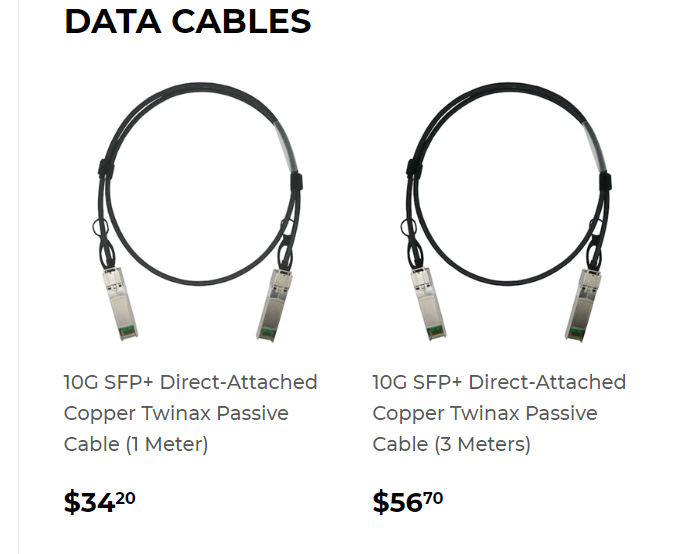
I am definitely confused now. Did you mean that you do not recommend "Active" DACs?
Phizix
You are totally overthinking this. Before switching to the copper-to-fiber transceivers for my WAN, I've never had any issues with the MicroTik or Ubiquiti DAC cables for my LAN connection or even the ones from Amazon. Unless you ordered the 5Gb AT&T Fiber service, there's no point even using fiber or DAC cables.
Not sure what you're trying to connect what to what, but the handoff from the AT&T gateway will be copper only. If you ordered either the 1GB or 2Gb AT&T Fiber plans, there is absolutely no reason to even use the fiber ports on then 8200. You can just use one the four 2.5 Gb copper port as any port on the 8200 can be assigned for LAN or WAN. If you did order the 5Gb AT&T Fiber plan, you will need to use one on of those MicroTok transceivers that we have shared a few times on this thread.
I am really trying to help you here, but you are all over the place. It would be helpful if you shared what AT&T Fiber plan you're getting and your network topology including all connectivity upstream and downstream to your 8200.
I tried. I'm sure you'll figure it out.