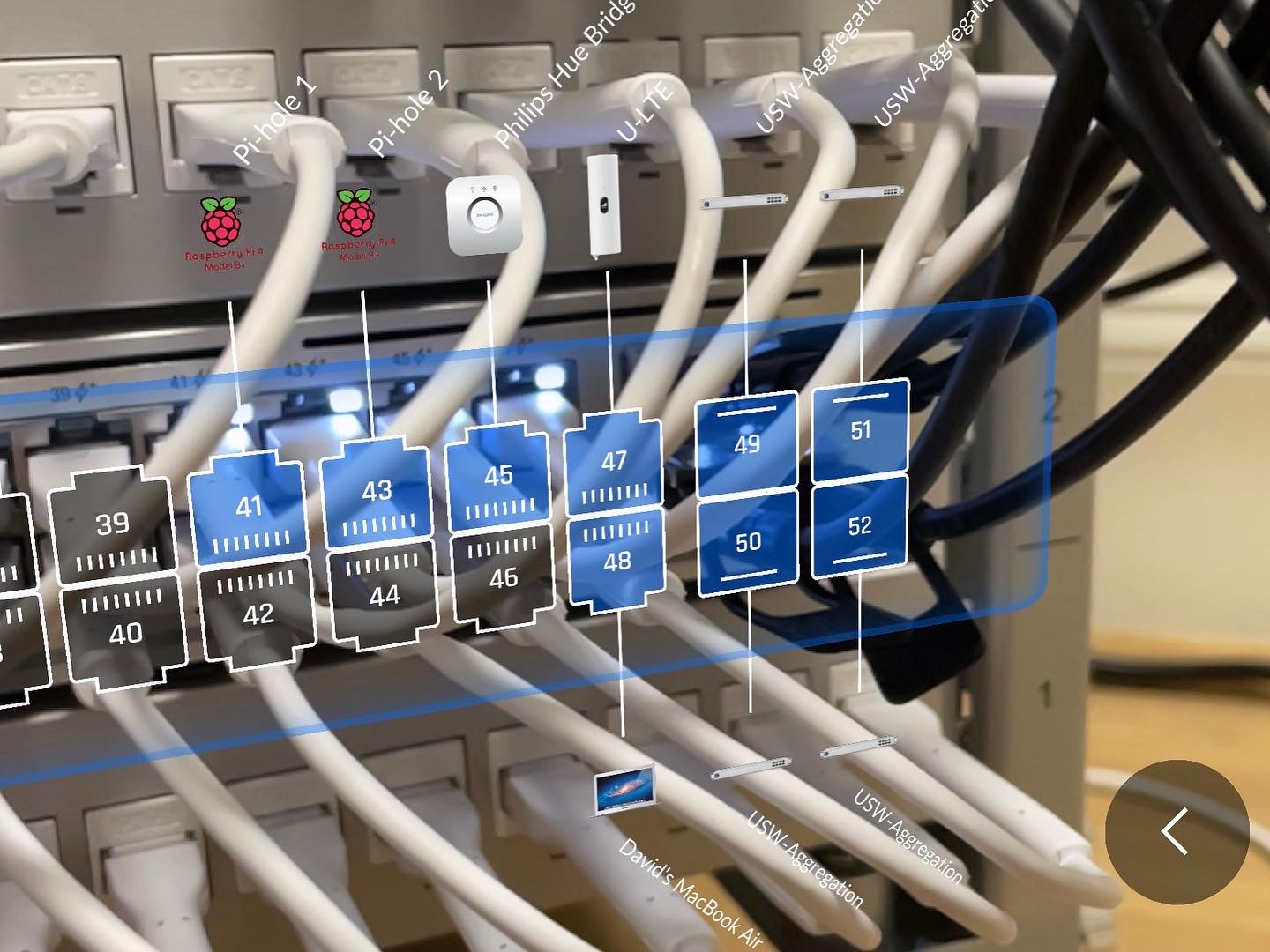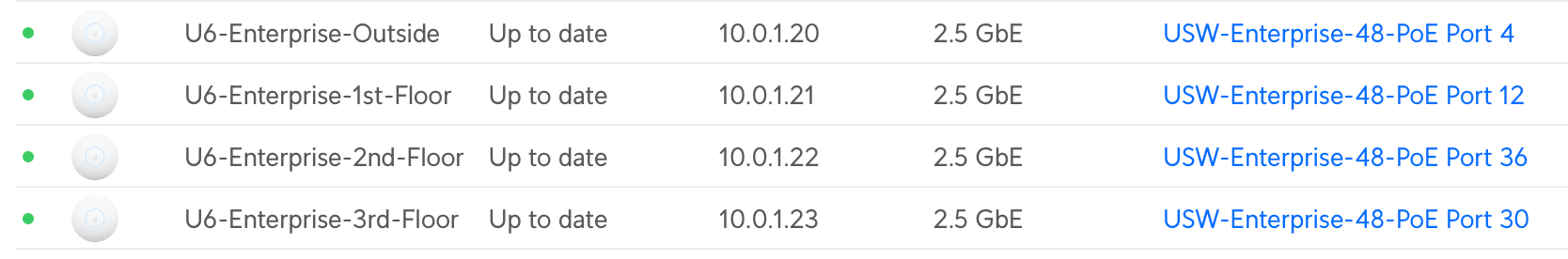I got the Netgate 8200 in anticipation of ATT Fiber coming soon to my address
-
I see what you are driving at, but I already had the media converter in hand and it was much simpler to get a DAC cable to complete the loop. All the media converter and DAC cable are doing is moving the equivalent of the RJ45-SFP+ module outside the SFP+ port and not drawing the power from the 8200's SFP+ port.
The second reason is that in my experience if something goes wrong with the unit and it was operated outside the recommendations of the manufacturer, they can refuse to honor any warranty.
I cannot say who I work for, but if the devices we sell are operated outside the data sheet specifications, we will NOT honor any warranty.
Therefore, this was my solution to that dilemma. It cost about $25 more this way, but I can say that it is being operated within recommended operating conditions.
@DefenderLLC - Thank you indeed for trying to help! I DO appreciate you taking the time. And I now understand what was driving your passion on this.
Phizix
P.S. @DefenderLLC - COOL PICS!!
-
So re-reading the 8200 manual it does say "Active DAC", but I am still confused by the link to the Netgate
store cables.Phizix
-
@Phizix
Your manual (and mine, for the 6100) also states:-
Intel-branded SFP+ DA twin-ax cables that comply with SFF-8431 v4.1 and SFF-8472 v10.4 specifications. Note: Limited to 10G link speed (no 1G support).
-
Third party SFP+ DA twin-ax cables that comply with SFF-8431 v4.1 and SFF-8472 v10.4 specifications. Note: Limited to 10G link speed (no 1G support).
So passive DACs are also supported; which matches the Intel specifications for the X553 interfaces.
[Edit:]
I just noticed this in the Netgate manual:
Note
-
The igc(4) and ix(4) network interfaces on this device do not support fixed speed operation. These interfaces emulate a speed/duplex choice by limiting the values offered during autonegotiation to the speed/duplex value selected in the GUI.
-
The other devices connected to these interfaces must be set to autonegotiate, not to a specific speed or duplex value.
The above statements are not entirely correct. At best the must is really a should as back-to-back use of these interfaces requires that both devices should have the same specific speed set at either end.
This applies to me as my UniFi switches have the same requirement so I need to set specific speeds. Not that UniFi understands this either and makes the same mistake in their documents. Thankfully the Intel documents make this distinction clear.
 ️
️ -
-
@RobbieTT I have no trouble connecting these at 10Gb to my UniFi gear. If my gear can do 10Gb, I do 10Gb!
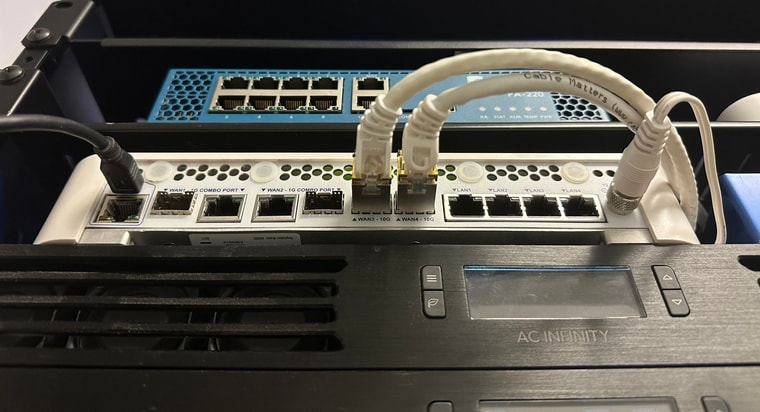

-
@DefenderLLC said in I got the Netgate 8200 in anticipation of ATT Fiber coming soon to my address:
@RobbieTT I have no trouble connecting these at 10Gb to my UniFi gear. If my gear can do 10Gb, I do 10Gb!
No trouble here either, just passing-on the undocumented traps that can catch new players out.

 ️
️ -
Shiny!
-
@stephenw10 said in I got the Netgate 8200 in anticipation of ATT Fiber coming soon to my address:
Shiny!
Yeah, everyone likes a shiny and blue thing.
If my wife caught me with this kind of rack-porn on my phone she would be somewhat disappointed!
 ️
️ -
-
@Phizix said in I got the Netgate 8200 in anticipation of ATT Fiber coming soon to my address:
Yikes! Don't look now but your Synology Box has been captured by a UFO!!!

Phizix
The UFOs are attacking my switch:
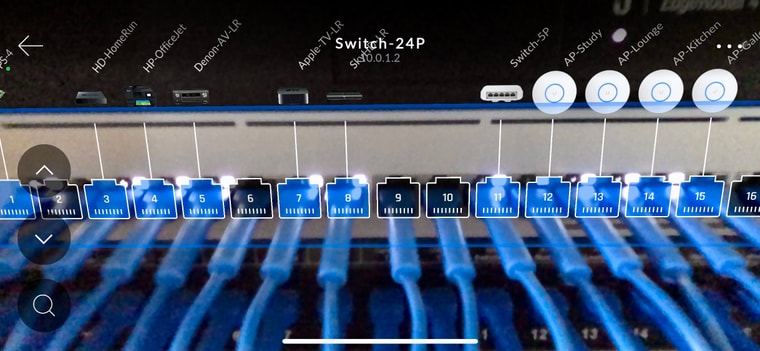
🛸
-
@RobbieTT said in I got the Netgate 8200 in anticipation of ATT Fiber coming soon to my address:
@Phizix said in I got the Netgate 8200 in anticipation of ATT Fiber coming soon to my address:
Yikes! Don't look now but your Synology Box has been captured by a UFO!!!

Phizix
The UFOs are attacking my switch:
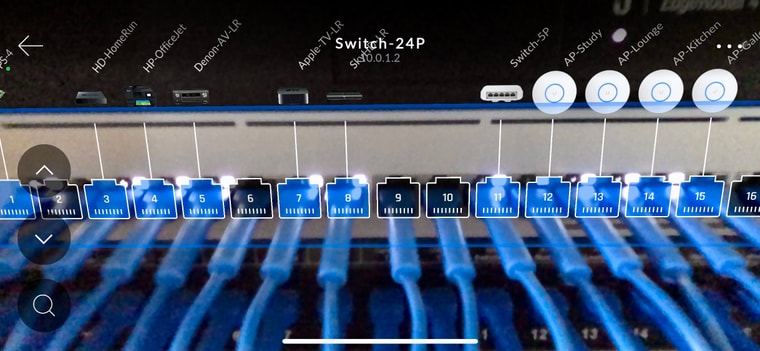
🛸
Love your XG switch. I have four UniFi 6 Enterprise UFOs connected at 2.5Gb on my Enterprise 48! I'm out of town right now, so I can't do the AR thing, so here's an older one before I switched to pfBlockerNG!