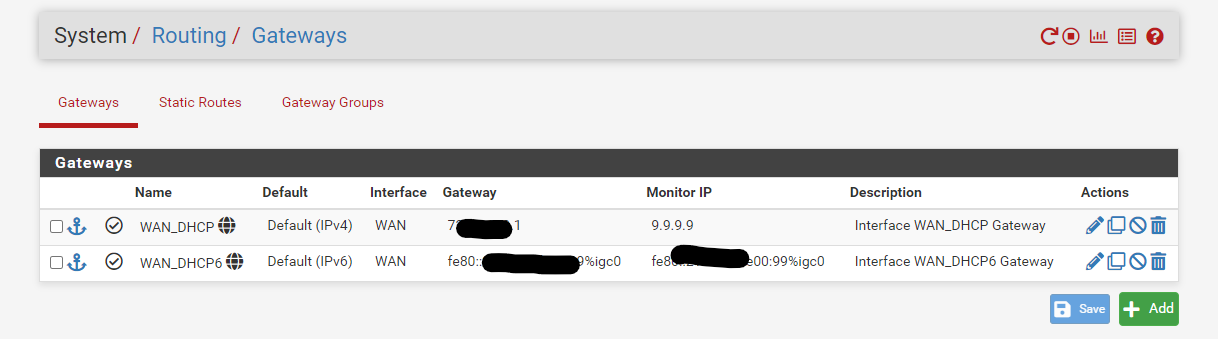Is pfSense working? WAN_DHCP is offline, WAN_DHCP6 online?
-
Hello all!
Completely new to pfSense. I purchased a HP EliteDesk 805 G6 Ryzen 5 16GB DDR4 RAM 256GB NVME and two NICs that had pihole, unbound, and wireguard installed but wanted to do a bit more with my rig.
I decided to give pfSense a spin but for the last couple of days its been giving ME a spin! There are no custom rules/configurations, this is 100% stock/default settings
For some reason I am seeing WAN_DHCP 100% loss - offline, packetloss but my WAN_DHCP6 is online 0 % loss.
To add to the mystery, I have full internet access - doesn't matter if DHCP6 enabled or disabled.
Within the pfSense+ GUI, I can ping google.com without any loss - again with or without DHCP6 enabled/disabled.
I'm super lost with getting this up and going. I have tried following many YouTube videos but it's all the same issue.
My setup is as followed:
Netgear Nighthawk CM2000 Cable Modem -> pfSense HP EliteDesk 805 G6 Mini Rig -> Desktop PC.
2 NICs-
igc0 - WAN - ISP Public IP (IPv4 DHCP, IPv6 DHCP)
re0 - LAN - 10.0.0.1/22 (IPv4 Static, IPV6 DHCP)Any help would be greatly appreciated!
Thank you :)
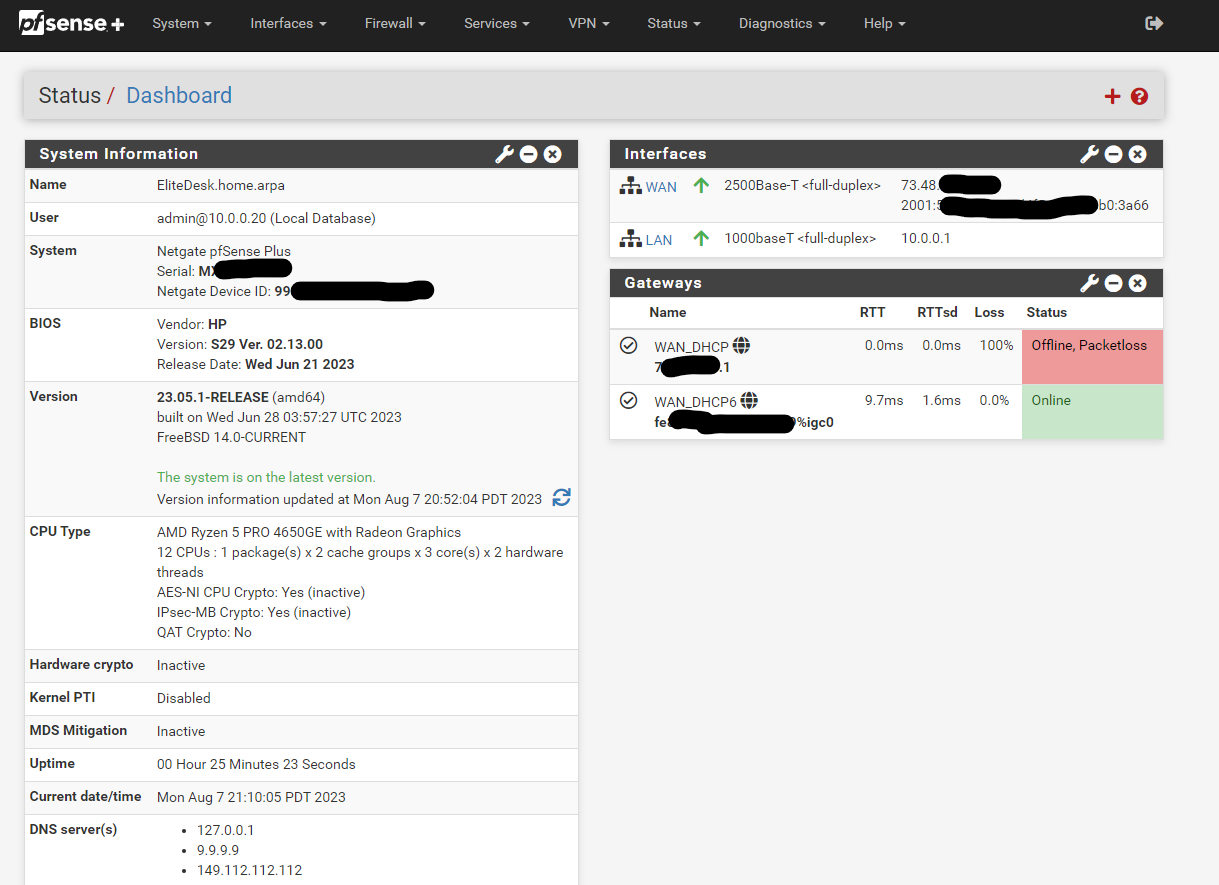
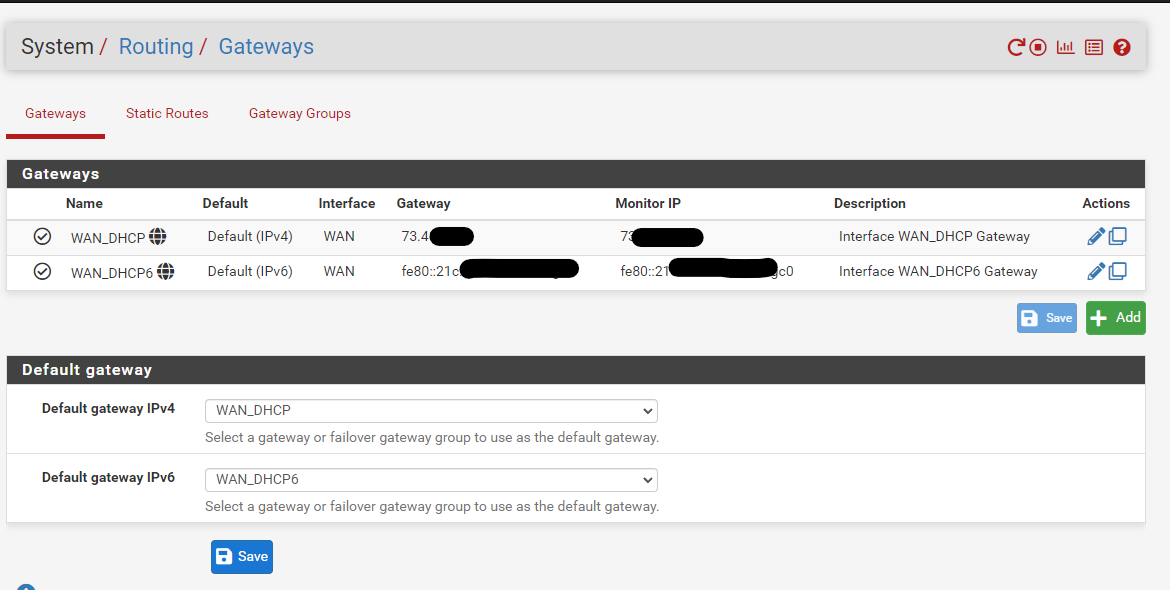
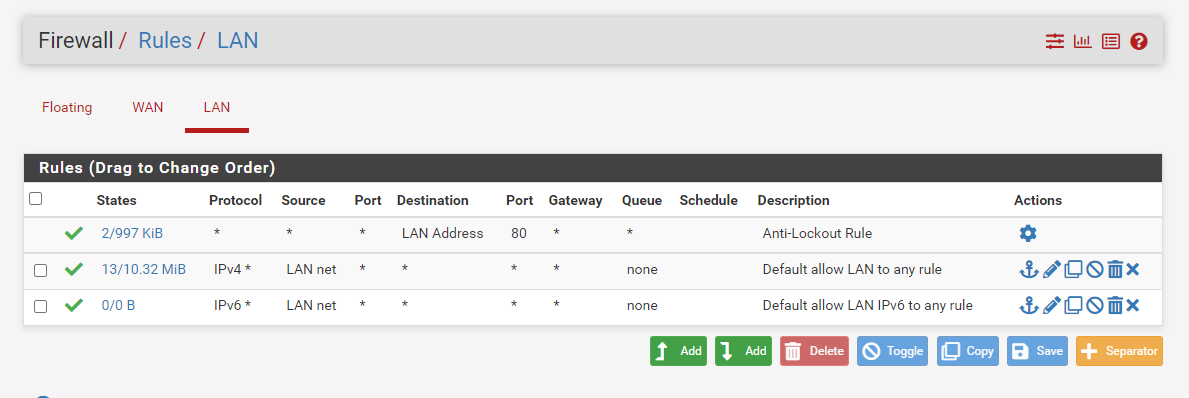
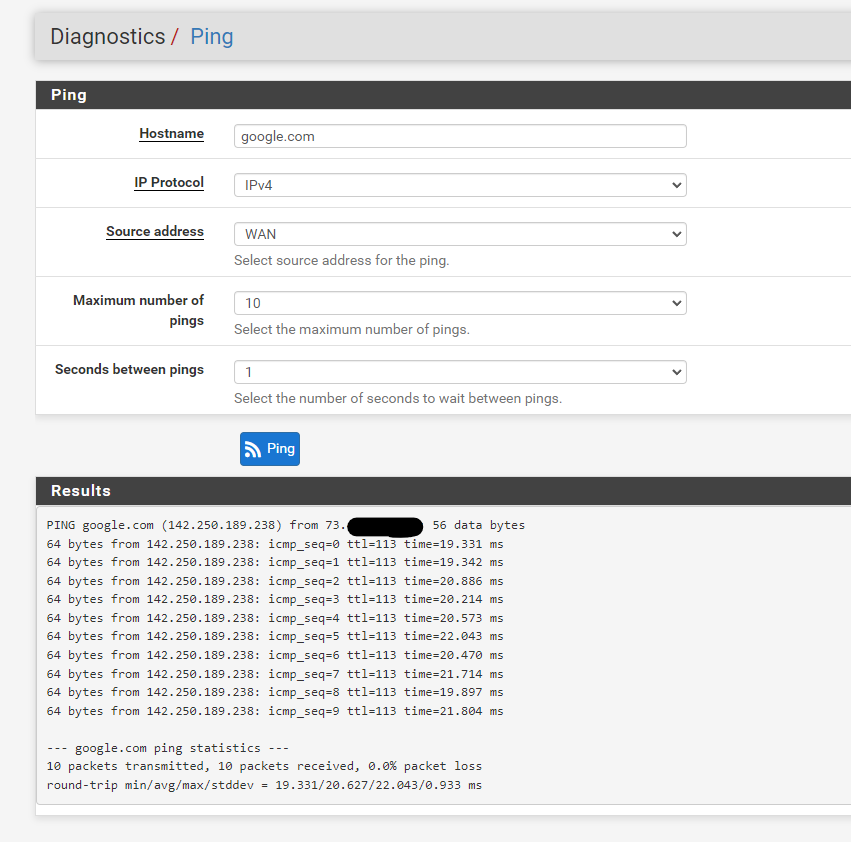
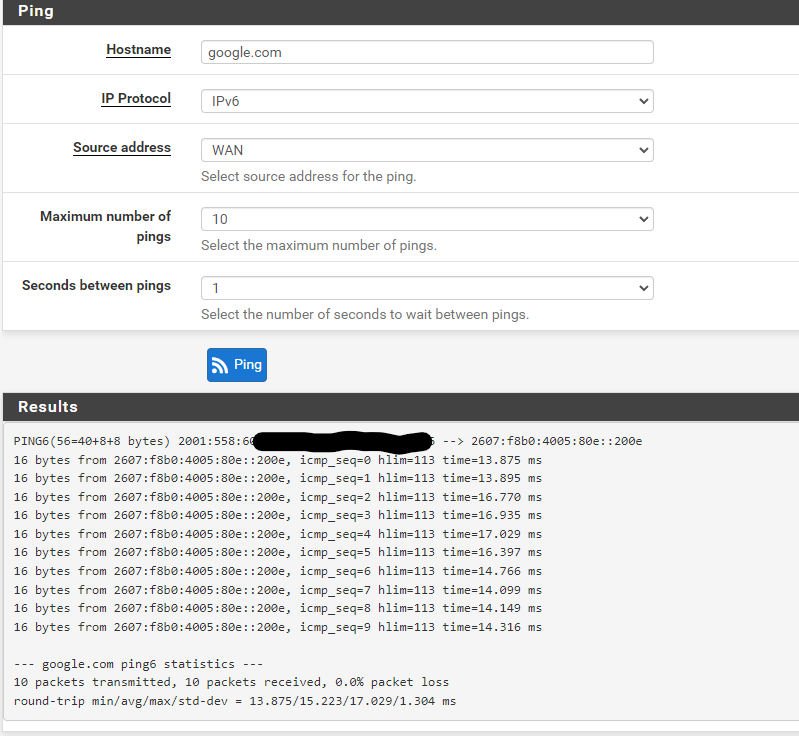
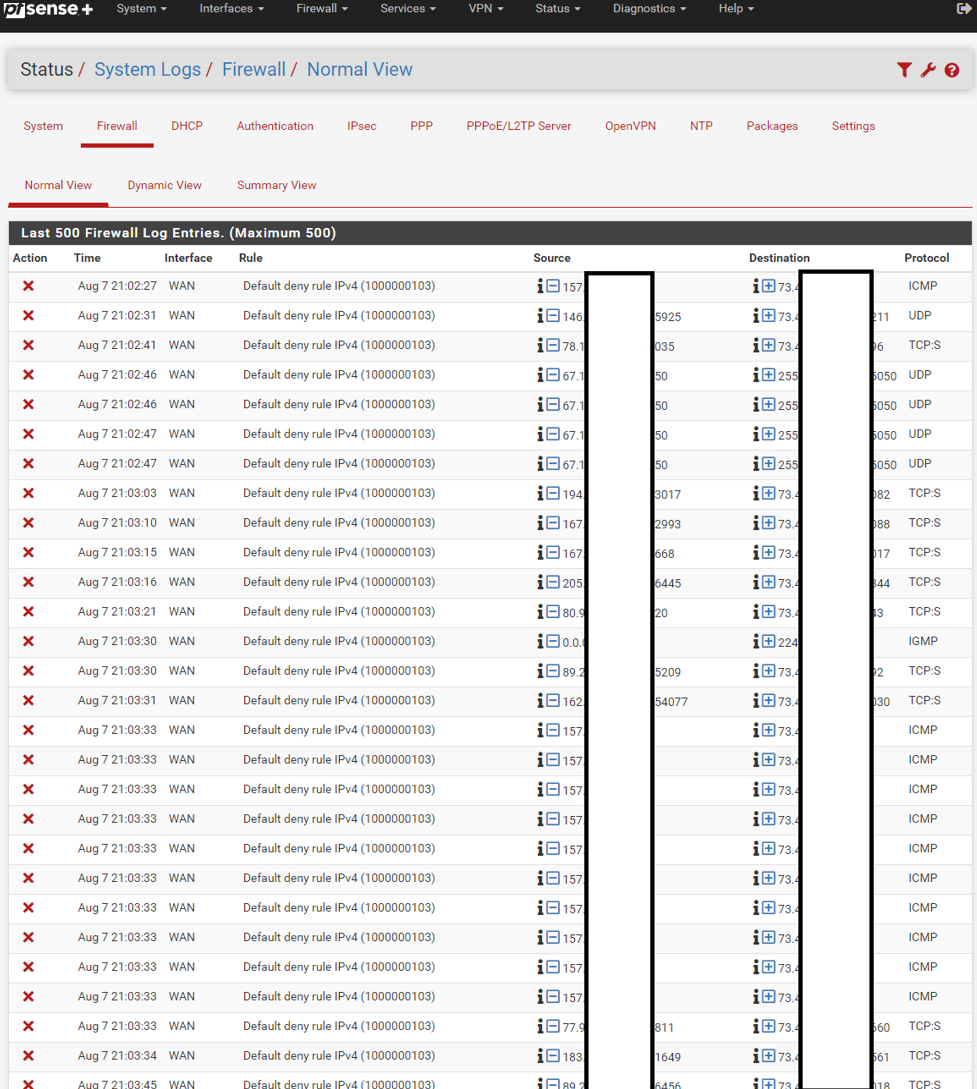
-
@rtorres said in Is pfSense working? WAN_DHCP is offline, WAN_DHCP6 online?:
For some reason I am seeing WAN_DHCP 100% loss - offline, packetloss but my WAN_DHCP6 is online 0 % loss.
To add to the mystery, I have full internet access - doesn't matter if DHCP6 enabled or disabled.
DHCPv4 obtained a gateway, that explain why your IPv4 connections actually works.
But it doesn't reply to ping (why would it anyway ?) - and pfSense wants it to reply do measure the 'quality' of the connection. No 'ping' comes back, so it marks '100 % loss'.
Solution : pick another IP !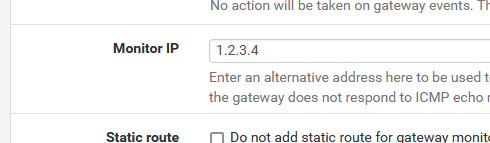
Some take 8.8.8.8 as the motoring IPv4, and ... why not.
( just keep in mind that the day Google decides to not to reply on that IP, billions of routers will 'think' their uplink went bad, which isn't the case ;) )So, to answer your question : pfSense works just fine. It's the gateway that it is using has chosen for its ping tests that doesn't want to play along.
Or check : "Disable Gateway Monitoring" if you trust your ISP.
-
AWESOME, SUPER AWESOME!!!
I changed it over to 9.9.9.9 and WAN_DHCP is up and running!
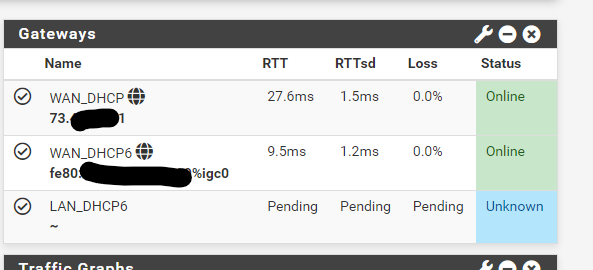
Now for LAN_DHCP6, how it come it is pending/unknown?
Is this because my ISP (Comcast) doesn't support it or is this something I have to change in pfSense?
I am thinking about disconnecting the PC that is currently connected to configure and setting a access point. Would that have any assistance with the LAN_DHCP6?
Thank you for the help!! :)
-
@rtorres said in Is pfSense working? WAN_DHCP is offline, WAN_DHCP6 online?:
Now for LAN_DHCP6
LAN can't be a gateway.
Go to your Interfaces > LAN page.
I've you've set this to something else as "None" then ... well, this is uncharted territory.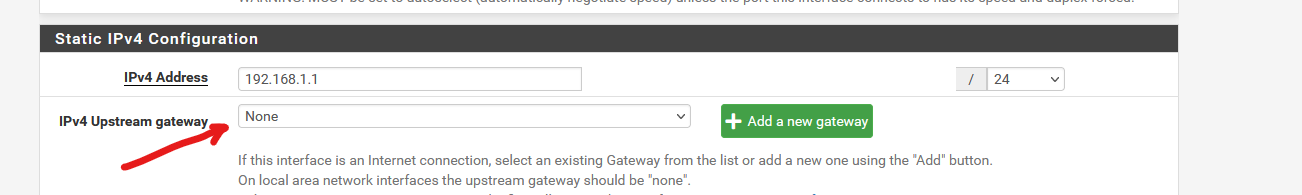
Go to the System Routing Gateways page :
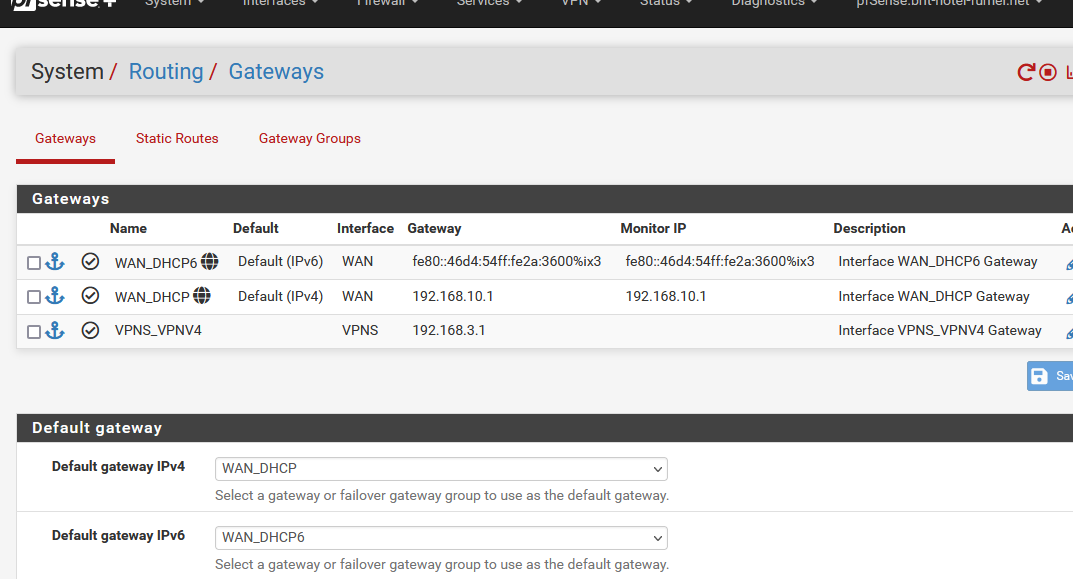
If still present, delete the LAN _DHCP6 line.
Save. Apply. And a reboot for good manners. -
Hmm for some reason I can't seem to delete LAN_DHCP6 from System/Routing/Gateways.. it just comes back.
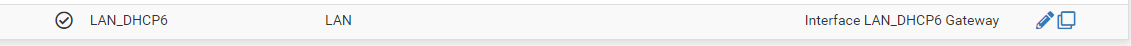
Any way I can forcefully remove?
I can disable, but will there be any issues later on if I have this in the list?
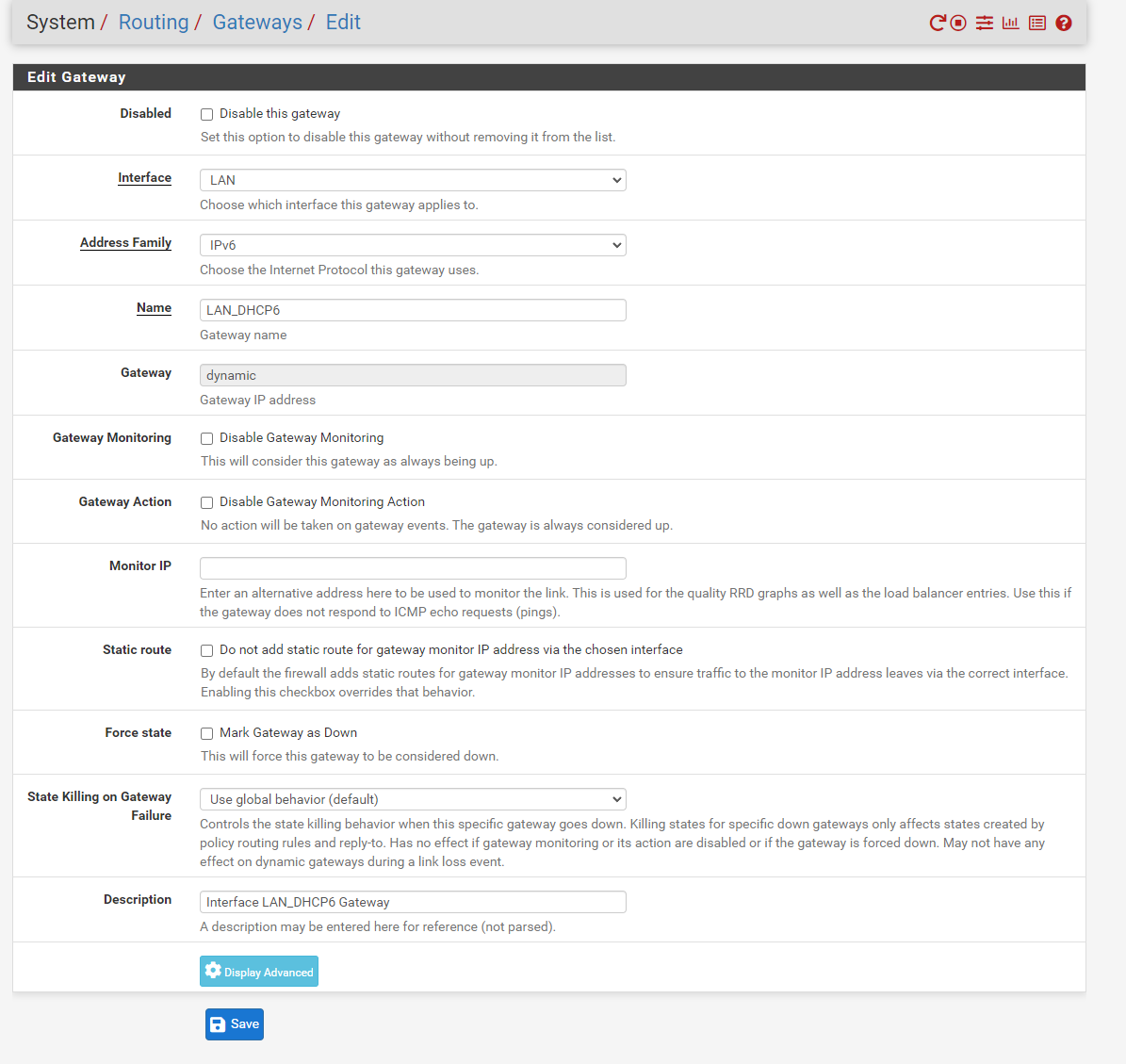
-
@rtorres said in Is pfSense working? WAN_DHCP is offline, WAN_DHCP6 online?:
Hmm for some reason I can't seem to delete LAN_DHCP6 from System/Routing/Gateways.. it just comes back.
Check my previous post.
First image.
Did you set a gateway on the LAN interface ?
It should be set to "None". -
It has already been set to 'None' but it still appears:
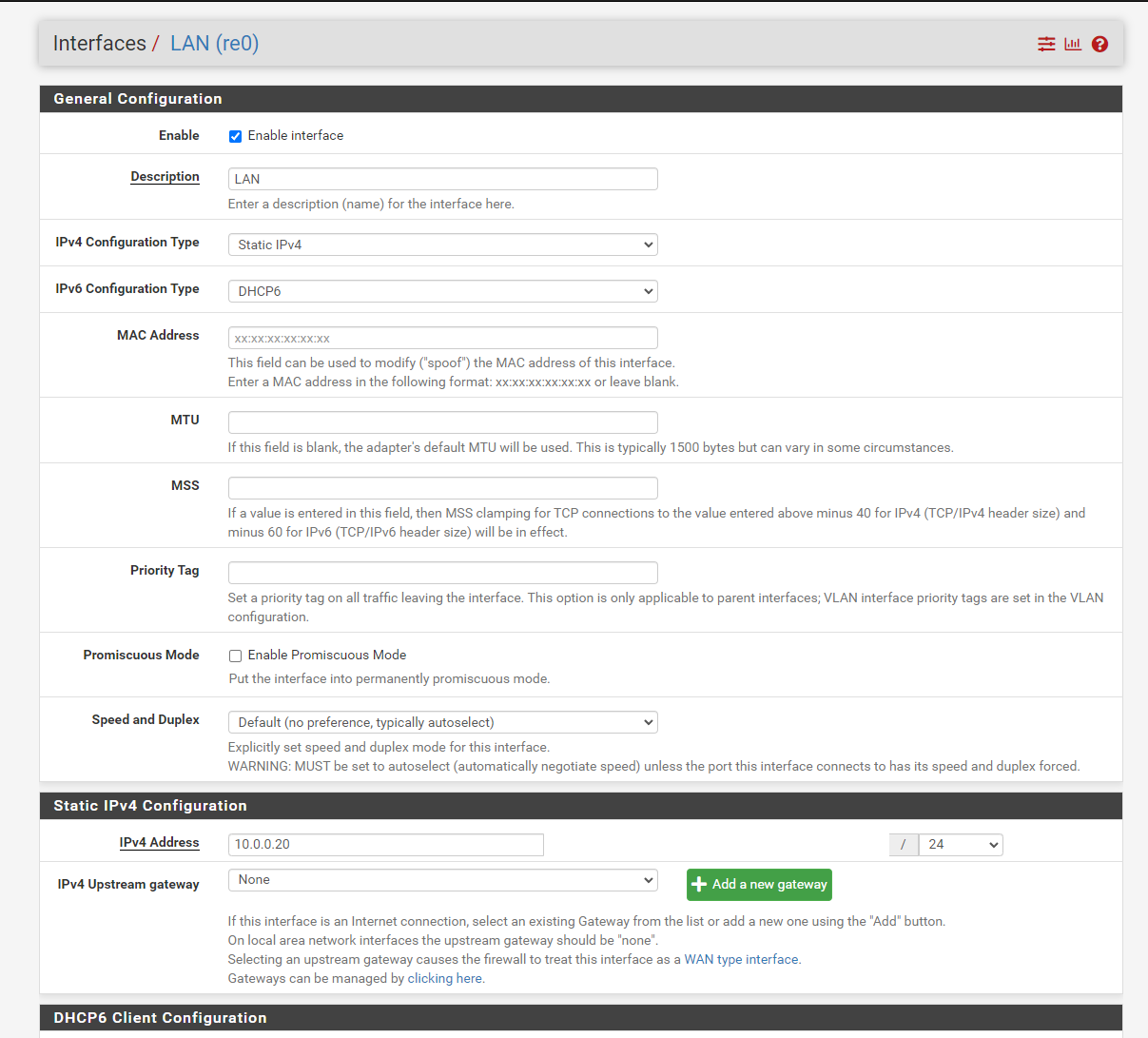
If I remove the 10.0.0.20, would this prevent me from logging into the UI?
-
@rtorres said in Is pfSense working? WAN_DHCP is offline, WAN_DHCP6 online?:
If I remove the 10.0.0.20, would this prevent me from logging into the UI?
LAN interfaces have a static IP.
Although 10.0.0.20 is a very strange IP address for a router gateway firewall, it is valid.
Normally, its the first IP, or dot 1. Or, some prefer dot 254, the last IP in the range.
That leaves .2 to .253 for the DHCP server, and other (DHCP Mac Lease) static IP devices.Same thing for IPv6 :
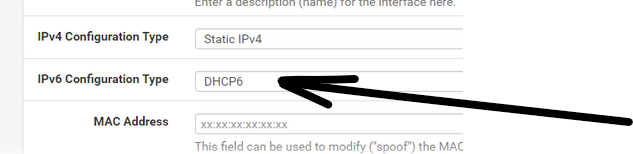
For IPv6 : Static or Tracking, Ok, but is there really (according your settings) a DHCPv6 server on your LAN that gives the pfSense LAN and IPv6 ?? I guess not, that would be a very special network you have. Now, you've set up a DHCP client to be used on the LAN interface. That's highly uncommon.
Reminder : leave all settings to default, and pfSense will work

-
Yup, DHCP6 like that is for a WAN. Your LAN should be either static IPv6 or set to track WAN if you have a prefix delegation there.
-
Thank you both for the great help! :)
My pfSense is up and running as I wanted!!! I really appreciate the help you both provided.