DNS very slow - is it my settings?
-
Problem: DNS is very slow
Configuration: see attached pics
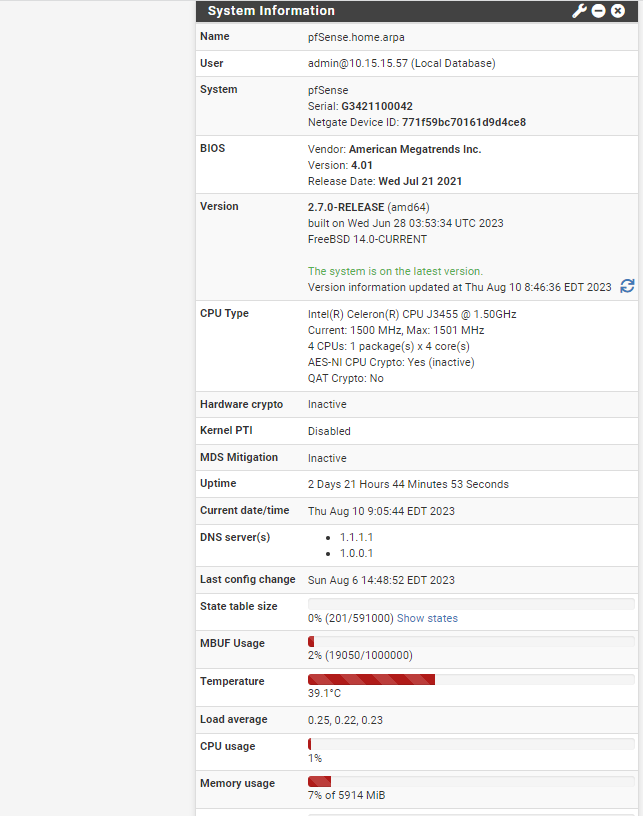
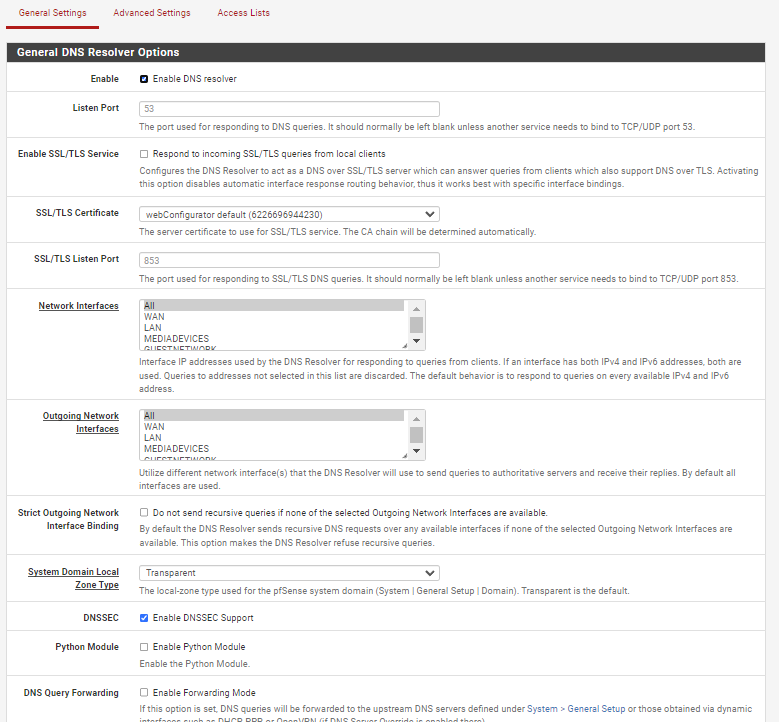

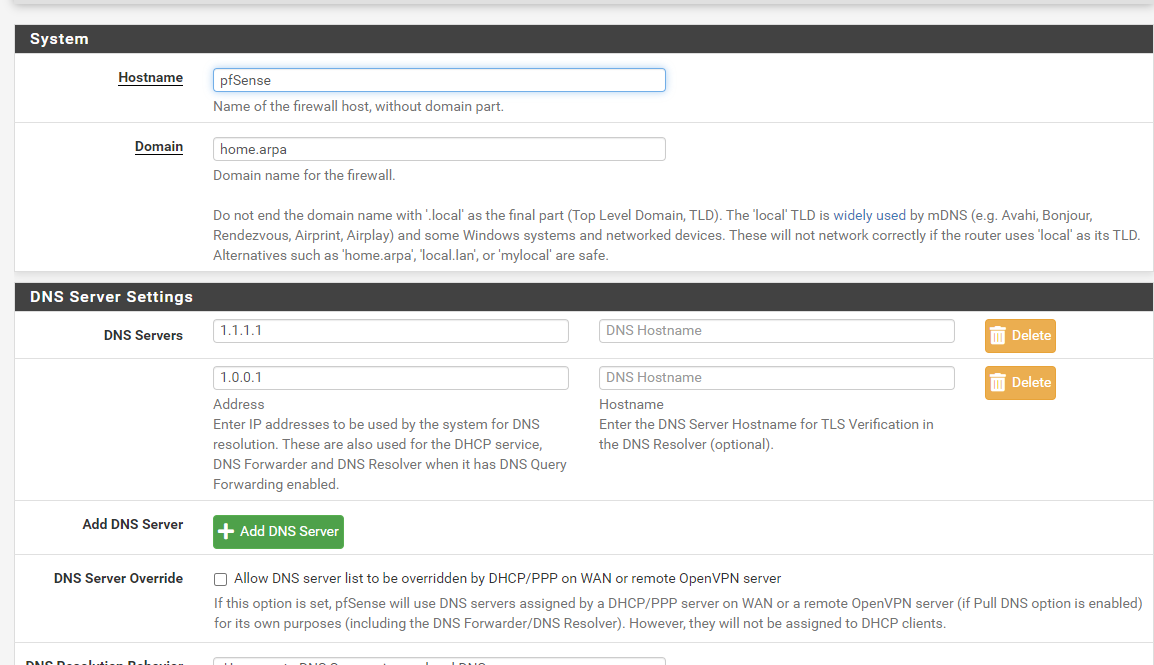
-
@acuity2009
hi there,
one, two questions came up while looking at your settings:- why are you using DNS entries in General DNS Server settings? When using unbound as a resolver it should not be needed...
- I kinda remember that in unbound settings "listening Network interfaces" it is "better" to not go to "ALL" but highlight those interfaces you use (so all except WAN). Also: under "outgoing network interfaces" I do not have "ALL" but just "localhost"
Don't know if that looses the brakes of your DNS...just came to mind. :)
-
@acuity2009 If you intended to use Cloudflare DNS for your forwarding nameservers, consider changing two things. One - uncheck DNSSEC support since Cloudflare's servers will be handing that. Two - check the box to enable forwarding mode to the Cloudflare nameservers.

-
This post is deleted! -
@the-other, I took at look at the documentation and found configuration mistakes which were based on a youtuber suggestion. I made those changes and saved it. During that time logged into pfsense, I notice moving from one menu to another was very very slow. I was wondering if it was my new system or it just needed rebooting after the latest update was automatically applied. So, I rebooted the system with the corrective actions on pfsense configuration instructions. Boom, problem solved. Thanks to you and all others that lent a hand on my problem.