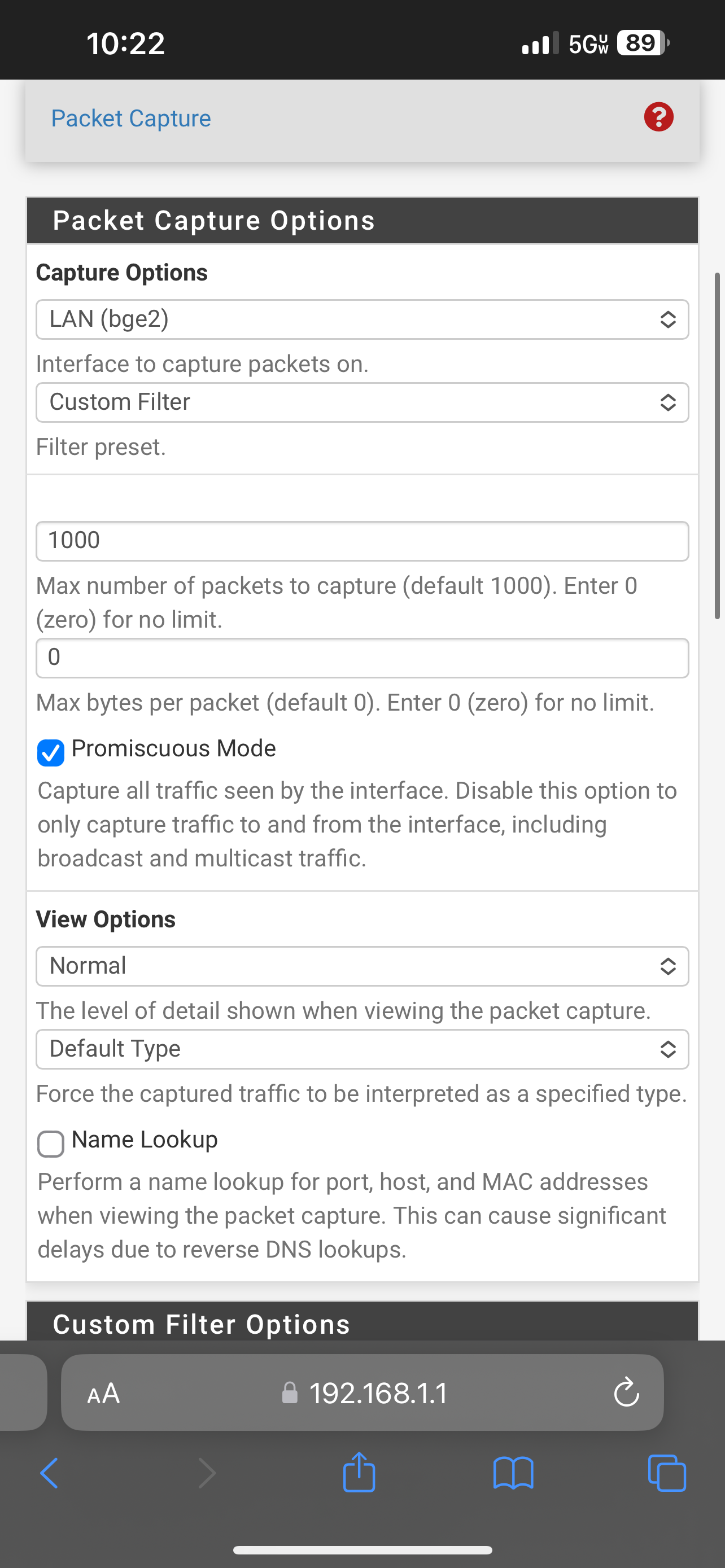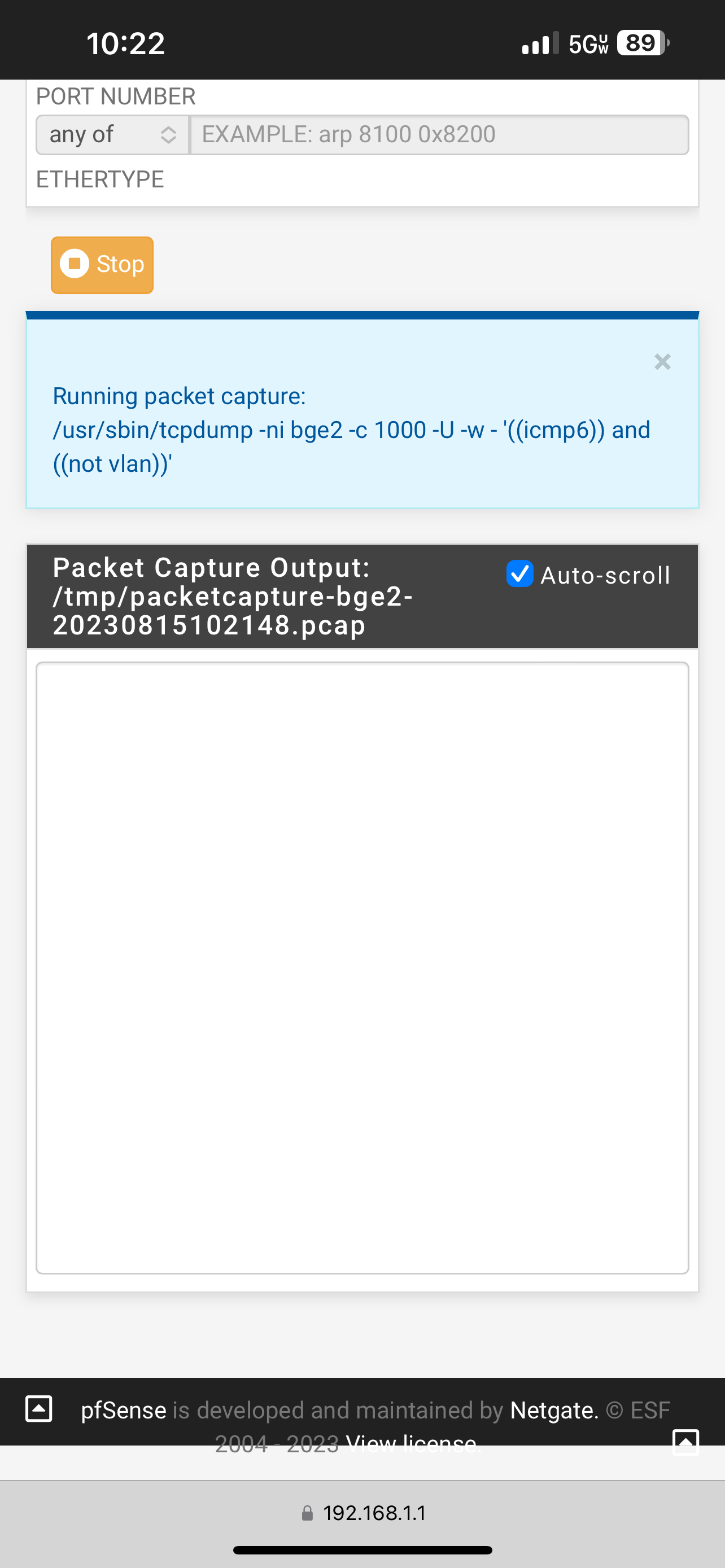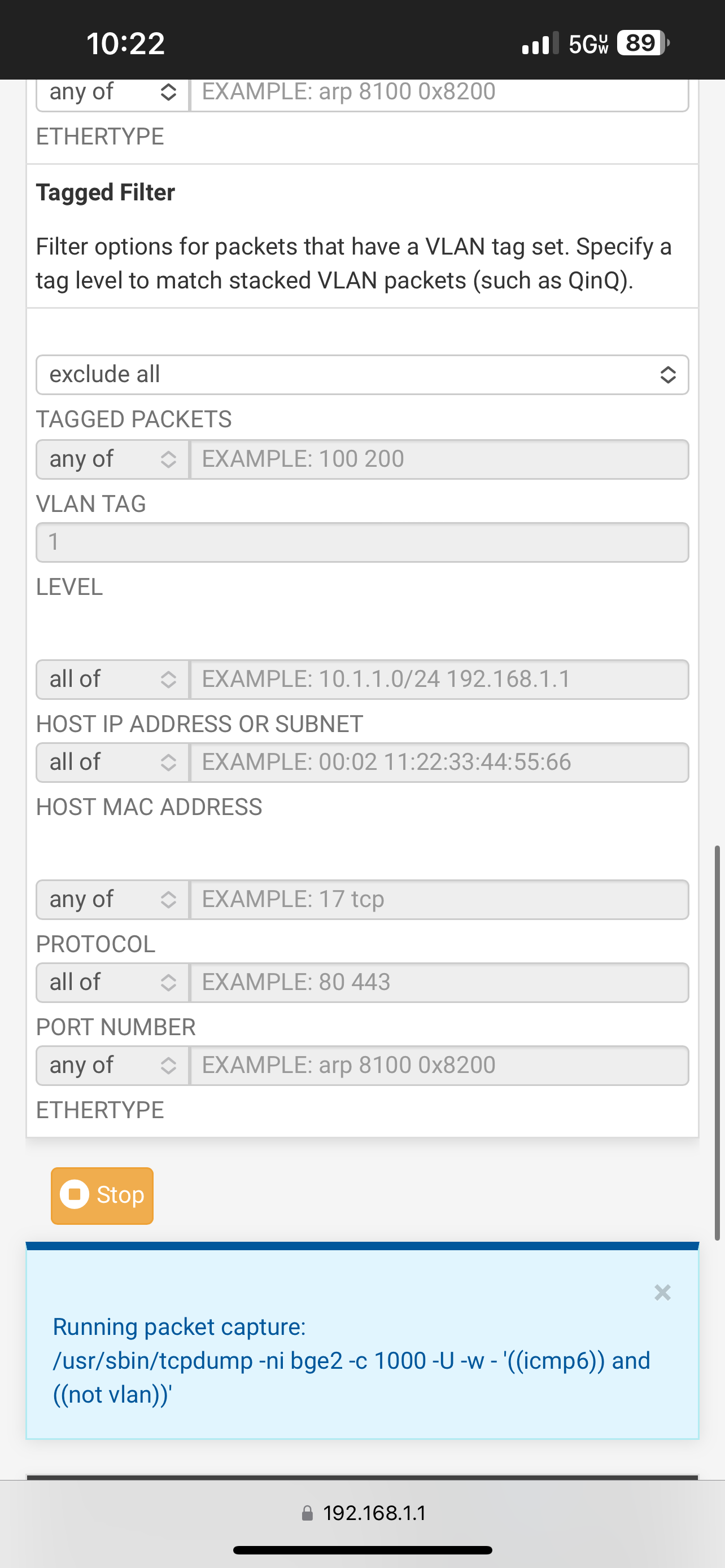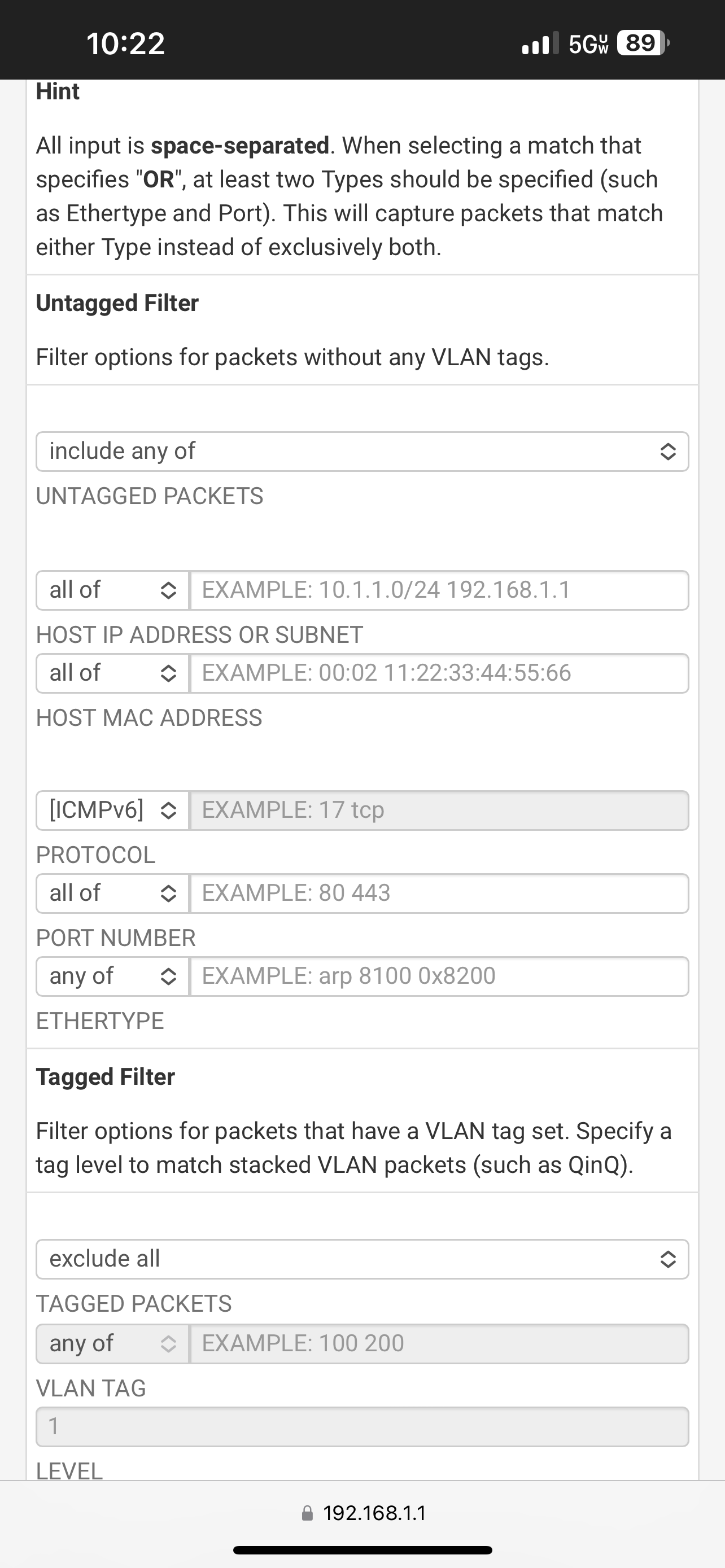my DHCP6 is up but not detected
-
I have an dhcp ipv6 address and the gateway is up when i monitor my isp ipv6, however, when I do what is my IP address. they show IPV6 not detected.
-
This post is deleted! -
@sfigueroa so what I’m dealing with is my of on the lan gets ipv6 but when I go see what is my ip it shows ipv4 and ipv6 is not detected. The only time ipv6 gateway works is when I add a monitoring ip. Does anyone know anything about that?
-
I followed a guide but everything works and assigns internal ipv 6 but nothing external can detect an ipv6 only ipv4
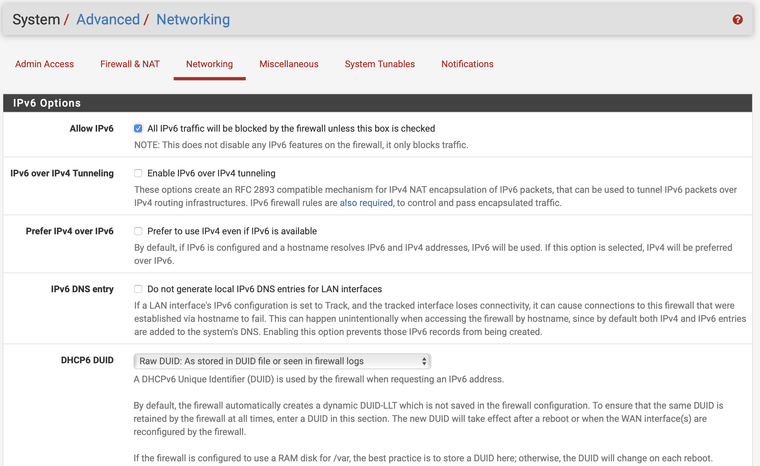
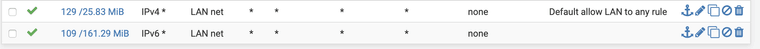

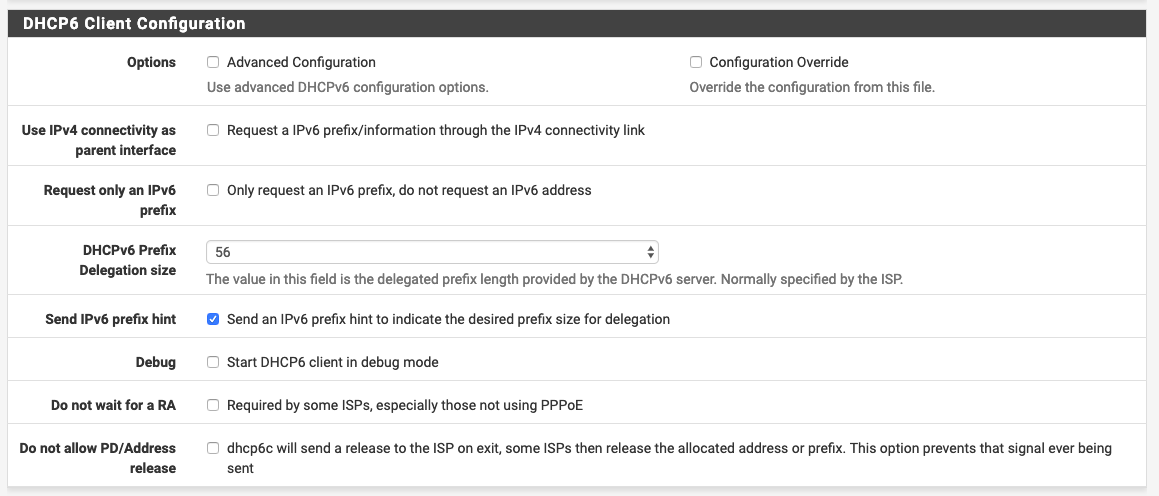
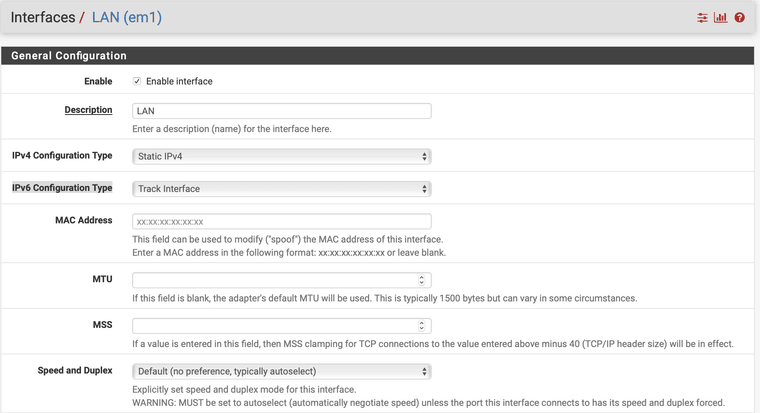
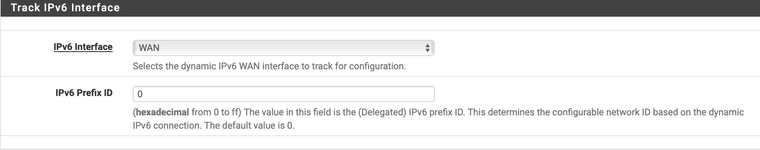
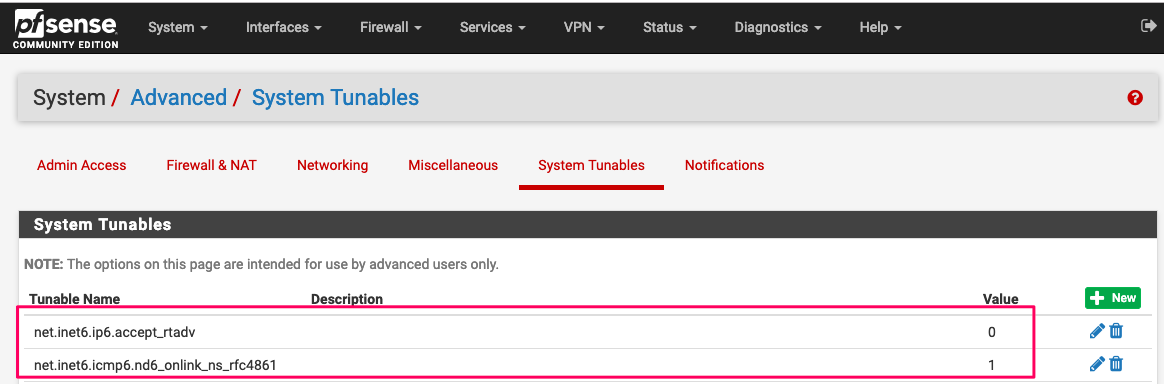
-
@sfigueroa said in my DHCP6 is up but not detected:
4 days ago
I have an dhcp ipv6 address and the gateway is up when i monitor my isp ipv6, however, when I do what is my IP address. they show IPV6 not detected.
When you do that address test, where are you doing it? From a computer behind pfSense? It's entirely possible that your firewall gets an IPv6 address, but devices on your LAN don't.
Run a Packet Capture on your LAN, filtering on icmp6 and post the capture file here.
-
This post is deleted! -
No, use the Packet Capture utility. It's under Diagostics. Configure it to capture ICMP6 on your LAN. Let it run for a few minutes and then stop it. Then download the capture file and post it here.
-
@JKnott OHH I see the upload file option. When I run the packet capture under diagnostics, Under untagged filter I included any of my lan ip 192.168.1.1 and ICMPv6 I don't see ICMP6 and that came up blank. when I run it under tagged i get the same thing, blank.
-
-
@sfigueroa wait i got something, i dont have many devices on the lan right now so ill let it run for a bit
-
-
@sfigueroa said in my DHCP6 is up but not detected:
so what I’m dealing with is my of on the lan gets ipv6 but when I go see what is my ip it shows ipv4 and ipv6 is not detected. The only time ipv6 gateway works is when I add a monitoring ip. Does anyone know anything about that?
You say IPv6 is not detected. Where is it not detected? I have looked at that packet capture and see normal router advertisement. This means devices on your LAN should have IPv6 addresses. Do they? I don't mean to be critical, but it's difficult to determine exactly what you mean in yours statements.
-
@JKnott yea no I understand. So my lan devices to get ipv6 but when I go to for example: google.com and search for what is my ip and click any of the providers they only detect ipv4 and ipv6 shows up as not detected. I have a rule allowing ipv6 out from the lan
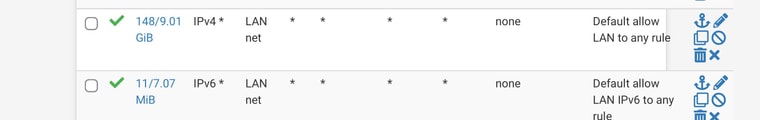
-
I see you appear to be running an older version of pfSense. Any reason you're not running 2.7?
Why are you in system tunables?
Was this system working properly before?
I see 5G mentioned. You're using a wireless connection?
What does ifconfig show about your WAN port?
I also see VLAN 1 mentioned. Does your ISP require it?
-
Any reason you're not running 2.7? I am running on 2.7.0.
I see 5G mentioned. You're using a wireless connection? I was also looking at it on my phone that's why you see 5G, that's my phone's top bar.
Why are you in system tunables? I was running the system tunable based on the guide, to be honest, I'm not well versed on that part. Should I not be doing that and leave it as is?
What does ifconfig show about your WAN port? I will update you on this as soon as I get home.
I also see VLAN 1 mentioned. Does your ISP require it? Where do you see VLAN1? Do you mean LAN net?
-
Any reason you're not running 2.7? I am running on 2.7.0.
Your dhcp6 client config show a setting for Do not allow PD/Address release. In 2.7 that setting is on a different page.
I see 5G mentioned. You're using a wireless connection? I was also looking at it on my phone that's why you see 5G, that's my phone's top bar.
Do you have a wired connection? If so, lets start with that to keep things simple. Also, I have been running pfSense for over 7.5 years and never had any reason to go into tunables.
I also see VLAN 1 mentioned. Does your ISP require it? Where do you see VLAN1? Do you mean LAN net?
In your packet capture images. You have VLAN 1. Why?
-
In your packet capture images. You have VLAN 1. Why? I have multiple interfaces, however, I do have a switch. Let me get home and take a look at it to make sure nothing is going on there but I'm pretty sure I don't have vlans set up there.
Your dhcp6 client config show a setting for Do not allow PD/Address release. In 2.7 that setting is on a different page. Do I uncheck this? I have never seen that before.
Do you have a wired connection? If so, lets start with that to keep things simple. Also, I have been running pfSense for over 7.5 years and never had any reason to go into tunables. I have a pc hardwired to it but I can't get to it at the moment. should i remove those 2 tunable rules and restart as well before anything else?
-
@sfigueroa said in my DHCP6 is up but not detected:
In your packet capture images. You have VLAN 1. Why? I have multiple interfaces, however, I do have a switch. Let me get home and take a look at it to make sure nothing is going on there but I'm pretty sure I don't have vlans set up there.
Your dhcp6 client config show a setting for Do not allow PD/Address release. In 2.7 that setting is on a different page. Do I uncheck this? I have never seen that before.
The thing is, it shouldn't be there in your dhcp6 config, if you're on 2.7.
Do you have a wired connection? If so, lets start with that to keep things simple. Also, I have been running pfSense for over 7.5 years and never had any reason to go into tunables. I have a pc hardwired to it but I can't get to it at the moment. should i remove those 2 tunable rules and restart as well before anything else?
I suspect it would be easier to start from scratch and do things right the first time.
Start with verifying the version. Here's what I have on the dashboard:
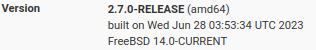
Is that what you have?
-
Yes that is the release that I have.
-
@sfigueroa said in my DHCP6 is up but not detected:
Yes that is the release that I have.
Here's what my dhcp6 client shows:
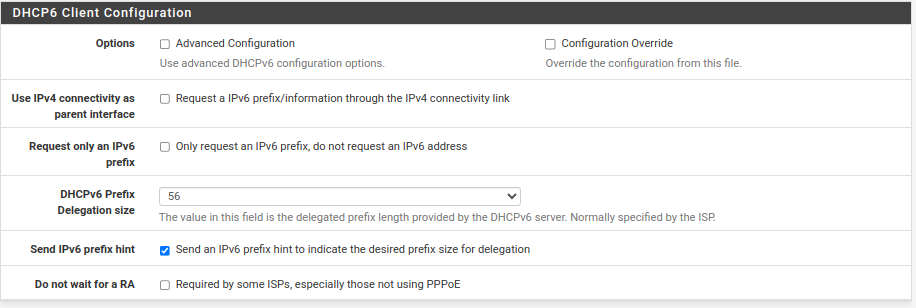
That setting isn't there.
It's here:
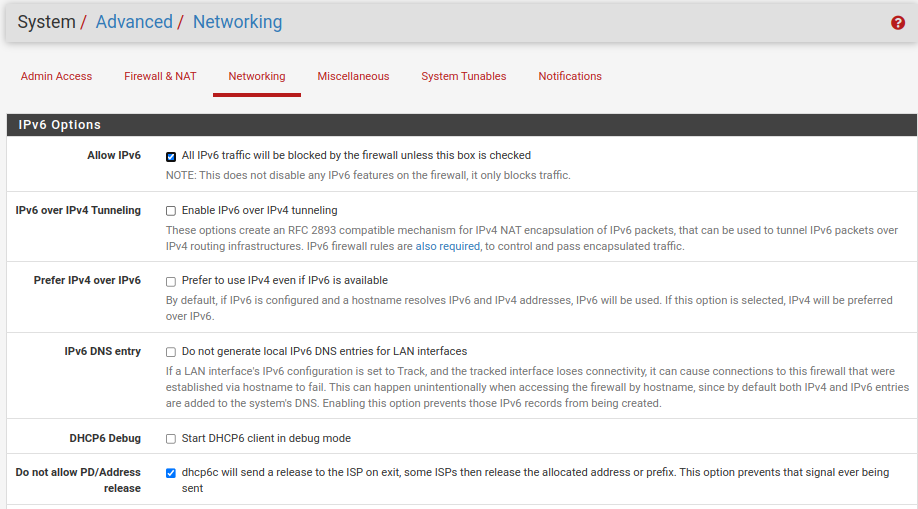
So, if you have that Do not allow PD/Address release setting on the dhcp6 client config, you have a really strange system.