-
Pfsense Plus: 23.05.1-RELEASE
I have seen this issue many times before on different forum, and it seems to boil down to some right issues on freebsd, but from what I know that should have been patched by now. I have a https://networkupstools.org/ddl/PowerWalker/Line-Interactive_VI_2000_LCD.html - exactly that model, and when plugged into unraid it was found by NUT right away with no issues, but in pfsense its a different story.
If I start at the basic and uninstall and reinstall NUT, reboot then I add as the documentation say to use the blazer_usb, as I also unsed in unraid, then the error is the following:
starting NUT Network UPS Tools upsmon 2.8.0 kill: No such process UPS: PowerWalker (primary) (power value 1) Using power down flag file /etc/killpower Network UPS Tools - UPS driver controller 2.8.0 Network UPS Tools - Megatec/Q1 protocol USB driver 0.14 (2.8.0) Broadcast Message from admin@router.home.arpa (no tty) at 19:42 CEST... Communications with UPS PowerWalker lost Can't claim USB device [06da:0005]@0/0: Other error Driver failed to start (exit status=1) Network UPS Tools upsd 2.8.0 kill: No such process listening on ::1 port 3493 listening on 127.0.0.1 port 3493 Can't connect to UPS [PowerWalker] (blazer_usb-PowerWalker): No such file or directoryAs you see it finds it, 06da:0005 is absolutely correct.
Nothing else is holding on a NUT session except pfsense and its backend
[23.05.1-RELEASE][admin@router.home.arpa]/root: pkg info | grep -E 'nut|apcupsd' nut-2.8.0_22 Network UPS Tools pfSense-pkg-nut-2.8.0_2 Network UPS ToolsIf I use upsdrvctl start
Network UPS Tools - UPS driver controller 2.8.0 Network UPS Tools - Megatec/Q1 protocol USB driver 0.14 (2.8.0) Can't claim USB device [06da:0005]@0/0: Other error Driver failed to start (exit status=1)If I use upsdrvctl -u root start (using the root user)
Network UPS Tools - UPS driver controller 2.8.0 Network UPS Tools - Megatec/Q1 protocol USB driver 0.14 (2.8.0) Please note that this driver is deprecated and will not receive new development. If it works for managing your devices - fine, but if you are running it to try setting up a new device, please consider the newer nutdrv_qx instead, which should handle all 'Qx' protocol variants for NUT. (Please also report if your device works with this driver, but nutdrv_qx would not actually support it with any subdriver!) Supported UPS detected with megatec protocol Vendor information unavailable No values provided for battery high/low voltages in ups.conf Using 'guestimation' (low: 41.600000, high: 52.000000)! Battery runtime will not be calculated (runtimecal not set) Broadcast Message from admin@router.home.arpa (no tty) at 19:46 CEST... Communications with UPS PowerWalker establishedBut this is obviously not a solution.
I found someone on opnsense found adding this to /boot/loader.conf.local
hw.usb.quirk.0 = "0x06da 0x0005 0 0xffff UQ_HID_IGNORE"Reboot, and the UPS works right away.
Its alright enough adding that quirk, but if I reinstall one time I will never remember to backup that one. Its one of two things that need to happen
- Someone need to figure out why NUT doesnt have enough permission (the user and group nut is set on the USB drive)
- A way to put the quirk into the UI or config file so it can populate at a reinstall.
Any thoughts?
-
@alekslyse
You mean this?
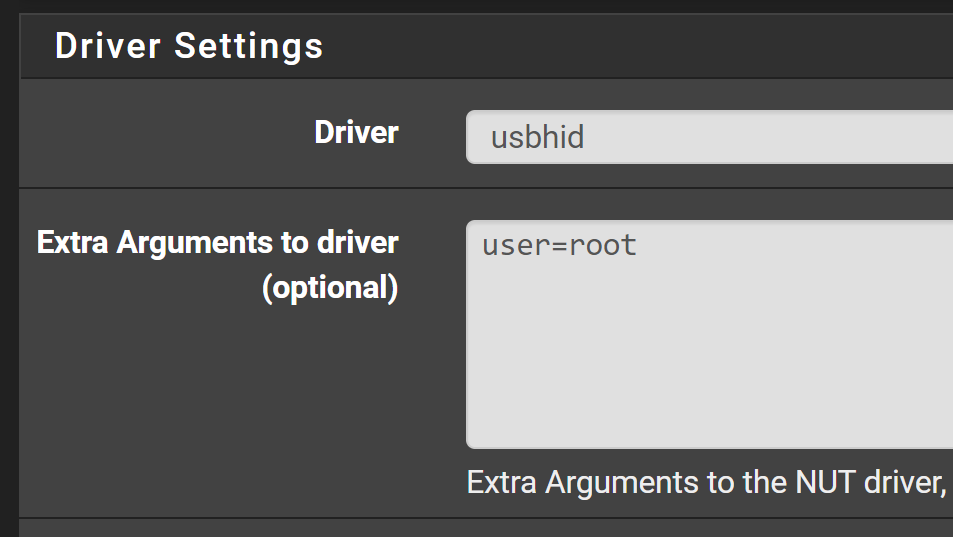
-
@alekslyse said in NUT refuses to find or use a supported UPS unless you are root:
blazer_usb
You've selected nutdrv_gx ?
-
user=root did work to make it run, but its still pushing out errors about no permission many times before it loads. At least it does load though.
I moved over to nutdrv_gx since the documentation said I should, and with the root thing it does load up.
But forcing things to run as root is not a solution, is it?
-
@alekslyse said in NUT refuses to find or use a supported UPS unless you are root:
But forcing things to run as root is not a solution, is it?
For a driver to open a hardware port, some one at some moment need root - or whatever user the hardware ID is set to. By default, that's root.
-
@alekslyse Search for "For those of you affected by the APC issue" either in the forum or in Google.
This should be fixed in the next kernel upgrade.
-
 S stephenw10 moved this topic from pfSense Packages on
S stephenw10 moved this topic from pfSense Packages on
Copyright 2025 Rubicon Communications LLC (Netgate). All rights reserved.