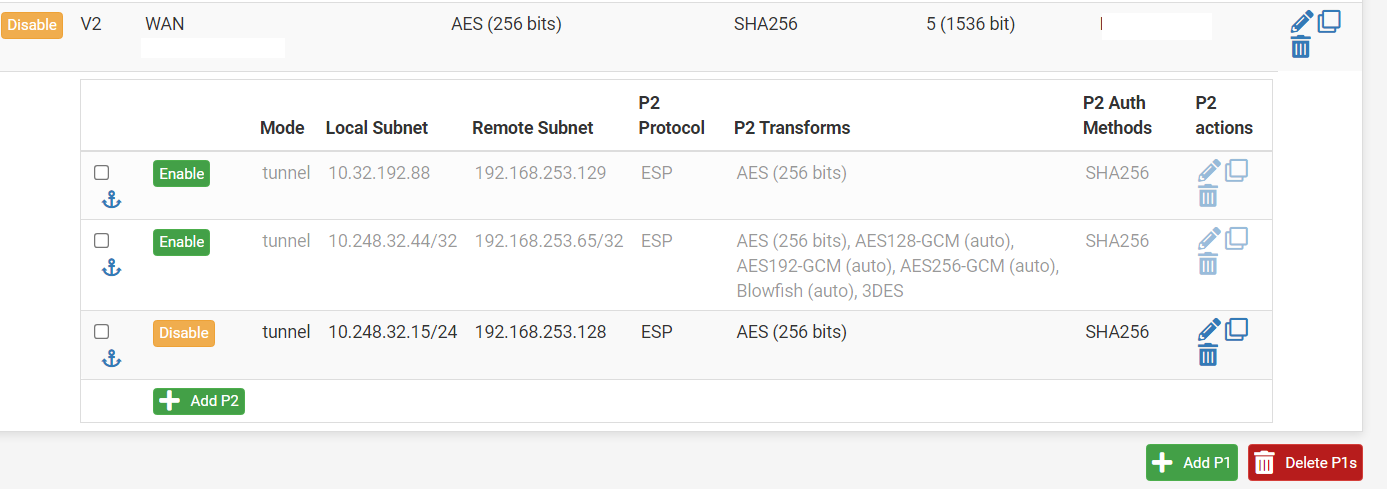IPSec local subnet behind router
-
LAN subnet A ---->Router R ---->pfsense LAN subnet (B)------>pfsense WAN (B)<------IPSec Tunnel------>pfsense WAN (C)----->pfsense LAN subnet (C)
I can access access pfsense LAN subnet C from pfsense LAN subnet B (which are directly connected to local IPs of LAN interfaces of pfsense boxes)
But I cannot access pfsense LAN subnet C from LAN subnet A. (LAN subnet A is behind a router R).
Please help to resolve.
-
How are you P2 configured?
Screen shots are preferred here.
-
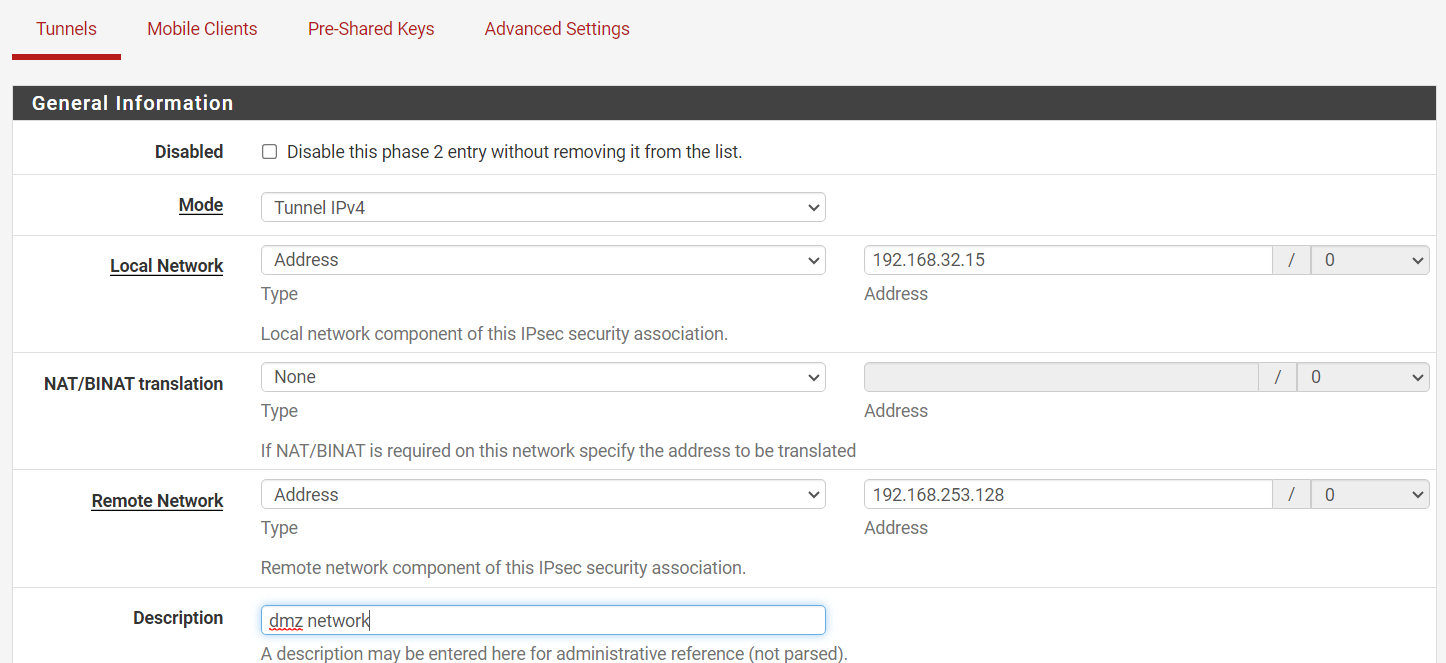
I have setup a static route to 192.168.32.15 (in LAN subnet A) in pfsense box B
192.168.253.0 is the remote subnet C
-
@gravinda Post the full P2 list ( the non-edit page but display) of all three... because they all play a role. You need to route A to B to C to get data to move properly.
-
@rcoleman-netgate we setup our network as in the diagram.
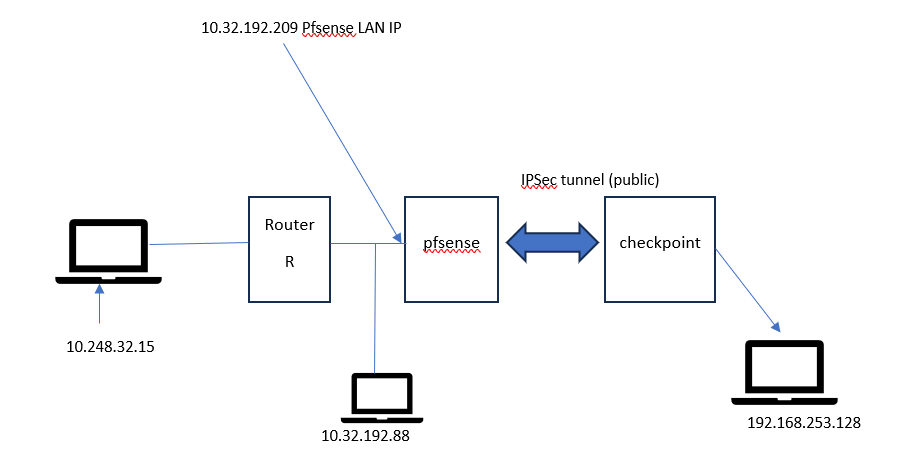
In 10.248.32.15: Added route to 192.168.253.128 via R
In R: added route to 192.168.253.128 via 10.32.192.209
Can ping 10.32.192.209 from 10.248.32.15
Can ping 192.168.253.128 from 10.32.192.88 (added route to 192.168.253.128 via 10.32.192.209) even without P2.But cannot ping 192.168.253.128 from 10.248.32.15
We don’t have access to checkpoint firewall. -
@gravinda OK.
I was expecting something like this:
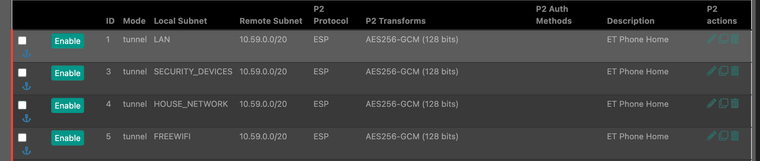
-