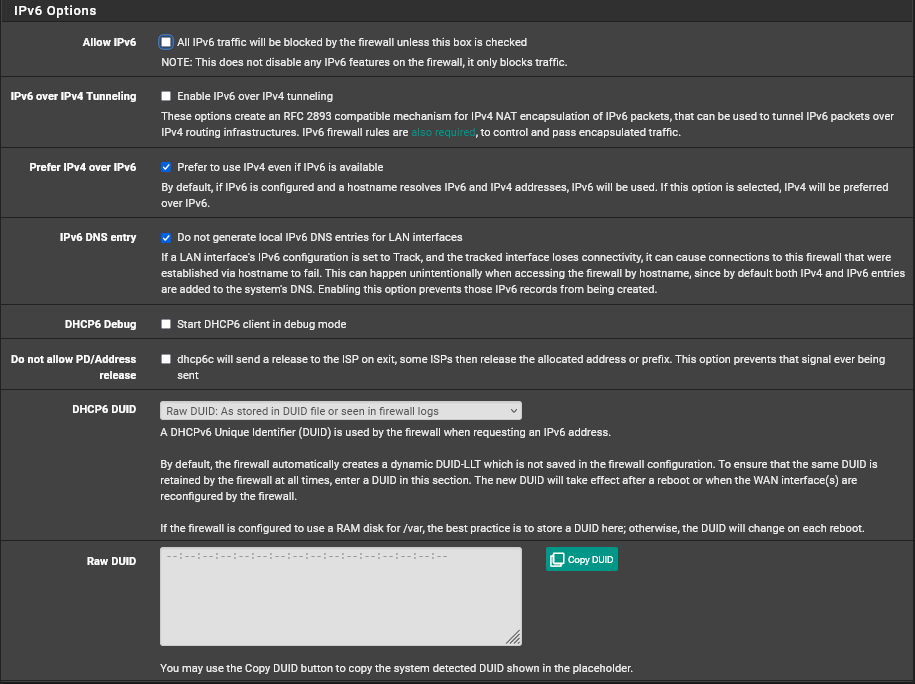System Advanced >Networking
-
By default it references that file like this:
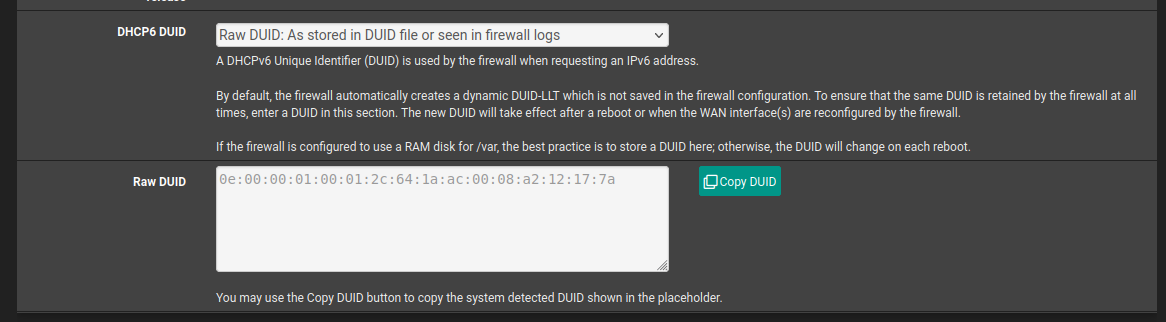
-
@bmeeks said in System Advanced >Networking:
On your system that file is either missing or empty.
It exists and is empty.
If it was missing, the first test, file_exists("{$g['vardb_path']}/dhcp6c_duid") would fail.Btw : This is mine : 16 bytes - so less then 132.
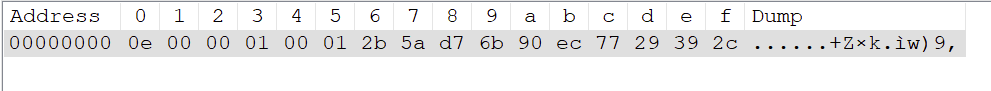
I have IPv6 activated on WAN and LAN, and using IPv6 right on this forum.
The question is : what creates a empty /var/db/dhcp6c_duid file ?
Answer : it's in the same file /etc/inc/util.inc - 15 lines above :function write_dhcp6_duid($duidstring)and this function will first check if the $duidstring contains a valid duid using the fucntion is_duid() (in the same file).
function is_duid() is really throwing a maximum effort in proving that $duidstring is not a duid and it will return false if the there is a problem, like $duidstring not being a $duidstring.
If function is_duid() reurn true, then the /var/db/dhcp6c_duid file is created with the $duidstring content.
What is the time stamp of this file ? It dates from when ?
If pfSense can not create that file because there is not a valid or empty $duidstring - should it keep the file in place
or
just delete the file ?The /var/db/dhcp6c_duid is only created or updates on one place : function write_dhcp6_duid($duidstring) - I can't see how this function can create an empty file.
I vote for : just wipe the zero length file /var/db/dhcp6c_duid and call it a day.
Note to myself : who is this dude ?
-
@stephenw10
I put this in and it allowed me to access the page./* ignore this test */However, it just shows the -:-: and none of the numbers like yours.
-
Yup what is coming from that file and yours is empty.
I agree, try deleting the file and see if it's regenerated.
-
@stephenw10 I deleted it. Waiting to reboot.
-
File was not created on reboot.
-
It wasn't created on reboot, and I just noticed that /var/dhcpd/var/db/dhcpd6.leases is also a zeroed out file. I wonder if I have a bad stick of RAM.
-
And that removed the error I assume?
Any guess what combination of settings created that file without content? I'll try to replicate it.
-
It's not the file that is zeroed out, the /var/dhcpd/var/db/dhcpd6.leases is too.
It maybe bad RAM.
I was having a bunch of problems with multicast working and I am sure that I changed something that I shouldn't have, in my frustration and after hours of messing with it, my network started to fall apart as in I couldn't communicate with other lans and everything was going very slowly, even loading the diag page too seconds, so I said the hell with it and restored my backup from right after the update to 23.05.01, that was on the 15th. Yesterday/early this morning, I say IPv6 traffic and I went to go check the networking page to make sure it was off and that is when I found the error.Yes, the error is gone now.
-
-
@gawd21 said in System Advanced >Networking:
/var/dhcpd/var/db/dhcpd6.leases is also a zeroed out file
That's another animal.
Created by the DHCP IPv6 server, who servers IPv6 leases on your LANs for the devices that want to do IPv6 networking.Again : what is the time stamp of the file ?
Maybe you had the DHCP v6 servers active on your LANs in the past ?You can delete this file.
This file is a scrath pad for the DHCP v6 server process, so it knows, even after a power down, and power up, what device had what lease when.
And it permits to show in the GUI all the DHCPv6 leases handed out. -
-
Oh, joy. just found this minor issue. However, I am tired and I need to take a break from sitting here for a bit. Been sitting here for going on 11 hours.
Crash report begins. Anonymous machine information: amd64 14.0-CURRENT FreeBSD 14.0-CURRENT #1 plus-RELENG_23_05_1-n256108-459fc493a87: Wed Jun 28 04:26:04 UTC 2023 root@freebsd:/var/jenkins/workspace/pfSense-Plus-snapshots-23_05_1-main/obj/amd64/f2Em2w3l/var/jenkins/workspace/pfSense-Plus-snapshots-23_05_1-main/sources/ Crash report details: PHP Errors: [17-Aug-2023 10:38:15 America/Kentucky/Louisville] PHP Fatal error: Allowed memory size of 536870912 bytes exhausted (tried to allocate 218439680 bytes) in /usr/local/www/diag_edit.php on line 62 No FreeBSD crash data found. -
That's just exhausting the php process limit. Likely you accidentally tried to open a large binary file or similar. I wouldn't expect to see that again.
-
@gawd21 said in System Advanced >Networking:
Allowed memory size of 536870912 bytes exhausted (tried to allocate 218439680 bytes) in /usr/local/www/diag_edit.php on line 62
You asked the GUI to load a file that was a bit more then 218 Mbytes. The total available memory of PHP ran dry.
Use the console, or far better : the SSH access. -
Yes, to both of you guys. I was tired and just trying to get things done. I made a backup in the UI and it was larger than I had thought it would be.
Wanted to thank all of you for your help, and let you know I was/am not meaning to be rude. I wasn't able to get on yesterday, as my central air went out and as I don't have just over $12k to replace it, I had to do what I could to get it running again. Took about 7 straight hours.
As for my firewall, I have not messed with it anymore, as I just haven't had the time. I cannot reproduce the issue, so I cannot submit it as a bug report. I am sure it is something stupid I did, while up all night after playing COD or something like that. When I first got my box, I had only the basic understanding of python, very basic, and had forgotten most of php, and the networking I did was 20 plus years ago. So it's been a bit of a challenge for me. You all have been VERY helpful, and again, thank you!