Friendly names on UI for DHCP Clients?
-
@terryzb said in Friendly names on UI for DHCP Clients?:
Adding a description in the static page results in the UI looking confusing, unless I'm not doing it correctly.
huh??
The host name you use in your reservation is where I would put in a name that makes sense - description in the reservation would be for clarification..
-
@johnpoz Thanks for the reply John. I see the same thing if I edit the hostname.
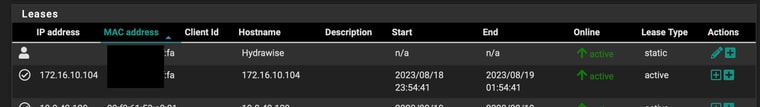
-
@terryzb see the same what - your pointing out the 172.16.10.104?
Did you assign an IP? I have zero things in my dhcp table that use an IP as the hostname
You have a static entry - and then you actually have another lease?
-
@joyjit said in Friendly names on UI for DHCP Clients?:
Would be nice to be able to assign user-friendly names to each MAC address, just for UI purpose.
It's very easy. Plug the device into your network and then look for it in Statys > DHCP Leases. You can then edit it and plug in the desired IP address and host name. You can even add a description when you want. Then, at the next DHCP renewal, it will move to the assigned IP address. Of course, you can always force a renewal, to move it sooner.
-
@JKnott Thank you. I wasn't really thinking to give it a static IP, I just wanted to give it a description to make it easier to identify in the DHCP lease list. Seems like in order to do this it has to have a static IP?
-
@johnpoz I didn't assign an IP, just a description. That made 2 entries in the DHCP lease list, like the OP saw (and you also). You mentioned adding a hostname so I did that and it also creates 2 entries. This was a couple years ago so I was hoping that it had been addressed.
-
@terryzb I never understand why you would not assign an IP to a reservation? If your going to go to the trouble of setting a reservation - put in a name and IP.. Some devices do not send a name..
Here I had updated one of my alexa's awhile back - and never got around to setting its IP in a reservation. So I just did.. And now it has the IP and name I want it to have, and the other lease is gone..
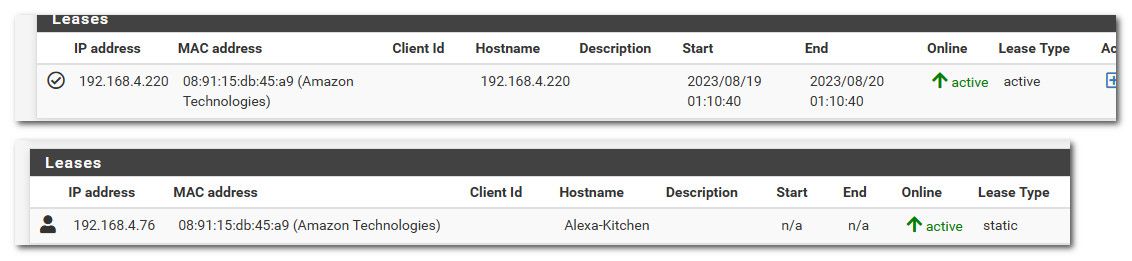
-
@johnpoz To answer your question about not assigning an IP, I guess my thought process is that I'm not really trying to change the DHCP behavior by making a static reservation, just trying to add a friendly name in the UI associated with the MAC address.
-
@terryzb Let me try and duplicate what your doing..
So you want to set a reservation that doesn't assign an IP, so the IP is just pulled from the pool but the name is there for clients that do not send a name. I have never done that - I always assign a IP to clients I am setting a reservation for. I just personally see no point to not doing that.
To me the whole point of reservation is setting an IP..
I also know a new dhcp server is coming.. in some upcoming release, since the current isc dhcp is eol.. I believe they are moving to kea
Is there a feature request for this - I would have to look, but prob be good idea to put it in so it might be included when they move to the new dhcp server.
-
@terryzb said in Friendly names on UI for DHCP Clients?:
@johnpoz
about 10 hours ago@JKnott Thank you. I wasn't really thinking to give it a static IP, I just wanted to give it a description to make it easier to identify in the DHCP lease list. Seems like in order to do this it has to have a static IP?
What else are you going to assign the name to?
-
@terryzb said in Friendly names on UI for DHCP Clients?:
just trying to add a friendly name in the UI associated with the MAC address.
That I assume^
-
@stephenw10 said in Friendly names on UI for DHCP Clients?:
That I assume^
What's the point of assigning a name to a MAC instead of an IP address or not assigning an IP to a MAC? On my network, every device that "lives" here has a static mapped IP address with a name assigned. I also have a pool of unassigned addresses for any visiting device, though they would only be on my guest WiFi/VLAN.
-
@JKnott I really don't get it either ;) If I am going to take the trouble to make sure something has a name I lookup up somewhere, why would I not just give it an IP.. So I know device X is at 192.168.1.100 or whatever and if dns fails, I can still access known device by its IP, etc.
But hey - the wireless controller for unifi allows to create an ailas "name" for some device based on the mac address.
-
I can see how it would be useful. I haven't memorised the MAC address of every device on my network.

I just don't think it's possible in pfSense currently. -
@joyjit said in Friendly names on UI for DHCP Clients?:
When I create a static IP mapping without any IP Address, it shows up only once, with the friendly hotsname I assigned, in the DHCP Leases page.
@stephenw10 said in Friendly names on UI for DHCP Clients?:
Either that it allows you create a mapping without an IP address (and without static ARP
FWIW...I recently created DCHP a static mapping (v23.01/23.05) and didn't have any issue; however, in my case, I used an IP and a real domain name. I cannot show because I had to get rid of Dell Precision 3630MT...coffee lake issues for another Dell Precision 5820 with Xeon...got graphic card and memory arriving tomorrow, and should be up this week.
-
@stephenw10 Thank you Stephen. I apologize that I didn't articulate my question well enough. I was just echoing what the OP asked for a few years ago in the first post and wondered if there was now a way to do it. I appreciate you confirming that it doesn't appear to be possible in pfSense yet.
-
Johnpoz I see your point of just assigning a static ip if your going to go through the trouble of creating a host name.
However the fact of the matter is that all soho routers that I have used (ubiquiti,netgear,tplink, probably others) have this feature. Essentially what we are able to do on those routers is quickly within a few clicks rename a device in the client lists. (I.e. click client list/dhcp lease table, click the device , edit device name, done). It makes it quick and easy to monitor devices on a home network. Just like DHCP is quick and easy. I have absolutely no need to have a static ip on some devices like a kids iPad, etc. Or want to take the time figure out which Ip I want to assign/record to said device.
Maybe the new DHCP backend will have this from the getgo.
-
@Dadman said in Friendly names on UI for DHCP Clients?:
Essentially what we are able to do on those routers is quickly within a few clicks rename a device in the client lists.
I'm doing just that with with pfSense since ... a decade or so ?
I'm not touching the LAN network devices. They all stay on the default DHCP client mode.
On the pfSense side : I see the MAC of the client, assign it a IP, give it a more clear host name like 'NAS2' so I don't have to deal with (example) :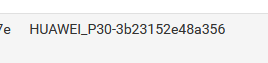
-
Hey all! This is an old thread, but it looks like it's still going even as of a couple months ago, so I hope it's ok I continue the discussion here rather than starting a new topic (please let me know otherwise)
I just got a netgate 1100, and after I got it all set up, one of the first things I wanted to do was create a description or a friendly name for all of my devices on the network, lol. I'm surprised that this seems like such a difficult task with how powerful/flexible/customizable pfSense is!
To be clear, the end goal (for me) is NOT to set a reservation or a static IP. If I have to do that for every device in my network then there isn't any point in running a DHCP server in the first place. I have a handful of devices that I need to have a static IP, but for everything else I want them to be given an IP from the DHCP pool.
That said, many of the devices don't seem to provide a host name, so I don't know what they are or who they belong to. I need a way, whether it be creating a reservation or some other way, to set an identifier (probably at the MAC address level) so I can quickly and easily identify the device. This is helpful when creating aliases to set rules and schedules for my children's devices, as an example, since I have to use a host name or IP (it would be great if I could use MAC addresses here too).
Or, if there is some other way I should be doing this, please let me know. Essentially I want to group my devices by the person they belong to so that I can create rules and schedules for those groups of devices. Currently I can't seem to do that without assigning a static IP to all of them, which I'd rather not do.
-
So effectively add an alias for a MAC address? Hmm
