Infamous /409 issue
-
This seems to come up every few months and no one really has a good solution.
/409 seems to kill sites randomly when using Squid. I think we all tried various methods on solving it whether its DNS blocking, or disabling RoundRobin DNS in Unbound.
I see this mainly in Transparent Proxy mode which is needed for devices that do not have a way of enabling proxy config (IoT devices)
@stephenw10 can you help guide this issue internally? Without a working proxy setup LightSquid/Reporting loses its purpose. -
My only contribution to this on-going issue is this. If your clients do not use pfsense for DNS then the /409 problem goes away completely.
Not sure why that is and not sure why pfSense would break so many websites but it is related to DNS
@JonathanLee are you still running into this? A lot of my devices at home do not support WPAD so im sticking to transparent proxy for now. Anything that does supprot WPAD i force them to use the proxy. -
@michmoor I was having issues like this however they were related to ipv6 and my ipv4 only ISP
I had to add this to custom DNS resolver options to get it to stop
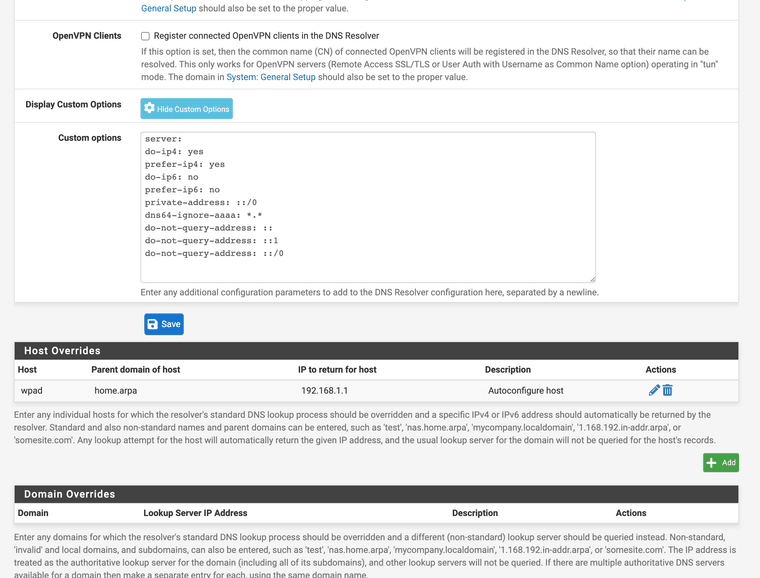
I also have DoH disabled and use DNS over TLS on port 853
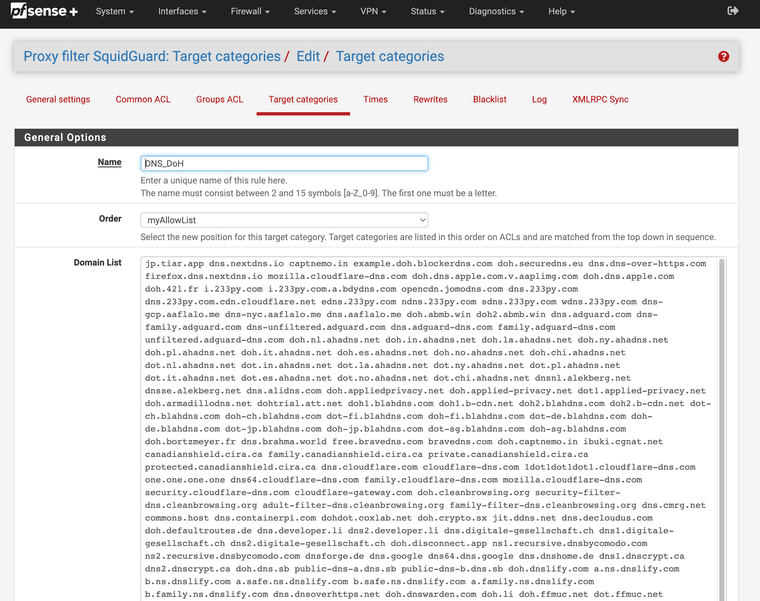
(Massive DoH block List)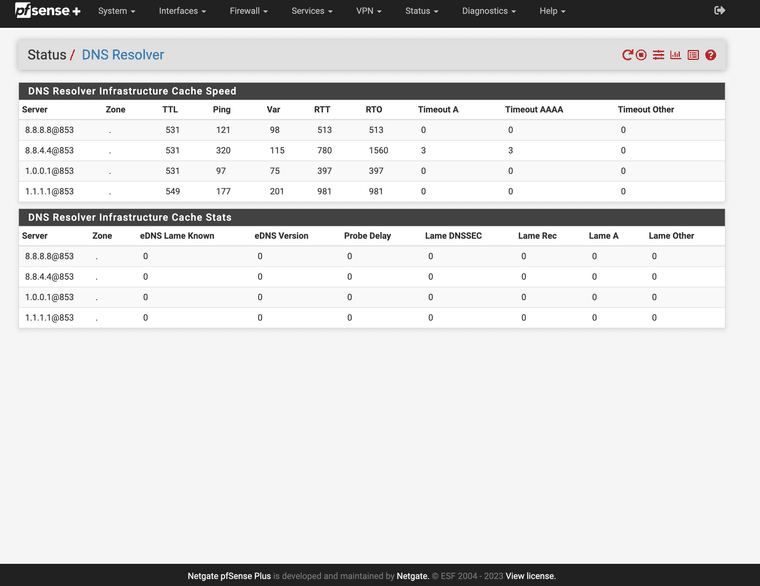
(Dns over port 853 only)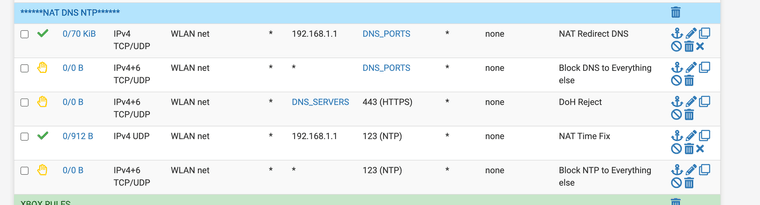
(ACL rules that help with DNS 853)Keep in mind it is not always ethical to SSL intercept everything so I made a custom list that splices some devices and websites.
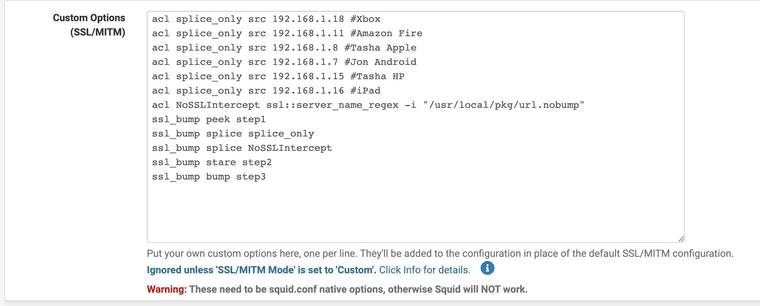
(Custom Squid Settings I use)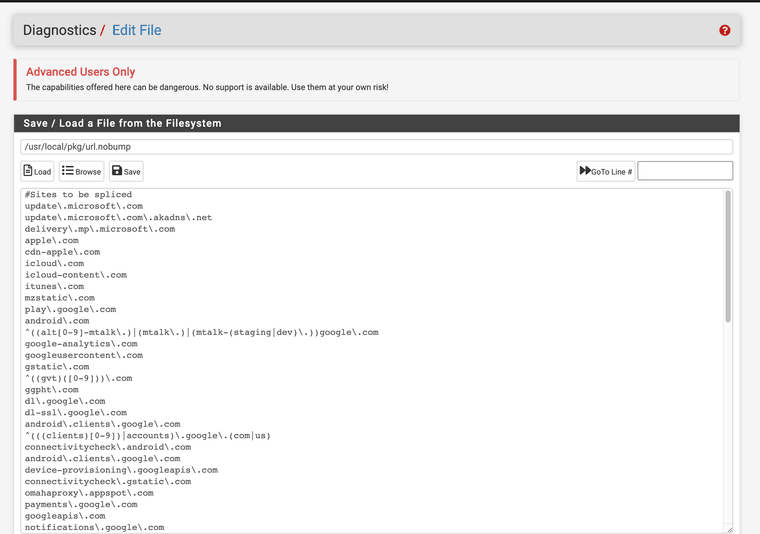
(My no bump file)The no bump file only splices the connection and does not fully inspect that traffic it will still work for URL blocking.
Now I have zero 409 errors.
Of course I had a do not cache list for streaming services and Xbox Games like Roblox, antivirus updates etc.
The main thing is the sites I don't normally go to are blocked.
principle of least privilege, if it's not normally used its intercepted and inspected.
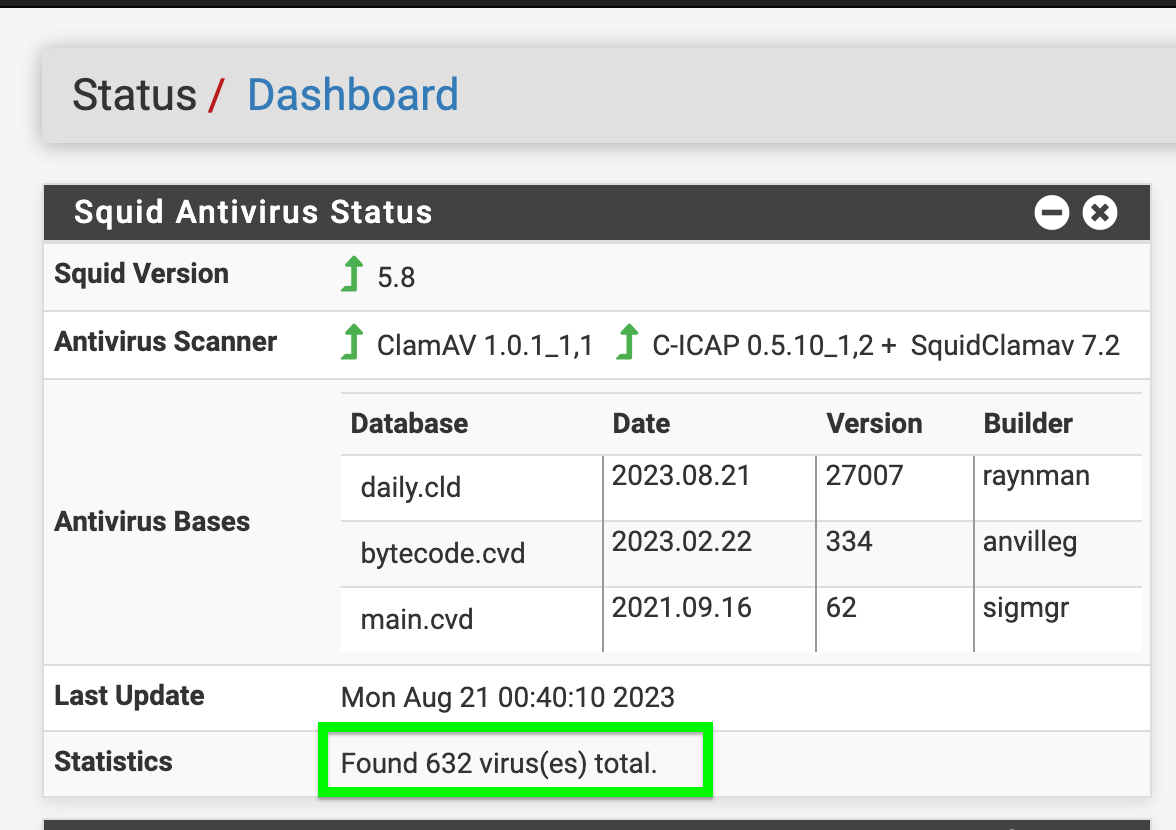
(end result with Clam AV 632 viruses stopped right at the firewall)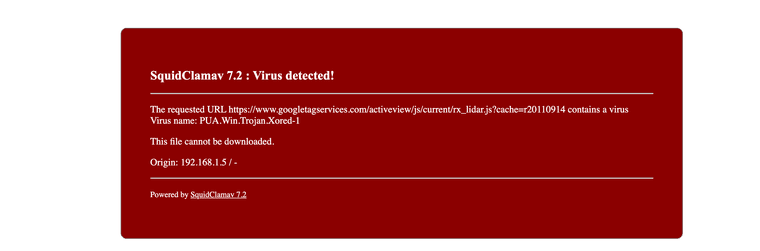
(Squid and ClamAV does a amazing job)I would look at the specific need for what 409 is the main issue.
-
Try IP4 DNS only
-
try this DoH list I got it from the forum and other users.
I also use a blacklist that updates and I email and send stuff to all the time also.
I think you must be sending out DoH requests but I force proxy use with wpad and use DHCP option 252 (points to wpad) and option 42 (sets up the dns to point where it should go) to help direct systems onto the proxy.
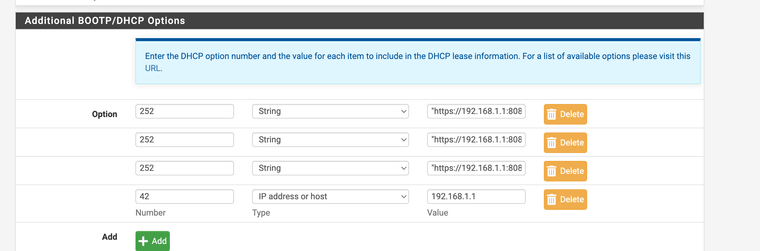
-
@JonathanLee
Few things- I have configured your Unbound DNS settings to force IPv4. Sites that were not connecting due to an IPv6 resolution issue are now returning the site. Nice find. How did you find this option?
- We have a very similar SSL MITM Custom set up. I actually think i got it from you!
- I am blocking DoH servers using pfBlockerNG alias and applying it to my vlans that are set up for Transparent.
I think that /409 error is a DNS error problem but specifically on pfSense. Moving my clients to a different DNS server removes all /409 errors. Maybe its because Unbound is trying to give IPv4 and IPv6 addresses to a client?
I wish there was a toggle to force IPv4 instead of a custom option. If it wasnt for your message i wouldnt have known that was an option.I still get this error....
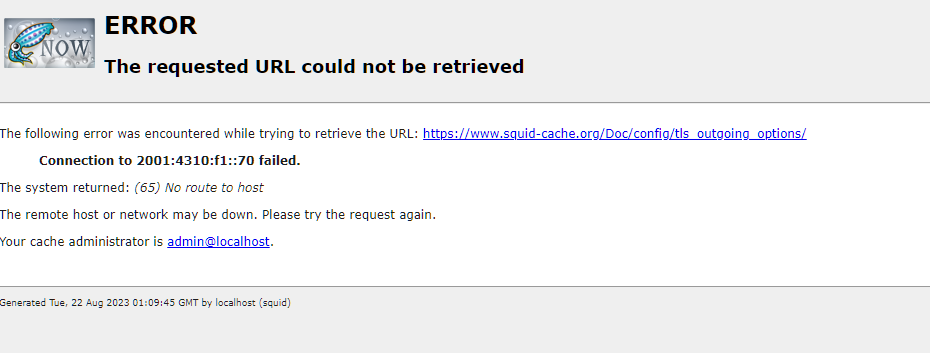
You once again saved the day Jon. Thank you.
-
@JonathanLee said in Infamous /409 issue:
(Squid and ClamAV does a amazing job)
PUA, possible unwanted application - does not = virus..
Also googletagservices.com is blocked by pretty much every adblocker on the planet in the first place.
-
@johnpoz potentially could... Could be a virus. What's funny is the Internet runs the same even when it blocks all of those. The only one that caused me confusion was a school website but it was not listed as pup it was listed as a Trojan virus
-
@michmoor it does show a connection to an IPv6 address in that last photo you shared. I had that same issue until I set the DNS resolver to send only A records and ignore AAA records thats what fixed it in the end.
-
I was having 409s even with IPv4-only DNS records. One example in my environment was for self.events.data.microsoft.com (Yeah, Microsoft Windows telemetry). This is hosted behind Azure Traffic Manager, a DNS load balancing solution. The record has a very short TTL, but there is absolutely no IPv6 (AAAA) record attach to this host. So there has to be other factors at play with this issue.
I started to read on Squid, and how it was handling DNS resolution... It is configured to cache DNS queries by default. See this: http://www.squid-cache.org/Doc/config/positive_dns_ttl/
Squid will cache a DNS query for up to 6 hours!!!For most traffic, it is not an issue, and it even makes sense. For anything hosted using elastic cloud services behind DNS-based load balancing, with hosts that will live for minutes or maybe one hour or two at a time (depending on demand), it doesn't work.
So here's what I tried:1- I made sure to configure Squid to use 127.0.0.1 for name resolution (rely on Unbound, which respect RFCs and TTLs unless it is explicitly configured to serve stale data)
2- I added the following configuration options for squid:
positive_dns_ttl 2 minutes
negative_dns_ttl 30 secondsIt made absolutely no difference whatsoever, 409 back on that same host within the next 15 minutes.
In conclusion, I am back to bypassing all Azure Cloud traffic from transparent Squid, again. Palo Alto Networks is hosting EDLs that pfBlockerNG is able to consume: https://saasedl.paloaltonetworks.com/feeds/azure/public/azurecloud/ipv4
This is the only solution that works reliably, for now (bypass). Any Azure service behind Traffic Manager could potentially create the same issue, so it is advisable to bypass Azure Cloud. I would rather not, but I see no other way.On a side note... I was running packet captures on both the Windows client computer, and pfSense WAN interface. Analyzing traces after a few 409s on my host, I could easily locate the TLS Client Hello request with tls.handshake.extensions_server_name == "self.events.data.microsoft.com", but the same query on the capture of the wan interface would return 0 packets. Searching for the destination IPs on the WAN interface would also return 0 packets. It's just like Squid wouldn't even try to connect, gave up, and served a 409 error to the client. Or it tried a stale IP, couldn't get a TCP handshake and gave up. That tells me there has to be a bug somewhere, because the client hello request "failing" for a splice has nothing special. I should have seen a connection matching on the WAN side. Next step would be to try with a tcp replay of my packets, see if it consistently reproduces the problem (nothing captured on the WAN interface). Because then, I would have something to report to the developers. If I even knew how to make such a report.
-
I read some more and not sending any connection to the WAN interface would indeed be normal behavior when detecting an header forgery. (dst IP doesn't match IP of the domain).
You can try tweaking your DNS environment as much as you can to reduce the occurrence of this issue, but you can still expect this to fail at times: some apps will perform one DNS query, and reuse the answer for a while, thus exceeding the TTL of the DNS record that will just expire at the resolver. This becomes even more likely when records have a TTL of 5 minutes or less. Then, when Squid sees the Client Helo request, it will resolve the SNI but the client dst IP will not match IPs of the domain. And it will reject the connexion with a HTTP status code 409. End of story.
This validation can only create a lot of "false positives" with native cloud applications leveraging DNS load balancing (short TTLs). But since this isn't new, I started looking for what others might have done about this. Cloud and DNS load balancing aren't new concepts.
And it looks like some other distros have simply decided to remove the host forgery check altogether: https://github.com/NethServer/dev/issues/5348
It's not a big change in terms of lines of code... Should be fairly straightforward to patch this on pfSense as well. -
@vlurk there’s a redmine already for this with a request to remove/disable the forgery security feature.
Netgate is not taking action on it which unfortunately means Transparent Proxy is broken.
The resolution is to either don’t use Squid or to use it in an explicit form.
/409 has been an issue for years so devs are aware of it.Edit: https://redmine.pfsense.org/issues/14390
-
@michmoor Good enough. I will start a discussion on the Squid-Users mailing list, see if it's worth moving it up to Squid-Dev. It's been a long time since I participated in a mailing list but the ones for Squid still looks to be active....
IMHO, the way the header validation is implemented, with a simple DNS check from the client dst IP, is flawed: it will create a lot of false positives for web servies relying on DNS based load balancing. This is inevitable, because application threads may be running for longer than the TTL, creating connexions without calling gethostbyname and making Squid completely unable to validate the request. Dropping perfectly legitimate traffic with 409 in the process. At this point, I am bypassing a lot of IP addresses from Squid: Azure Cloud, Azure Front Door, AWS, Akamai... I don't get a lot of 409s at this point, but this is more of a workaround than a real solution.
The proper way to solve this, would be to just compare the SNI received from the client, with the subject and alt names from the web server certificate. If it matches, and the certificate is completely valid, Squid should trust the connexion as legitimate even though it can't validate that the dst IP match the domain. But that would require a lot more development that simply disabling the check.
-
For bug reporting you can also use . . .
https://bugs.squid-cache.org/index.cgi
I have reported some bugs on this and they do respond very quickly.
I just opened one for host_verify_strict off not working. That should work right?
https://bugs.squid-cache.org/show_bug.cgi?id=5304
-
@JonathanLee said in Infamous /409 issue:
For bug reporting you can also use . . .
https://bugs.squid-cache.org/index.cgi
I have reported some bugs on this and they do respond very quickly.
I just opened one for host_verify_strict off not working. That should work right?
https://bugs.squid-cache.org/show_bug.cgi?id=5304
Actually, I fear that this is the intended behavior. As per documentation:
For now suspicious intercepted CONNECT requests are always responded to with an HTTP 409 (Conflict) error page.My take is that if you run in a transparent mode and the proxy has to fake a CONNECT (applies to HTTPS only), it will always drop the requests that fails the check. Ignoring host_verify_strict off directive.
Also interesting to note: "for now" makes me believe the DNS check was a band aid to close a security gap, and the author always intended to develop a better solution someday.I may be wrong about this though. It is worth validating if it is indeed the intended behavior, as it seems we have different understanding of the documentation.
-
Side note:
I use Squidguard, Squid and Squidlite. My ISP does not provide me with IPv6 so I have it disabled in unbound resolver custom config. I was getting the same errors you have after I disabled IPv6 it stopped. Again I use SSL intercept for some devices and have custom devices set to splice.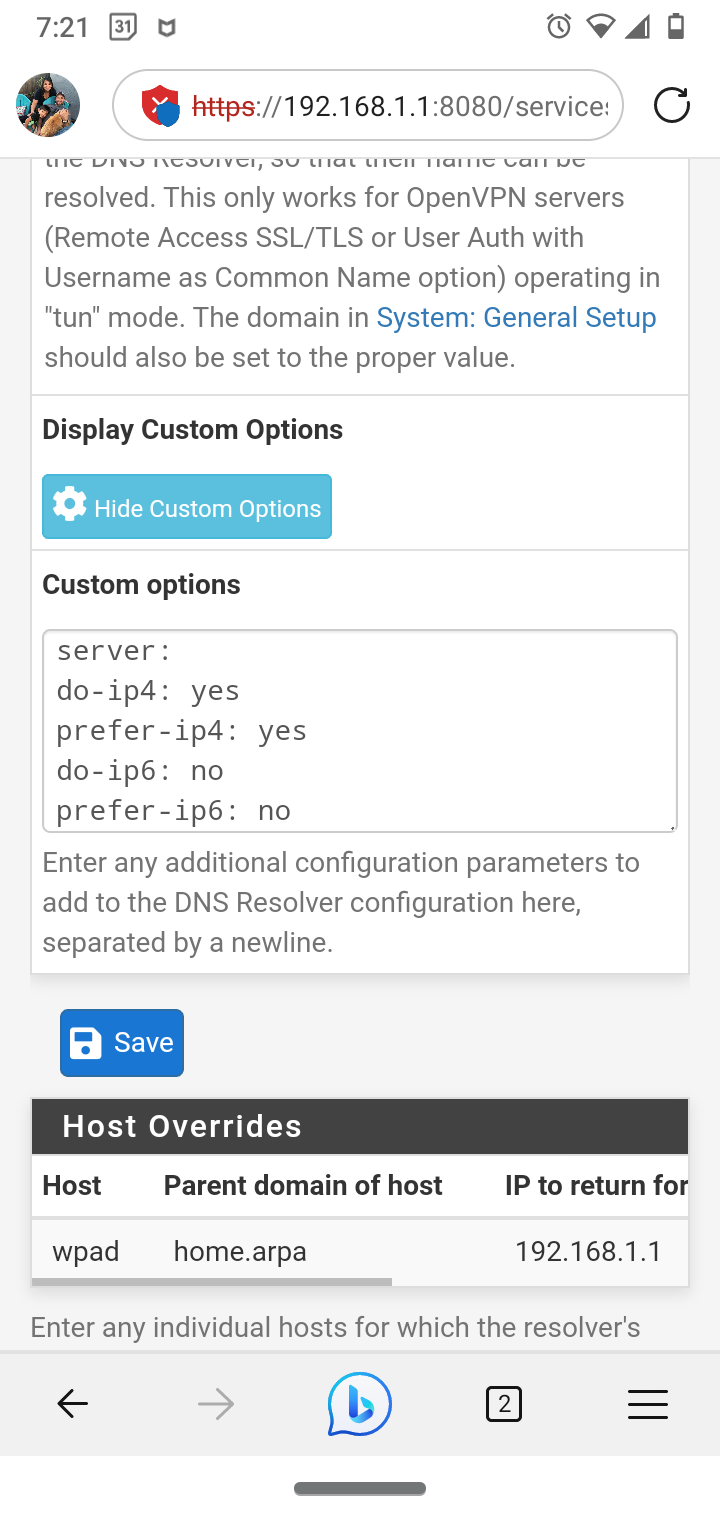
(Unbound custom options for no IPv6)server:
do-ip4: yes
prefer-ip4: yes
do-ip6: no
prefer-ip6: no
private-address: ::/0
dns64-ignore-aaaa: .
do-not-query-address: ::
do-not-query-address: ::1
do-not-query-address: ::/0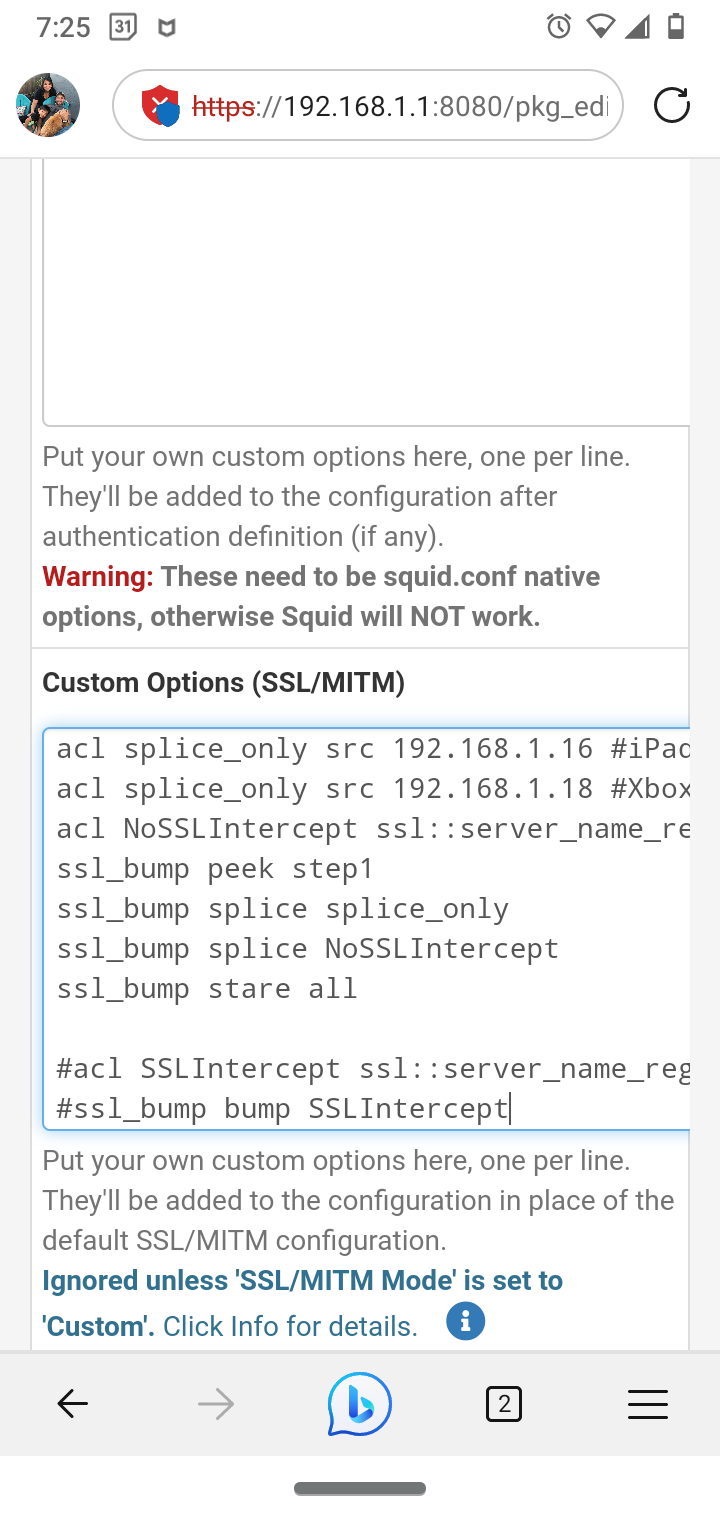
(Squid set to custom)acl splice_only src 192.168.1.7 #Jon Android
acl splice_only src 192.168.1.8 #Tasha Apple
acl splice_only src 192.168.1.11 #Amazon Fire
acl splice_only src 192.168.1.15 #Tasha HP
acl splice_only src 192.168.1.16 #iPad
acl splice_only src 192.168.1.18 #Xbox
acl NoSSLIntercept ssl::server_name_regex -i "/usr/local/pkg/url.nobump" #custom Regex splice url list filessl_bump peek step1 #peek
ssl_bump splice splice_only #splice devices
ssl_bump splice NoSSLIntercept #splice only url
ssl_bump stare all # stare all defaults to bump on step 3#Commented out lines
#acl SSLIntercept ssl::server_name_regex -i "/usr/local/pkg/url.bump" #always bump list
#ssl_bump bump SSLIntercept -
@JonathanLee
I saw your other message about force disabling IPv6.I gave it a shot. It didn't seem to have much of an impact here. Maybe it did for some DNS records that have IPv6 addresses attached to them. But I have identified tons of DNS records randomly failing with 409 that don't resolve to any IPv6 address, whatsoever.
This is an issue with short TTLs.
Consider this DNS record: nav-edge.smartscreen.microsoft.com Edge can randomly query this for SmartScreen. The A record has a 10sec TTL.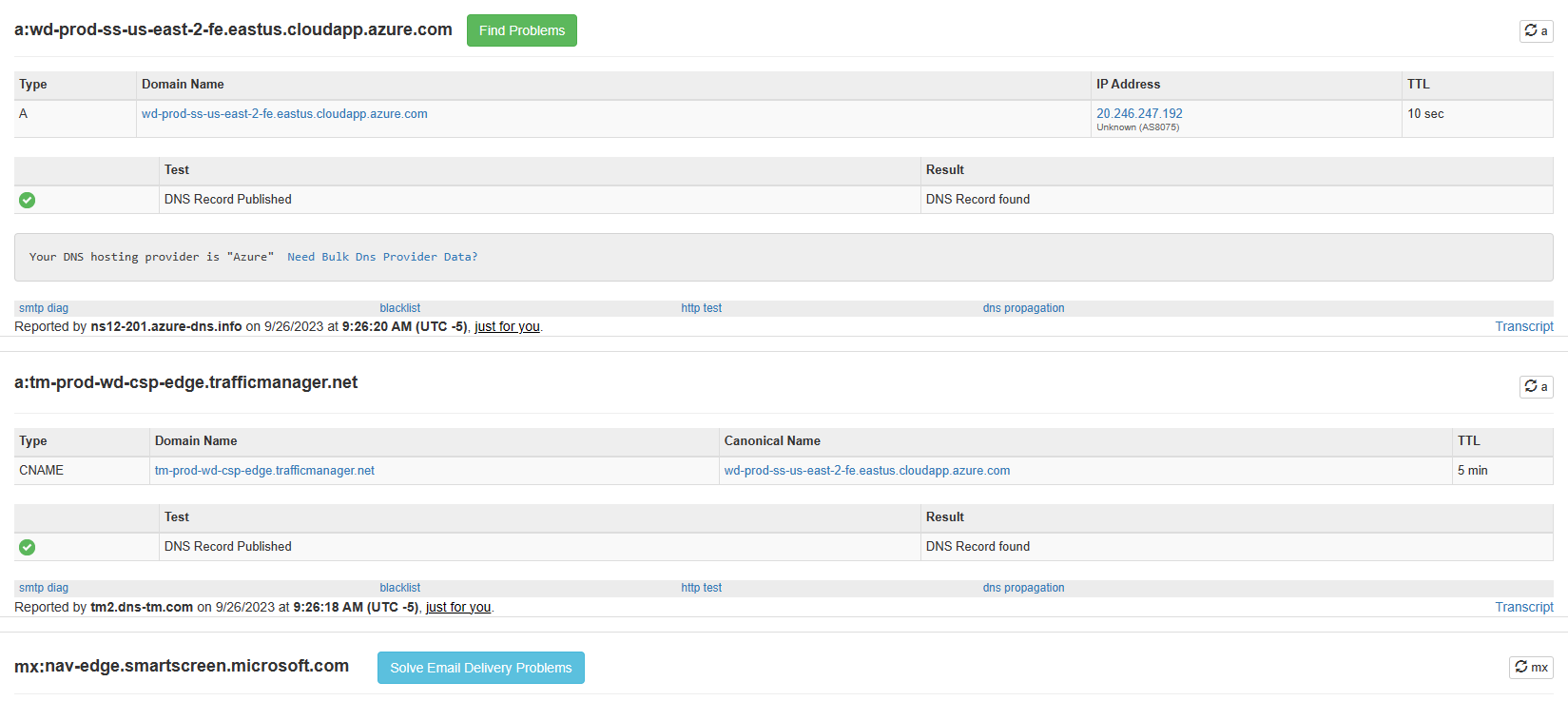
No IPV6 address will be returned for this, ever. Yet, I am logging a few 409 for this destination, from time to time. (until I made sure all traffic toward Azure Cloud would bypass Squid). All it takes is that the web browser tries to establish a connexion to it with a given IP, and when squid attempts the same resolution, it cannot confirm that this IP match the domain in destination.
Of course, I am making sure that no DNS query can "leak" to the Internet from my clients: NAT rule for UDP port 53, block on outbound 853, and blocklist for known DOH resolvers.
This is not an IPv6 related issue.
-
@vlurk I had some issues for Disney plus, I ended up making an alias for it so that the DNS entry was on hand already.
-
Has anyone attempted this
http://www.squid-cache.org/Doc/config/dns_nameservers/dns_nameservers "pi-hole dns and or dns address of whatever you require"
-
@JonathanLee I haven’t. Are you going to do it?