Pfsense 2.6 and 2.7 crash on Zotac Mini PC
-
@stephenw10 OK thanks.
In /var/log, based on the symptoms above, what should I be looking for? Could it be a DHCP problem?
-
No you wouldn't lose access from the LAN side if it was dhcp.
It could be the LAN side NIC seeing some error. Is it a Realtek NIC?
I would expect to see something logged after rebooting from the driver though.Some Zotac boxes had issues with a conflicting driver for the sd/mmc device that required it be disabled. That prevented it booting entirely though, I haven't seen that happen after boot.
If you find the console is still responsive run
dmesgandcat /var/log/system.logand see what errors are shown. -
@stephenw10 Here's system.log from the time of the crash. Note the hole in time in the log. Looks like logging fails even though pfsense worked enough that I didn't notice the failure until almost 2 hours later when I rebooted.
Aug 24 18:44:36 sshd[15774]: Disconnected from authenticating user root 177.19.162.241 port 43266 [preauth] Aug 24 18:44:36 sshguard[25997]: Attack from "177.19.162.241" on service SSH with danger 10. Aug 24 18:45:02 sshd[87435]: Invalid user network from 192.99.59.56 port 56558 Aug 24 18:45:02 sshguard[25997]: Attack from "192.99.59.56" on service SSH with danger 10. Aug 24 18:45:02 sshd[87435]: Received disconnect from 192.99.59.56 port 56558:11: Bye Bye [preauth] Aug 24 18:45:02 sshd[87435]: Disconnected from invalid user network 192.99.59.56 port 56558 [preauth] Aug 24 18:45:02 sshguard[25997]: Attack from "192.99.59.56" on service SSH with danger 10. Aug 24 18:45:39 sshguard[25997]: 191.242.105.133: unblocking after 969 secs Aug 24 18:46:41 sshd[10619]: Received disconnect from 191.242.105.133 port 60080:11: Bye Bye [preauth] Aug 24 18:46:41 sshd[10619]: Disconnected from authenticating user root 191.242.105.133 port 60080 [preauth] Aug 24 18:46:41 sshguard[25997]: Attack from "191.242.105.133" on service SSH with danger 10. Aug 24 18:46:53 sshguard[25997]: 181.49.178.6: unblocking after 995 secs Aug 24 20:21:39 syslogd: kernel boot file is /boot/kernel/kernel Aug 24 20:21:39 kernel: ---<<BOOT>>--- Aug 24 20:21:39 kernel: Copyright (c) 1992-2023 The FreeBSD Project. Aug 24 20:21:39 kernel: Copyright (c) 1979, 1980, 1983, 1986, 1988, 1989, 1991, 1992, 1993, 1994 Aug 24 20:21:39 kernel: The Regents of the University of California. All rights reserved. Aug 24 20:21:39 kernel: FreeBSD is a registered trademark of The FreeBSD Foundation. Aug 24 20:21:39 kernel: FreeBSD 14.0-CURRENT #1 RELENG_2_7_0-n255866-686c8d3c1f0: Wed Jun 28 04:21:19 UTC 2023 -
Looks like you have SSH open to the world which is generally not a good idea.
Nothing logged at all like that could be a failing drive. It can take a while after the driver goes AWOL for the firewall services to all fail.
-
@stephenw10 I'm not seeing anything that indicates a failing drive, am I missing something?
>smartctl --test long /dev/ada0 smartctl 7.3 2022-02-28 r5338 [FreeBSD 14.0-CURRENT amd64] (local build) Copyright (C) 2002-22, Bruce Allen, Christian Franke, www.smartmontools.org === START OF OFFLINE IMMEDIATE AND SELF-TEST SECTION === Sending command: "Execute SMART Extended self-test routine immediately in off-line mode". Drive command "Execute SMART Extended self-test routine immediately in off-line mode" successful. Testing has begun. Please wait 2 minutes for test to complete. Test will complete after Fri Aug 25 09:11:00 2023 EDT Use smartctl -X to abort test. smartctl -a /dev/ada0 smartctl 7.3 2022-02-28 r5338 [FreeBSD 14.0-CURRENT amd64] (local build) Copyright (C) 2002-22, Bruce Allen, Christian Franke, www.smartmontools.org === START OF INFORMATION SECTION === Device Model: SC2 MSATA SSD Serial Number: 39DD07471ED000000340 Firmware Version: S9FM01.9 User Capacity: 60,022,480,896 bytes [60.0 GB] Sector Size: 512 bytes logical/physical Rotation Rate: Solid State Device Form Factor: 2.5 inches TRIM Command: Available Device is: Not in smartctl database 7.3/5319 ATA Version is: ACS-3 (minor revision not indicated) SATA Version is: SATA 3.1, 6.0 Gb/s (current: 6.0 Gb/s) Local Time is: Fri Aug 25 09:14:31 2023 EDT SMART support is: Available - device has SMART capability. SMART support is: Enabled === START OF READ SMART DATA SECTION === SMART overall-health self-assessment test result: PASSED General SMART Values: Offline data collection status: (0x00) Offline data collection activity was never started. Auto Offline Data Collection: Disabled. Self-test execution status: ( 0) The previous self-test routine completed without error or no self-test has ever been run. Total time to complete Offline data collection: ( 30) seconds. Offline data collection capabilities: (0x7b) SMART execute Offline immediate. Auto Offline data collection on/off support. Suspend Offline collection upon new command. Offline surface scan supported. Self-test supported. Conveyance Self-test supported. Selective Self-test supported. SMART capabilities: (0x0003) Saves SMART data before entering power-saving mode. Supports SMART auto save timer. Error logging capability: (0x01) Error logging supported. General Purpose Logging supported. Short self-test routine recommended polling time: ( 1) minutes. Extended self-test routine recommended polling time: ( 2) minutes. Conveyance self-test routine recommended polling time: ( 2) minutes. SMART Attributes Data Structure revision number: 16 Vendor Specific SMART Attributes with Thresholds: ID# ATTRIBUTE_NAME FLAG VALUE WORST THRESH TYPE UPDATED WHEN_FAILED RAW_VALUE 1 Raw_Read_Error_Rate 0x000a 100 100 000 Old_age Always - 0 9 Power_On_Hours 0x0012 100 100 000 Old_age Always - 23637 12 Power_Cycle_Count 0x0012 100 100 000 Old_age Always - 3175 168 Unknown_Attribute 0x0012 100 100 000 Old_age Always - 0 170 Unknown_Attribute 0x0013 100 100 010 Pre-fail Always - 21 173 Unknown_Attribute 0x0000 100 100 000 Old_age Offline - 674825059 192 Power-Off_Retract_Count 0x0012 100 100 000 Old_age Always - 53 194 Temperature_Celsius 0x0023 070 070 000 Pre-fail Always - 30 218 Unknown_Attribute 0x0000 100 100 000 Old_age Offline - 0 241 Total_LBAs_Written 0x0012 100 100 000 Old_age Always - 16018186 SMART Error Log Version: 1 No Errors Logged SMART Self-test log structure revision number 1 Num Test_Description Status Remaining LifeTime(hours) LBA_of_first_error # 1 Extended offline Completed without error 00% 12 - SMART Selective self-test log data structure revision number 0 Note: revision number not 1 implies that no selective self-test has ever been run SPAN MIN_LBA MAX_LBA CURRENT_TEST_STATUS 1 0 0 Not_testing 2 0 0 Not_testing 3 0 0 Not_testing 4 0 0 Not_testing 5 0 0 Not_testing Selective self-test flags (0x0): After scanning selected spans, do NOT read-scan remainder of disk. If Selective self-test is pending on power-up, resume after 0 minute delay. -
Nope I don't see anything there either.
-
@stephenw10 Hmm, OK, so if the there's nothing in /var/crash, and the system log shows nothing on failure, and the disk looks OK, is there anything else to do or try?
-
Wait for it to fail again and check on the local console. If it's responsive try connecting out.
-
@stephenw10 Just to provide more information, here are my installed packages:
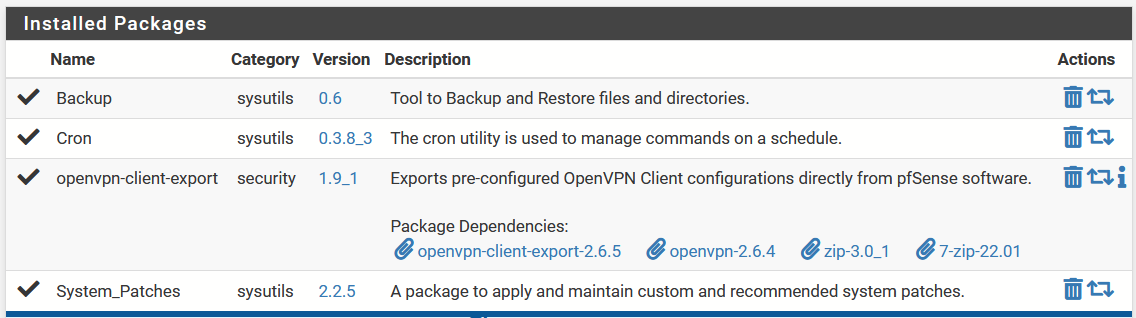
I have not installed any system patches, I just installed the package.
-
@stephenw10 When you say "connect out", do you mean ping, curl, etc., or something else?
-
Any of those. I would start with ping to a local IP, then to some remote IP.