100% /usr/local/sbin/check_reload_status after gateway down
-
I'm running pfSense Plus 23.05.1 without any issues. Since 3 days I'm testing a 5G failover connection. I'm tunneling this via VLAN and setup a new VLAN interface for that WAN. It's running flawless until the connection goes down and up again. After that the process "/usr/local/sbin/check_reload_status" is consuming 100% CPU all the time until next reboot.
Don't know how to sort this issue out.
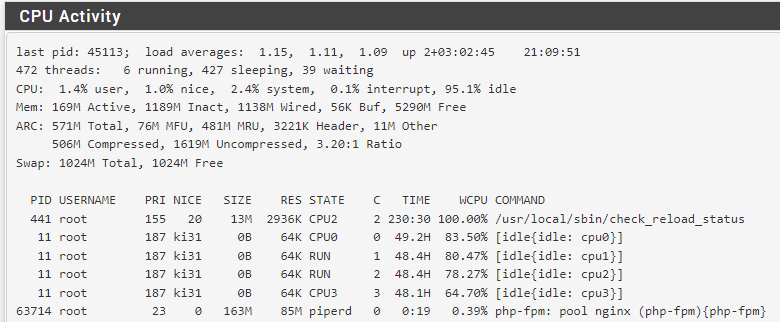
ps uxawww
USER PID %CPU %MEM VSZ RSS TT STAT STARTED TIME COMMAND root 11 305.1 0.0 0 64 - RNL Sun18 11658:57.43 [idle] root 441 100.0 0.0 13244 2936 - RNs Sun18 234:45.30 /usr/local/sbin/check_reload_status root 63714 0.3 1.1 166708 86988 - S 17:18 0:19.50 php-fpm: pool nginx (php-fpm) root 22606 0.1 8.2 825440 680352 - Ss Sun18 42:57.87 /usr/local/bin/suricata -i igc1.40 -D -c /usr/local/etc/suricata/suricata_24707_igc1.40/suricata.yaml --pidfile /var/run/suricata_igc1.4024707.pid root 0 0.0 0.0 0 1776 - DLs Sun18 45:15.15 [kernel] root 1 0.0 0.0 11352 1220 - ILs Sun18 0:00.24 /sbin/init root 2 0.0 0.0 0 64 - WL Sun18 0:47.49 [clock] root 3 0.0 0.0 0 80 - DL Sun18 0:00.00 [crypto] root 4 0.0 0.0 0 48 - DL Sun18 0:00.00 [cam] root 5 0.0 0.0 0 16 - DL Sun18 0:00.00 [busdma] root 6 0.0 0.0 0 928 - DL Sun18 1:47.75 [zfskern] root 7 0.0 0.0 0 16 - DL Sun18 1:14.27 [pf purge] root 8 0.0 0.0 0 16 - DL Sun18 0:34.54 [rand_harvestq] root 9 0.0 0.0 0 16 - DL Sun18 0:00.00 [mmcsd0: mmc/sd card] root 10 0.0 0.0 0 16 - DL Sun18 0:00.00 [audit] root 12 0.0 0.0 0 560 - WL Sun18 11:50.22 [intr] root 13 0.0 0.0 0 64 - DL Sun18 0:06.86 [ng_queue] root 14 0.0 0.0 0 48 - DL Sun18 0:00.46 [geom] root 15 0.0 0.0 0 16 - DL Sun18 0:00.00 [sequencer 00] root 16 0.0 0.0 0 80 - DL Sun18 0:05.43 [usb] root 17 0.0 0.0 0 16 - DL Sun18 0:02.01 [acpi_thermal] root 18 0.0 0.0 0 16 - DL Sun18 0:00.84 [acpi_cooling0] root 19 0.0 0.0 0 16 - DL Sun18 0:00.00 [mmcsd0boot0: mmc/sd] root 20 0.0 0.0 0 16 - DL Sun18 0:00.00 [mmcsd0boot1: mmc/sd] root 21 0.0 0.0 0 48 - DL Sun18 0:22.20 [pagedaemon] root 22 0.0 0.0 0 16 - DL Sun18 0:00.00 [vmdaemon] root 23 0.0 0.0 0 80 - DL Sun18 0:04.66 [bufdaemon] root 24 0.0 0.0 0 16 - DL Sun18 0:01.09 [vnlru] root 25 0.0 0.0 0 16 - DL Sun18 0:01.81 [syncer] root 26 0.0 0.0 0 16 - DL Sun18 0:00.00 [ALQ Daemon] root 402 0.0 0.4 114368 31144 - Ss Sun18 0:05.71 php-fpm: master process (/usr/local/lib/php-fpm.conf) (php-fpm) root 404 0.0 0.8 170932 63060 - I Sun18 3:27.80 php-fpm: pool nginx (php-fpm) root 443 0.0 0.0 13244 2636 - IN Sun18 0:00.00 check_reload_status: Monitoring daemon of check_reload_status (check_reload_status) root 907 0.0 0.0 14364 4016 - Ss Sun18 0:00.27 /sbin/devd -q -f /etc/pfSense-devd.conf root 917 0.0 0.0 0 16 - DL Sun18 0:00.00 [iimb0] root 918 0.0 0.0 0 16 - DL Sun18 0:00.00 [iimb1] -
You can just kill the process as a one time fix:
kill 441If it happens again though it requires more investigation.
Steve
-
@stephenw10 Restarting php-fpm also "fixes" this. But after the 5G goes down again the issue reappears.
-
Every time?
How are the interfaces configured/connected?
-
Hello!
Around 30% of my routers running 23.05.1 had check_reload_status stuck at 100%. This was not a huge problem for the faster boxes, but the slower ones (sg-3100) were inaccessible from the gui (gateway timeout). Could not kill the check_reload_status process. They needed a reboot from the shell.
I have no idea how they got in this state. Some are multi-wan. DHCP and static IP WANs. All of them have the wan occasionally go down and come back. Pretty basic setups. Nothing odd.
check_reload_status seems to have a history...
https://forum.netgate.com/topic/112573/what-is-check_reload_status
https://redmine.pfsense.org/issues/2555
John
-
@stephenw10 Not every time. But every 2-3th time. WAN1 and WAN2 are connected physically via PPPoE and WAN3 (the 5G test WAN) is connected via VLAN and DHCP. I will try to use another physical port for that interface to see if this issue still exists. But I think the gateway handling with 23.05.1 is the problem. Since that release I also do have the issue that the gateway for my Wireguard connection is disabled after bootup.
-
A regression since 23.05?
There is history with check_reload_status, yes, but no recent bugs for it.
Steve
-
@stephenw10 said in 100% /usr/local/sbin/check_reload_status after gateway down:
A regression since 23.05?
I think it is, but unfortunately I can't diagnose it further.
I sold a SG-3100 to a friend that lives in another state, and he is facing the same problem.
PPPoE also.. -
And he definitely wasn't seeing it in 23.05?
-
@stephenw10 said in 100% /usr/local/sbin/check_reload_status after gateway down:
And he definitely wasn't seeing it in 23.05?
Unfortunately I'm not sure.. He is not the type of the guy that monitors CPU usage and other metrics.
He called me to help him in something I found that problem and he was already running 23.05.1All I can say is that he is using 23.05.1, multi WAN configuration, one link is PPPoE and the other is not.
-
Mmm, hard to see what might have caused that between 23.05 and 23.05.1. Far more likely to have been introduced since 23.01. Though still nothing obviously that might have caused it.

-
@stephenw10 said in 100% /usr/local/sbin/check_reload_status after gateway down:
Though still nothing obviously that might have caused it.

It happened three times already, sorry I can't help further..
I asked him to buy a modem and let the modem handle the PPPoE for the time being, he will use the DMZ in the modem..
He is not using uPNP, IPv6 track interface, Voip or anything like that, so I think the DMZ option will work fine for him..If there is something that I can check during the next event, just tell me and I'll check with him next time.
-
Hello!
I traced the point of failure on two routers back to 8/3 using Status -> Monitoring.
They are both in the same comcast service area that was having persistent outages for about 2 hours - WANs going up and down.
One router is single wan dhcp. The other is dual wan comcast static ip and dsl pppoe.
The single wan is a sg-3100 and the dual wan is a fw4b. Both on 23.05.1
Both routers seemed to be running fine for almost 30days with check_reload_status stuck at 100%. I only noticed it on the 3100 when I tried to login.
Even though check_reload_status was at 100%, the system load was significantly lower. System/nice util at 13% on the fw4b and system 35% / nice 15% on the 3100.
I probably never would have noticed it if I didnt need to login to the 3100.
What (other) problems can check_reload_status cause when it is stuck?
John
-
Well it uses CPU cycles so you would see reduced throughput etc if you were already close to the hardware limits.
Let me see what I can fins here.
-
@stephenw10 Right now it happened again. I figured out that after reconnecting the 5G modem the WebGUI gets very unresponsive for couple of minutes. Also another gateway (CYBERGHOST) is losing it's connection (seems to be restarted). Took 5 minutes until the 5G got it's public IPv4 via passthrough mode. After that check_reload_status is at 100% again.
This is the log while that happened:
Aug 31 17:01:26 vnstatd 28204 Error: pidfile "/var/run/vnstat/vnstat.pid" lock failed (Resource temporarily unavailable), exiting. Aug 31 17:01:26 kernel igc1.300: promiscuous mode disabled Aug 31 17:01:26 php-fpm 80144 /rc.dyndns.update: phpDynDNS (xxx.xxx.net): No change in my IP address and/or 25 days has not passed. Not updating dynamic DNS entry. Aug 31 17:01:25 check_reload_status 63049 rc.newwanip starting ovpnc4 Aug 31 17:01:25 kernel ovpnc4: link state changed to UP Aug 31 17:01:25 php-fpm 41840 /rc.newwanip: rc.newwanip: on (IP address: 10.112.1.1) (interface: OPENVPN_SRV[opt11]) (real interface: ovpns3). Aug 31 17:01:25 php-fpm 41840 /rc.newwanip: rc.newwanip: Info: starting on ovpns3. Aug 31 17:01:25 php-fpm 41840 OpenVPN PID written: 59390 Aug 31 17:01:24 check_reload_status 63049 Reloading filter Aug 31 17:01:24 kernel ovpnc4: link state changed to DOWN Aug 31 17:01:24 php-fpm 41840 OpenVPN terminate old pid: 7849 Aug 31 17:01:23 php-fpm 41840 /rc.openvpn: OpenVPN: Resync client4 CYBERGHOST Aug 31 17:01:23 check_reload_status 63049 rc.newwanip starting ovpns3 Aug 31 17:01:23 kernel ovpns3: link state changed to UP Aug 31 17:01:23 php-fpm 41840 OpenVPN PID written: 49415 Aug 31 17:01:23 php-fpm 80144 /rc.dyndns.update: phpDynDNS (xxx.xxx.net): No change in my IP address and/or 25 days has not passed. Not updating dynamic DNS entry. Aug 31 17:01:23 check_reload_status 63049 Reloading filter Aug 31 17:01:23 kernel ovpns3: link state changed to DOWN Aug 31 17:01:23 php-fpm 41840 OpenVPN terminate old pid: 53852 Aug 31 17:01:23 php-fpm 81311 /rc.dyndns.update: phpDynDNS (xxx.xxx.net): No change in my IP address and/or 25 days has not passed. Not updating dynamic DNS entry. Aug 31 17:01:22 php-fpm 41840 /rc.openvpn: OpenVPN: Resync server3 OpenVPN Server Aug 31 17:01:21 php-fpm 41840 /rc.openvpn: OpenVPN: One or more OpenVPN tunnel endpoints may have changed IP addresses. Reloading endpoints that may use WAN_5G. Aug 31 17:01:21 check_reload_status 63049 rc.newwanip starting ovpnc4 Aug 31 17:01:21 kernel ovpnc4: link state changed to UP Aug 31 17:01:21 snmpd 68386 disk_OS_get_disks: adding device 'nvd0' to device list Aug 31 17:01:21 snmpd 68386 disk_OS_get_disks: adding device 'mmcsd0boot0' to device list Aug 31 17:01:21 snmpd 68386 disk_OS_get_disks: adding device 'mmcsd0boot1' to device list Aug 31 17:01:21 check_reload_status 63049 Updating static routes based on hostnames Aug 31 17:01:21 check_reload_status 63049 Reloading filter Aug 31 17:01:21 php-fpm 80144 OpenVPN PID written: 7849 Aug 31 17:01:20 php-fpm 60232 /rc.start_packages: Restarting/Starting all packages. Aug 31 17:01:20 php-fpm 41840 /rc.newroutedns: Static Routes: One or more aliases used for routing has changed its IP. Refreshing. Aug 31 17:01:20 check_reload_status 63049 Reloading filter Aug 31 17:01:20 check_reload_status 63049 Starting packages Aug 31 17:01:20 php-fpm 60232 /rc.newwanip: Netgate pfSense Plus package system has detected an IP change or dynamic WAN reconnection - 10.2.5.70 -> 10.4.5.5 - Restarting packages. Aug 31 17:01:20 kernel ovpnc4: link state changed to DOWN Aug 31 17:01:20 php-fpm 80144 OpenVPN terminate old pid: 5686 Aug 31 17:01:19 php-fpm 80144 /rc.openvpn: OpenVPN: Resync client4 CYBERGHOST Aug 31 17:01:19 check_reload_status 63049 rc.newwanip starting ovpns3 Aug 31 17:01:19 php-fpm 80144 OpenVPN PID written: 53852 Aug 31 17:01:19 kernel ovpns3: link state changed to UP Aug 31 17:01:19 php-fpm 81311 /rc.dyndns.update: phpDynDNS (rv1125g.homeip.net): No change in my IP address and/or 25 days has not passed. Not updating dynamic DNS entry. Aug 31 17:01:18 kernel ovpns3: link state changed to DOWN Aug 31 17:01:18 devd 907 notify_clients: send() failed; dropping unresponsive client Aug 31 17:01:18 php-fpm 80144 OpenVPN terminate old pid: 78480 Aug 31 17:01:18 php-fpm 60232 /rc.newwanip: Creating rrd update script Aug 31 17:01:18 php-fpm 60232 /rc.newwanip: Ignoring IPsec reload since there are no tunnels on interface opt10 Aug 31 17:01:17 php-fpm 80144 /rc.openvpn: OpenVPN: Resync server3 OpenVPN Server Aug 31 17:01:17 php-fpm 60232 /rc.newwanip: IP Address has changed, killing states on former IP Address 10.2.5.70. Aug 31 17:01:17 php-fpm 80144 /rc.openvpn: OpenVPN: One or more OpenVPN tunnel endpoints may have changed IP addresses. Reloading endpoints that may use WAN_5G. Aug 31 17:01:17 check_reload_status 63049 Restarting OpenVPN tunnels/interfaces Aug 31 17:01:17 check_reload_status 63049 Restarting IPsec tunnels Aug 31 17:01:17 check_reload_status 63049 updating dyndns WAN_5G Aug 31 17:01:17 rc.gateway_alarm 74674 >>> Gateway alarm: WAN_5G (Addr:4.2.2.2 Alarm:1 RTT:0ms RTTsd:0ms Loss:100%) Aug 31 17:01:16 php_pfb 86922 [pfBlockerNG] filterlog daemon started Aug 31 17:01:15 tail_pfb 86542 [pfBlockerNG] Firewall Filter Service started Aug 31 17:01:15 php_pfb 82278 [pfBlockerNG] filterlog daemon stopped Aug 31 17:01:15 tail_pfb 82104 [pfBlockerNG] Firewall Filter Service stopped Aug 31 17:01:15 vnstatd 76188 Error: pidfile "/var/run/vnstat/vnstat.pid" lock failed (Resource temporarily unavailable), exiting. Aug 31 17:01:15 snmpd 56099 disk_OS_get_disks: adding device 'nvd0' to device list Aug 31 17:01:15 snmpd 56099 disk_OS_get_disks: adding device 'mmcsd0boot0' to device list Aug 31 17:01:15 snmpd 56099 disk_OS_get_disks: adding device 'mmcsd0boot1' to device list Aug 31 17:01:15 php-fpm 81311 /rc.newroutedns: Static Routes: One or more aliases used for routing has changed its IP. Refreshing. Aug 31 17:01:15 php-fpm 81311 /rc.start_packages: Skipping STARTing packages process because previous/another instance is already running Aug 31 17:01:15 check_reload_status 63049 Reloading filter Aug 31 17:01:15 check_reload_status 63049 Starting packages -
Hmm, it actually took 5mins? Because the 5G router didn't have an IP for that long?
That is at least unusual. Obviously that shouldn't make any difference but....
-
@stephenw10 5G modem took around 1 minute to bootup and getting an IP address.
-
And pfSense took a further 4 mins to pull a dhcp lease?
What was logged in that time? In the dhcp and/or system log?
-
@stephenw10 Unfortunately did not check that. I did now use a physical port for that connection and will see if the error still appears. Otherwise it's an issue with VLAN WAN interfaces as it seems.
-
I've yet to see this here on any system. If anyone has a way to replicate this please let us know so we can dig into it.