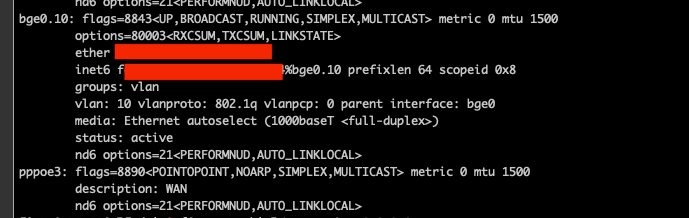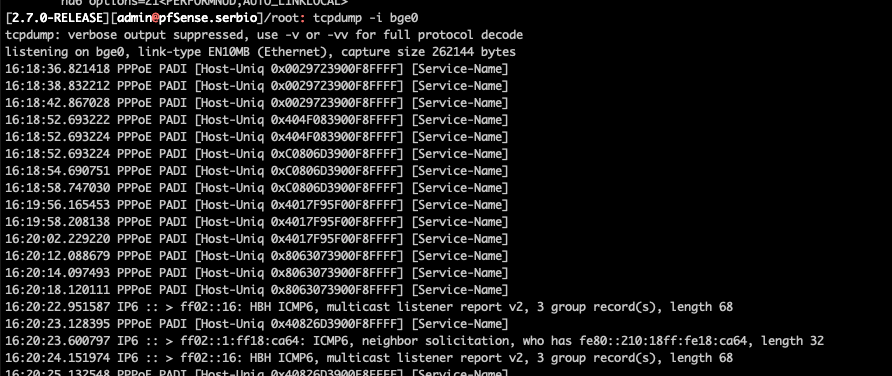PPPOE with Vodaphone
-
Why the MLPPP - are you really using Multi-Link?
I would be a bit surprised if you need to set VLAN 10 for Vodafone FTTP. Are you in the UK (where Vodafone piggybacks on Openreach) or another country?
 ️
️ -
-
Ok, MLPPP is for when you are using multiple PPPoE WANs in a particular way. This does not sound like your use case, so no need to set it.
The article you linked to mixes a bit of UK non-fibre modem use and a bit of RoI fibre via a particular fibre carrier and ONT; so it is a bit confusing.
I am familiar with PPPoE (all methods) but not with the specifics of the Emerald Isle. Typically (but not always) the PPPoE VLAN is added between the ONT and the first WAN external hop; ie it is set automatically by equipment not under your control. However, this could be different for Éire.
Does your ONT have any markings to give you a clue as to the actual bearer of the fibre connection? (Sometimes a photo can help)
 ️
️ -
nope nothing other than Huawei logo and the usual standard things.


Any guide or forum post i found that has people using their own modem all state vlan10 is needed. I have tired with and without it but no luck. The blog post i previously linked to that guy is bearer is SIRO which is ran along electrical lines and is different to the bearer i am using.
Have you any idea how to debug this. There tech support are awful and wont escalate when i ask them to and once they hung up on me.
The bearer of the fibre connection as far as i am aware are OpenEir(https://openeir.maps.arcgis.com/apps/instant/lookup/index.html) as they were the ones i needed to contact to get them to allow me connection as previously the fiber distribution point was not showing available in my location but was showing for my neighbor who was 100 meter further away from the distribution point than me. This has been a long haul trying to get this nearly 15 years fighting for it. when the housing estate across the road has had at least fttc that whole time
-
I finally got it working.
The issue seems to be the Broadcom NIC i was using.
I used my DR server with a dedicated intel NIC as my current server has no free PCI slots and the intel PCI card is an x4(i think) as its a dual NICs where as the broadcom is an x1 card in current server and bang straight away the connection worked.
it seems the username and password do not matter all that matters is vlan is set to 10.
Here are some shots of my working config incase it helps someone else.
first create vlan on wan interface with vlan tag 10
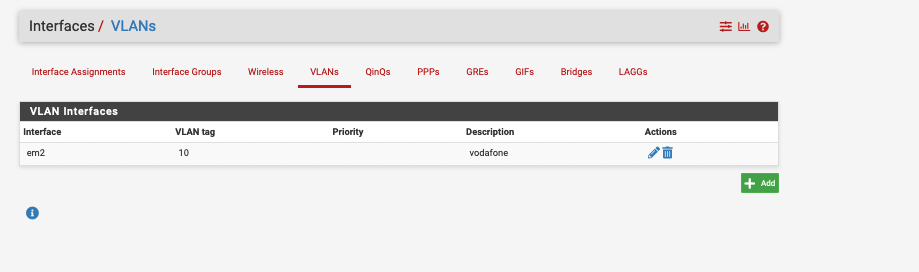
Configure Wan Interface
Set go to wan interface to vlan interface and set PPPOE and enter random username and password of if you want you can use router_SN@vfieftth.ie and broadband but it made no difference to me other than getting allocated to a different public IP segment.
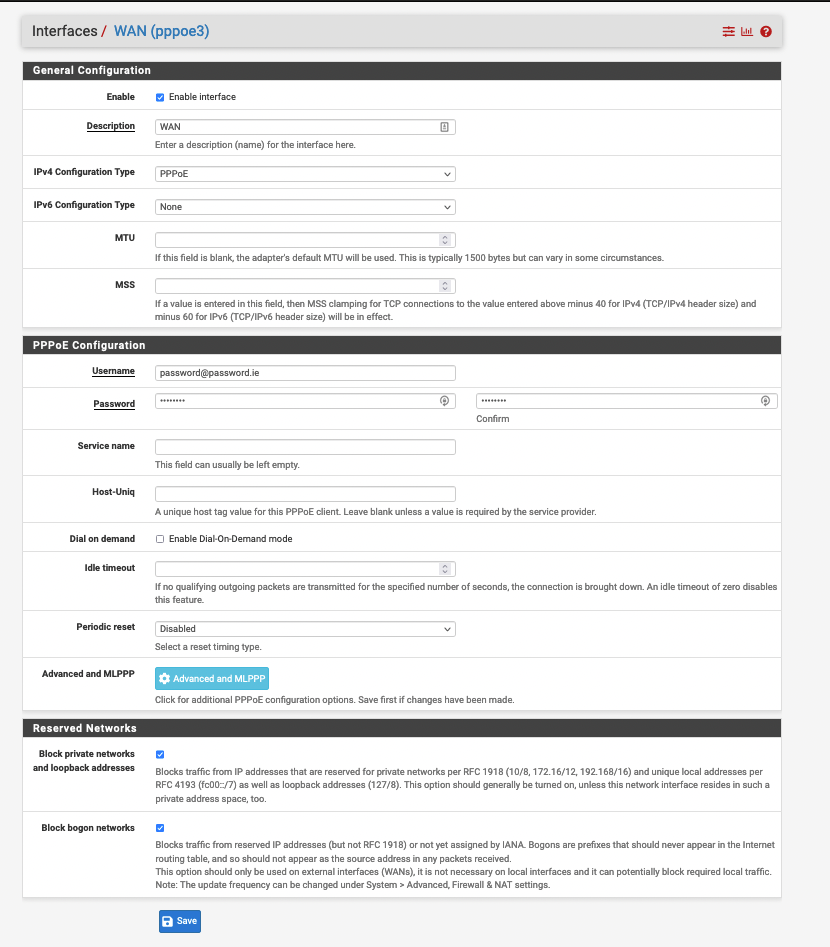
inteface page should look like this
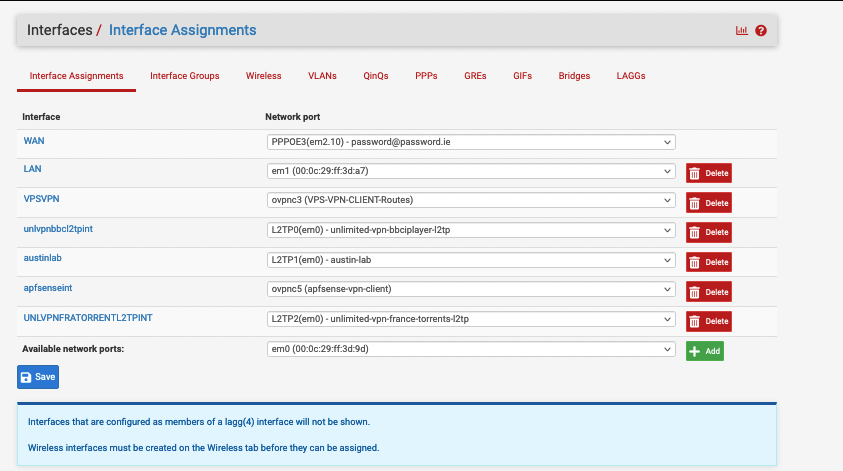
gateway setting.
This will what most have as default anyway but i had static setting here from a previous setup
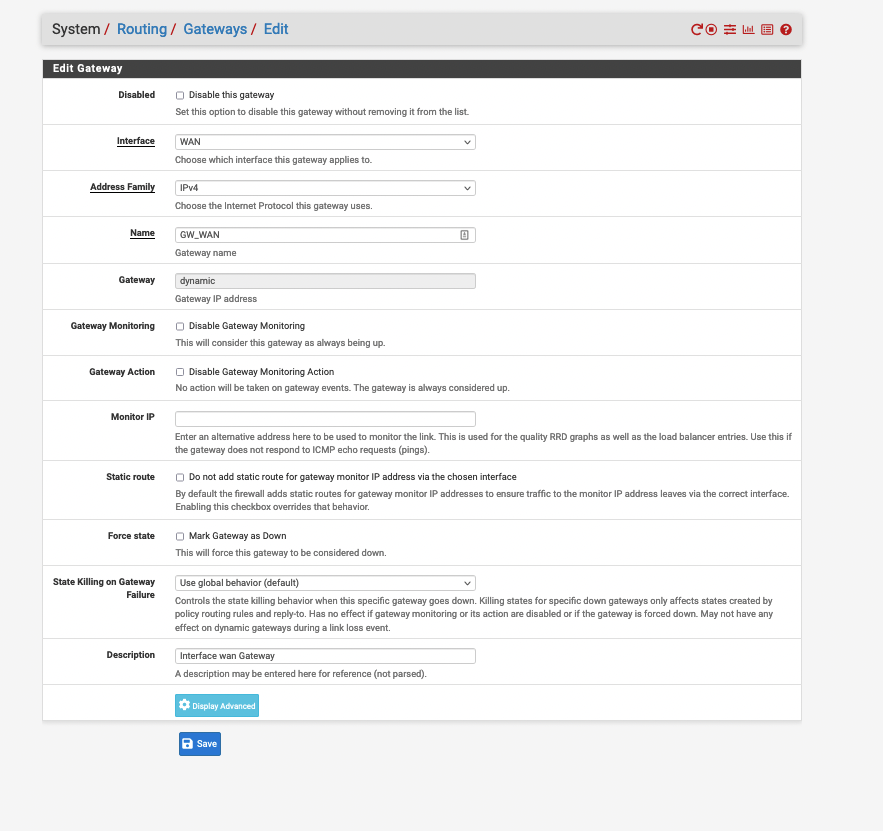
gateway dashboard
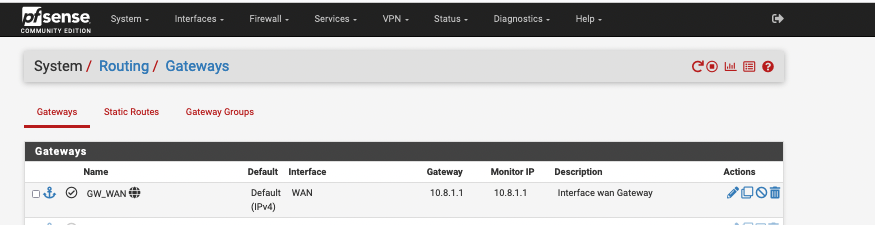
status page showing IP
you can see the public IP of 109.79.9.169
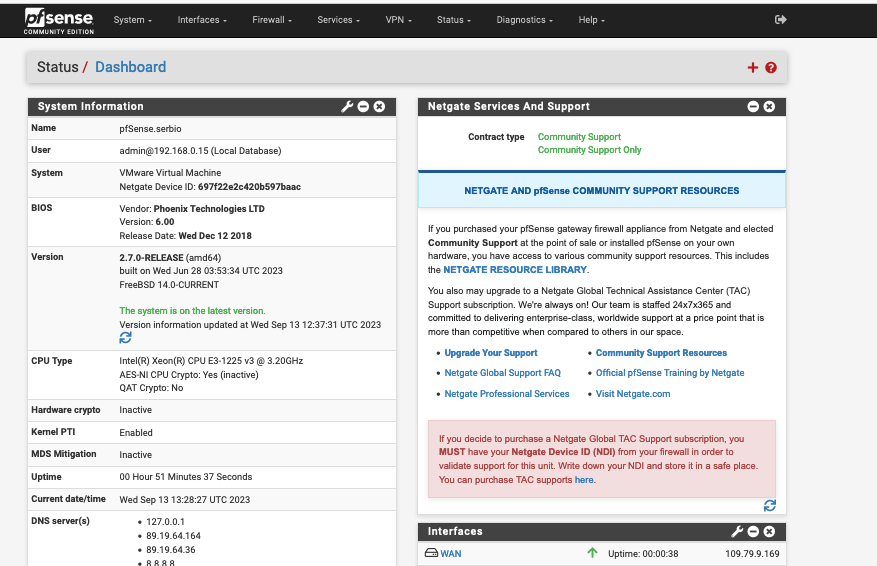
-
@swansense said in PPPOE with Vodaphone:
gateway dashboard
Should it not be an external IP for the Monitor IP?
-
@fireodo said in PPPOE with Vodaphone:
Should it not be an external IP for the Monitor IP?
It should be and, being PPPoE, it should automatically set itself to the IP of the parent PPPoE node (first external hop) when Gateway IP address is set to 'dynamic'.
Although I cannot think of a technical reason why it could not be an RFC1918 address... Indeed, for PPPoE IPv6 it is common to use just the link-local address. Someone will know more I am sure.
 ️
️ -
-
@swansense said in PPPOE with Vodaphone:
@RobbieTT
Please mark as resolved.I would be happy to oblige but I am not a moderator. 🫡
Normally I would redirect you to @rcoleman-netgate who answered earlier but apparently Ryan has been banned??

 ️
️ -