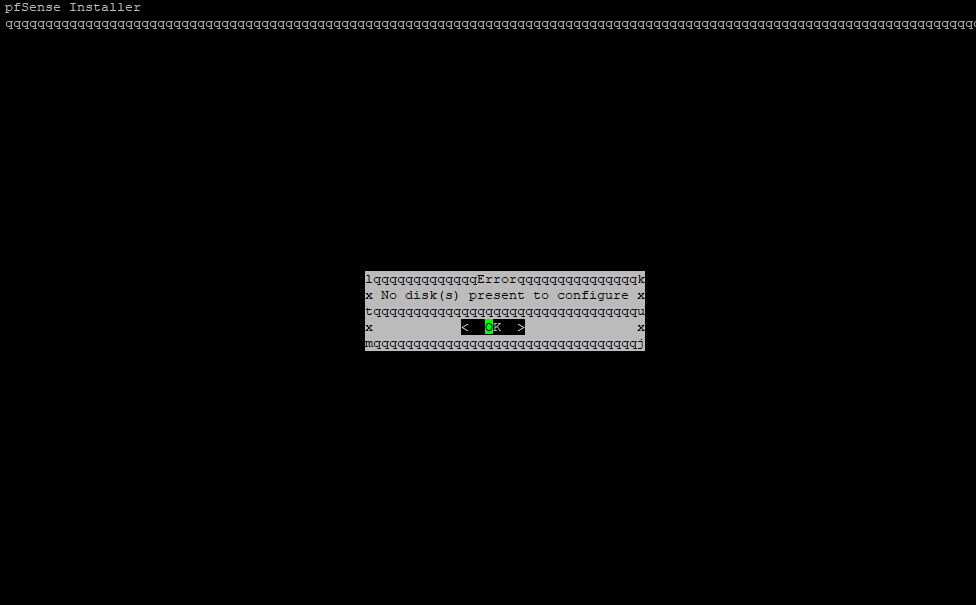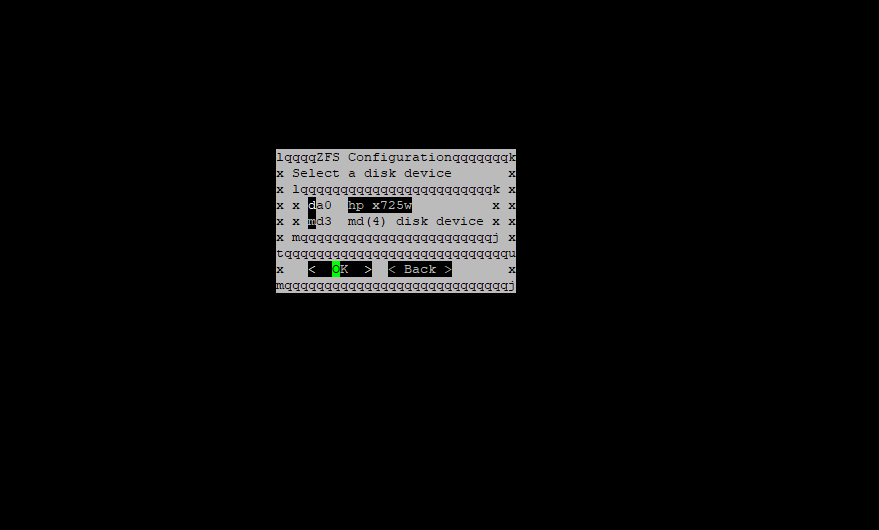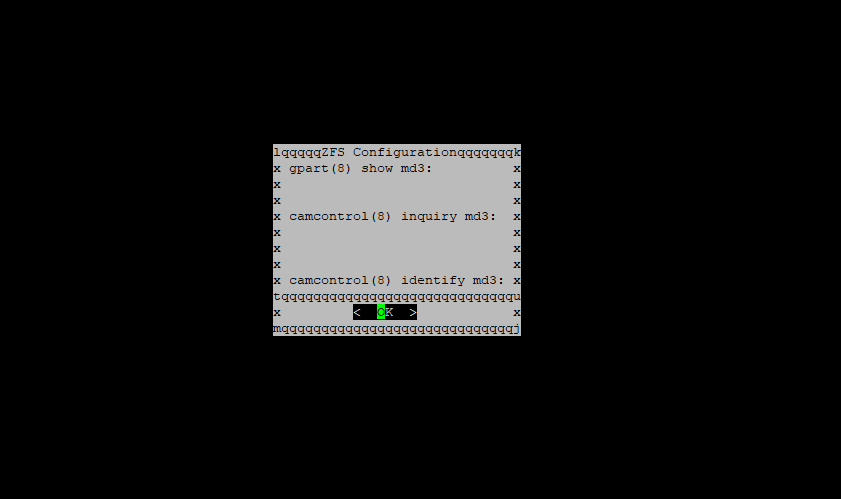NO DISKS FOUND WHEN INSTALLING PFSENSE
-
Hi Everyone,
Can you help me out with how to solve the issue of this firewall, we are trying to reinstall the image from the USB memstick but no disk was found when trying to choose the pool type/disk drive to install the image. Does anyone can help me to reinstall the image? Please see the screenshot below for your reference. Thank you!
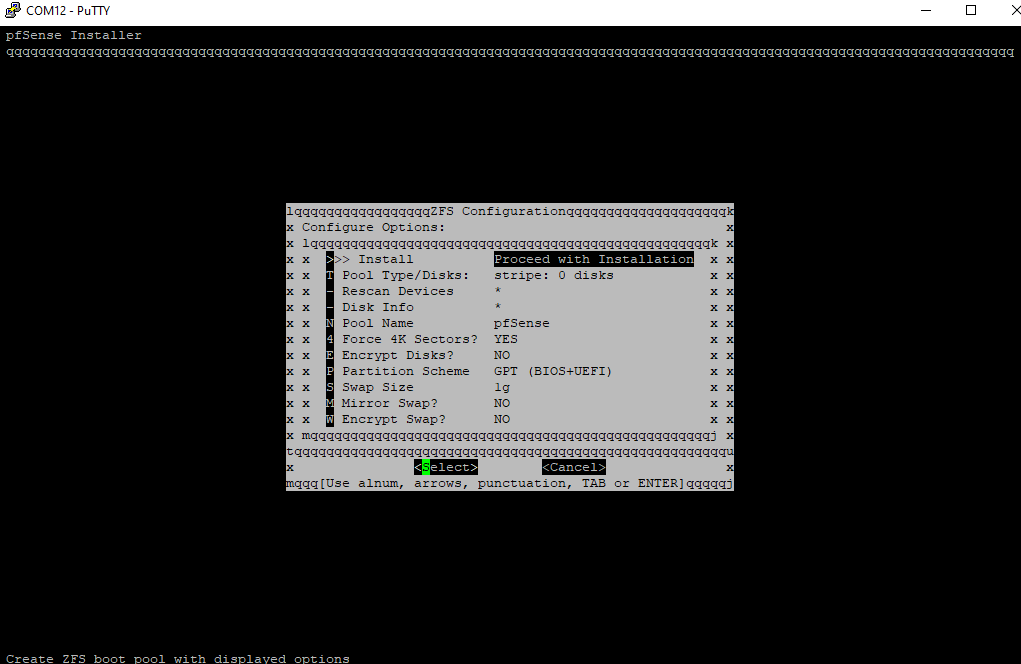
-
@kevs
I think you have to go to the "Pool Type/Disks" , and select a disk to use.
I just select one disk for use (think it's called ada0) on my PC's.I have to do that with "default ZFS" install.
Then i can "proceed"
Edit: Don't select your USB Bootstick .....
-
@kevs I don't see the page in the docs but IIRC there is a spot during the install where it shows the disk and you have to press the space bar to "check" the box to use the disk.
-
-
@kevs
I see my SATA disk listed , along with my USB Stick , when i do like you.Seems like pfSense can't (won't) detect your disk().
What hardware are you using ?I have heard about issues with ie. HP servers & raid-controller , being undetectable.
Prob. caused by FreeBSD not having drivers for the raid controller./Bingo
-
I am using the Netgate 4100 MAX hardware, I am just reinstalling the OS since the existing OS might have a problem because I can't access the firewall and the circle light indicator was stocked in solid orange.
When I am trying to reinstall the OS, I can't find and select the firewall hardware drive because it always says no disks found.
The HP drive name that you've seen in the screenshot was the bootable USB drive that carries the pfSense installer.Hi @stephenw10 for your assistance, please, maybe you could give solutions for this firewall. Thank you!
-
You are here : Reinstalling pfSense Plus Software
On that page you'll find Installation Walkthrough.
Here :
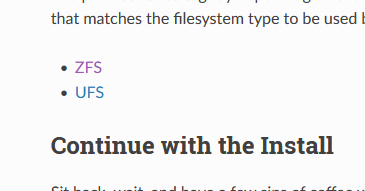
goto the ZFS page.
Over there, you'll see that you have to select a drive.
Select a disk even if there is only one in the list!
Of course, if this 'only' disk is your USB drive, then something is wrong.
Reboot the system, and follow the boot process closely.
You'll see the recognized hardware enumerated during boot : does the hard disk shows up ? -
What install image are you using?
You should see both the eMMC and SSD device listed there on a 4100 MAX. But the Plus installer should automatically select the SSD there if it detects one.
Steve
-
Like:
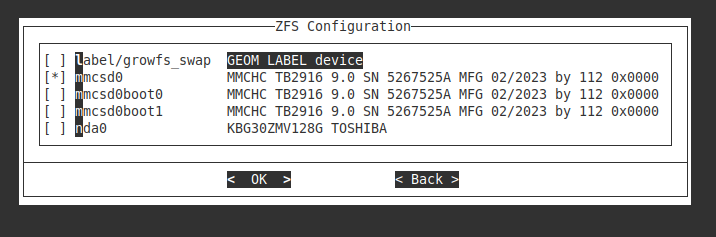
-
@Gertjan
We repeat and reboot the process multiple times but still, nothing happens even when we change the bootable USB drive it cannot find the drives. -
@stephenw10
I cannot see the drive of the hardware even after changing the bootable USB, I have attached a video below for more reference. -
Check the boot output. You should see both rives listed there like:
mmcsd0: 16GB <MMCHC TB2916 9.0 SN 5267525A MFG 02/2023 by 112 0x0000> at mmc0 50.0MHz/8bit/65535-block mmcsd0boot0: 4MB partition 1 at mmcsd0 mmcsd0boot1: 4MB partition 2 at mmcsd0 mmcsd0rpmb: 4MB partition 3 at mmcsd0 nda0 at nvme0 bus 0 scbus0 target 0 lun 1 nda0: <KBG30ZMV128G TOSHIBA ADHA0102 69CPC07HPZWP> nda0: Serial Number 69CPC07HPZWP nda0: nvme version 1.2 nda0: 122104MB (250069680 512 byte sectors)Just to be clear that is the 23.05.1 memstick serial image you are installing from?
Steve
-
Yes, I am installing the latest firmware given by TAC support but still, none of those you have mentioned are listed in the drive, my previous reply for screenshots and video are the reference that no drives were found in this firewall.
-
But does it show in the boot logs when booting the installer? Does it show an error against either drive or drive controller for example?
Lets see the full boot log.