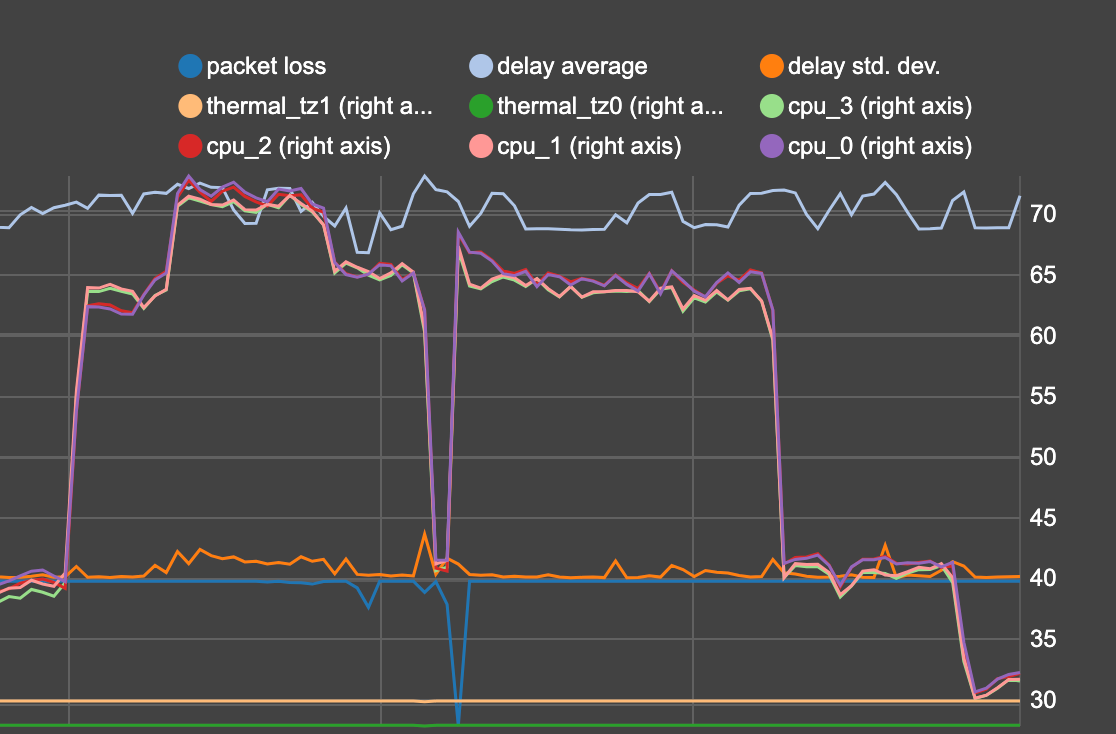Temperature info is high while appliance is rather cool
-
Hi,
I'm running 2.7.0 on a Intel(R) Core(TM) i7-7500U CPU @ 2.70GHz mini computer and since the upgrade to 2.7.0 I'm gettting very oddly high temp readings that seem to be false. Sometimes pfsense claims the CPU is running at 80°C when the housing is actually very cool. I'd say in the low 30°C area. And I have an extra fan blowing over the seatsink of the housing.
The machine runs in the 30-40°C range normally but quite often at 4 in the morning it goes up to 60-80° for no apparent reason and stays there until I reboot. In the last days it has then returned to 60°C with an otherwise very low load. Any idea if this is a software bug? I've never seen this before the upgrade.
What's also weird is that the CPU is reporting 70°C+ while housing sensor stays at 40°C and physically touching the heatsink confirms that it's rather cool as yopu can see here: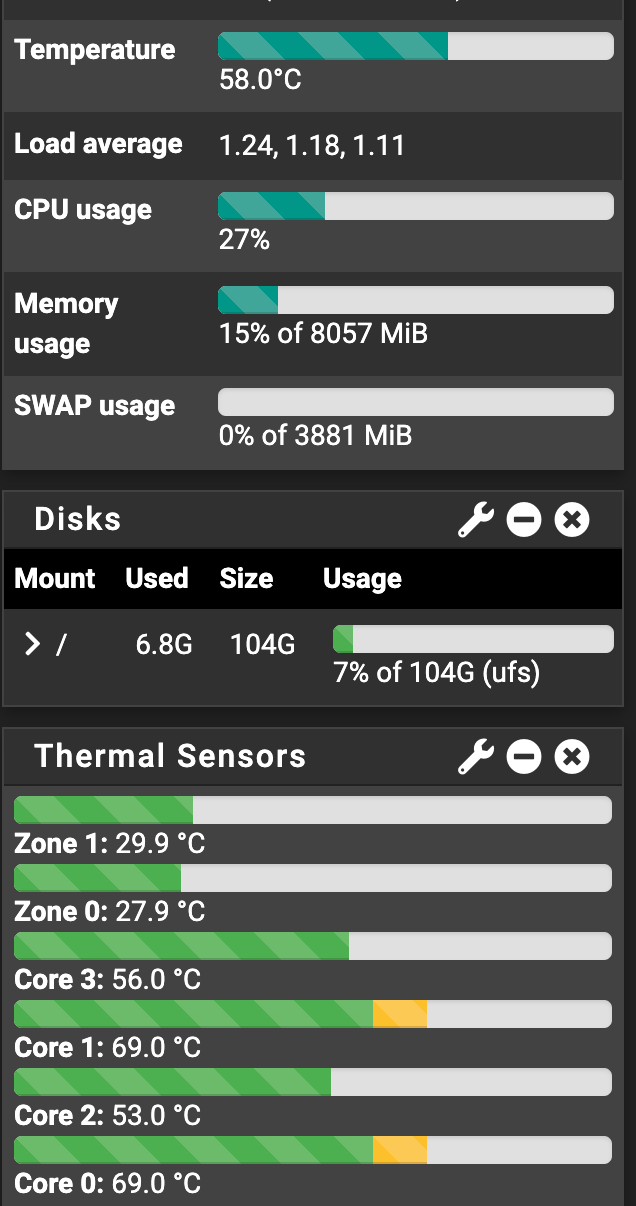
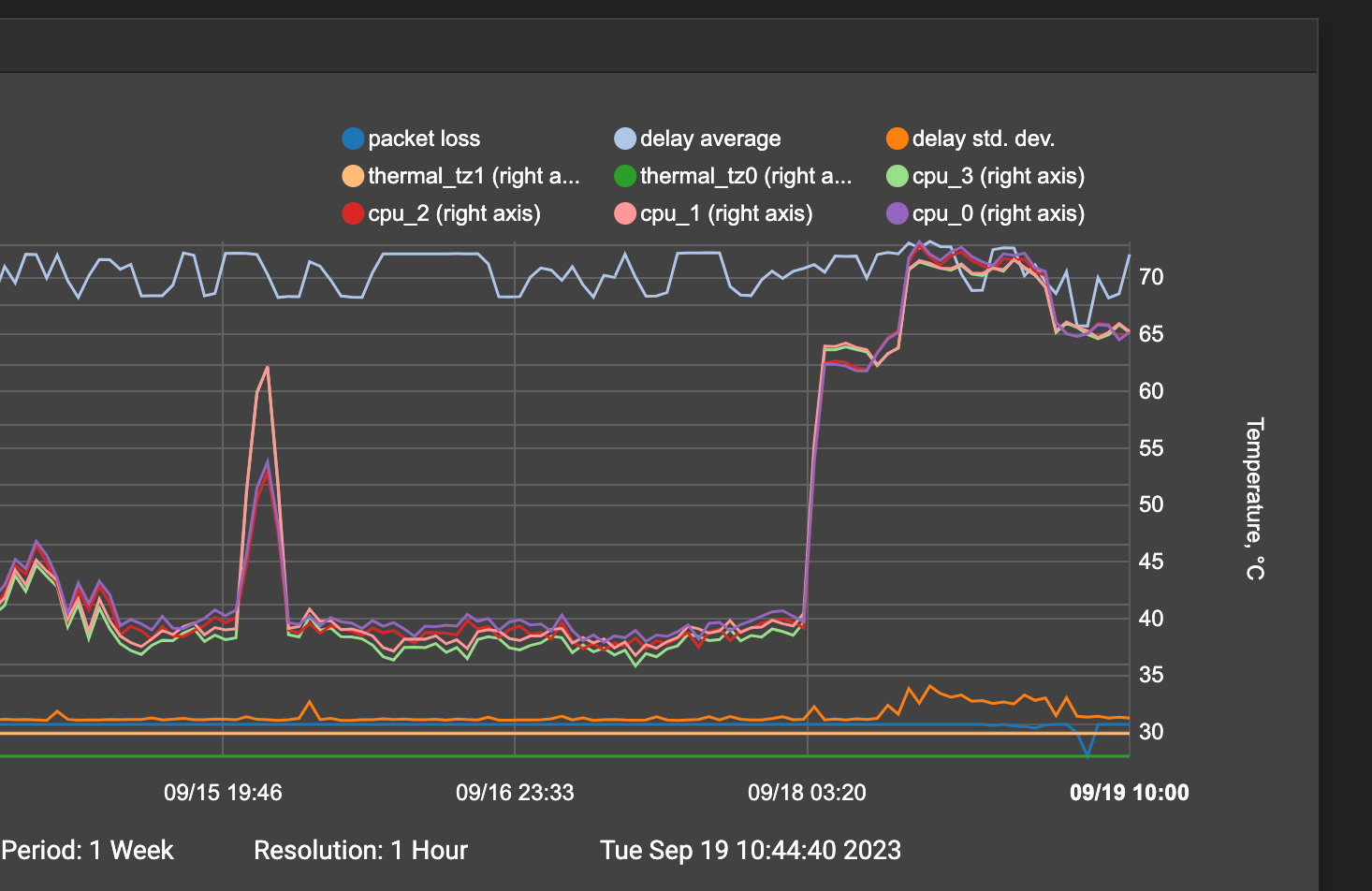
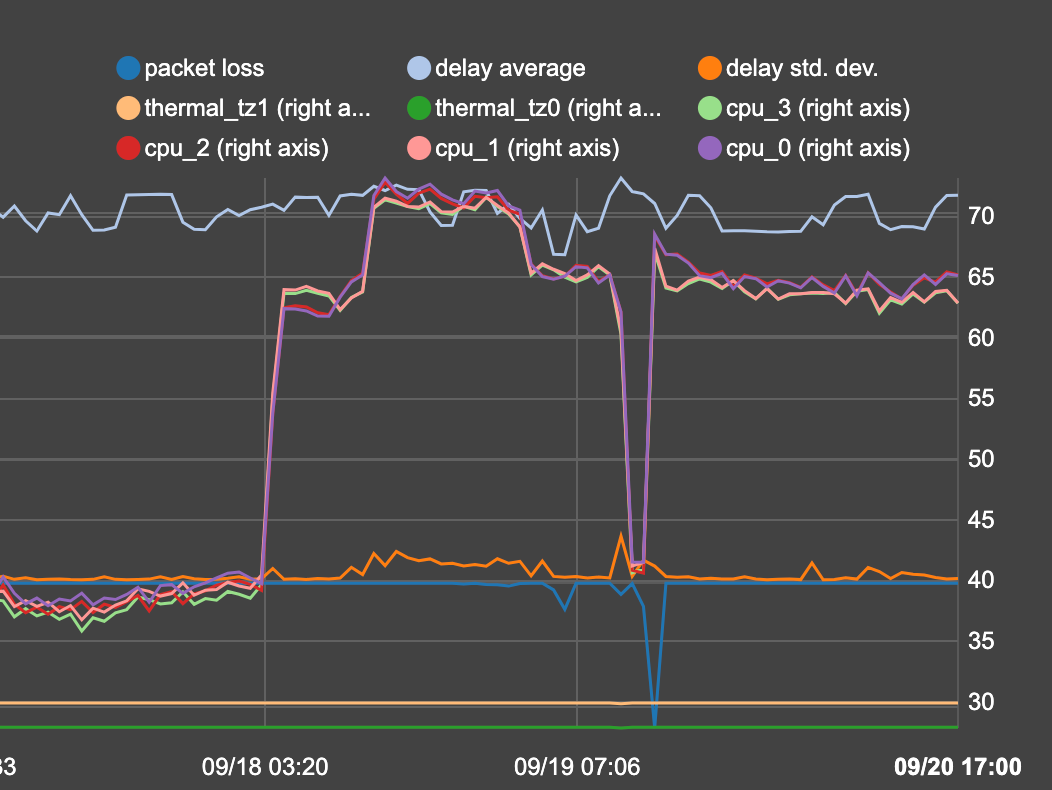
-
Update: What I did notice under system activity is that the pfblocker updater seems to be running on CPU1 at 100% even though the update only runs for 3 minutes and is then done. Is this normal?
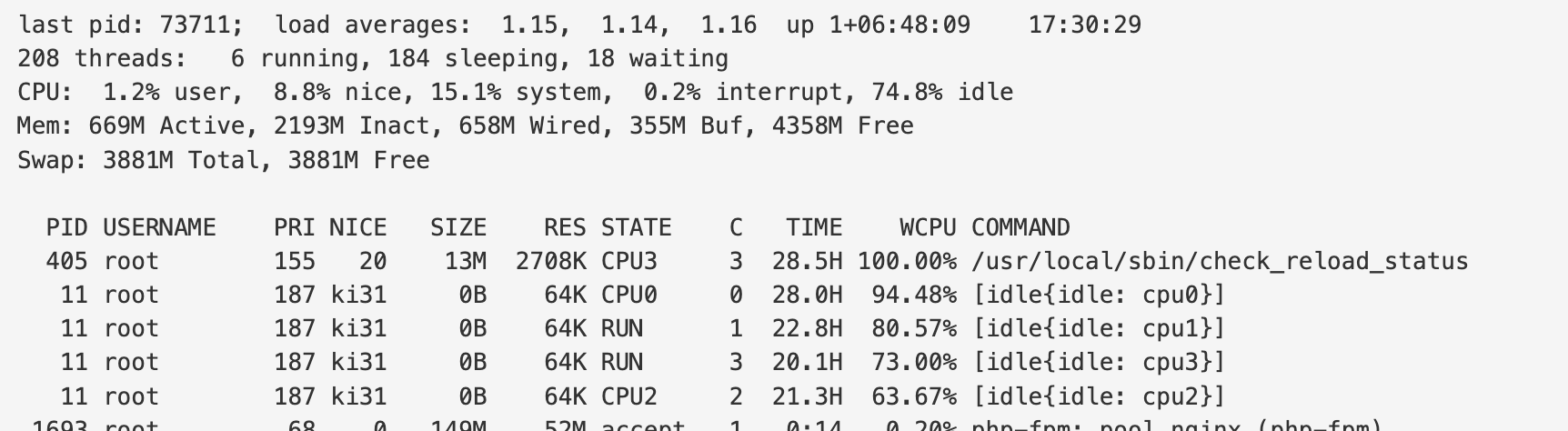
-
@Klaus2314 I believe there is at least one other thread about check_reload_status getting stuck at 100%, relatively recently.
You might also review this thread:
https://forum.netgate.com/topic/177918/issues-with-cpu-frequency-after-upgrade-23-01/4 -
@SteveITS Ah interesting, thanks! That thread reads like it's probably the problem. I'll do some digging.
-
@SteveITS So it turns out that my box had the PowerD turned off. I have now turned it on and set it to adaptive mode and temps went down immediately. This doesn't explain why the housing is cool when the CPUs are at 80°C+ but it seems to have fixed the high CPU frequency. I'll see how this goes the next days.
Thanks for pointing me to that thread!
-
@Klaus2314 said in Temperature info is high while appliance is rather cool:
I'm running 2.7.0 on a Intel(R) Core(TM) i7-7500U CPU @ 2.70GHz mini computer
If it is one of those little chinese enclosures you should open it and reapply some thermal paste and check the contact to the heatsink. (If you search this forum you find similar indications)
Regards,
fireodo -
Yup that^. Check the CPU is actually attached to the heatsink/case in a useful way. A CPU running at 25% should not heat up that much IMO.
-
@stephenw10 Yeah, will do when I get a chance. Applying those system tunables made a HUGE difference. Temps are now down to 30°C area. Thank you all!!
Before and after. You can see the huge dip from 70+ to even 10 below the old average of 40°C. Also the CPU frequency is now WAY lower.
The hung updater running at 100% on one CPU has cleared after a reboot of pfsense. I guess that's a different issue. -
The tunables to tune Speed Shift?
Yeah, running the CPU at a lower frequency with no significant actual load difference really shouldn't make anywhere near that sort of temp difference.
Additionally you should be able to run any system at 100% CPU load without it getting dangerously hot.
-
@stephenw10 Yeah, PowerD seems to be broken in freeBSD14 so I followed the advice in the thread that was recommended earlier in this thread. All good now. Turning on PowerD didn't fix it.
-
Powerd (with Speedstep) works fine but only if you disable SpeedShift since it takes priority. But you should use Speedshift on any CPU that supports it, it's much better in almost every way.