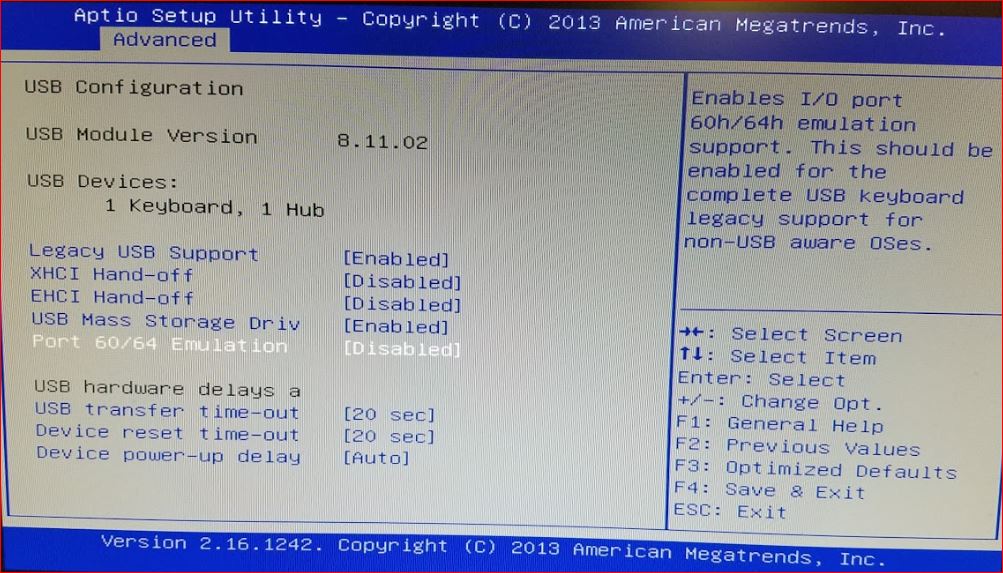-
@ccpfldn said in Installing pfSense on Sophos XG 105 rev. 2:
@gtj That's correct yes. The Virgin Media Superhub in modem mode can only issue one Public IP at a time to one MAC address at a time, and must be restarted in order to change the connected device.
You will have to follow a process every time you switch between routers or the second one you connect will be unable to obtain an IP, as you have found out.
This has actually been the case for about 20 years with all the previous generations of Ambit Cable modem they provided back when they were NTL/Telewest and it applies to some other ISPs around the world as well.
I go through the process methodically with any ISP provided device, disconnecting the old router, turning the ISP modem off for 10 seconds, then back on and waiting for it to boot up before connecting the new router just to make sure it can't lock to any other device.
Thank you so much for the detailed and comprehensive response. Much appreciated!
Hope the same will apply to the other modem overseas.
-
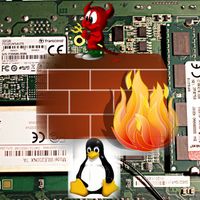 F fireodo referenced this topic on
F fireodo referenced this topic on
-
I just got my hands on a Sophos XG106 and looking at getting pfSense installed. I got it for nothing so getting pfSense installed on it would be a great bounus.
First thing i've noticed is, I dont get anything from the HDMI port, no signal whatsoever.
Is it possible to do this entire process via serial?
Thanks
-
@deanfourie Yes, it's possible to install pfSense using only the serial port. Use 115200 for the speed on the COM port for pfSense. If you want to get into the BIOS on your Sophos box for any reason, use 38400
-
@clesports Excellent, thanks.
Are there any tricks or catches I should know about.
eg. How to enter BIOS?, if the install hangs etc.
Also, does this work for all sophos models including the XG and XGS models do we know?
Thanks
-
@deanfourie Don't remember what key off-hand, but it'll say on the screen. Worked on my XG 310. Didn't need to go into the BIOS on mine, but the option was there. As far as I know, it works on all models
-
Just installed pfSense 2.6.0 on Sophos SG 105 Rev 2 Hardware.
Image: pfSense-CE-memstick-serial-2.6.0-RELEASE-amd64.img
Written to memdrive by raspberry pi imager, on Mac OS 13.1.
Disabled the "Port 60/40 emulation" Thing in Bios
Connected to console via USB to Serial Adapter with HPE Serial DB9 cable.
Only thing to do, change com port speed to 115200 to recieve some data.
VGA Image didn't work due to several issues made me curse.
-
Thanks for the tips here. I managed to install pfSense 2.6.0 on an Sophos XG125w successfully. However, having some challenges with the eth port connections - "no carrier" status for all ports.
Some help/advise would be much appreciated. Details here @ pfSense on Sophos XG125w - "no carrier" on all eth interfaces
Thanks in advance.
-
 J jimp moved this topic from Problems Installing or Upgrading pfSense Software on
J jimp moved this topic from Problems Installing or Upgrading pfSense Software on
-
I wonder if anyone of you champs who has installed pfSense on Sophos XG 105 rev.2, could advise how's the OPEN VPN download speed.
SOPHOS websites indicates it's 360 Megabytes per second, as seen in the below link, but then again it's measured under their own software, and not under pfSense.
https://www.enterpriseav.com.au/XG-Firewall.asp
Thanks!
-
The Atom E3826 is the same CPU used in the MBT-2220 so you might want to check posts for that too.
-
Another model reference.
The Sophos SG 115w (rev 2) - Intel E3827 (@ 1.74GHz), 4GB DDR3L, and 64GB SSD (SATA 6Gbps).
Bios adjustments
- change boot order so usb stick is first
- disable the 60/40 emulation
- changed the comm port speed to 115200
Installed the pfSense v2.7 CE memstick build without any complaints.
eth0 = wan
eth1 = lan
eth2 = OPT1
eth3 = OPT2
ath0 = WirelessOnly issue I had with the few units was the cmos battery needed to be re-taped down, otherwise no issues.
Copyright 2025 Rubicon Communications LLC (Netgate). All rights reserved.