DHCPv6 with AT&T Uverse issue
-
I have been having trouble getting a lease from AT&T with pfSense+ 23.05.1, here are some details:
- The AT&T GW has been completely bypassed with the new bridge function for the 802.1X requests
- All settings are done per Netgate guidelines, and DUID matches the one from the AT&T GW (got a pcap and WireShark to analyze it and find it)
I have enabled DHCPv6 debugging already and these are the DHCP logs (my DUID has been obscured):
Sep 24 03:44:38 dhcp6c 18418 XID mismatch Sep 24 03:44:38 dhcp6c 18418 status code: not on-link Sep 24 03:44:38 dhcp6c 18418 get DHCP option status code, len 2 Sep 24 03:44:38 dhcp6c 18418 DUID: 00:02:00:00:0d:e9:XXXXXXXXXXXXXXXXXXXXXXXX Sep 24 03:44:38 dhcp6c 18418 get DHCP option client ID, len 28 Sep 24 03:44:38 dhcp6c 18418 DUID: 00:03:00:01:e4:81:84:49:fc:0f Sep 24 03:44:38 dhcp6c 18418 get DHCP option server ID, len 10 Sep 24 03:44:38 dhcp6c 18418 receive reply from fe80::e681:84ff:fe49:fc0f%igc0 on igc0 Sep 24 03:44:35 dhcp6c 18418 XID mismatch Sep 24 03:44:35 dhcp6c 18418 status code: not on-link Sep 24 03:44:35 dhcp6c 18418 get DHCP option status code, len 2 Sep 24 03:44:35 dhcp6c 18418 DUID: 00:02:00:00:0d:e9:XXXXXXXXXXXXXXXXXXXXXXXX Sep 24 03:44:35 dhcp6c 18418 get DHCP option client ID, len 28 Sep 24 03:44:35 dhcp6c 18418 DUID: 00:03:00:01:e4:81:84:49:fc:0f Sep 24 03:44:35 dhcp6c 18418 get DHCP option server ID, len 10 Sep 24 03:44:35 dhcp6c 18418 receive reply from fe80::e681:84ff:fe49:fc0f%igc0 on igc0 Sep 24 03:44:32 dhcpleases 30495 Sending HUP signal to dns daemon(59292) Sep 24 03:44:26 dhcpleases 95167 Sending HUP signal to dns daemon(59292) Sep 24 03:44:25 dhclient 21618 bound to 104.189.70.126 -- renewal in 1800 seconds. Sep 24 03:44:25 dhclient 83270 Creating resolv.conf Sep 24 03:44:25 dhclient 82698 /sbin/route add default 104.189.68.1 Sep 24 03:44:25 dhclient 82168 /sbin/route add -host 104.189.68.1 -iface igc0 Sep 24 03:44:25 dhclient 81381 Adding new routes to interface: igc0 Sep 24 03:44:25 dhclient 81074 New Routers (igc0): 104.189.68.1 Sep 24 03:44:25 dhclient 80943 New Broadcast Address (igc0): 104.189.71.255 Sep 24 03:44:25 dhclient 80716 New Subnet Mask (igc0): 255.255.252.0 Sep 24 03:44:25 dhclient 80396 New IP Address (igc0): 104.189.70.126 Sep 24 03:44:25 dhclient 79864 ifconfig igc0 inet 104.189.70.126 netmask 255.255.252.0 broadcast 104.189.71.255 Sep 24 03:44:25 dhclient 79804 Starting add_new_address() Sep 24 03:44:25 dhclient 79259 BOUND Sep 24 03:44:25 dhclient 21618 DHCPACK from 104.189.68.1 Sep 24 03:44:25 dhclient 21618 DHCPREQUEST on igc0 to 255.255.255.255 port 67 Sep 24 03:44:25 dhclient 78312 ARPCHECK Sep 24 03:44:24 dhcp6c 18418 reset a timer on igc0, state=SOLICIT, timeo=4, retrans=16326 Sep 24 03:44:24 dhcp6c 18418 send solicit to ff02::1:2%igc0 Sep 24 03:44:24 dhcp6c 18418 set IA_PD Sep 24 03:44:24 dhcp6c 18418 set IA_PD prefix Sep 24 03:44:24 dhcp6c 18418 set option request (len 4) Sep 24 03:44:24 dhcp6c 18418 set elapsed time (len 2) Sep 24 03:44:24 dhcp6c 18418 set identity association Sep 24 03:44:24 dhcp6c 18418 set client ID (len 28) Sep 24 03:44:24 dhcp6c 18418 Sending Solicit Sep 24 03:44:23 dhclient 63018 ARPSEND Sep 24 03:44:23 dhclient 21618 DHCPOFFER from 104.189.68.1 Sep 24 03:44:23 dhclient 21618 DHCPDISCOVER on igc0 to 255.255.255.255 port 67 interval 1 Sep 24 03:44:16 dhcp6c 18418 reset a timer on igc0, state=SOLICIT, timeo=3, retrans=8065 Sep 24 03:44:16 dhcp6c 18418 send solicit to ff02::1:2%igc0 Sep 24 03:44:16 dhcp6c 18418 set IA_PD Sep 24 03:44:16 dhcp6c 18418 set IA_PD prefix Sep 24 03:44:16 dhcp6c 18418 set option request (len 4) Sep 24 03:44:16 dhcp6c 18418 set elapsed time (len 2) Sep 24 03:44:16 dhcp6c 18418 set identity association Sep 24 03:44:16 dhcp6c 18418 set client ID (len 28) Sep 24 03:44:16 dhcp6c 18418 Sending Solicit Sep 24 03:44:16 dhclient 21618 DHCPREQUEST on igc0 to 255.255.255.255 port 67 Sep 24 03:44:12 dhcp6c 18418 reset a timer on igc0, state=SOLICIT, timeo=2, retrans=3982 Sep 24 03:44:12 dhcp6c 18418 send solicit to ff02::1:2%igc0 Sep 24 03:44:12 dhcp6c 18418 set IA_PD Sep 24 03:44:12 dhcp6c 18418 set IA_PD prefix Sep 24 03:44:12 dhcp6c 18418 set option request (len 4) Sep 24 03:44:12 dhcp6c 18418 set elapsed time (len 2) Sep 24 03:44:12 dhcp6c 18418 set identity association Sep 24 03:44:12 dhcp6c 18418 set client ID (len 28) Sep 24 03:44:12 dhcp6c 18418 Sending Solicit Sep 24 03:44:11 dhclient 21618 DHCPREQUEST on igc0 to 255.255.255.255 port 67 Sep 24 03:44:10 dhcp6c 18418 reset a timer on igc0, state=SOLICIT, timeo=1, retrans=2083 Sep 24 03:44:10 dhcp6c 18418 send solicit to ff02::1:2%igc0 Sep 24 03:44:10 dhcp6c 18418 set IA_PD Sep 24 03:44:10 dhcp6c 18418 set IA_PD prefix Sep 24 03:44:10 dhcp6c 18418 set option request (len 4) Sep 24 03:44:10 dhcp6c 18418 set elapsed time (len 2) Sep 24 03:44:10 dhcp6c 18418 set identity association Sep 24 03:44:10 dhcp6c 18418 set client ID (len 28) Sep 24 03:44:10 dhcp6c 18418 Sending Solicit Sep 24 03:44:09 dhclient 21618 DHCPREQUEST on igc0 to 255.255.255.255 port 67 Sep 24 03:44:09 dhclient 21662 PREINIT Sep 24 03:44:09 dhcp6c 18418 reset a timer on igc0, state=SOLICIT, timeo=0, retrans=1091 Sep 24 03:44:09 dhcp6c 18418 send solicit to ff02::1:2%igc0 Sep 24 03:44:09 dhcp6c 18418 set IA_PD Sep 24 03:44:09 dhcp6c 18418 set IA_PD prefix Sep 24 03:44:09 dhcp6c 18418 set option request (len 4) Sep 24 03:44:09 dhcp6c 18418 set elapsed time (len 2) Sep 24 03:44:09 dhcp6c 18418 set identity association Sep 24 03:44:09 dhcp6c 18418 set client ID (len 28) Sep 24 03:44:09 dhcp6c 18418 a new XID (8fefcb) is generated Sep 24 03:44:09 dhcp6c 18418 Sending Solicit Sep 24 03:44:08 dhcp6c 18418 reset a timer on igc0, state=INIT, timeo=0, retrans=891It just seems to give up right after XID Mismatch and repeats the process all over again, even though from the logs it appears that it has been offered a /60 prefix already as expected. I hope I have enough information here.
Thanks!
-
Here's some more logs which show the prefix being offered, but it ends on XID mismatch again:
Sep 24 04:20:52 dhcp6c 18418 XID mismatch Sep 24 04:20:52 dhcp6c 18418 IA_NA address: 2001:506:7112:4ad::1 pltime=3600 vltime=3600 Sep 24 04:20:52 dhcp6c 18418 get DHCP option IA address, len 24 Sep 24 04:20:52 dhcp6c 18418 IA_NA: ID=1, T1=1800, T2=2880 Sep 24 04:20:52 dhcp6c 18418 get DHCP option identity association, len 40 Sep 24 04:20:52 dhcp6c 18418 DUID: 00:02:00:00:0d:e9:XXXXXXXXXXXXXXXXXXXXXX Sep 24 04:20:52 dhcp6c 18418 get DHCP option client ID, len 28 Sep 24 04:20:52 dhcp6c 18418 DUID: 00:03:00:01:e4:81:84:49:fc:0f Sep 24 04:20:52 dhcp6c 18418 get DHCP option server ID, len 10 Sep 24 04:20:52 dhcp6c 18418 receive advertise from fe80::e681:84ff:fe49:fc0f%igc0 on igc0 -
Sorry to keep adding, but after doing another pcap, I noticed that pfSense is soliciting two XIDs, one right after the other. I did verify that it doesn't have two instances of it running either, very confusing:
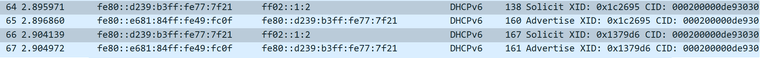
ps uxawww | grep dhcp6c root 9838 0.0 0.0 12820 2644 - Is 16:10 0:00.01 /usr/local/sbin/dhcp6c -D -c /var/etc/dhcp6c.conf -p /var/run/dhcp6c.pid igc0 root 6350 0.0 0.0 12768 2432 0 S+ 16:37 0:00.00 grep dhcp6c -
Do a packet capture of the full DHCPv6 sequence and post the capture file here.
Here's what it looks like with my ISP (Rogers):
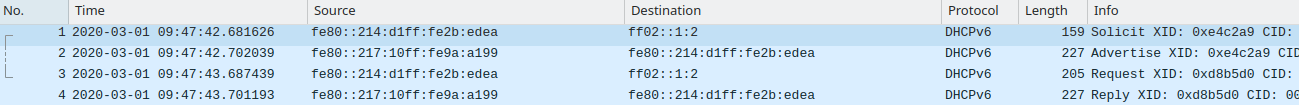
-
@JKnott here's my packet capture packetcapture-igc0-20230930151238.zip
-
Is that from the beginning, following my instructions?
-
@JKnot no reboot, just link/unlink of the interfaces.
I can do the reboot and re-link the interfaces, just give me a few minutes.
-
@JKnott here ya go, sorry about that packetcapture-igc0-20230930172601.zip
-
Why is it so different from what mine looks like? DHCPv6 works pretty much the same as on IPv4, with 4 steps to getting the address.
-
@JKnott I don't know what to tell ya! I wish I knew, I am still trying to figure out what the issue is with my setup.
-
I see you do get a solicit, advertise, request and a reply between their DHCP servers and your pfSense box.
Mine gets stuck between replies, rebinds and solicit/advertise.
There's something either not listening to a reply, or gets ignored. AT&T's IPv6 implementation is a pain in the butt.
-
Try connecting a computer to the modem and see if it gets an IPv6 address. You can also install Wireshark on the computer to do the captures.
Is there anyone else here who's on AT&T that can help? I'm on Rogers, in Canada, and they work fine.
-
@JKnott IPv6 works fine with their gateway.
AT&T goes out of their way to make sure that you only use their gateway and pay for it for as long as you have their service, even though is absolutely terrible and unreliable.
I’ve been able to bypass it entirely for over 2 years now, but only over IPv4. From what I read, some folks have been able to get IPv6 leases with some additional work, but I’m stuck.
-
Same problem. Any update?
-
@jmmm I moved on with OPNsense and it worked on the first try. Full IPv6 routing with no issues. I never figured out why it wouldn’t work with pfSense.
-
Has anyone using any of the uATT Fiber gateway bypass methods gotten IPV6 working with ATT Fiber?
-
after a bunch of screwing around, I have it working. I wrote up what I found here:
https://forum.netgate.com/topic/188676/ipv6-dhcp-client-with-att-fiber-without-gateway-workingIn particular:
In the instructions at [https://docs.netgate.com/pfsense/en/latest/recipes/authbridge.html], section Add Modem-WAN Bridge Rule, the instructions say to set Protocol
Any. If you do this, the DHCP6 requests from the modem will be forwarded through PFSENSE to the ONT and cause XID mismatch errors. This should instead be set for Protocol IEEE 802.1X.and a lot of rebooting or it will not work.