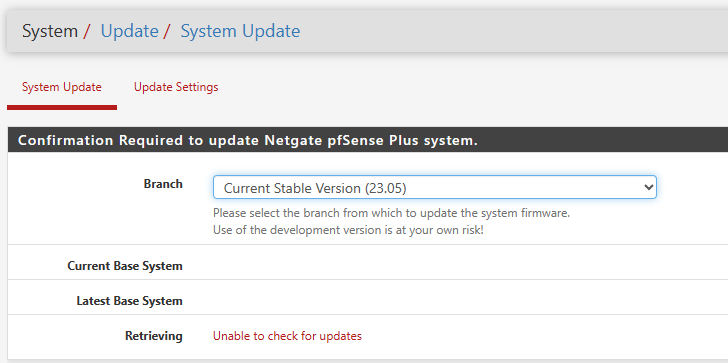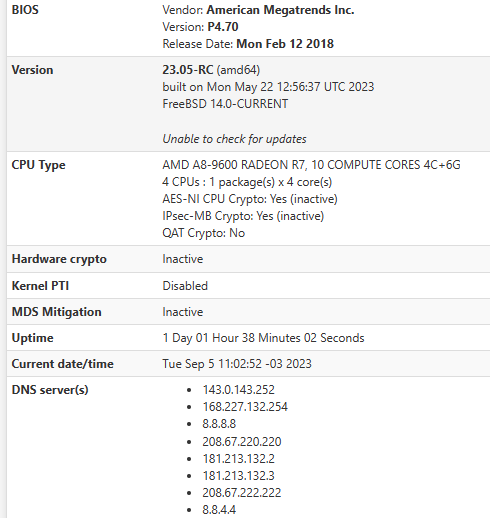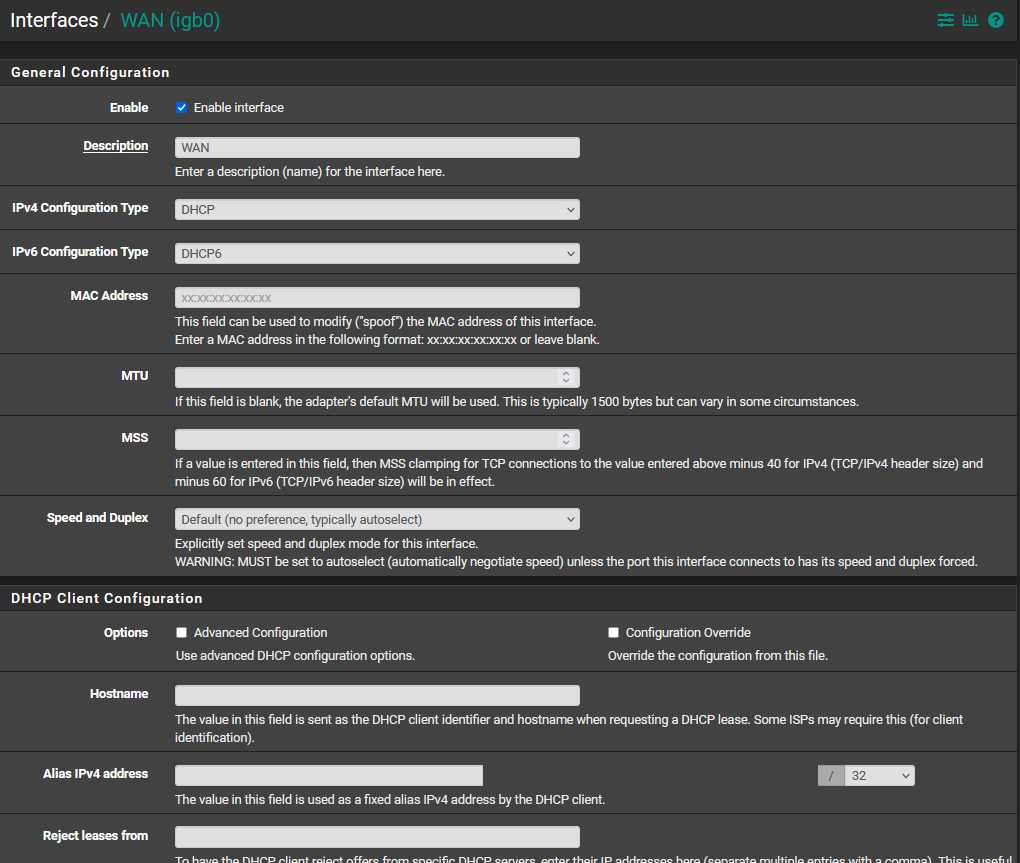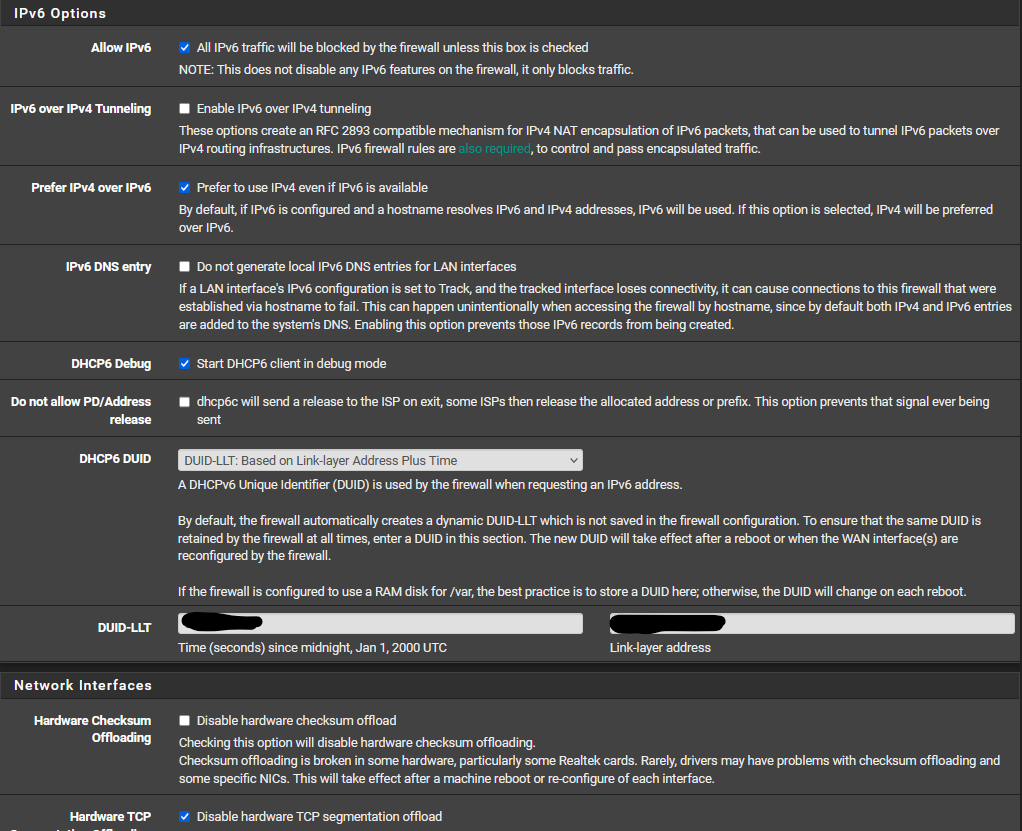Unable to check for updates
-
Hmm, curious. You are seeing this consistently? It's not a temporary loading issue at the server end for example? Though I'd expect to see a lot more reports if that was the case.
Maybe an MTU issue in the route?
Can you fetch the file directly?:
fetch -6 https://pkg01-atx.netgate.com/pfSense_v2_7_0_amd64-pfSense_v2_7_0/packagesite.txz -
@stephenw10
I noticed this 3 days ago. Also did a fresh installation to be sure, but nothing changed.Whats the best way to check MTU?
Fetch doesn´t work:
[2.7.0-RELEASE][admin@pfsense.localdomain]/root: fetch -6 https://pkg01-atx.netgate.com/pfSense_v2_7_0_amd64-pfSense_v2_7_0/packagesite.txz
fetch: https://pkg01-atx.netgate.com/pfSense_v2_7_0_amd64-pfSense_v2_7_0/packagesite.txz: Operation timed out -
I ran a pcap for IPv6 traffic on WAN whilst running that fetch and could see the full sized packets.
You can test using ping6 though. 1444B is the largest I can send here:
ping6 -s 1444 pkg01-atx.netgate.com -
@stephenw10
I just realised that when I ping6 from SSH it uses a diferent IPv6 when I ping6 from GUI.The point is I always used the Ping tool from GUI, which used the WAN IP. 2a02:8070: .....
But with the option -s I have to use SSH, and there the system uses a diferent IP 2a02:3102: ....
The 2a02:3102: .... doesn´t work with Ping6.
Why?For MTU test used WAN IP and got 1452 max
-
Ok, so where is that second IP coming from? Which of those is valid?
I imagine that fetch test would also work if you specify the bind address to the other one.
-
@stephenw10
ifconfig igb0 inet6:igb0: flags=8863<UP,BROADCAST,RUNNING,SIMPLEX,MULTICAST> metric 0 mtu 1500
description: WAN
options=4e120bb<RXCSUM,TXCSUM,VLAN_MTU,VLAN_HWTAGGING,JUMBO_MTU,VLAN_HWCSUM,WOL_MAGIC,VLAN_HWFILTER,RXCSUM_IPV6,TXCSUM_IPV6,NOMAP>
inet6 fe80::4262:xxxx:xxxx:xxxx%igb0 prefixlen 64 scopeid 0x1
inet6 2a02:3102:xxxx:xx:xxxx:xxxx:xxxx:xxxx prefixlen 64 autoconf
inet6 2a02:3102:xxxx:xxxx:xxxx:xxxx:xxxx:xxxx prefixlen 64 autoconf
inet6 2a02:8070:xxxx::xxxx prefixlen 128
inet6 2a02:8070:xxxx:xx:xxxx:xxxx:xxxx:xxxx prefixlen 64
nd6 options=23<PERFORMNUD,ACCEPT_RTADV,AUTO_LINKLOCAL>Found it, but I don´t know what to do
-
Those are VIPs on the WAN? How is that interface configured for IPv6?
-
-
Hmm, you have a /59 prefix delegation? That's a very unusual prefix size.
Do you see all those IPs being passed via dhcpv6? That would also be very odd.
-
@stephenw10
After some tests and research it looks like that this is possibly a misconfiguration from my ISP.
I´m obviously not the only one with the problem to have different IPs on WAN.
But thanks for the help stephen!@hugoeyng
Sorry for hijacking your thread -