pfsense 2.7 menu stuck with NUT crash
-
@darkcorner I’m not following what isn’t working. You can’t connect to the pfSense web GUI from LAN? But internet is working since you have control of a PC?
It doesn’t help much now but the upgrade guide recommends removing packages when upgrading. Otherwise the upgrade will uninstall/reinstall packages for you, even if PHP is being upgraded during the operation. I’ve never used NUT so I have no insight there, re upgrades.
Without console access, logs, etc., it’s going to be difficult to diagnose what happened.
10-15m upgrade time is common on eMMC storage.
-
@SteveITS
I solved the problem with NUT with an intuition.
I thought the yellow line containing the error message was blocking the menu, but this too could not be closed with a click on (x).
However, this line contained a link that allowed me to open the explanation page.
So I tried to see if at least from this page the menu worked and it actually worked.
I immediately removed the NUT package from the package manager and now the entire menu works and the entire dashboard has also reappeared.In the other firewall, the one that crashed this evening, I had removed all the packages, but evidently it didn't help much.
After 5 hours I still don't have a remote connection.
We'll see if there's any news tomorrow morning. -
@darkcorner said in pfsense 2.7 menu stuck with NUT crash:
solved the problem with NUT with an intuition.
Hmm...That statement is very confusing, indeed...even baffling. I run the NUT package and found it really simple rarely with a hiccup. I know it doesn't like upgraded and prefers to be removed first and re-installed on a clean pfSense.
Something you're doing is not right.
-
@darkcorner Ah, so the issue was a menu was covered up? Next time a picture would help get that across. :)
-
@NollipfSense
All three firewalls have always worked fine without errors before the update to 2.7 and have not required corrections in their configuration for more than a year.
And all three crashed while rebooting after installation.
Now I take the car and go to the third office to see what's happening because the customer also works on Sunday.
From the console maybe I see some messages that I don't see remotely since everything is blocked.I don't know what's wrong with what I'm doing.
This certainly wasn't how the update was supposed to be done.
If they could not be updated immediately, the packages also had to be deactivated.
Then, after the reboot, you could decide what was best to do, but with pfSense active and the GUI working.
PCs and *nix servers have been updated for 40 years without all these problems.
In any case, the latest pfSense had no packages because I removed them all.
Out of 5 attempts (3 PCs and 2 two VMs), 4 crashed and only one worked on the first try.@SteveITS
No, the menu was visible, but it was locked.
I wrote it down: there was the menu, the yellow error bar and only the first column of the dashboard.
Everything blocked, even the (x) to close the yellow bar.
The only thing that worked was the link in this error bar which took you to the report page. On this page the menu worked. -
Of those that failed and did not have NUT installed have you been able to connect to any directly to see where it's failing?
-
Apologies for the photo, which isn't the best, but it explains what happened (probably to all three firewalls).
This photo is of the third pfsense firewall that crashed after upgrading from 2.6 to 2.7.
Updates that were done remotely by connecting in all three cases to a PC with AnyDesk and from this PC by accessing pfSense on the LAN.
All three successfully completed the update in the GUI, then disappeared because obviously if something happens to pfSense not even the remote connection via the Internet will work anymore.The first pfSense was stuck for days and I always thought that was how long it took to update.
The second one crashed, but I was able to go in front of the PC and restart it by hand.
The third one crashed last Saturday and yesterday I went to see what happened.I don't know what happened after the update in the GUI, but in the console you can clearly see that there is the "Success" message and hidden there is the "Login" request.
With a normal reboot the list of NICs and the menu should have appeared instead.It is clear that if it is waiting for login, the system is stopped and must be started manually instead.
This situation was the same in the second PC, I didn't notice "login".
At this point I think that the first PC also froze when logging in and remained that way for days because there was no one to restart it. Then some problem with the electricity network shut down the PC and it then started up normally.
This post was created due to a problem on NUT which, as I explained in the last replies, I then resolved.
All three had NUTs, and only one has it now because the UPS was removed while waiting for a new one to arrive.PCs are different. The first two have different old motherboards with Celeron. The third one has i3-4150 CPU 3.50GHz quadcore.
All three offices have a maximum of 3 active users, on average 2.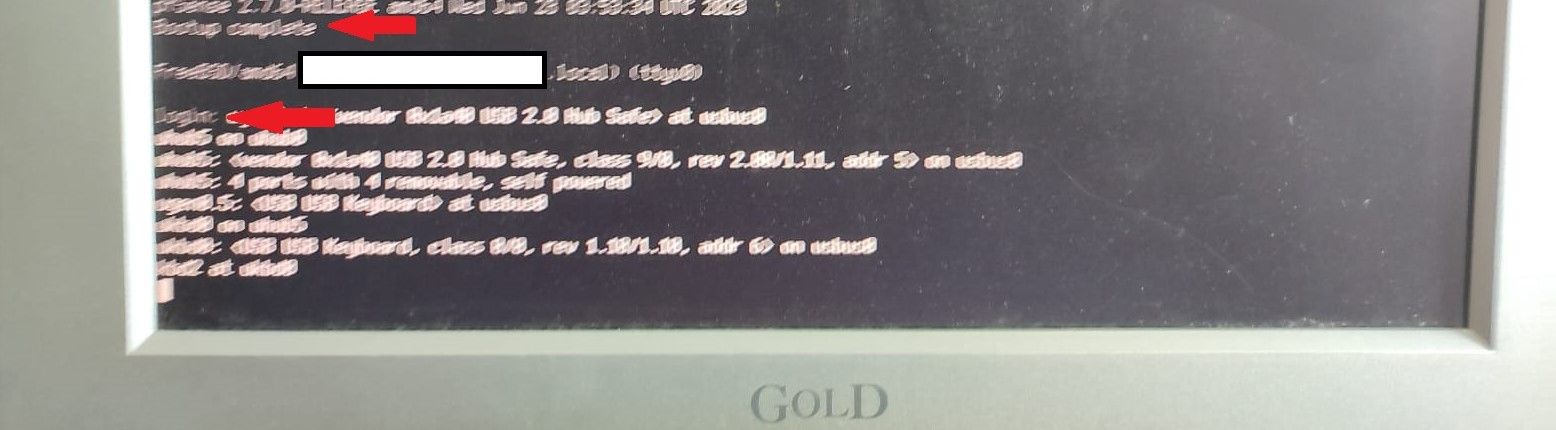
-
Hmm, that's odd. That's what you see if you have set the console to be password protected but I assume that was not set on any of the affected systems?
If you logged in at that prompt did it allow the upgrade to complete? Or then present the menu as expected?
-
@stephenw10
I'm used to leaving configurations as standard as possible. I wouldn't even know where to configure console protection with a password.
So the answer is, no, there shouldn't be.If anything, I'd better check now.
-
Hmm, might need to see more of the failing boot process to know more there. It's not booting to the amnesiac prompt which I might have otherwise expected.
I assume that it boots correctly on following reboots?
-
@darkcorner said in pfsense 2.7 menu stuck with NUT crash:
I wouldn't even know where to configure console protection with a password. So the answer is, no, there shouldn't be.
It's a checkbox in System / Advanced / Admin Access.
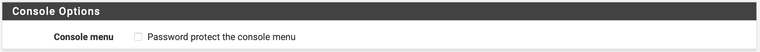
It's quite likely something you set and didn't think too much about at the time. It's in a bunch of pfSense HowTos.