Multi Gateways together with WireGuard and Multi Servers
-
Hi, need your help.
The problem I have is not a normal thing that is you setup, but I have to do it in order to have normal internet.
I need a connection with WireGurad to 2 VPNs to each other
I will explain,
I need:
Pfsense > ISP WAN1 > WG-Server1 > WG Server2 > InternetFor those who are now asking themselves why do I need this? I need it to bypass the bad routing of one of my ISPs and I need to connect 2 WG servers together because the WG Server 2 is somehow still affected by the bad routing even though all the traffic goes through it I have no idea why this is happening and no matter how much I tried to understand what causes it I couldn't so I moved on to the next thing - This
So what I did until now - I updated the pfsense to 2.7.0
And I installed the wg package
WG Server 1 is surfshark where the routing is normal as soon as I connect to their VPN and I have to add another VPN on it because if not there is always the "I'm not a robot" that needs to be confirmed and they don't provide a fixed ip address on the servers I need.
So I have another private server - WG Server 2 to which I need to connect via surfshark
Hope everything is clear by now (:
The problem I have
When I try to connect from WG S1 to WG S2 everything seems to connect but when I try to connect with a client on the network through WG S2 there is traffic like ping but nothing more than that to the Internet
Through WG S1 everything works, there is normal browsing and the speed is excellent.
If I cancel the connection of WG S1 to WG S2 and connect directly
ISP WAN1 > WG S2 there is browsing and everything works.And WG already generates the rules of NAT by itself - unlike OpenVPN you have to add them manually.
And for Surf to work, I had to set for his GW MTU:1420 and MSS:1420, Otherwise nothing would work, only ping. I did the same for the GW of the VPS, but it didn't help for this problem.
Also another strange thing, now I checked if I connectWG S1 > OpenVPN Client (the same VPS) just with OpenVPN> client
The same thing happens, no normal browsing
I also posted it on reddit but I'm also posting it here to increase the possibility of help
I'm attaching pictures of all my config, I hope you can help and I hope I didn't forget to mention something.
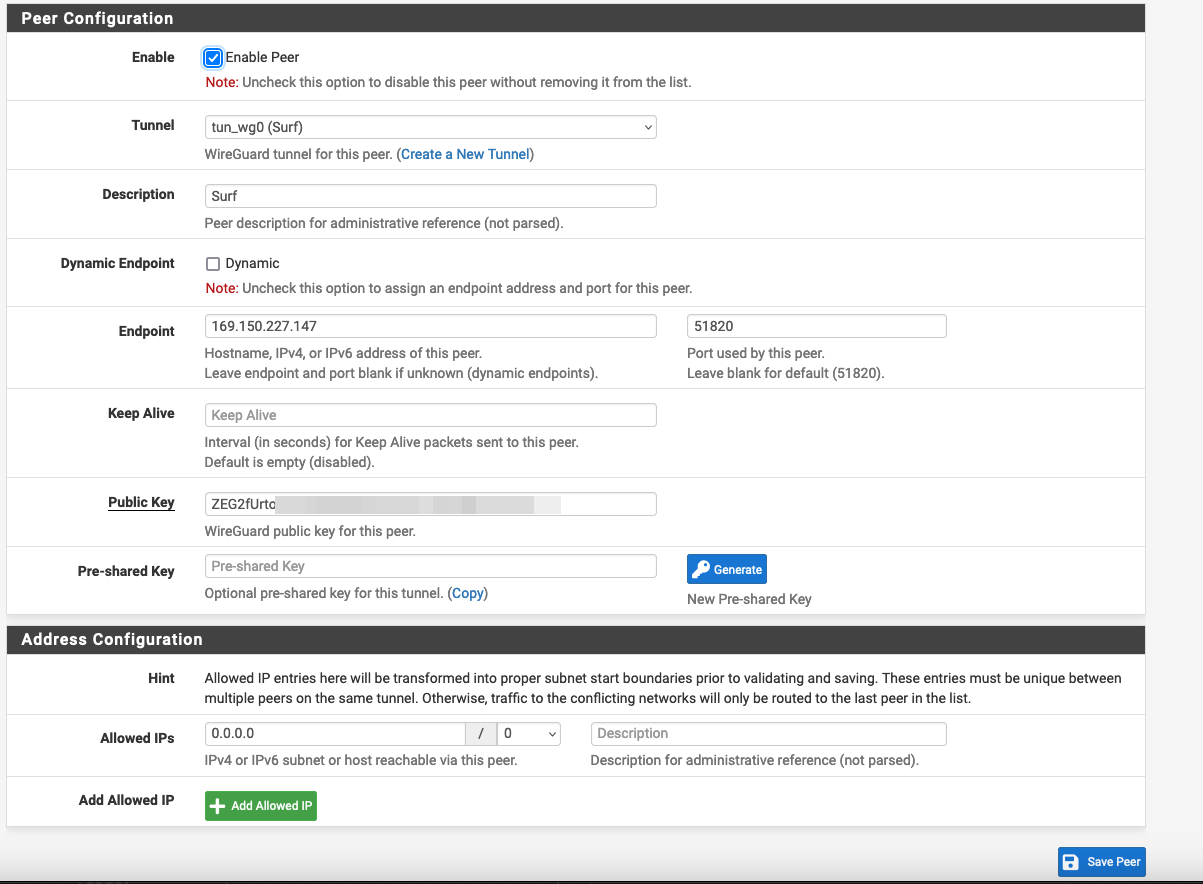
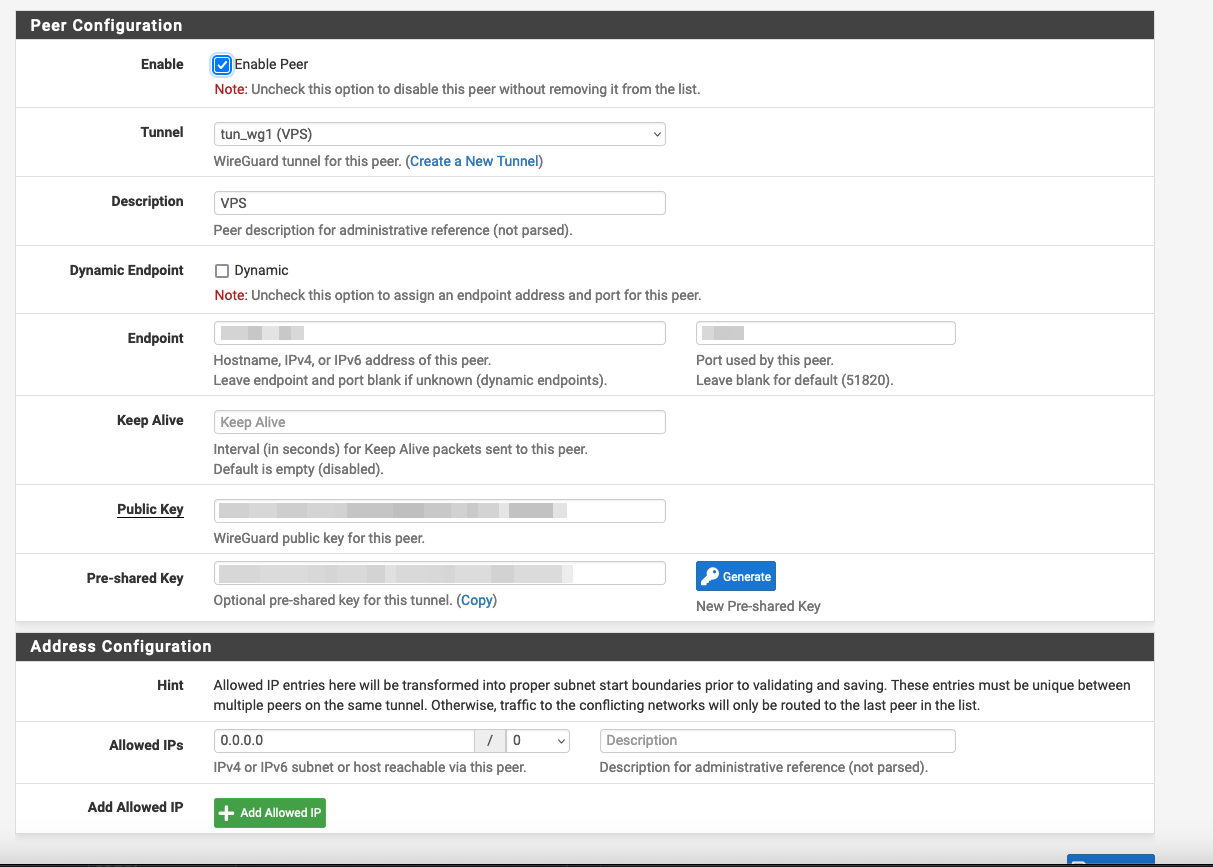
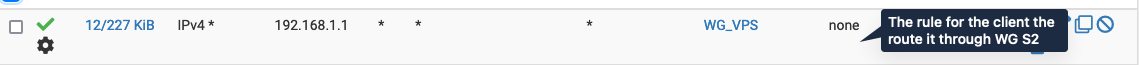
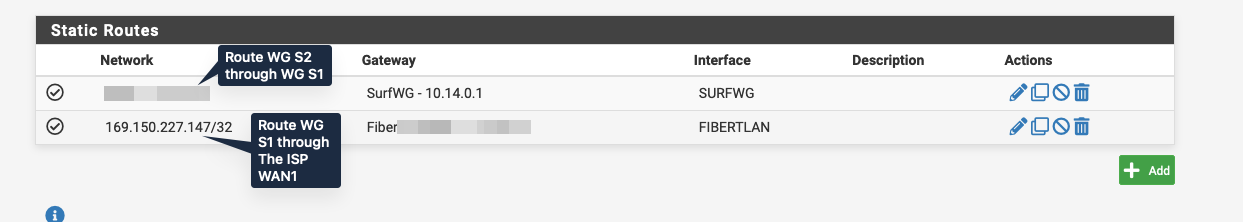
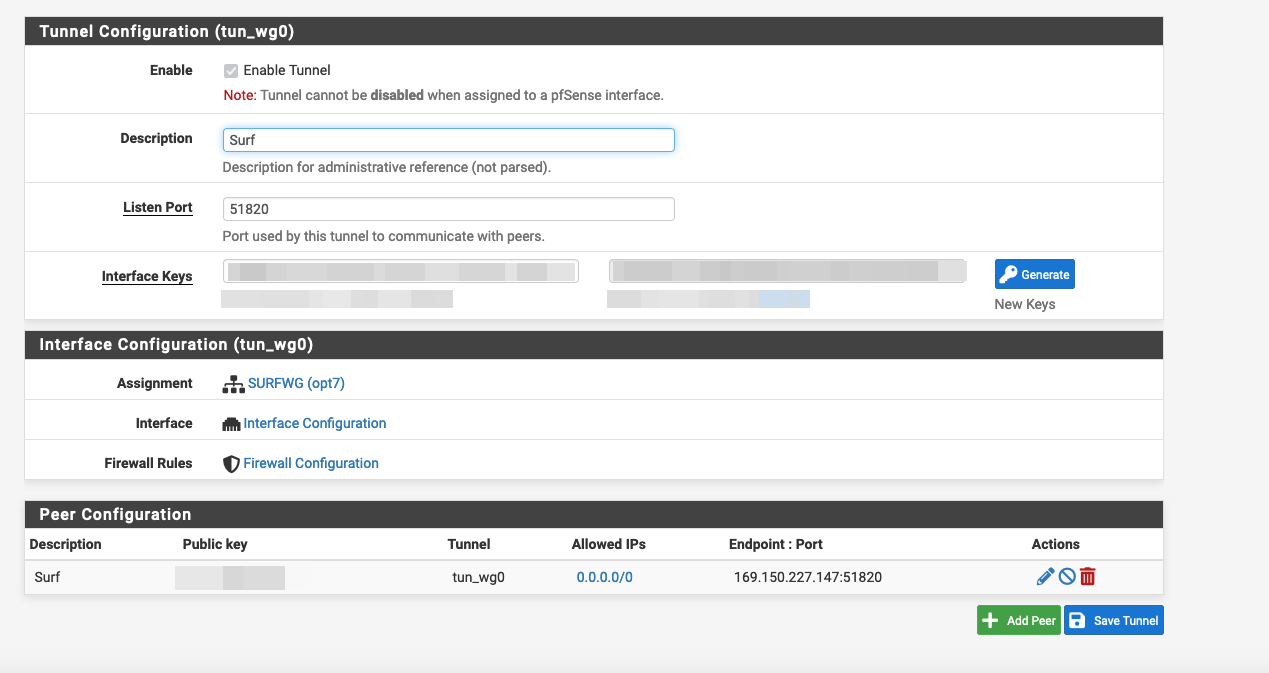
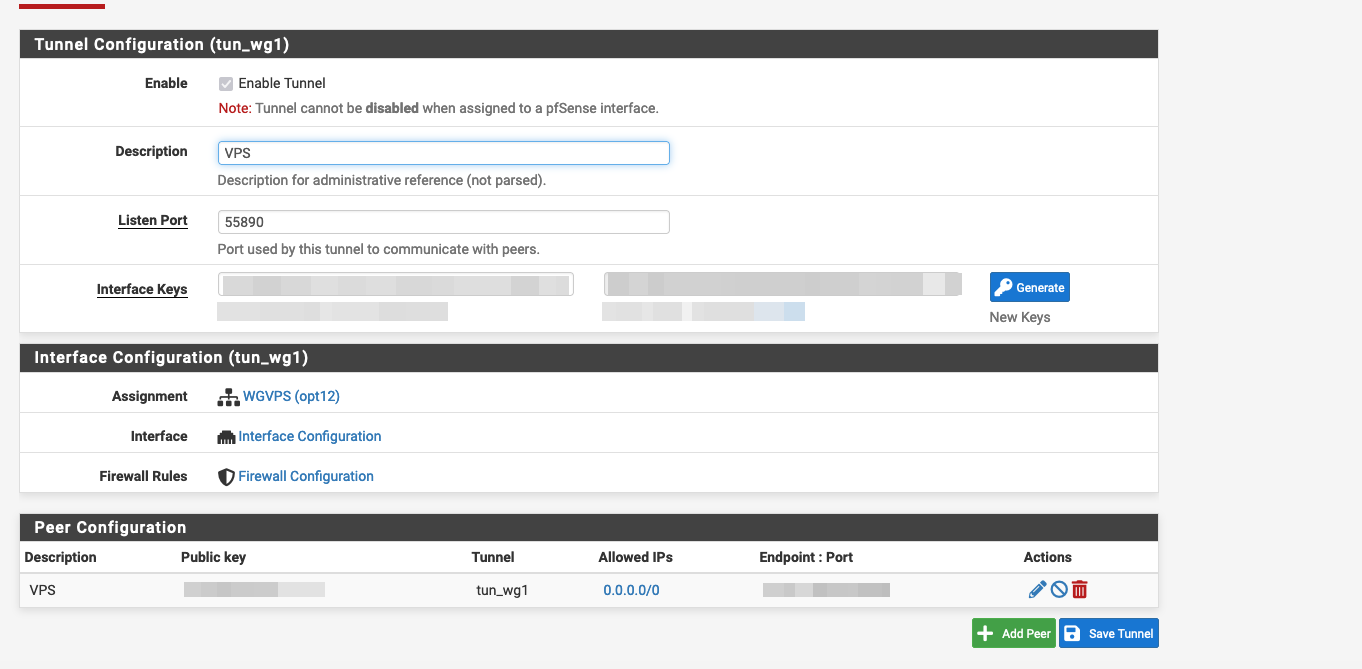
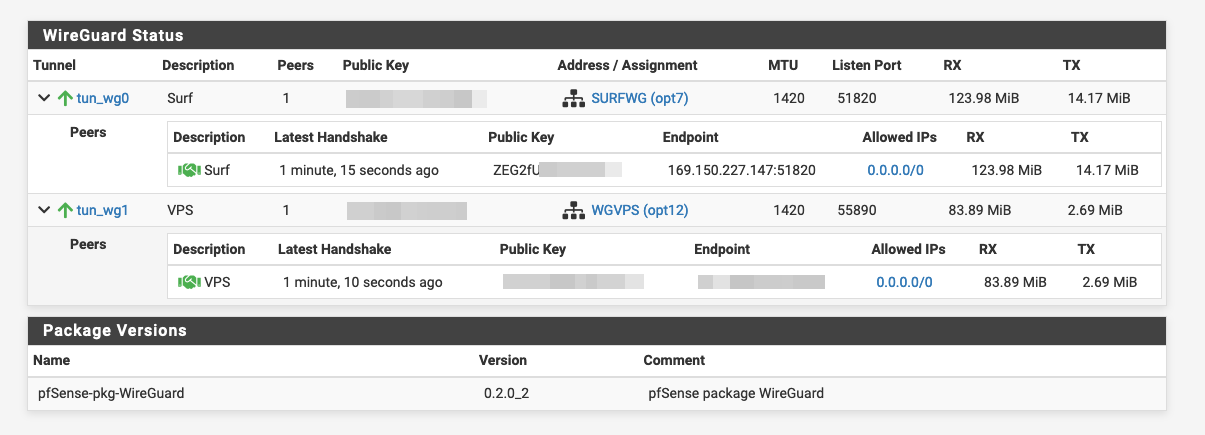
-
oh wow, i got surfshark WG to work on pfsense after 2 years thanks to you post. i had never set MTU or MSS... thanks
GW MTU:1420 and MSS:1420 -
@Itay1787 I don't think you can do that with WG on pfSense. With OpenVPN you would be able to chain Clients though.
Maybe use a VMs for your first client...