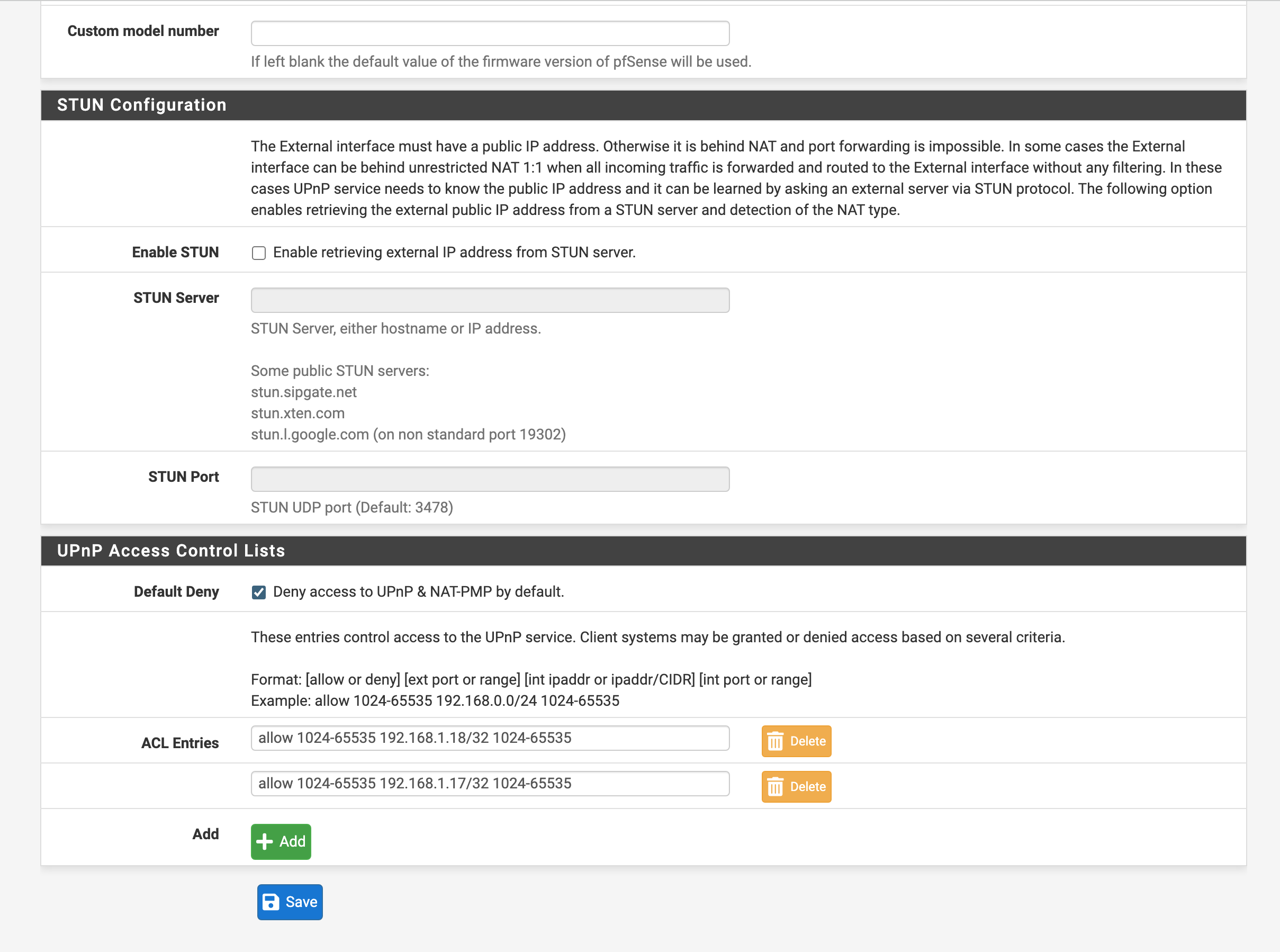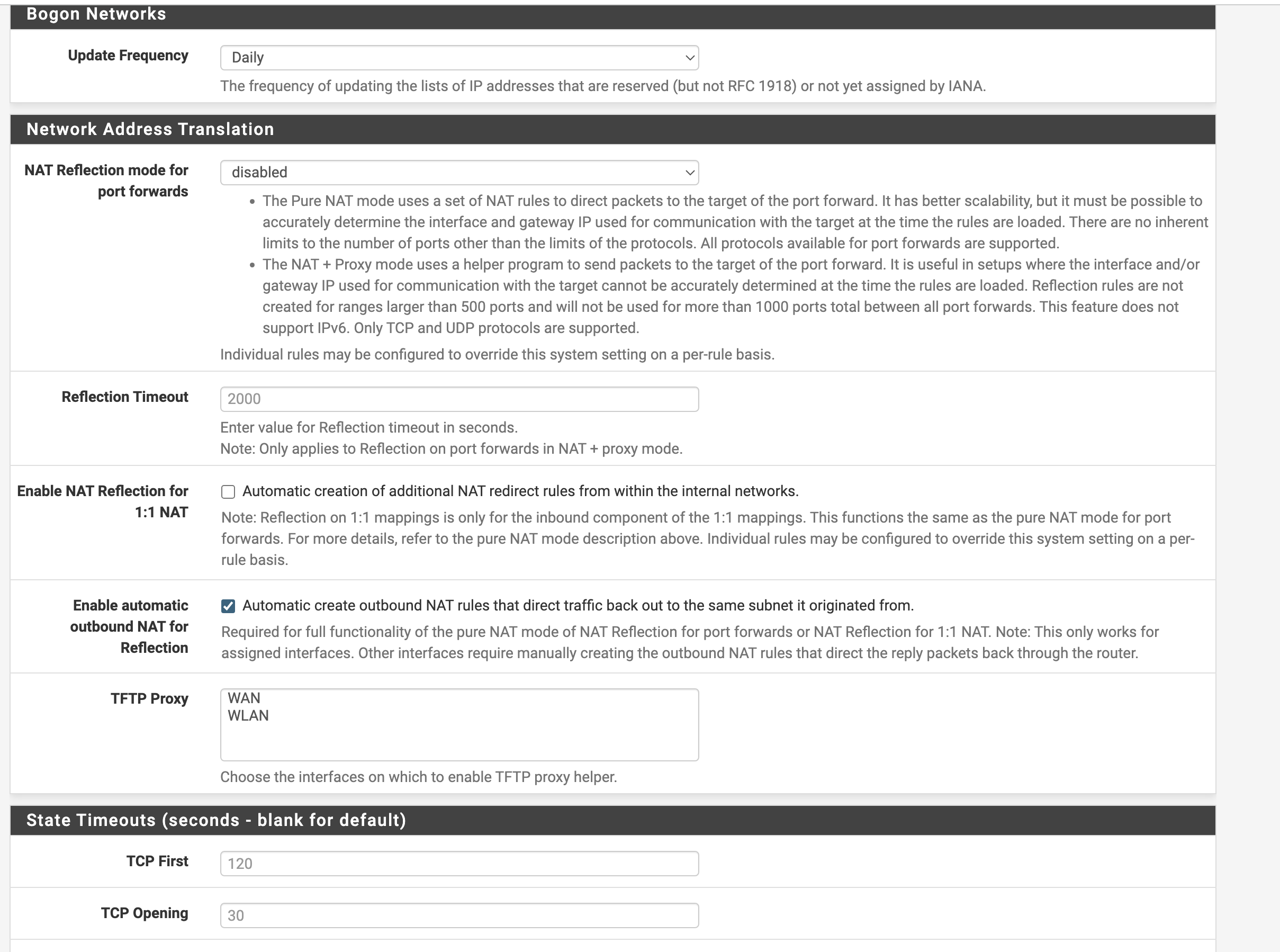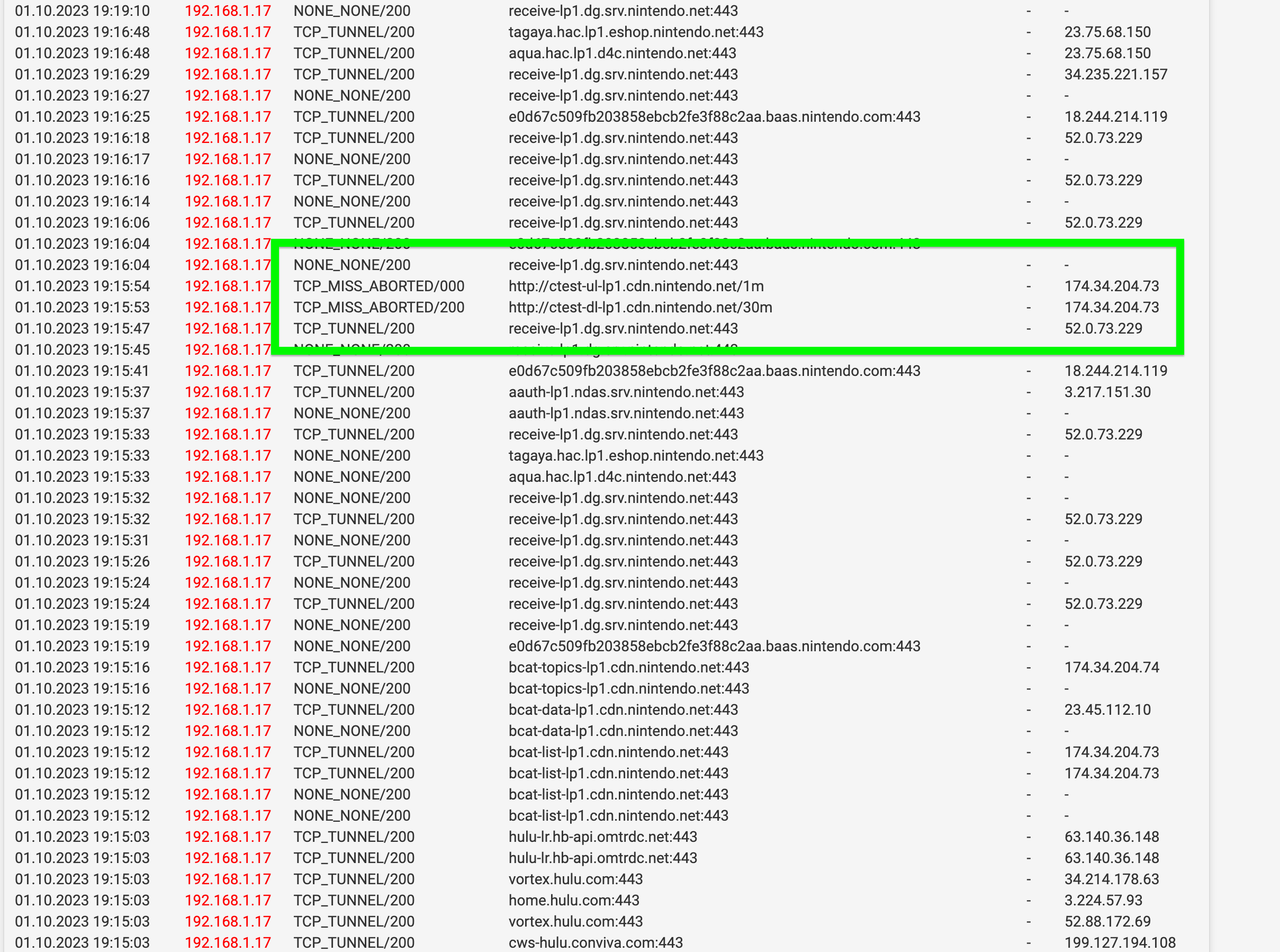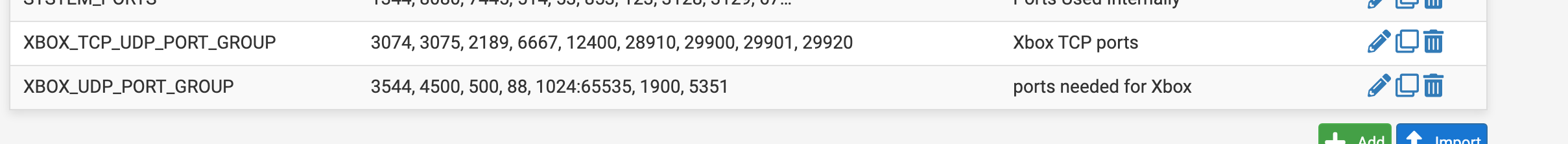Nintendo Switch connection issue Error code
-
@JonathanLee I see, but is there a reason to use proxy in the nintendo switch ?
I don't have one here so I really can't say, perhaps it has a browser that kids could use that you don't want them to use ? -
@mcury Yes I protect the web browser from specific sites. Child Safe system.

(It works great with many games like this)
(F-ZERO X Online 99 players Racing game)
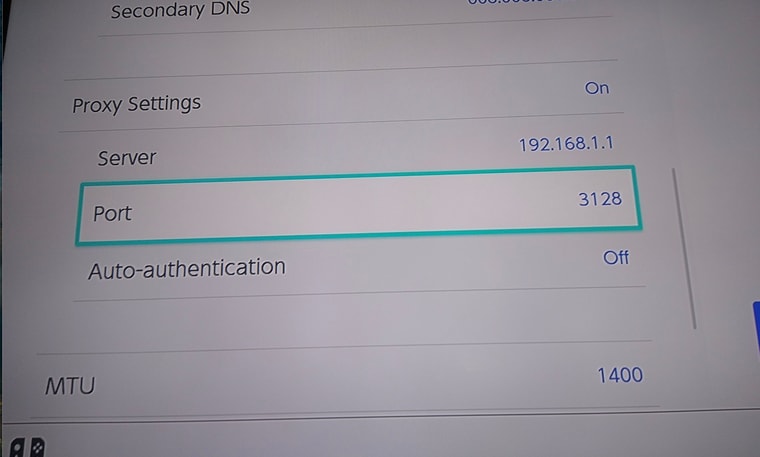
(Proxy use is approved of for Nintendo Switch)Nintendo Does not block proxy use, they approve of it. But this connection test may check for a proxy right? That is why it has NAT B over NAT A but it should still do a upload test ok right?
-
@JonathanLee When you get the error code: 2160-8055 (upload test fails), what shows up in Squid ?
Since you are using transparent proxy, you won't be able to bypass that specific domain, but you can check their network IP range in https://whois.domaintools.com/.
After getting their network range, can you try to bypass that network in Squid settings and test again ?
-
@mcury a simple connection test thats shows good https response
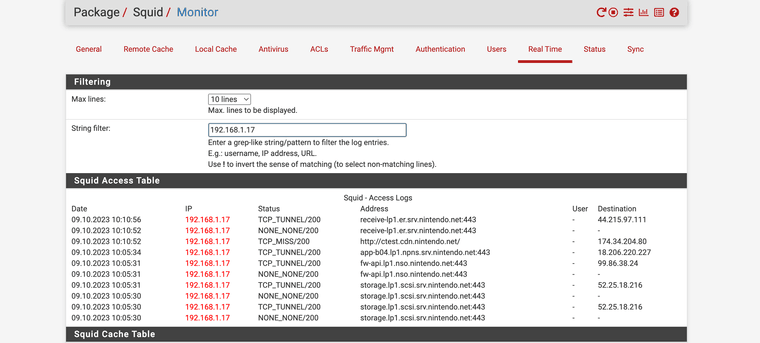
ctest-ul-lp1.cdn.nintendo.net//upload
ctest-dl-lp1.cdn.nintendo.net//downloadboth show ok in proxy too
Maybe . . .
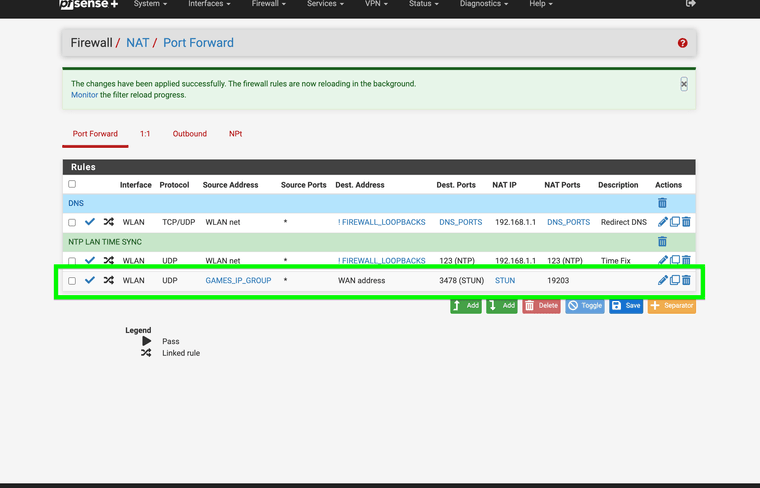 stun port forward???
stun port forward??? -
@JonathanLee I can see that Squid is intercepting SSL connections.
Can you do a quick test ? Disable SSL interception for one second, test again and confirm the results..Then enable it again.
If the test passes, you would need to bypass that network completely from Squid.
I mean, better to bypass the entire network than a single IP address because they usually change.
-
@mcury it is splice always for Nintendo already so it is transparent for this device
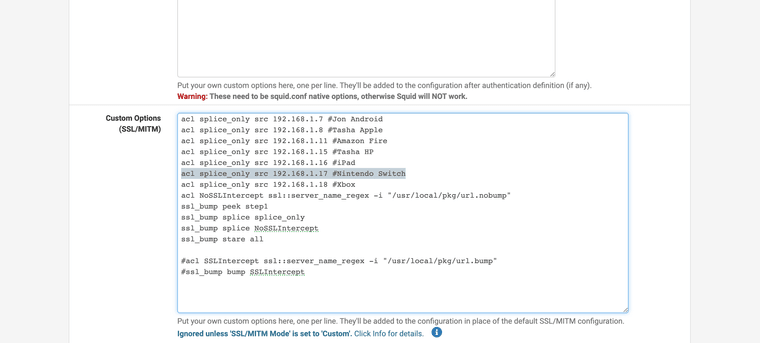
-
@JonathanLee Its sitll passing through the proxy.
Can you set this up so it doesnt use the proxy at all. Have it hit a firewall rule instead.? -
@michmoor That would defeat the URL blocker/child safe features without the proxy. It has a web browser on it.
-
@JonathanLee Splice all still messes up with the headers and break SSL chain since the proxy is now doing the request for the website and thus it is not a SSL connection between Nintendo Switch and nintendo.net anymore.
The problem I'm seeing here is that nintendo.net is using akamai.. so a bypass won't help in this situation because you won't want to bypass akamai..
-
@mcury Dang it. I guess it has to stay broken. The SSL stops at the modem in our LAN. O well.
-
@JonathanLee said in Nintendo Switch connection issue Error code:
Dang it. I guess it has to stay broken. The SSL stops at the modem in our LAN. O well.
Is it possible to set the proxy only in the Nintendo Switch browser and not in the OS ?
If it isn't, perhaps you could set a password in the browser to block the use of it ? -
Thanks for working with me on this.
The Nintendo switch does work for all NAT B games and for his online account. Disney Speed racing game must require NAT A to work is all I think. So he has a lot of options to have fun with still that let the URL blocker work correctly.
I flat out love Nintendo's version of LAN options over XBOX's. Nintendo just lets you input a proxy. XBOX wont do it, it was such a pain to set up the XBOX, it needed WPAD and after that it needed special DHCP options to tell the XBOX where to go, and special spice options just to have the Child Safe URL blocker work. It was really illusive over Nintendo's simple plug the proxy in and go option. Don't get me wrong XBOX has it's items I like too.
STUN is new to me I have never played with that until today. I wonder if it will improve anything here or not?
-
@JonathanLee said in Nintendo Switch connection issue Error code:
STUN is new to me I have never played with that until today. I wonder if it will improve anything here or not?
STUN is used to tell a server which IP/UDP port to use in the communication.
Sometimes it is just the voice communication in the game that doesn't work properly.
Sometimes is just you won't be able to host a game, but only connect to existing games in the server, things like that. -
@mcury said in Nintendo Switch connection issue Error code:
The problem I'm seeing here is that nintendo.net is using akamai..
That right there is going to break Squid in Transparent mode
@JonathanLee As you are already aware there is an issue with Squid and quickly rotating IPs to Domain Names. So the suggestion to bypass the proxy all together should be considered. -
@michmoor That might be resolved once PfSense adds unbound support for DoH. Unbound already supports it, just pfSense does not have the GUI options for it yet.
I don't have the issues you have, again I only use A DNS records because my ISP does not allow IPv6. The Nintendo works mostly for everything I need.
-
I have learned it does use STUN for something check this out.
My Nintendo SW is 192.168.1.17 This is a STUN port accessing Google stun
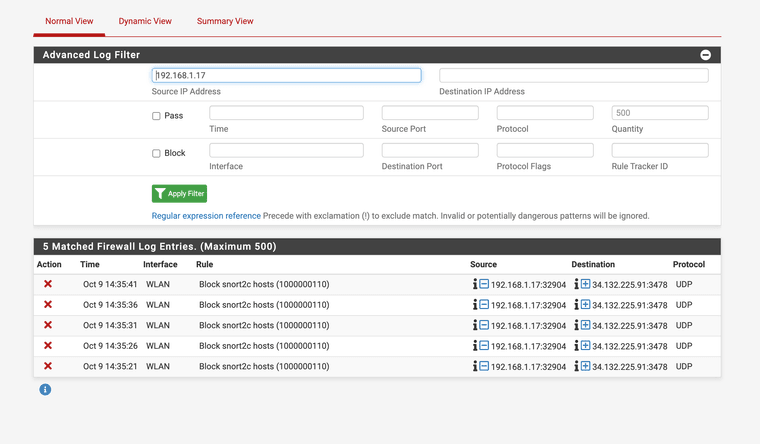
34.132.225.91 is Google, I assume because of the port used its a STUN server for Nintendo port 3478 I added a supress to that IP for it.
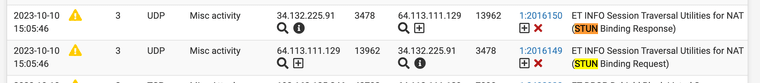
-
I created a PCAP file when this connection test runs it seems like it has a lot of RST from the firewall itself this is when the connection fails right after
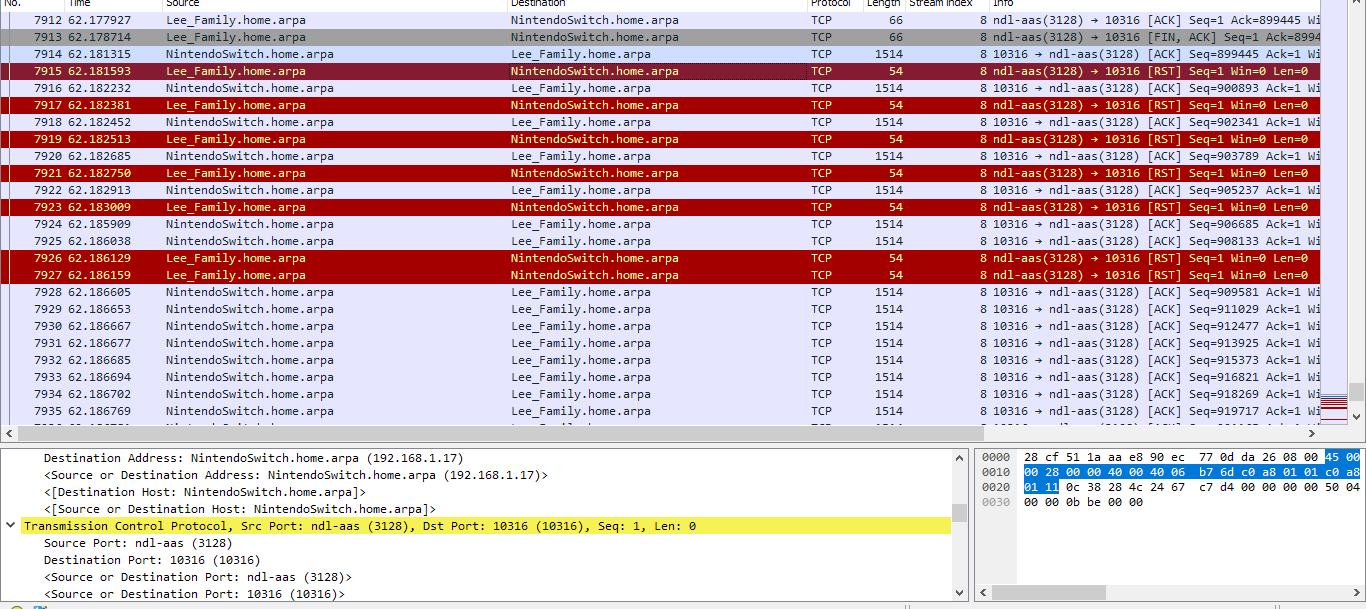
8 nil-aas(3128) -> 10316 [RST]
keep in mind I do have a WAN floating traffic shaping rule running.
Any ideas?
-
@JonathanLee well your nintendoswitch keeps sending ack, after the lee_family sent a fin,ack - so yeah if NS keeps talking to LF with sending acks, LF is going to keep telling it to F off with a RST..
Not sure where pfsense comes into play in this conversation. Is this traffic routed over pfsense? 3128 is proxy port, so this NS wants to keep this conversation going after LF has told its done with the fin,ack..
-
@johnpoz yes Squid proxy 3128 this is during the Nintendo Switch Network test it does an upload test right after the Nintendo Switch shows I have NAT type B next it does a download test that passes goes to UL test and this is in the PCAP. It has a ton right before it fails. LF my SG-2100. I wonder if I can increase the connection timers or something
https://bugs.squid-cache.org/show_bug.cgi?id=5084
-
@JonathanLee said in Nintendo Switch connection issue Error code:
@johnpoz yes Squid proxy 3128 this is during the Nintendo Switch Network test it does an upload test right after the Nintendo Switch shows I have NAT type B next it does a download test that passes goes to UL test and this is in the PCAP. It has a ton right before it fails. LF my SG-2100. I wonder if I can increase the connection timers or something
https://bugs.squid-cache.org/show_bug.cgi?id=5084
I wonder if in Nintendo Switch, you could use a .pac file instead of setting the proxy by IP address and port, or, if there is a configuration field such as "Do not proxy connections for this destinations"..
If this field existis in the Nintendo Switch proxy configuration, try to include nintendo.net there.
Or, perhaps, if it is possible, try this .pac file in the Nintendo Switch configuration:
This is the .pac file I used to have in a few customers back in the day that I was using squid..
function FindProxyForURL(url, host) { //BYPASS POR REGEX if (isPlainHostName(host) || shExpMatch(host, "*.home.arpa") || //BYPASS BY DESTINATIONS NETWORK isInNet(dnsResolve(host), "10.0.0.0", "255.0.0.0") || isInNet(dnsResolve(host), "172.16.0.0", "255.240.0.0") || isInNet(dnsResolve(host), "192.168.0.0", "255.255.0.0") || isInNet(dnsResolve(host), "127.0.0.0", "255.255.255.0") || //LOCAL SITES dnsDomainIs(host, "mywebsite.home.arpa") || //Windows and Nintendo Switch dnsDomainIs(host, "windowsupdate.com") || dnsDomainIs(host, "live.com") || dnsDomainIs(host, "microsoft.com") || dnsDomainIs(host, "nintendo.net") || //Other dnsDomainIs(host, "whatsapp.com")) return "DIRECT"; if (isInNet(myIpAddress(), "192.168.1.0", "255.255.255.0")) return "PROXY pfsense.home.arpa:3128"; }Edit: If you follow this route, bypass Nintendo's Switch IP address from the transparent proxy.