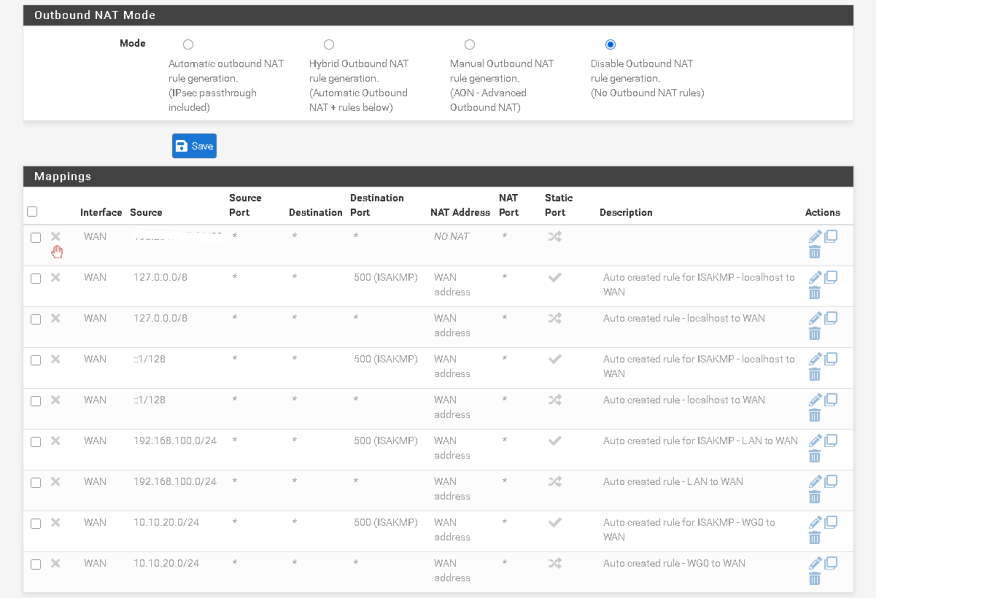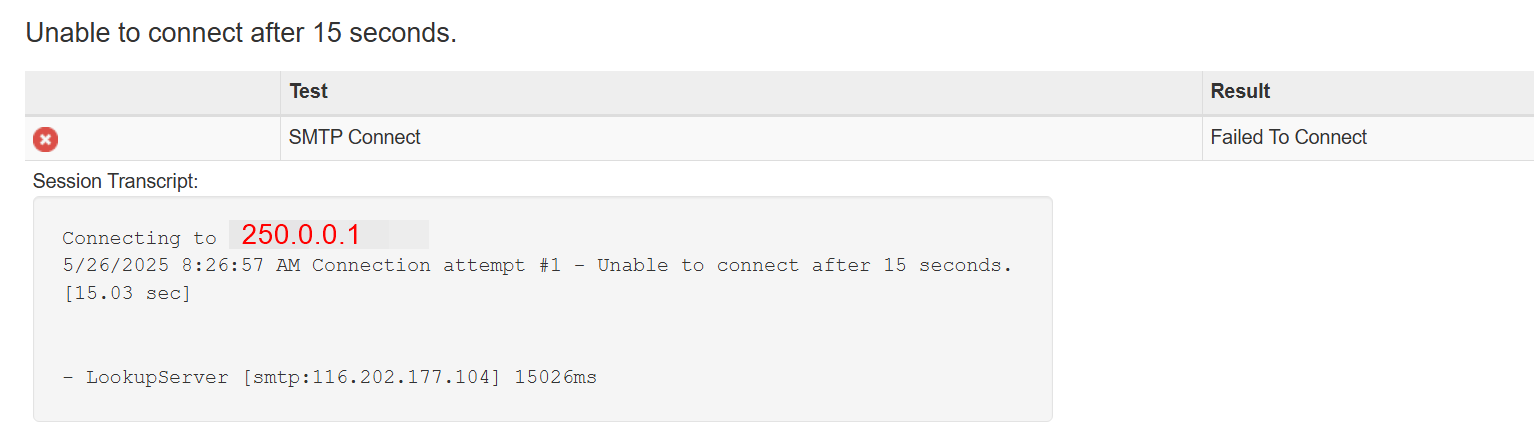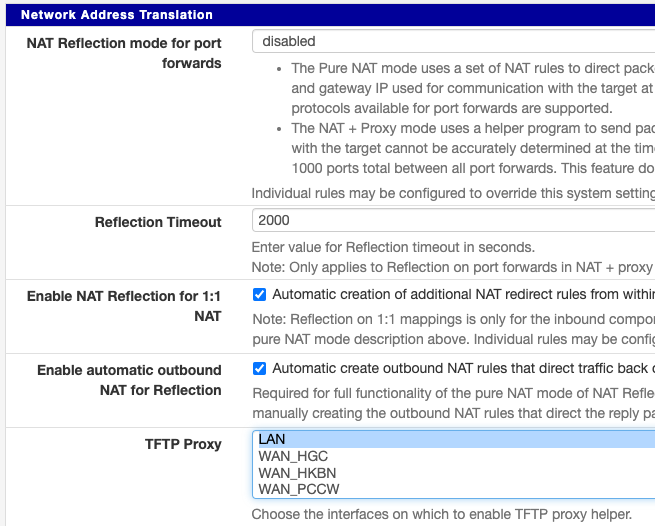@stephenw10
I agree 100%. the E2140 will not.
Just a little update there were several other issue other than the CPU.
The Netgear R6220 under powered - disabled Traffic Meter and every thing else, but Access Control, DHCP, port forwarding and WIFI.
The RealTek NIC;s conflict with drivers and version(s), just downloaded updated driver package and replaced drivers.
After fixing those items I decided to pull the trigger and move this setup to the i7 NUC, just unplugged the hard disk and plugged it into the i7 NUC, ran the installer but select recover previous configuration from the menu, the followed the installation prompts.
Everything came back configured except the NIC;s just reassigned and set the ip address and bang done.
I am now hitting 1.1 GBPS on downloads and 940 MBPS on uploads. CPU utilization is between 2 - 5% on average and never peaks above 6%. Still using the Netgear but that is another can of woms I will tackle later (too much configuration) need to document and test the document that it is correct as I have allot of Home Smart Devices (i.e cameras, smart plugs, door bells, door locks, etc,,,,) they were a nightmare to setup and get working, do not want to repeat that.
But thank you for replying, as I am I noob with pFsense I can offer little help but if you have question for me just ask I will try my best to answer
DarkKnight
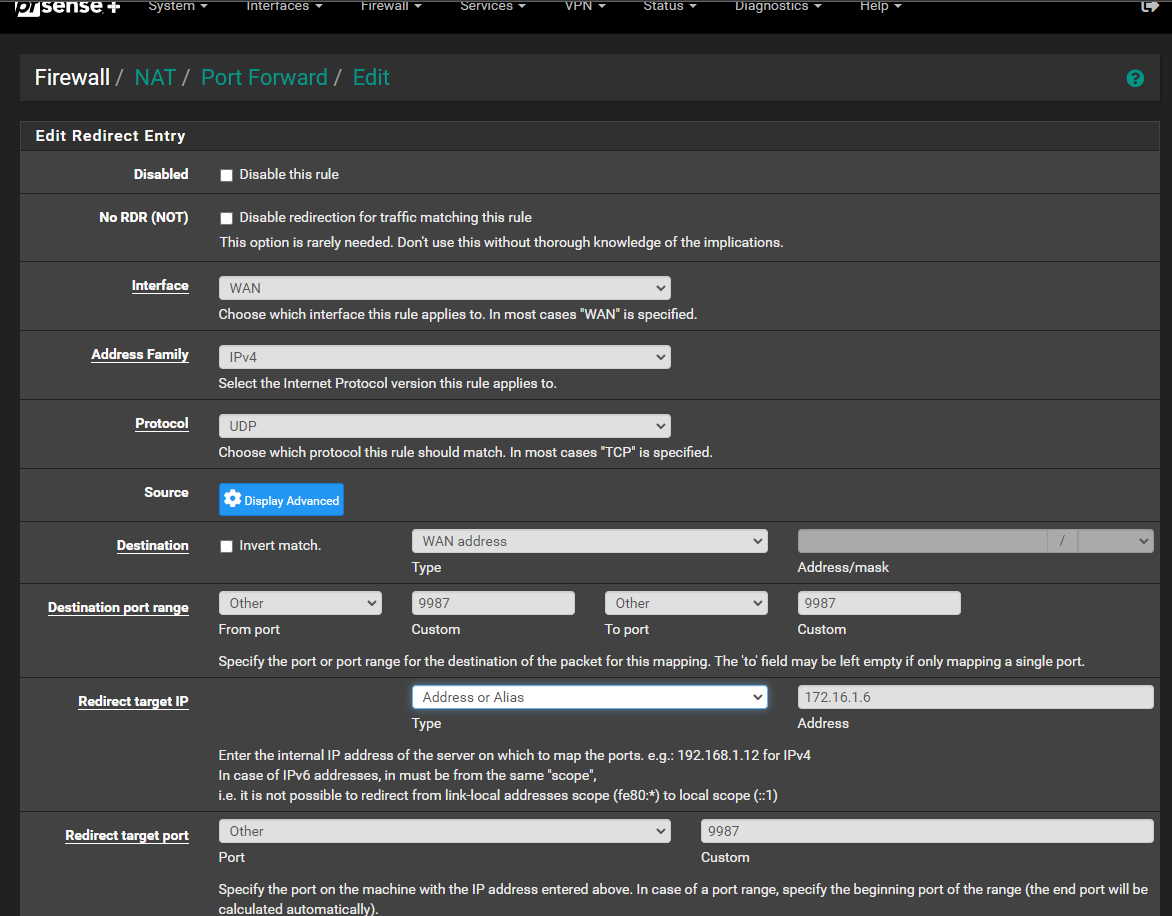 3
1 Votes71 Posts25k Views
3
1 Votes71 Posts25k Views