Unifi APs PPSK function
-
@johnpoz said in Unifi APs PPSK function:
it says v4, which I would hope means you could be running 4.4 which is good until early 2024 at least ;)
One more reason to go for Omada APs..
Today I'll check their controller and their APs line, perhaps take a look at their switches too.
I need a better coverage here in my house and since my house is my lab, that will give more options to use in some customers, which is always good. -
@mcury looking at some install instructions - shows installing mongo 6.. So I take it will work with current versions, etc.
I show the eap 670 for 140$ on amazon.. Hmmmm? Maybe I should get one to play with ;)
-
@johnpoz said in Unifi APs PPSK function:
I show the eap 670 for 140$ on amazon.. Hmmmm? Maybe I should get one to play with ;)
I'll probably get one in the following weeks :)
I just need a little more research about it, check for prices and things like that..Perhaps sell my nanoHD and go for an Omada environment here.. I mean, two controllers wouldn't be a good thing to have, even so with different mongodb versions..
Edit: Raspberry PI 5 just released, Cortex A76 - ARMv8.2-A 64-bit, it will work with Mongodb v5 and above.
The timing couldn't be better huh ? -
There is something in Unifi that Omada doesn't have.. LTS support, I think that this is enough for me to choose Unifi instead of Omada..
-
@mcury I had to roll back the .41 firmware yesterday.. And they pulled it - was causing issues with auth.. First time I have had to rollback a beta firmware in a long time to be honest.
The price of the eap670 is pretty freaking attractive compared to the unifi devices.
-
@johnpoz said in Unifi APs PPSK function:
I had to roll back the .41 firmware yesterday.. And they pulled it - was causing issues with auth.. First time I have had to rollback a beta firmware in a long time to be honest.
They pulled for the gen2 APs only, I have here a nanoHD that is working fine with that release, gen4 ap..
@johnpoz said in Unifi APs PPSK function:
The price of the eap670 is pretty freaking attractive compared to the unifi devices.
Yes, this is why I'm so attracted to those.. Low budget, very good options and a powerful AP is indeed a very good side of it..
-
@mcury I have gen 2 devices.. Pro, Lite and LR.. I do have a flexHD but its not currently being used. I had gotten for my sons house where it made sense with where he wanted to put it.. But I have no place to put it that makes sense.
-
@johnpoz I'm now going to buy a 30 meters cat5e cable, to pass through the walls..
Mannn, I don't want to do it heheheheh, I hate passing cables..I want a better coverage at the other side of my house.
I have been delaying this for ever
-
@mcury I ran cables for my APs long time ago.. While its a pain, it should really only ever have to be done once.. And then your good to go..
Once you get it done, you will be glad you did it.. While I do have some new phones and tablet that support new wifi 6 (ax).. None of my other wifi stuff does, and my internet is only 500 down anyway. Which my current APs do without any problem. So upgrading my APs doesn't make a lot of sense at this time - other than something new to play with. I don't do any moving of files over wifi anyway.. So don't really have need for anything faster on my wifi at this time.. AC is more than sufficient..
But if one of mine went out - I would prob go the with omada and just change out all 3 of mine..
-
@johnpoz I have a NAS that is constantly been used.
I have shared folders with sheets, documents, backups, Synology Drive, Active Backup for Business, Plex and my family members use it, so a good wifi coverage is important.I recently moved my opensearch db from the NAS to an external disk to help the NAS..
Regarding wifi 6, I don't have anything here that uses it but I'm about to replace my phone due to vulnerabilities in Samsung Galaxy S10 (webp).
Samsung is no longer updating this phone and this vulnerability is pretty nasty, all that needs to happen is to render an image in the phone and boom.But I'm not in a rush to replace everything, I have time to choose things, wait for good prices..
The fight will be between unifi and omada, they will be changing blows here in my search -
@mcury your nas isn't connected via wifi is it??
-
@johnpoz said in Unifi APs PPSK function:
your nas isn't connected via wifi is it??
No, it is connected directly to a 2.5Gbps switch with a 2.5Gbps USB adapter CAC-1420 and using this driver https://github.com/bb-qq/r8152
But based on my findings, the hard drivers are now the bottleneck. -
@mcury same as mine.. using the same usb nic, but I don't have a 2.5ge switch - I just created another network on my PC and directly connected to nas.. When I replace my aging sg300 at some point it will be 2.5ge capable. But kind of looking for the unicorn switch.. One that does poe, has multigig ports and over 20 ports and is fanless for like 200$ heheh
I move a lot of media back and forth from my pc to nas - when working on the media.. So that is where the 2.5ge comes in handy.. But rest of network is just connected to gig interface on nas.
Its sort of a pipe dream I know, but can hope..
-
@johnpoz said in Unifi APs PPSK function:
But kind of looking for the unicorn switch.. One that does poe, has multigig ports and over 20 ports and is fanless for like 200$ heheh
that would be awesome, if you find something like that with that price range, please let me know :)
I searched a lot a few months ago for these switches, with 8 ports, found these two options:
TL-SG3210XHP-M2 and Unifi Enterprise PoE+ switchEdit: TP-link option has a fan that makes a lot of noise, the Unifi has a fan that is not so audible.
Since both are pretty expensive and I'm not a big fan of TP-link (not Omada because I'm still checking those), I decided to get a dummy switch TL-SH1005 which has 5 2.5Gbps ports.
I thought, hm, TP-Link and VLANs, I don't know, but hey, it is a dummy switch and pretty cheap.
It is a good match for the SG-4100 if you can go with a 5 ports without VLANs.
-
@mcury once you add poe, its prob unlikely to find a higher density port switch that doesn't have a fan..
I love my sg300.. It fanless, has 28 ports. has all the bells and whistles you could ever want in a switch for features in a home or smb setup.. But it only does 1gig..
I could forgo poe if it meant I could get fanless and 24 some ports, even if some of them were only mutigig.. I don't have pressing need of new switch.. But if I did find my unicorn switch I would for sure jump on it.. Hopefully the sg300 has multiple years left in its life.. I don't mind running eol and no updates. I am not aware of any current bugs that effect my operation, and its on my local secure network with nothing able to talk to its management other than my admin pc.. So running old firmware not a big deal..
I don't see myself ever buying a unifi switch - the ones I have played with, not a fan.. I do have one of their little flex minis, and it is really tiny.. but its feature set is really lacking.. But it makes a good switch to have in your tool bag..
-
@johnpoz PoE+ is really nice, but comes with that problem with the fan indeed.
I would use PoE+ to power my flex mini (I also have one), a nanoHD and in the future the new AP I'm planning to get.I used to manage a few Catalyst switches, ran a lot of show mac-address vlan commands..
What I don't like is the power usage that these switches can have.. And my network doesn't need so many ports, I can get a 8 ports switch and be ok with it.During my search for the 2.5Gbps switch, I did read a lot about the Unifi Enterprise PoE+ switch, and if you don't use the L3 features, it is a very good switch to have, perhaps you can take a look at it again and change your mindset about it.
Regarding the switch mini, it is working fine, it lacks some features indeed but it is doing a good job here, I'm connecting a TV, a Chromecast, nanoHD to it, two VLANs plus the MGMT vlan to it.
I believe that longer we wait, better and cheaper options will be out there, 2.5Gbps is still starting and starting pretty slow, unfortunately..
-
I'm interested to see how things like Client Device Isolation ("CDI") and Bandwidth/Speed Limits will work in a PPSK world, since these are currently configured per-SSID, not per-Network.
This is what I currently have, which I don't want to lose. But I also want to have just a single SSID.
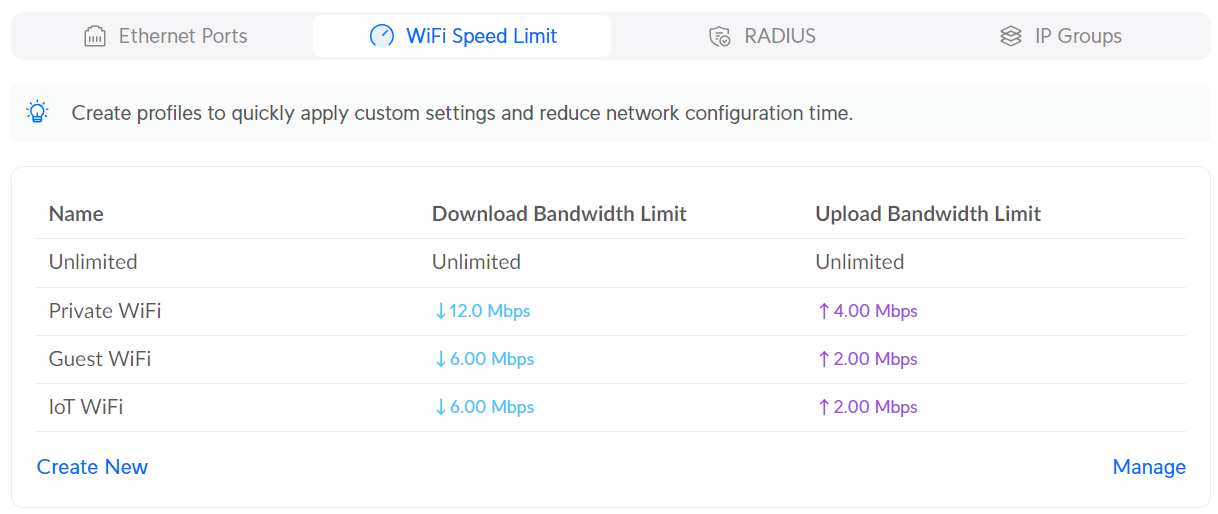
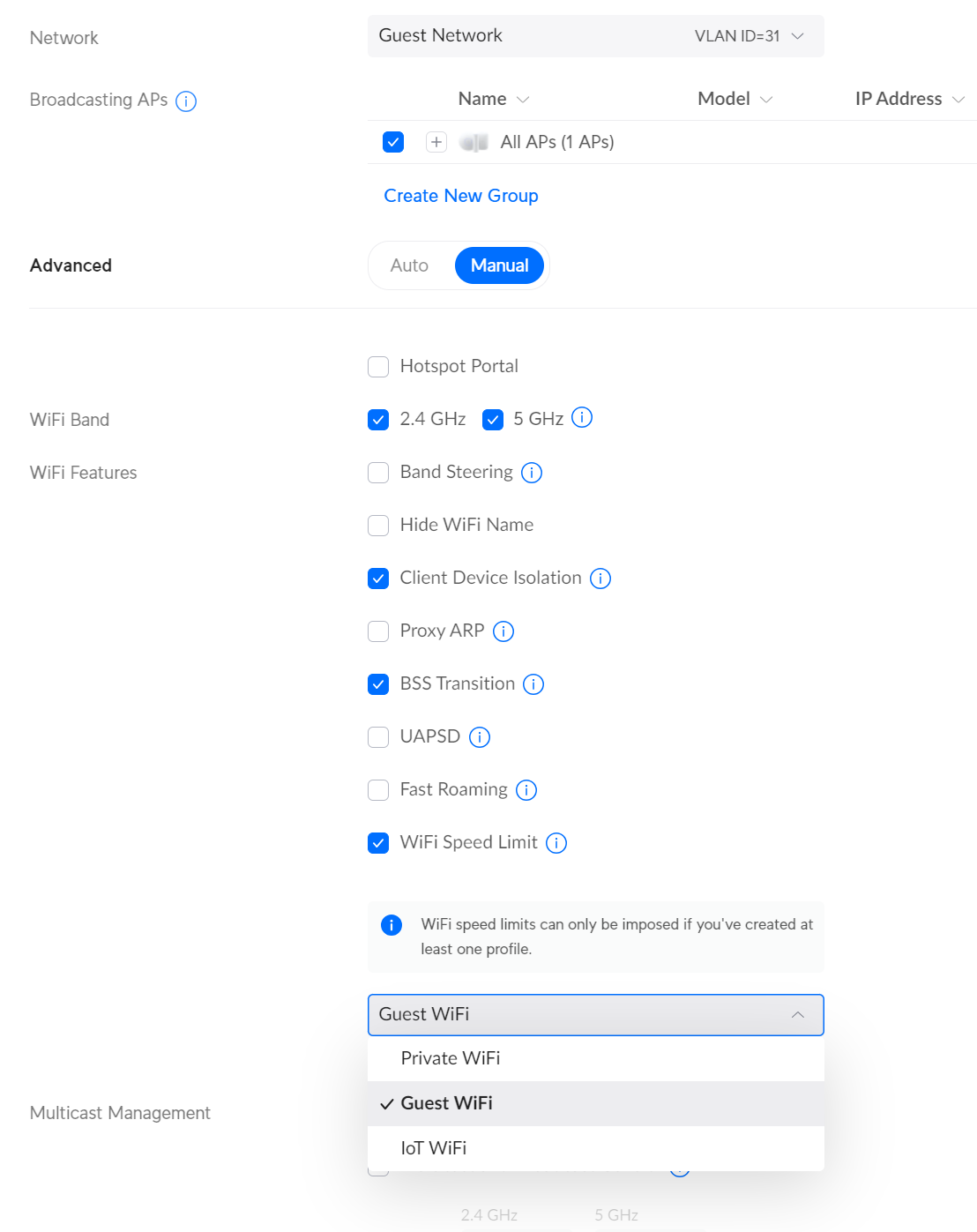
So to me, these settings need to be moved to the Network scope, from the SSID scope.
-
Does this PPSK function tie into free radius at all on PF?
I have an omaada EAP670, configured without the controller (single ap). Using the controller is overkill for my needs. Was hoping to somehow configure the AP to let PF handle the PPSK/vlan assignments.
The omada controller does have ability to handle it as per these documents.
https://www.tp-link.com/us/support/faq/3152/
https://community.tp-link.com/en/business/forum/topic/620762
Not entirely clear from https://www.tp-link.com/ae/support/faq/2051/ if the PPSK function will continue functioning if the controller is shut down.
-
 S stephenw10 referenced this topic on
S stephenw10 referenced this topic on