pfSense 2.7.0 stuck on mountroot> ses0 after soft reset via reset button on case
-
pfSense version 2.7.0, it won't boot after doing a forced reset by pressing the reset button on the case.The reason for the forced reset was a CPU usage of 99% and 2 hours without DHCP service working, for some reason, any device already with IP assigned on the network was working fine, but the pfSense was overloaded and wouldn't assign any more IP address.
Furthermore, it won't let me enter the GUI also, so I did a forced reset.
After the reset, it didn't boot anymore... Attached is a screenshot of the issue.
Already tried on the loader prompt the following commands but with no luck:
load /boot/kernel/kernel
load /boot/kernel/opensolaris.ko
load /boot/kernel/zfs.ko
set currdev="zfs:pfSense/ROOT/default:"
boot
Still gets me to the same screen.
I'm guessing I have a bad sector on my HDD? Maybe this is the reason for the CPU usage of 99%?
I also entered the GUI through OpenVPN and did some speed tests before this happened, since the site is 170km away from me. (Need to mention that the picture, someone onsite took it for me, and also the commands tried)
Any ideas? I am trying not to go there if possible XD
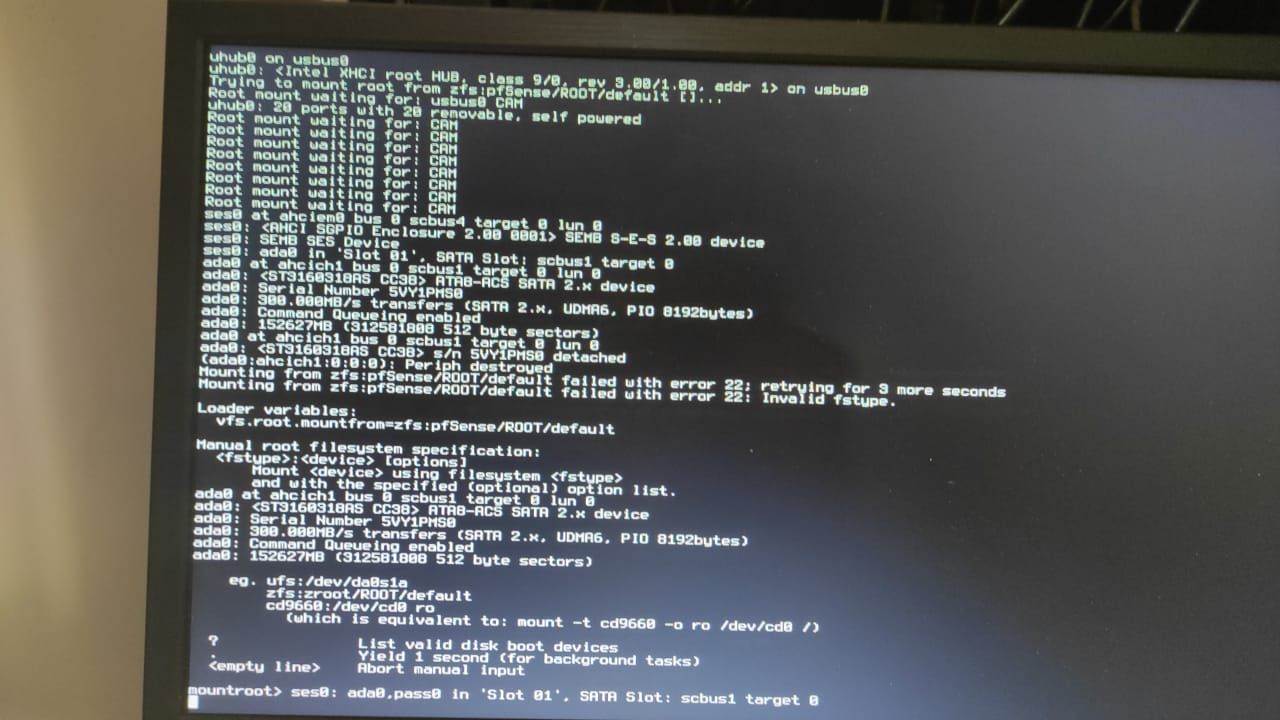
-
The key line there is that the boot drive, ada0, detaches from the drive controller. That obviously stops it booting.
That looks like a drive or controller failure. It could be something as simple as a bad SATA cable though.
-
 J jimp moved this topic from Problems Installing or Upgrading pfSense Software on
J jimp moved this topic from Problems Installing or Upgrading pfSense Software on